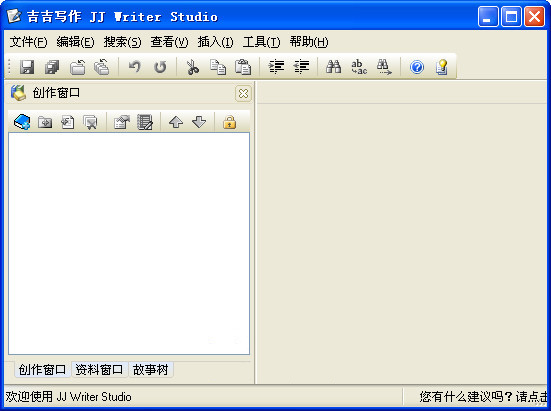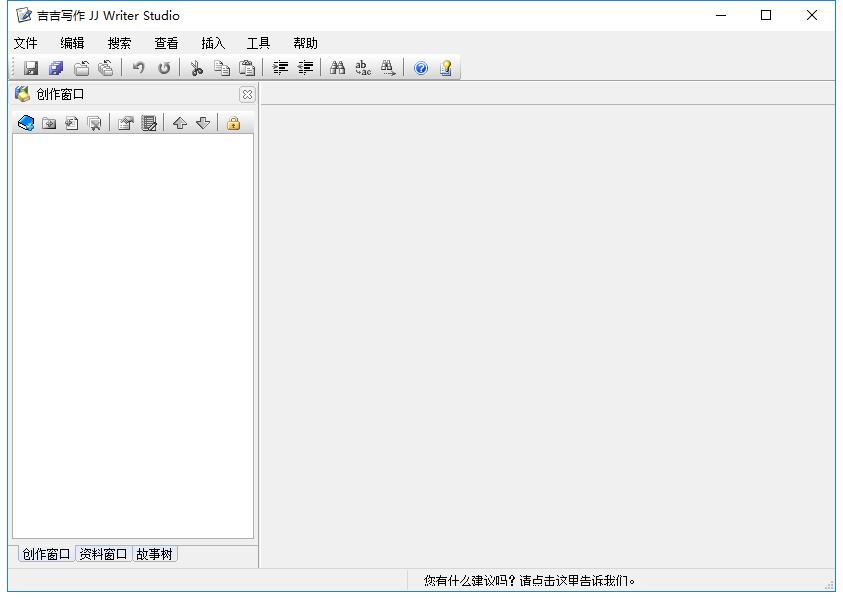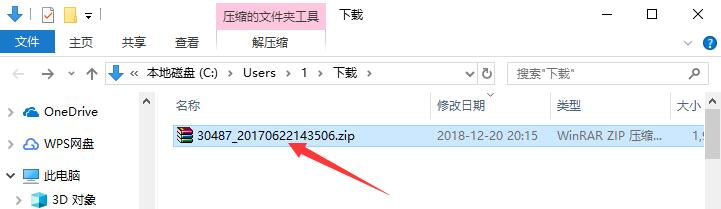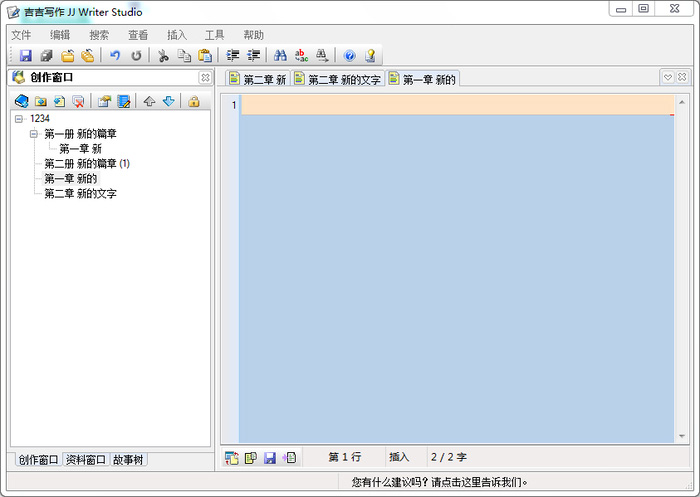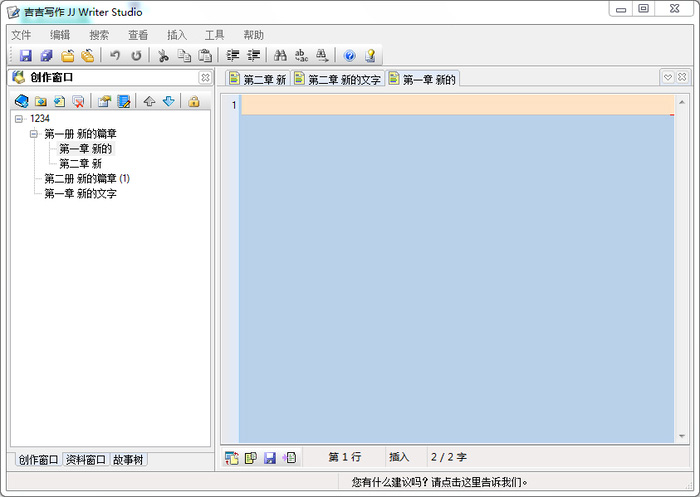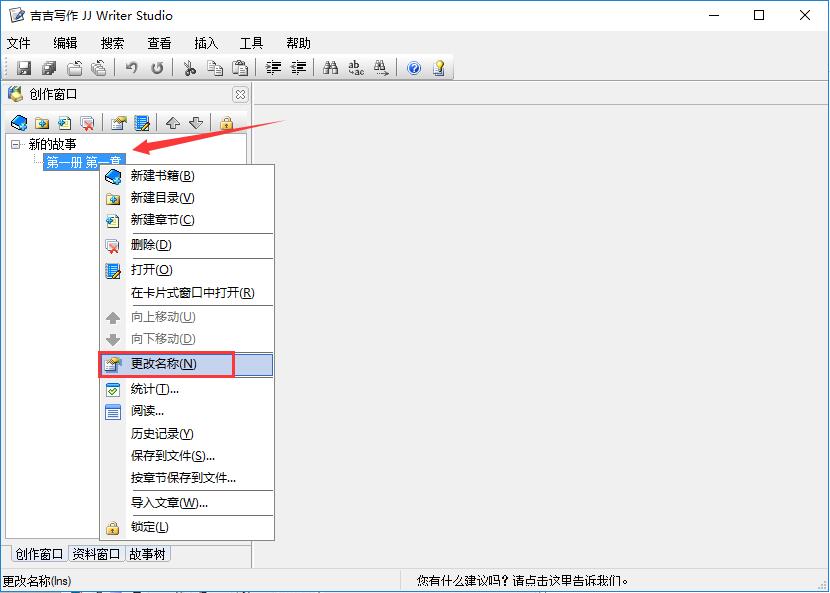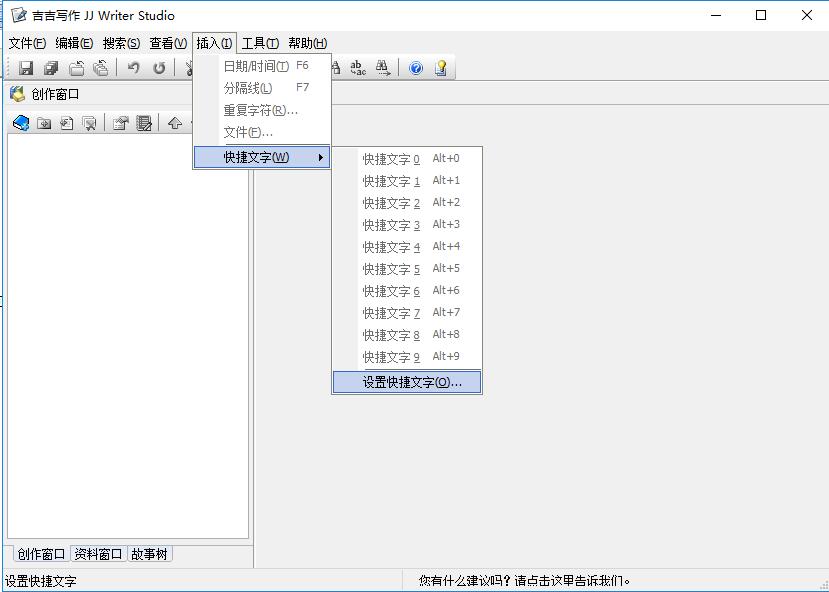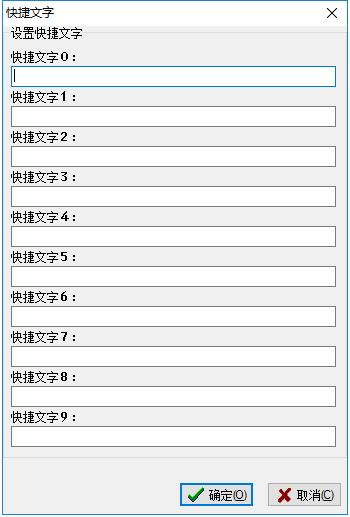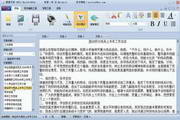-
Jiji writing software
- Size: 1.92M
- Language: Simplified Chinese
- Category: Liberal Arts Tools
- System:winall
Version: 2.1 Official version | Update time: 2024-12-30
Similar recommendations
Latest updates
How to set up automatic saving in autocad-How to set up automatic saving in autocad
How to export pdf from autocad-How to export pdf from autocad
How to draw dotted lines in autocad-How to draw dotted lines in autocad
How to enable hardware acceleration in autocad-How to enable hardware acceleration in autocad
How to make curved text in coreldraw - How to make curved text in coreldraw
How to make special effect fonts in coreldraw - How to make special effect fonts in coreldraw
How to split text in coreldraw - How to split text in coreldraw
How does coreldraw manage multi-page typesetting - How does coreldraw manage multi-page typesetting?
How to create perspective effect in coreldraw - How to create perspective effect in coreldraw
Gigi writing software review
-
1st floor Huajun netizen 2022-02-07 05:41:30Jiji writing software is very easy to use, the download speed is very fast and very convenient!
-
2nd floor Huajun netizen 2020-10-17 09:47:32Jiji writing software is not bad and downloads very quickly. I would like to give you a good review!
-
3rd floor Huajun netizen 2020-01-12 19:40:42Jiji writing software hopes to get better and better, come on!
Recommended products
-
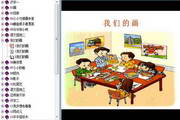
PEP version of primary school Chinese language teaching courseware for the first grade of the first volume of the complete text
-

Complete collection of rhymes
-

Master of Calligraphy Practice Methods
-
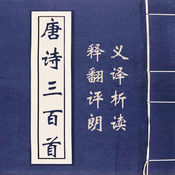
Three Hundred Tang Poems
-

pen god
-

Electronic Xinhua Dictionary
-

Yixuetang fast reading training system
-

Ancient poems and essays from past dynasties
-

Lighthouse online answer questions
-

Paper latent search
- Diablo game tool collection
- Group purchasing software collection area
- p2p seed search artifact download-P2P seed search artifact special topic
- adobe software encyclopedia - adobe full range of software downloads - adobe software downloads
- Safe Internet Encyclopedia
- Browser PC version download-browser download collection
- Diablo 3 game collection
- Anxin Quote Software
- Which Key Wizard software is better? Key Wizard software collection