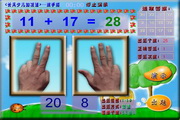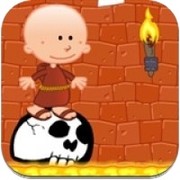The software has rich content, simple operation, and complete four arithmetic operations, including finger arithmetic, oral decision learning, practice, testing, comprehensive improvement, and other sections. It is suitable for children of all ages. The software can be operated with only the mouse to complete learning. , practice, testing and other processes, the software can quickly improve children's oral and mental arithmetic abilities.
The new version has expanded from the original 1 unit of the school to 12 units. The software uses Changfeng Coin as the link, the acquisition of golden wheat as the main line, and the prairie calendar as the auxiliary line, connecting each unit and link. Between the units. , interlocking and full of fun, truly realizing education and entertainment. The 12 units are: Baby Home, School, Supermarket, Very Good Place, Orchard, Construction Site, Library, Game Park, Treasure Hunt, Science and Technology City (Manufacturing Center), Launch Center, and Space Gate.
The software has been completely revised. The new version simulates real life and builds a real and imaginative learning space. It gradually cultivates children's active learning through multi-element, multi-interesting and challenging expectations. The software opens up children's thinking space and stimulates children's interest in learning. Through the use and learning of this software, children can improve and enhance their learning ability, comprehensive problem analysis ability, accurate judgment ability, logical thinking ability, and subtly establish correct outlook on life and values. Establish grand life goals and lofty ideals.
Highlights of this software: [Full voice demonstration], [No repeated questions], [Can be operated with only the mouse], [Score curve], [Finger algorithm real hand shape] [Primary school curriculum synchronization]
Main sections of the school unit: understanding RMB, understanding clocks, understanding numbers, finger arithmetic, verbal subtraction, verbal addition, two-number addition and subtraction practice, two-number addition and subtraction test, three-number addition and subtraction practice, three-number addition Subtraction test, connection questions, oral multiplication, multiplication practice, multiplication test, large number recognition, large number practice, large number test, the software has rich content, simple operation, complete four arithmetic operations, including finger arithmetic, oral calculation learning, and practice , testing, comprehensive improvement, and other sections, suitable for children of all ages. The software can complete learning, practice, testing and other processes with only mouse operations. The software can quickly improve children's oral and mental arithmetic skills. ability.
The new version has expanded from the original 1 school unit to 12 units. The software uses Changfeng Coin as the link, the acquisition of golden wheat as the main line, and the prairie calendar as the auxiliary line to connect each unit and link. Each unit is interconnected and full of fun, truly realizing education through fun. The 12 units are: Baby Home, School, Supermarket, Very Good Place, Orchard, Construction Site, Library, Game Park, Treasure Hunt, Science and Technology City (Manufacturing Center), Launch Center, and Space Gate.
The software has been completely revised. The new version simulates real life and builds a real and imaginative learning space. It gradually cultivates children's active learning through multi-element, multi-interesting and challenging expectations. The software opens up children's thinking space and stimulates children's interest in learning. Through the use and learning of this software, children can improve and enhance their learning ability, comprehensive problem analysis ability, accurate judgment ability, logical thinking ability, and subtly establish correct outlook on life and values. Establish grand life goals and lofty ideals.
Highlights of this software: [Full voice demonstration], [No repeated questions], [Can be operated with only the mouse], [Score curve], [Finger algorithm real hand shape] [Primary school curriculum synchronization]
Main sections of the school unit: understanding RMB, understanding clocks, understanding numbers, finger arithmetic, verbal subtraction, verbal addition, two-number addition and subtraction practice, two-number addition and subtraction test, three-number addition and subtraction practice, three-number addition Subtraction test, connecting questions, oral multiplication, multiplication practice, multiplication test, large number recognition, large number practice, large number test, division recognition, division practice, division test, synchronous practice for young mathematicians, synchronous practice for primary school students, synchronous practice for primary school students Tests, primary school synchronous practice of wrong questions, primary school synchronous example study, primary school synchronous challenges, etc. Convenient parent management functions, option settings for each unit, parent management (you can view the performance curve chart to easily understand the child's weak links). Tests, division knowledge, division exercises, division tests, synchronous exercises for young mathematicians, synchronous exercises for elementary schools, synchronous tests for elementary schools, synchronous wrong answer exercises for elementary schools, synchronous example study for elementary schools, synchronous challenges for elementary schools, etc. Convenient parent management functions for each unit Option settings, parent management (you can view the performance curve chart to easily understand the child's weak areas).
1. The entry page of the new version 11.0 software has been rearranged and presented in a comprehensive mode, reducing the second and third level entry pages to make the operation easier. At the same time, it also retains the hierarchical entry page of version 10.0. The two entry pages can be set through the setting options. Free choice.
2. The new version 11.0 adds a comprehensive option setting page, making it easier to set up each chapter and view results.
3. The new version 11.0 adds a children's calculator. The children's calculator can calculate complex four arithmetic expressions, and the calculations can be copied directly from the Internet for calculation. Supports braces, square brackets, parentheses, and symbols such as addition, subtraction, multiplication and division.
4. The new 11.0 version adds Changfeng children’s counting unit, which is better helpful for preschool children to check numbers and recognize numbers.
5. The new version 11.0 adds a Changfeng children’s Lianliankan unit. The new version is upgraded from the original finger algorithm special edition Lianliankan. The new version of Lianliankan is based on the original fruit Lianliankan and adds animal Lianliankan, car logo Lianliankan and national flag Lianliankan. .
6. The new version 11.0 adds a Changfeng children’s page-turning unit. The new page-turning functions include: fruits, numbers, bears, and Pleasant Goats.
7. The new version 11.0 adds an application question unit, which comprehensively categorizes typical application types encountered in primary schools. For different question types, you can view and analyze, set questions, answer, and view answers.
8. The new version 11.0 optimizes the series units, optimizes the satellite launch process, and adds prompts before the satellite falls, etc.