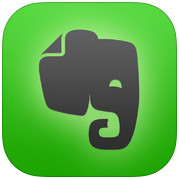Youdao Cloud Notes iPad version is a multi-platform recording tool that is most in line with Chinese people’s usage habits. Users can complete recording through various methods such as scanning, handwriting, text, images, sounds, graffiti, etc. The iPad version of Youdao Cloud Notes has a minimalist operating experience that even IT novices can easily hold on to. Come and experience it.
Application features
【Cloud Database】
Data is synchronized in real time and precious information is permanently retained;
One-stop management and preservation of all kinds of precious information in work, study, and life;
Youdao Cloud Notes iPad version supports all platforms. You can edit and view your documents regardless of computer, web page or mobile phone;
Produced by NetEase, data is triple backed up, securely encrypted and never leaked, making it a cloud disk you can use with ease.
【Document Manager】
Multi-level directories to manage massive documents in an orderly manner;
Office documents in various formats such as Word, Excel, PPT, and PDF can be viewed and edited directly in Notes without downloading;
Global search supports searching document content and locating target notes more easily;
Document sharing, documents can also be shared with friends through various forms such as web links, Yixin, WeChat, QQ, etc., just like notes.
【Data collection database】
Web page clippings: Save wonderful pictures and texts on web pages with one click;
Weibo synchronization: Weibo collection content can be imported into Youdao Cloud Notes with one click;
WeChat Collection: Save WeChat articles and conversations to Youdao Cloud Notes with one click;
Convenient collection: High-quality content from mainstream content platforms such as NetEase News, Zhihu, and Guoke Selections can be collected to the iPad version of Youdao Cloud Notes with one click.
What can Youdao Cloud Collaboration do?
【Team collaboration platform】
The data is shared by multiple people, accumulating team wisdom, safe and reliable, and encrypted to prevent leakage;
Collaboratively edit documents, retain historical traces, and compare modification records to avoid file loss caused by changes;
improve team efficiency, real-time discussions around team information, say goodbye to heavy email communication;
Access the team database anytime and anywhere. If the weather is bad, you can work from home. If you are on a business trip and work in a hotel, you can work without a computer or mobile phone. From now on, the team will be at zero distance.
Function introduction
【Working people】
All kinds of data can be stored. Say goodbye to U disks, hard drives, and data cables. You can check and edit at any time on the road with your mobile phone. You can download it by logging in to your computer at home. Office documents can be modified in notes. It supports handwriting, scanning, recording and other input methods, making meeting records more convenient;
Review materials, graduation thesis, group photos, everything is stored in Youdao Cloud Notes and will never be lost;
【Reading Control】
WeChat, Moments articles, Weibo, Zhihu Daily, NetEase News and other application contents can be imported into Youdao Cloud Notes with one click to permanently save all precious contents;
【Travel enthusiasts】
Every memory, mood, photo, insight, and strategy during the trip are all stored in Youdao Cloud Notes. Accumulate every detail to make every trip more meaningful;
【Liberal】
Whenever you want to back up your data, record and organize precious content anytime and anywhere, you can use Youdao Cloud Notes.
【Programmer】
Use the Markdown function to write blogs, work logs, technical documents, record code snippets, etc. What you see is what you get. Writing documents is as easy and smooth as writing code.
Update content
-UI design revision, brand new interface
-Supports multi-level directories to facilitate massive document management
-Supports storing and viewing Office, PDF and other documents
-The editor has been fully upgraded, supporting multiple text format editing such as bolding, italic, changing color, background highlighting, modifying font size, etc.
- Newly added Youdao cloud collaboration to share data with team members
- Youdao Cloud Notes iPad version has a new document scanning function
-Supports iPad Pro keyboard and shortcut keys
Related recommendations
Weizhi Note: A professional note-taking software suitable for individuals, small and micro enterprises, project teams, educational institutions, and community organizations to share data. Weizhi Note iPad is an efficient office application in the mobile Internet era, providing a cloud note-taking service that is most suitable for Chinese users' habits.
Evernote: A world-class note-taking software and a free productivity application, Evernote for iPad can easily remember all valuable information for you and make your memories last forever.
Software features
You can watch it whenever and wherever you want
PC, web, and mobile clients, the free offline reading function allows you to access all information simultaneously and read it whenever you want.
Multiple formats for direct editing
New support for Office and PDF, you can view and edit directly without downloading, support Markdown editing, code highlighting, beautifying typesetting, and more efficient coding
2G initial space free forever
Youdao Cloud Notes has 3G initial space for free and synchronizes real-time increments. Multi-level project management, multi-terminal unlimited login
Record as you like and sync at any time
Text, handwriting, audio recording, and taking photos support multiple recording methods, so study, work, and life are all under the control of cloud synchronization
Cloud backup for permanent storage
From now on, you are no longer afraid of unexpected power outages or computer damage. Your valuable data will be permanently stored in the cloud. Encrypted data will never be leaked, making it safe and stable.
Infinite possibilities are waiting for you to explore
Text, pictures, recordings, handwriting, graffiti, rich and diverse recording methods, emails, Weibo, Moments, more choices of sharing forms, more interesting content, waiting for you to discover
The handwriting experience is smooth and the handwriting is perfectly preserved. You can log in to Weibo and QQ accounts to send emails and post on Weibo, making sharing easy.
Tips
1. First register an account and log in to Youdao Cloud Notes. You can also log in to i using your WeChat, QQ, or Sina Weibo account.
2. Click [New] to add a new note. You can enter text content in the note, insert pictures, tables, and attachments, and record everything around you anytime and anywhere.
3. Provide various online cloud storage capacities according to different levels
User reviews
Twinkle Twinkle Twinkle Jingjing: The important reason for using Youdao Notes is that NetEase has integrated it with other products of its own, such as Youdao Dictionary. When I look up an unfamiliar word in Youdao Dictionary, I can easily save it to Youdao Cloud Notes. For another example, I can easily save WeChat chat content to Cloud Notes without switching out of WeChat. In addition, the tags and categories of cloud notes are also very good, and the synchronization between mobile phones, tablets, and computers is also good. So I kept using it.
Editor's message
If I ask the editor to tell you my feelings about Youdaoyun Notes... I think her team is very attentive. Maybe this software still has many unsatisfactory aspects, but with a dedicated team, this software has a future. Because of the special nature of note-taking software, if you use one, you will basically stick with it for the rest of your life, unless you are willing to spend huge migration costs to migrate your note data. Evernote is also very powerful, but non-localized software will inevitably not put the needs of local users first. I trust Youdao because I trust NetEase. So even if there are still flaws in what Youdao is doing now, I believe Youdao Cloud Notes is a potential stock.
Version:
v2.0.0 | Update time:
2025-07-03