Compared with other Youdao Cloud Notes, which are client software, Youdao Cloud Notes web version is a browser-based web version. So, how to log in and use the Youdao Cloud Notes web version? Let’s take a look with the editor.
First, open the browser on your computer, then enter Youdao's URL in the browser address bar, open it, and enter the official homepage of Youdao Cloud Notes, then click Login to the web version and choose to log in to Cloud Notes, as shown in the figure below;
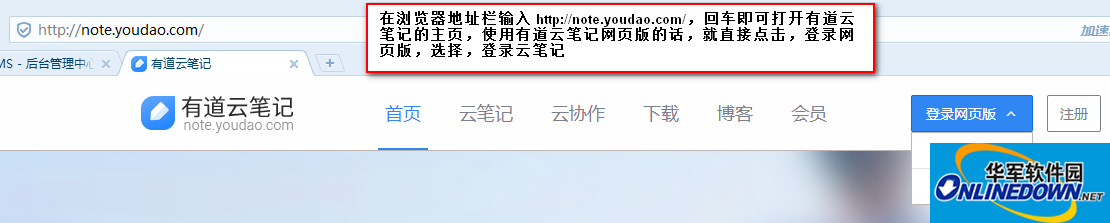
When the page jumps to the account login interface as shown in the figure below, you can log in with a NetEase account. If you do not have one, please click Register. Register a web account first and then log in. Of course, you can also log in with a third-party account such as QQ, Sina Weibo, Tencent Weibo, etc., as shown in the figure below;




The editor directly logs in with a NetEase account. The main interface of the Youdao Cloud Notes web version is as follows. It is relatively simple and convenient to use. If it is your first time to log in to Youdao Cloud Notes, there will be a user guide to help you. If there is something you cannot do on the Youdao Cloud Notes web version, you can leave a message to the editor.





