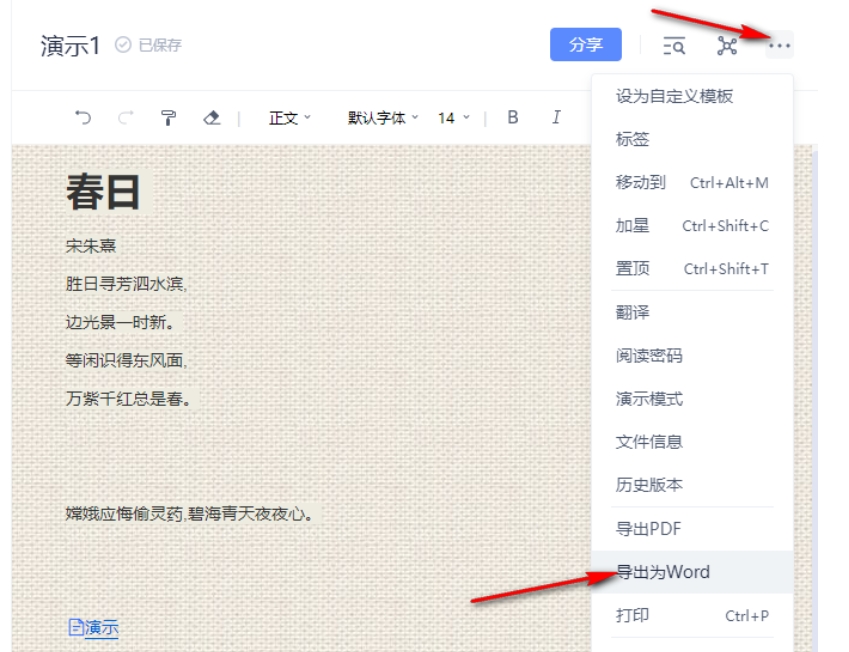How to export Youdao Cloud Notes to word? -How to export Youdao Cloud Notes to word
Time: 2024-08-22Source:Author: Qingchen
Youdao Cloud Notes is a multi-platform recording tool, so how to export Youdao Cloud Notes to word? How to export Youdao Cloud Notes to word? Let the editor give you the answer below!

How to export Youdao Cloud Notes to word?
1. OpenYoudao cloud note-taking software,Click "My Files" on the left side of the page, find and open the document you want to export to Word.

2. In the upper right corner of the document page, find and click the "..." icon.
3. Select the "Export to Word" option in the drop-down list, then select the location where you want to save the Word document, and click the "Save" button to complete the export operation.
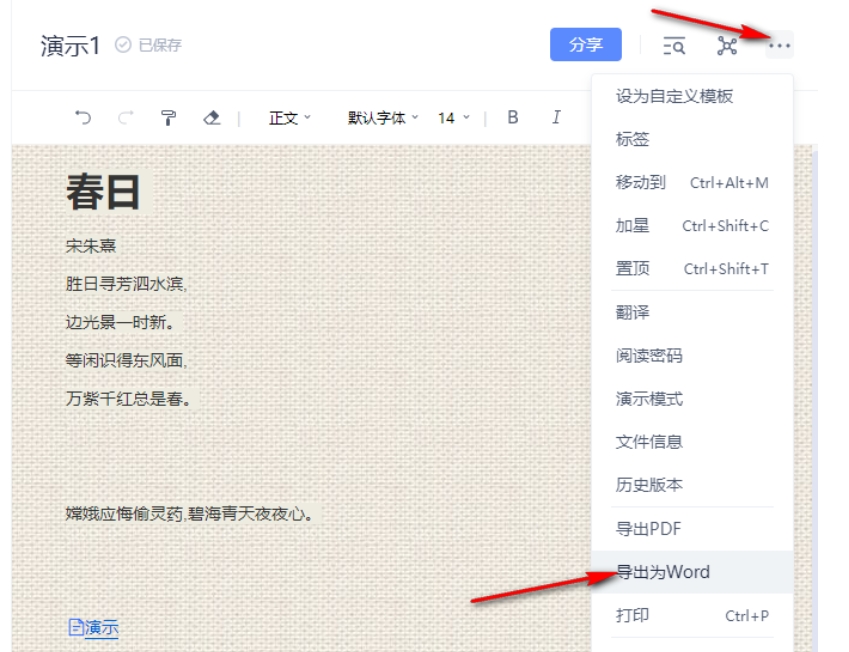
The above is what Huajun editor compiled for you. How to export Youdao Cloud Notes to word? Here’s how to export Youdao Cloud Notes to word, I hope it can help you.
Popular recommendations
-
Tianyi cloud disk
Version: 7.1.8Size: 199MB
The official version of Tianyi Cloud Disk is a network cloud storage platform owned by China Telecom, which provides file synchronization, backup and sharing services. With the official version of Tianyi Cloud Disk, you can...
-
Tianyi cloud disk
Version: 7.1.8Size: 199.40 MB
The official version of Tianyi Cloud Disk is a network cloud storage platform owned by China Telecom, which provides file synchronization, backup and sharing services. With the official version of Tianyi Cloud Disk, you can...
-
Baidu Cloud Butler
Version: V7.61.5.120Size: 384MB
Baidu Cloud Manager (now renamed Baidu Netdisk) is a cloud storage service client launched by Baidu. Through this software, users can achieve cloud backup, online preview,...
-
Baidu Cloud Butler
Version: V7.61.5.120Size: 384MB
Baidu Cloud Manager is a free cloud service product launched by Baidu. It has been officially renamed Baidu Cloud Disk. Baidu Cloud Manager supports uploading and downloading Baidu Cloud...
-
Thunder cloud disk
Version: 12.4.4.3740Size: 7.89 MB
The official version is a resource storage and sharing terminal presented to you by Xunlei. The official version of Xunlei Netdisk allows you to store files, share resources, and explore interests...