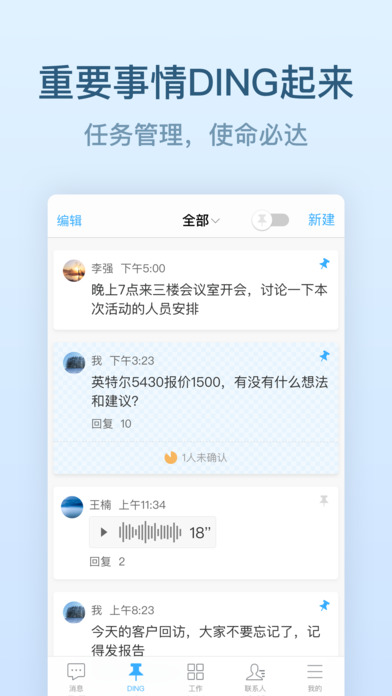DingTalk iPad version is an excellent team IM tool office software launched by Alibaba specifically for enterprises and teams. DingTalk iPad version is a multi-terminal platform for communication and collaboration specially created for small and medium-sized enterprises and teams, which can improve the work efficiency of enterprises and teams to a certain extent. Currently, millions of companies/organizations are using DingTalk, covering all walks of life.
Software features
Single chat/group chat: You can control whether the chat messages have been read or not, and you can send a variety of commonly used office files;
Free business phone: Free one-way/multi-party calls, safe and stable dedicated line networks of the three major operators, and conference calls can be started anytime and anywhere;
DING information must be delivered: Important matters can be sent via voice/text DING, and they will be delivered 100% by phone or text message;
Corporate address book: The corporate/team organizational structure is clear at a glance, so you can quickly find people anytime, anywhere;
Bathhouse mode: Private chats will be coded, and the messages will be automatically deleted after 30 seconds, making the chat more private;
Work application: Solve the daily office needs of enterprises, such as announcements, leave requests, reimbursements, business trips, etc., making work easier;
Ding Disk (Enterprise Cloud Disk): Individuals, business groups, and corporate public scenes can all be handled in one Ding Disk. View anytime, anywhere and send via chat;
Dingmail (corporate mailbox): perfectly integrated with chat to realize read and unread, unread emails can be forwarded to DING for sending;
PC version: Used in conjunction with the mobile phone version to create seamless information communication and transfer files to each other.
Change log
Adhering to a more efficient, safer, and more humane mobile office approach, DingTalk has cooperated with Olympic security service provider Anheng to launch a "double encryption service" to protect corporate information security to the extreme.
[Third-party encryption service] Enterprise messages are double-encrypted so that no third party can decrypt the messages, ensuring enterprise security;
[DingTalk Secret Chat] Private chat without leaving any trace, automatically destroyed after reading, avatars and names mosaic, etc. to prevent leakage of screenshots;
[Ding Disk] Administrator rights upgrade, you can set document read-only mode and document preview watermark function to prevent leaks and further protect important information;
[HD Video Conference] Multi-person video, no need to travel long distances for meetings, face-to-face communication is easy;
More features:
Videos already on your phone can be sent during chat, making communication more vivid; the attendance management backend statistics report has been optimized to facilitate viewing of attendance results; the desktop version of the chat can quickly give likes;
Software features
1. Platform security
Professional security platform, 24-hour monitoring; anti-garbage processing mechanism, anti-attack technology, professional guarantee.
2. Address book security
Complete certification system, hierarchical resource management, mutual isolation of multiple companies, safe and reliable.
3. Communication safety
Messages are fully encrypted for transmission and storage, and private communication is conducted in bathhouse mode to create an exclusive security mechanism for enterprise groups.
4. Storage security
The enterprise's key information is securely encrypted and stored, with file control access permissions, distributed existence, and guaranteed security.
Installation steps
1. Download the latest version of DingTalk installation package from this site and double-click to run it.
2. Click [Next] in the dialog box, and then you can select the software installation location or install it directly.
3. Wait for the software installation to complete, a prompt will pop up, click [Finish].
Tips
How to start a chat?
1. Click Create in the lower left corner, select [Initiate Chat], and select friends to chat;
2. Click [Contacts—Relationships—My Friends] on the left to find the corresponding contact and send a message;
3. Click [Structure-Relationship-Select the corresponding enterprise-Select the corresponding department-Click the corresponding person] on the left to send a message;
4. Send messages by searching for contacts (upper left corner) on the computer client.
User reviews
A very simple and refreshing contact software. I give it a thumbs up. It has free phone calls and is a great experience for multi-person chat and message voice transmission!
The software DingTalk is really fun to use. Secondly, making phone calls is free. The key is that the message must be delivered. This software is so fun to use! It can save us a lot of efficiency!
Editor's message
DingTalk is pretty good to use. The call quality is clear, the account number is stable, and it takes more time to send. It is also very convenient to make calls and supports direct input of numbers, making team communication faster. The most important thing is that it is free.
Version:
V2.15.0 | Update time:
2025-07-03