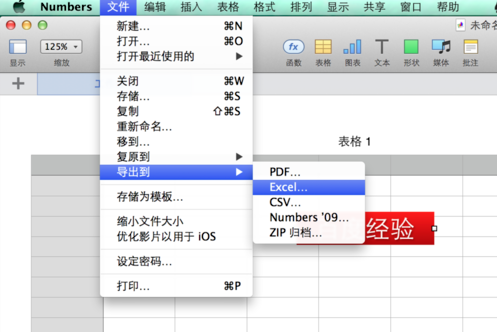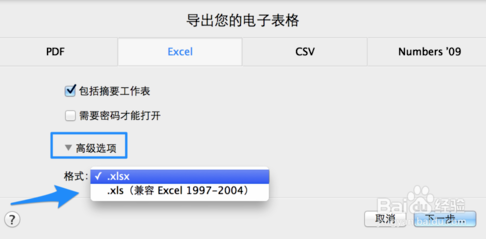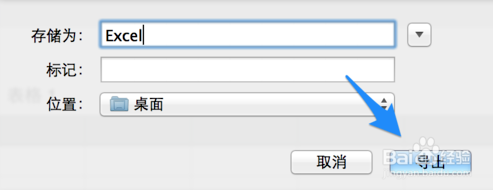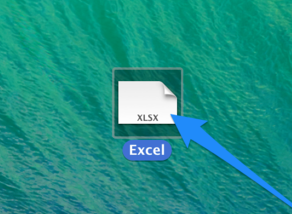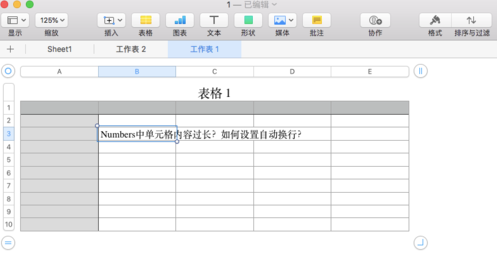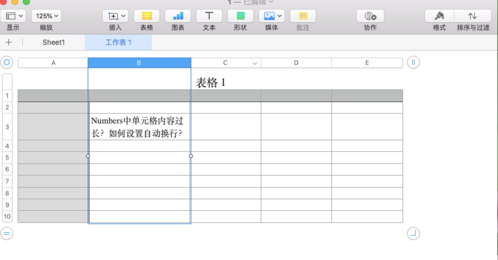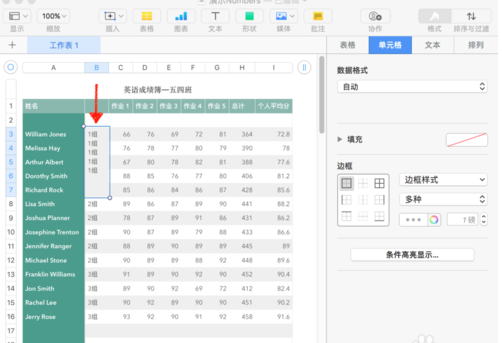Numbers is an electronic form application developed by Apple and is part of the iWork office software suite. Numbers has similar functions to Excel, but the software is well compatible with Excel's file format, making it convenient for users to process, and the software supports collaborative office work. Huajun Software Park provides you with Numbers download, welcome to download.

Numbers Features
• Stunning new user interface designed specifically for iOS 7
• 30+ Apple-designed templates make it easy to start creating spreadsheets
• Double-tap a cell to open the smart keyboard and add text, formulas, date and time, and more
• New calculation engine makes Numbers calculate faster than ever
• Tap and drag to rearrange rows and columns and resize the table
Numbers usage tutorial
How to convert Numbers to Excel?
1. Open the Numbers software downloaded from this site. After opening the software, click the [File] option in the menu bar of the software, select [Export to] and then [Excel] in the pop-up options.
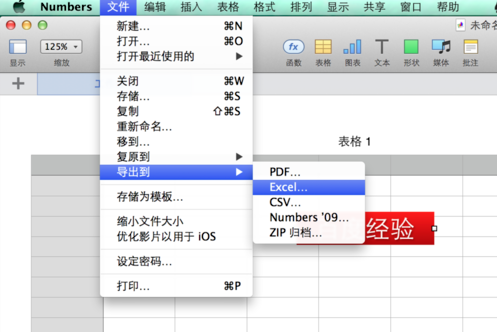
2. In the export spreadsheet window that opens, select the spreadsheet format you want to export, such as PDF, Excel, CSV, Numbers, etc. You can choose it yourself, and click [Next] after completing the selection.
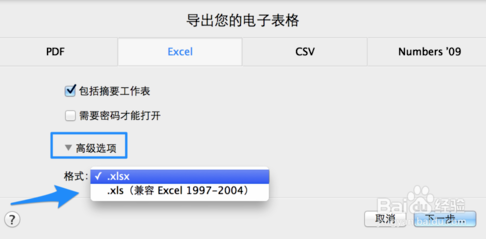
3. Select the file name and location you want to save, and click [Export] after selecting.
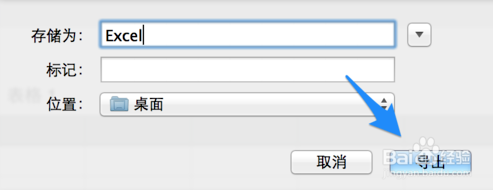
4. You can generate a file in Excel format on the desktop.
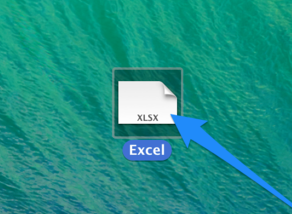
Is the cell content in Numbers too long? How to set up automatic word wrapping?
1. Open the Numbers office software and enter content in the cell.
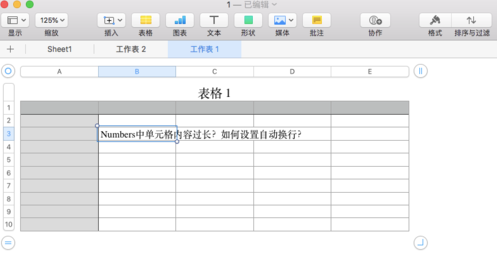
2. Select the column of the cell.

3. Then select the [Format] option on the right side of Numbers, select the [Text] option, and check [Wrap text in cells].

4. Then the content in the cell will automatically wrap.
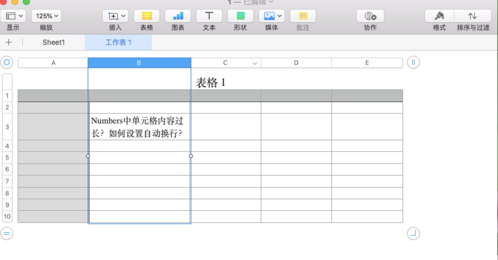
Numbers FAQ
Numbers table cell operations--merge and cancel
1. Use number to open the file you want to process. After opening the software, select the cells you want to merge. After selecting, click the [Merge Cells] option.
Note:
1. Non-adjacent cells cannot be merged.
2. Cells belonging to different areas of the text and title cannot be merged.
3. Entire rows or columns cannot be merged.

2. After multiple cells are merged, the contents of each cell are saved in the merged cell in text data format, and the original specific data format will be converted to text.
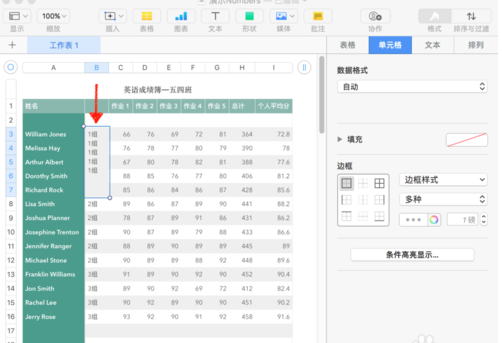
3. If only one cell among multiple cells contains content and the other cells are empty, the merged cells will retain the data format and content of the cell containing content.

4. If you want to merge cells, you can click the [Unmerge Cells] option

5. If the content in your cell will not be displayed in the respective cells, but will be displayed in the first cell.

6. If your unit contains a formula, you need to adjust a formula yourself.

Numbers update log
• PivotTables provide a powerful and flexible way to view and analyze data
• Create beautifully formatted Pivot Tables in just a few clicks
• Quickly aggregate, group and rearrange data to explore patterns and trends
• Quickly display data by summing, averaging, or counting, with additional options for displaying percentages and cumulative values
• Add pivot charts to view data in different ways
• Import and export Excel spreadsheets using PivotTables
• Radar charts allow you to visually compare multiple variables at once to easily show similarities and differences in your data
• Redesigned Quick Filter lets you easily show or hide rows that match specific values
• New filtering options let you find duplicate entries and unique values in your data
• Use drag and drop to copy text, images, and other items between apps on iPhone*
• Flexible collaboration features allow participants to add others to a shared spreadsheet**
• Instant Translation lets you translate selected text into up to 11 languages, and add translations to your spreadsheet with just one tap**
• Audio graphics make graphs more accessible to people with visual impairments by playing audio signals that change pitch to represent different values**
Huajun editor recommends:
Numbers is a powerful office software. The software is simple to operate and easy to use, making it convenient for users to use the iPad to handle some things, and the software is also compatible with the Excel file format. The editor of Huajun Software Park recommends users to download Numbers. Come and download it. In addition, Tick List, WPS Office, and Batch Butler are available for download.