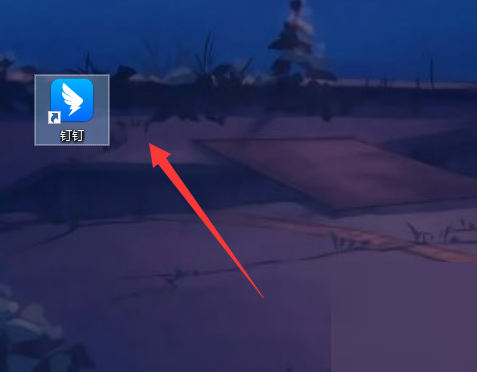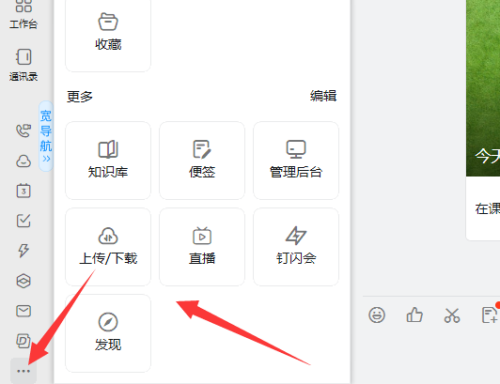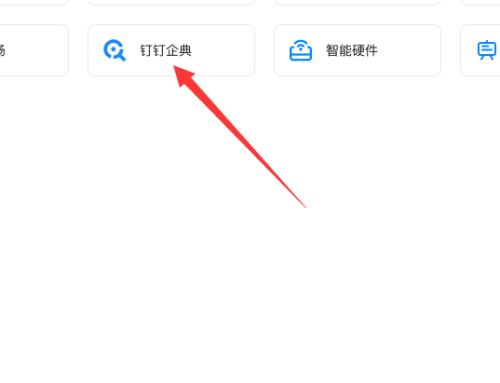How to access DingTalk Qidian? -Guidelines for accessing DingTalk Qidian tutorial
Time: 2022-11-29Source: Huajun Software TutorialAuthor: GiuliaQ
Many friends want to know where the DingTalk Qidian is when using DingTalk. The editor below will share with you how to view DingTalk Qidian. Friends who are interested should not miss it!
Where is DingTalk’s DingTalk Qidian? How to view DingTalk’s DingTalk Qidian
1. First open the DingTalk computer client.
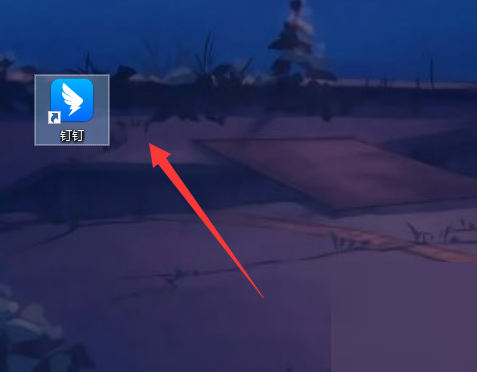
2. Then click the button in the lower left corner and click the Discovery option.
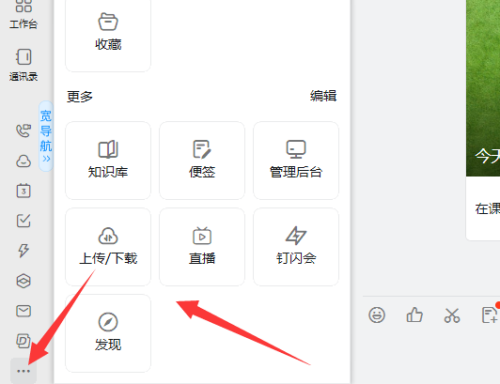
3. Finally, click DingTalk Qidian on the computer to enter completion.
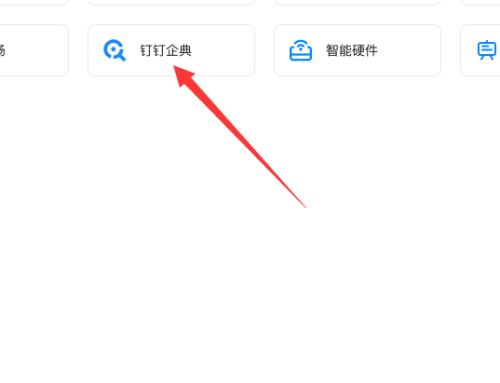
谢谢大家的观看,更多精彩教程请关注华军软件园。
Popular recommendations
-
Godly flirting words library-chat artifact
Version: 4.8.0Size: 42.48 MB
Shenlu Hua Shuku APP is a mobile application designed to help users improve their love chatting skills. Shenlu Hua Shuku APP has collected more than 300,000 love words...
-
Easy class
Version: 5.1.9Size: 27.4 MB
Yiban is a comprehensive Internet education platform directly under the guidance of the Ministry of Education, jointly promoted by the State Information Office and the Shanghai Municipal Education Commission. It is based on cultivating people with moral integrity and leads with thought...
-
in love
Version: v9.1.2Size: 9.58 MB
Hot Love App is a free social dating software based on Android system, a real and reliable dating chat APP. What are you waiting for? Come find your happy destiny partner...
-
shimmer
Version: 6.23.0Size: 130.9 MB
Let’s watch movies and listen to songs online together on Weiguang~Long-distance relationship, a special tool for watching movies for netizens~Match by chance, build your own Weiguang room, and have someone to accompany you when you are single! For every...
-
Paradise
Version: 1.8.6Size: 111.1 MB
Here, you are the protagonist, and the good-looking anchors are waiting for you to interact! Here, there are anchors nearby who are both good-looking and talented, with 24-hour live video chat and making friends, so you can chat anytime, anywhere...