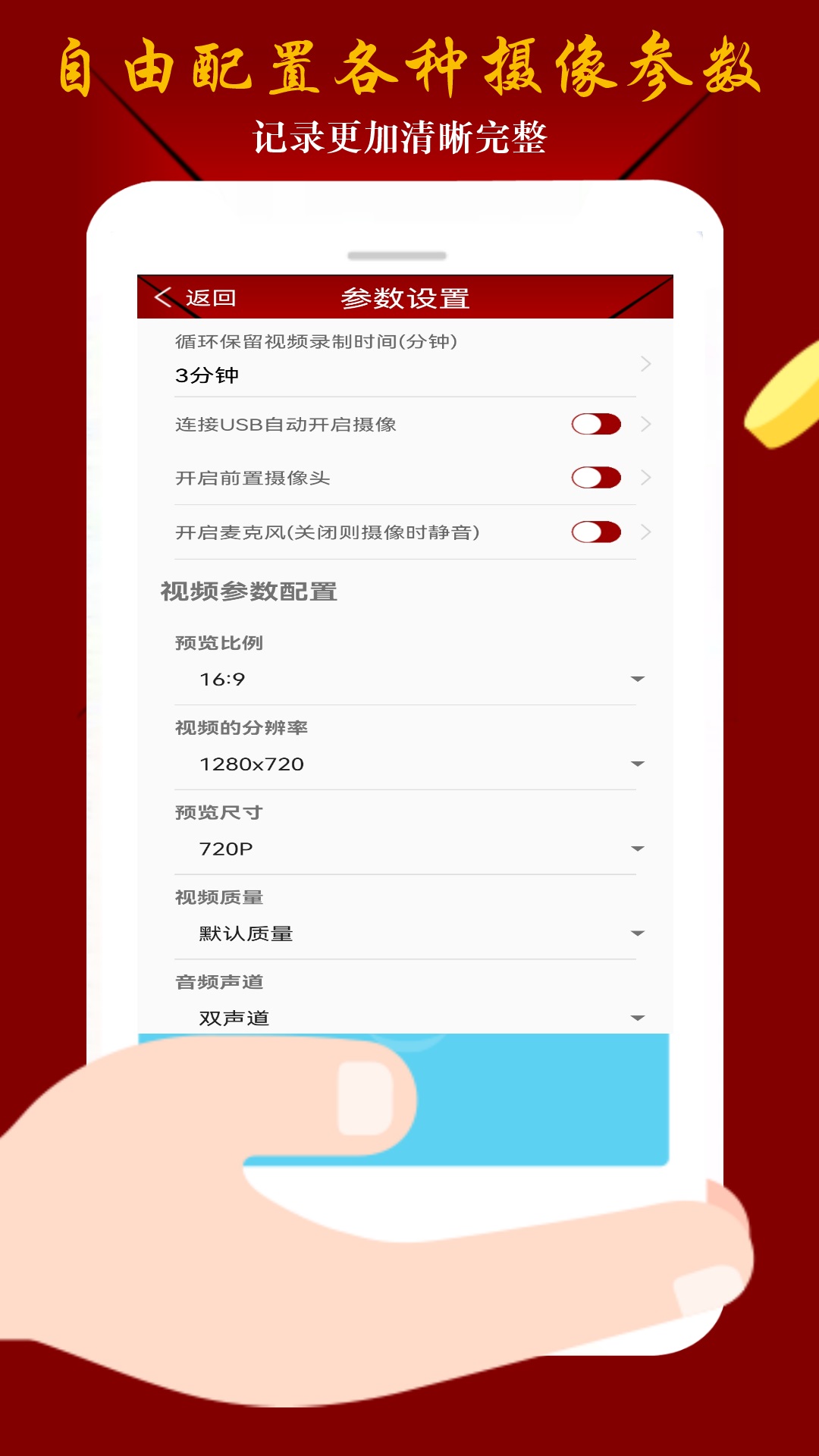Eagle Eye Driving Recorder is a convenient software that uses a smartphone to record images, pictures, recordings and other functions of a vehicle while it is driving. It can provide evidence for traffic accidents and safeguard the legitimate rights and interests of drivers. You can also record interesting things and beautiful scenery along the way. Friends who like self-driving travel can also use it to record the process of overcoming difficulties and obstacles. With the popularity of smartphones, they have become an essential tool for car owners to travel! Huajun Software Park provides the official download address of the Eagle Eye driving recorder app. Users in need can download and use it for free!

Hawkeye driving recorder features
● Loop video recording, users can freely set the recording duration of a single file, the number of buffers, camera resolution, video quality, preview size and other camera parameters.
● One-click switching of camera navigation.
● Support video merging function.
● Supports video locking and one-click export functions.
● USB connection automatically turns on the camera function.
●Photography function.
● Recording and evidence collection function.
● Warning light function, which can turn on the "rescue light", "warning light" and "illumination light" functions.
● Positioning compass function.
● Power-saving off-screen recording mode, normal recording of driving video in off-screen mode.
● Violation inquiry function makes it convenient for drivers to check their travel violation status at any time.
● Energy saving mode setting.
● Supports two recording methods, soft encoding and hardware encoding. Why buy a driving recorder in today's Internet age? At present, the vast majority of smartphones have rear cameras with pixels of 13 million or above, and front cameras with pixels above 8 million. Install "Eagle Eye Driving Recorder" to immediately turn your smartphone into a professional and powerful driving recorder.

FAQ
Unable to connect to driving recorder
Possible reasons:
The driving recorder is not connected to the power supply or the power button is not activated.
The dash cam is not properly connected to the car's video input port.
Memory card error or damage.
There is a problem with the driving recorder software or the version is out of date.
The driving recorder hardware is damaged.
Solution:
Confirm that the driving recorder is properly connected to power and started.
Check whether the connection between the driving recorder and the car's video input port is secure.
Check whether the memory card is working properly and replace it with a new one if necessary.
Try upgrading or reinstalling the dash cam software.
If none of the above methods work, consider repairing or replacing the dash cam.
Eagle Eye driving recorder update log:
1: Brand new interface, refreshing, simple and efficient
2: Performance is getting better and better
Huajun editor recommends:
Eagle Eye driving recorder is free software, download it if you need it! This site also has Tantu offline maps, TFun games, and .NET for you to download!