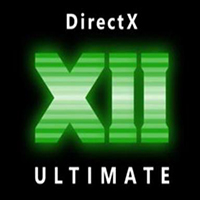-
Intel Desktop Control Center
- Size: 20.46M
- Language: English
- category: System optimization
- System: WinAll
Version: v5.5.1.84 latest version | Update time: 2024-10-25
Similar recommendations
Latest updates
How to update the version of 360 Speed Browser-How to update the version of 360 Speed Browser
How to turn off ads in 360 Speed Browser - How to turn off ads in 360 Speed Browser
How to download recorded videos in obs? -How to download and record videos in obs
How to clear the cache of 360 Extreme Browser - How to clear the cache of 360 Extreme Browser
How to record screen on obs? -How to record screen with obs
How to cut out obs green screen images? -obs green screen cutout method
How to adjust obs to vertical screen? -How to adjust obs to vertical screen
How to set the display status icon in Xshell - How to set the display status icon in Xshell
Intel Desktop Control Center Review
-
1st floor Huajun netizen 2022-02-25 16:54:41Intel Desktop Control Center is very useful, thank you! !
-
2nd floor Huajun netizen 2017-10-18 20:30:16The Intel Desktop Control Center software is very easy to use, downloads quickly and is very convenient!
-
3rd floor Huajun netizen 2021-03-14 04:53:41Intel Desktop Control Center is awesome! 100 million likes! ! !
Recommended products
-

WinSxS directory cleanup
-

Xiaolu temperature monitoring
-

win7 system repair tool (Repair Center)
-

360 software assistant
-

View occupied shortcut keys (Windows Hotkey Explorer)
-

word cannot open repair tool software
-

360 computer clinic
-

Windows 7 USB/DVD Download Tool
-

Microsoft Fix It (Microsoft official system repair tool)
-

360 garbage cleaning
- Diablo game tool collection
- Group purchasing software collection area
- p2p seed search artifact download-P2P seed search artifact special topic
- adobe software encyclopedia - adobe full range of software downloads - adobe software downloads
- Safe Internet Encyclopedia
- Browser PC version download-browser download collection
- Diablo 3 game collection
- Anxin Quote Software
- Which Key Wizard software is better? Key Wizard software collection