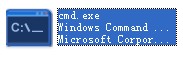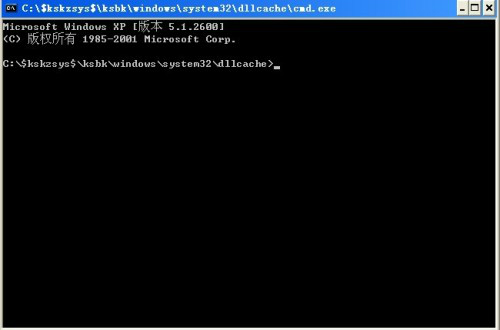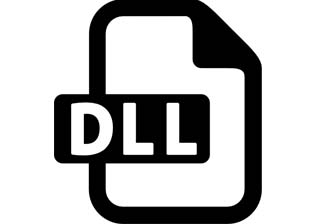cmd.exe is a command line program for Microsoft Windows systems, similar to Microsoft's DOS operating system. cmd.exe is a 32-bit command line program running on Windows NT/2000/XP/2003/Vista. This is not a purely system program, but if terminated it may cause unknown problems.
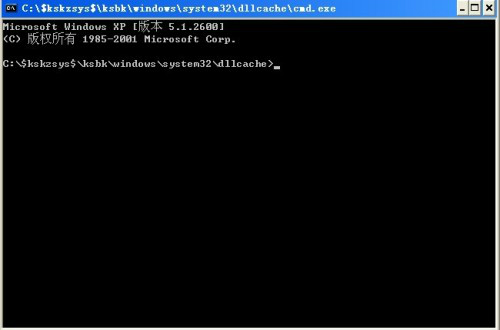
cmd.exe features
1. The system’s own program for operating the computer is called the command prompt, which is very simple to operate.
2. It is a command line program for Microsoft Windows system, similar to Microsoft's DOS operating system.
3. cmd.exe is a 32-bit command line program that runs on Windows NT/2000/XP and is not a pure system program.
4. Batch processing relies on CMD to run.
Things to note
The cmd.exe system file is lost or damaged. Finding the DLL system file to replace it by yourself is not only troublesome, but also risks system anomalies. Because the system file version must match the operating system, otherwise incompatibility will occur.
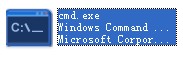
cmd.exe FAQ
[cmd.exe virus]
The cmd.exe virus is a troublesome virus that consumes a lot of CPU resources. Different machines require different solutions.
●Symptoms of being infected by the cmd.exe virus
The CPU is 100% when I turn on the computer. Check the process and it turns out that cmd.exe takes up most of the CPU. After closing cmd.exe, the CPU utility rate returns to normal. But when I booted it up again, the CPU was at 100% again, and cmd.exe still occupied most of the CPU.
1. Installed ewido to check and kill Trojans, and found several infection targets, which have been deleted. But when I turned on the computer this morning, the CPU was at 100% again, and cmd.exe still occupied most of the CPU.
2. Install "Trojan Removal Expert 2006" again and check and kill the Trojans. As a result, no Trojans were found.
3. Check the size of CMD.EXE in system 32. The results are as follows:
CMD.EXE size: 459 KB (470,016 bytes)
Size: 460 KB (471,040 bytes)
There should be no exceptions.
●Here’s how to clear it
1. Internet cafe system: Restart the server and the workstation will not boot. Download rundll32.exe and rundll.exe and copy them to the D:WXP directory and d:wxpsystem directory respectively. Then set the security of the two files rundll32.exe and rundll.exe in the d:wxpsystem directory to deny access. The file security under D:WXP will not be changed.
2. Teaching system: Restart the server. Without turning on the workstation, download rundll32.exe and rundll.exe, and copy them to the D:wz directory and d:wzsystem directory respectively. Then set the security of the two files rundll32.exe and rundll.exe in the d:wzsystem directory to deny access. The security of files under D:wz will not be changed.
●How to tell if CMD.EXE under system32 is a virus?
File name: CWINDOWSSYSTEM32CMD.EXE Is this guy a virus?
1. Viral infection
Some Trojan programs usually use the CMD.EXE command line system to load viruses or insert DLLs, and the file size will change CMD.EXE size: 459 KB (470,016 bytes) space occupied: 460 KB (471,040 bytes) ) If it does not match the number, please note that it must be a virus infection. Solution: Enter safe mode, delete CMD.EXE and then remove the files from windowsi386
Copy another copy of the folder to the system32 folder.
2. There are startup projects that require cmd.exe command line support to run. If your CMD.EXE cannot run normally, a prompt will always appear. Solution: Repair cmd.exe.
cmd.exe update log
1. Fixed several bugs;
2. Optimize details;
Huajun editor recommends:
cmd.exe is a command line program for Microsoft Windows systems, similar to Microsoft's DOS operating system. It can help users protect some important files and can also automatically back up to avoid inconvenience caused by information loss. Everyone is welcome to download! This site also has .NET, Batch Butler, and Cloud Machine Manager for you to download!