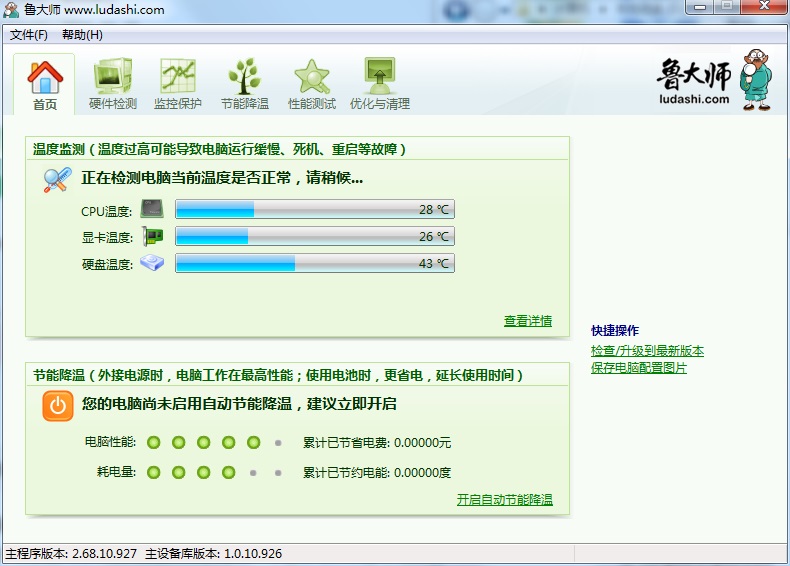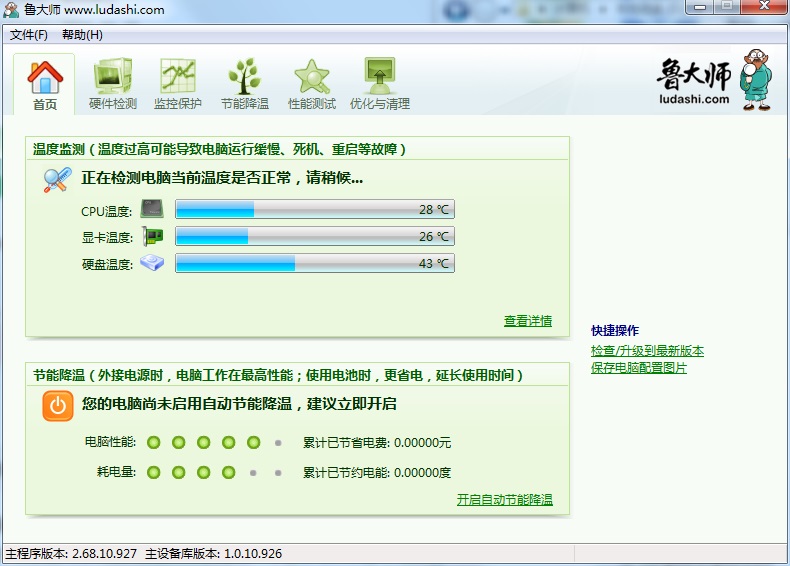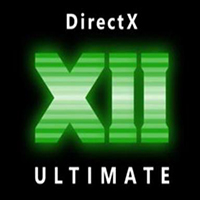Master LuThe old official version is a very professional computer hardwareDetectiontool. Master Lu Classic Edition has powerful functions and supports hardware monitoring and hardware performance.test, system optimization and other functions to easily control your own computer configuration. The old version of Master Lu has strong compatibility and can help users detect computer problems.hardwareDriver information and automatic downloads improve computer performance with one click. Friends who like the old version of Master Lu, come to Huajun Software Park to download and experience it!

Frequently Asked Questions about Master Lu Old Version
How does Master Lu cool down?
Find the installed Master Lu icon on the desktop and double-click itMaster Luicon opens.
After opening the Master Lu software, we click on the inverted triangle icon in the upper right corner of Master Lu to pop up a drop-down menu.
In the drop-down menu that pops up from Master Lu, we choose to click the [Settings] option.
On the Master Lu setting interface, we click on the [Energy Saving and Cooling] tab on the navigation on the left.
In the energy saving and cooling tab, we can set it according to our own needs. Here I set the standby time, screen off time, etc...
Introduction to the old version of Master Lu software
Master Lu Classic Edition is a professional system software that combines hardware testing, hardware configuration monitoring, hardware function testing, system optimization and cleaning functions. This version is the last version of Master Lu before adding data. Version 2.68 is also the most classic version. It has no ads, compact size, and smooth operation. Compared with the latest version of Master Lu, it is more focused on older computers and is more compatible with XP. and other long-standing system applications. Master Lu's computer version software can perform regular information scanner functions, provide users with immediate security reports, and avoid a series of problems such as virus intrusion and excessive hardware temperature.
Master Lu software will intelligently install your equipment’s necessary
The updated bug fixes and supports free download and simultaneous installation, which greatly improves the installation speed of patch packages and saves you waiting time for the installation of popular software. It is a very powerful system software.
Introduction to the functions of the old version of Master Lu
1. Master Lu provides China’s leading computer system information non-destructive testing technology, including the most comprehensive hardware configuration information database query. Compared with the internationally renowned Everest, "Master Lu" provides users with more concise reports, rather than a lot of parameters that even many professional-level users do not understand. Compared with other internationally renowned CPU-Z (mainly supports CPU information) and GPU-Z (mainly supports independent graphics card information), "Master Lu" provides more comprehensive testing projects and supports a variety of new Hardware configurations such as CPU, computer motherboard, independent graphics card, etc.
2. "Master Lu" can regularly scan the security status of your computer and provide you with security reports. Suspended balls with relevant materials can display "CPU temperature", "radiator fan", "hard disk temperature" "," motherboard temperature, "graphics card temperature", etc. You will go to Microsoft's official website to download and install the most suitable bug fixes for your device for free. "Master Lu" will always install what is necessary for your device.
The upgraded vulnerability is fixed and supports free download and installation at the same time, which greatly increases the installation speed of patch packages and saves you the time of waiting for the installation of popular applications.
3. Although Master Lu itself must be installed, Master Lu itself is a green software that does not rely on registry files.
Features of old version of Master Lu software
Hardware physical examination
Monitor the hardware status 24 hours a day, easily grasp the health status of the computer, prevent hardware high temperature, protect data security, and extend the life of the hardware.
Cleaning and optimization
Intelligently identify traces of garbage generated by system operation, improve system efficiency with one click, save worry and convenience; provide the best optimization solution for the computer to ensure stable and efficient operation of the computer.
Hardware acceleration
Clean up the garbage generated by hardware and system operation with one click, and comprehensively improve computer performance!
Master Lu old version installation steps
1. Download the installation package of the official version of Master Lu’s old version in Huajun Software Park

2. After downloading, unzip the compressed package into a folder named after this software

3. Open the folder and double-click the "exe" program

4. The old version of Master Lu is green software and can be used without installation.
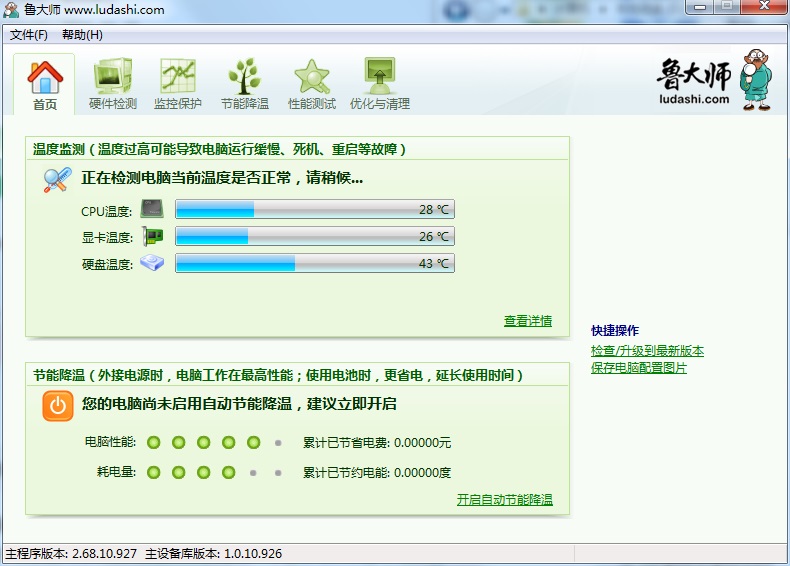
Recommended software of the same type as the old version of Master Lu
GPU-Z is a very authoritative graphics card detection tool. It is green and requires no installation. It has an intuitive interface. After running, it can display the GPU core, operating frequency, bandwidth, etc. The green Chinese version of GPU-Z is more convenient to use. GPU-Z accepts both A and N cards, and can also identify crossfire and mixed crossfire very well.
Download address:http://softwaredownload4.com/soft/474805.htm
FurMark is an OpenGL benchmark test tool developed by oZone3D. Furmark uses the fur rendering algorithm to measure the performance of the graphics card and at the same time test the stability of the graphics card. Provides a variety of testing options, such as full-screen/window display mode, nine predetermined resolutions (can also be customized), time- or frame-based testing formats, multiple multi-sampling anti-aliasing (MSAA), competition mode, etc., and Furmark supports multiple languages including Simplified Chinese.
Download address:http://softwaredownload4.com/soft/633592.htm
Frequently Asked Questions about Master Lu Old Version
How to deal with performance optimization and cleaning effects?
Functional limitations: The old version of Master Lu may have limitations in performance optimization and cleaning functions, and cannot provide the same effects as the new version.
Manual operation: For problems that cannot be effectively solved by the old version of Master Lu, users may need to manually perform performance optimization and cleaning operations, such as closing unnecessary background programs, cleaning up system junk files, etc.
Master Lu old version update log
6.1024.3920.115 updated (date: 2024-01-15)
[Optimization] Optimize some functions of browser protection
[Fix] Fixed the problem of screen detection keyboard operation failure
6.1024.3915.110 update (date: 2024-01-10)
[New] Browser protection function is launched in the tool market to protect your online privacy!
[Fix] Fixed the problem of missing files
6.1023.3910.1229 Update (Date: 2023-12-29)
[Fix] Fixed some bugs
6.1023.3895.1225 updated (date: 2023-12-26)
[Fix] Fixed the problem of abnormal display of Master Lu’s interface in some scenes
[Fix] Fixed the problem of losing login status in some scenes
[New] Optimize support for Moore thread graphics cards in the performance evaluation section
6.1023.3890.1218 updated (date: 2023-12-18)
[Fix] Fixed the problem of failure to download the evaluation resource package
[Removed] Removed Knock Knock music related functions and will no longer maintain them.
6.1023.3885.1214 updated (date: 2023-12-15)
[New] Processor AI evaluation adds support for Intel Ultra processor NPU chips
[Fix] Fixed the problem of failure to download the evaluation resource package
[Fix] Fixed some filtering and switching exceptions in the list
[Optimization] Change the evaluation version number 1.1 to 2023.1 to facilitate recording and understanding
6.1023.3880.1210 updated (date: 2023-12-12)
[Optimization] Optimize the processor evaluation engine and remove support for the AVX512 instruction set
6.1023.3875.1208 updated (date: 2023-12-08)
[Fix] Fixed the problem of failure to download the evaluation resource package
6.1023.3870.1207 updated (date: 2023-12-07)
[Fix] Fix known bugs
Huajun editor recommends:
Don't miss it when you pass by. If you miss the old version of Master Lu, you will never experience such good service again. This site also recommends you Rubik's Cube Optimization Master, .NET, and Cloud Machine Manager