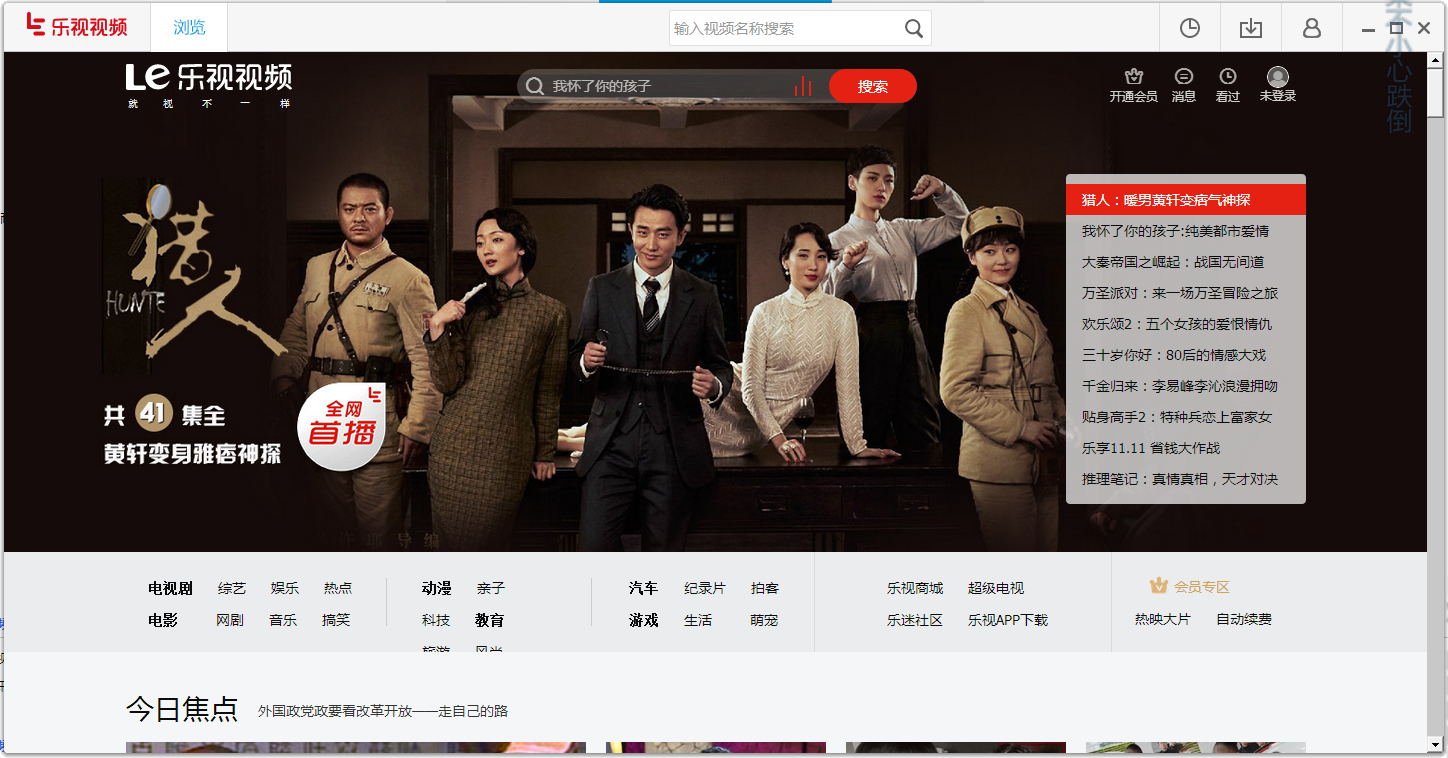LeTV Video is a video playback software with the most complete range of film and television programs in China. It uses the new P2P+CDN technology to allow users to browse clearer and more stable videos, variety shows, movies, etc. The LeTV video player removes complexities and deletes to make the operation options simpler, and the client is simpler and the web page is clearer; whether you zoom in or out, the LeTV video player can give you a comfortable viewing experience.
Special note: The PC version of LeTV Video Player provides the latest and most complete film and television information from LeTV Video Network. LeTV Video PC version currently does not support online video viewing. You can search for your favorite film and television resources and click to jump to the web page for viewing. You can also search for other videos on this site.video playerOh.

LeTV Video’s latest film and television highlights and features:
Live broadcast function: LeTV Video provides a wealth of live broadcast content, including live broadcasts of satellite TV stations, live sports events, live concerts, etc. Users can watch various live programs in real time to meet the needs of watching real-time programs.
360° panoramic live broadcast: LeTV Video has launched a 360° panoramic live broadcast function, allowing users to watch from multiple angles and experience a shocking visual experience comparable to the scene. Although resources may be relatively limited at the moment, this feature still provides users with a new viewing experience.
Voice control function: LeTV Video supports voice control function. Users can control video playback, pause, fast forward, rewind and other operations through voice commands, making watching videos more convenient and faster.
Social interaction function: LeTV Video allows users to comment on videos and interact with other viewers. At the same time, users can also share their favorite videos through social media and communicate and discuss with friends.
Rich membership services: LeTV Video provides a variety of membership services. Members can enjoy privileges such as ad-free viewing, ultra-high-definition quality versions of exclusive dramas and variety shows. These privileges provide users with a better viewing experience and more choices.

LeTV video software features:
Multi-screen interaction: LeTV Video supports seamless connections between mobile phones, tablets, TVs and other devices to achieve multi-screen interactive viewing. Users can synchronize the video content on their mobile phones to the TV and enjoy the shocking effect of watching movies on the big screen.
High-definition image quality and multiple definition options: LeTV Video provides multiple image quality options such as high-definition and ultra-clear definition to meet the needs of different users. At the same time, it also supports automatically adjusting the picture quality according to the user's network conditions to ensure smooth playback.
Personalized recommendation system: Based on the user’s viewing history and preferences, LeTV Video will intelligently recommend relevant video content to enhance user experience. Users can discover more videos of interest without having to search manually.
Powerful search function: LeTV Video has a powerful search engine that supports keywords, actors, directors and other search methods to help users quickly find the videos they want to watch.
Offline download: Users can download their favorite video content locally and watch it anytime and anywhere without worrying about network problems. This feature is especially suitable for watching videos in environments where there is no network or the network is unstable.
LeTV video download and installation steps
1. First download the LeTV PC client at the download address on this page. After the download is successful, double-click to run the .exe format file and the following interface will appear: Don't rush to click the [One-click Installation] button and continue to the next steps.
There is an advanced option in the lower right corner of the interface, friends can choose to click to open it;

2. After opening, the following interface will appear: In this interface, friends can choose to set the installation directory of LeTV video software (it is recommended that friends do not place LeTV video files directly in the C drive directory to prevent slowing down the system process). After setting up, you can click [One-click installation]
Tip: There is a checked option at the bottom: [User Agreement]. The content of this agreement requires friends to have a general understanding of the installation information involved. It is recommended not to skip it directly.

3. After clicking Install, you will jump directly to the LeTV Video installation progress bar. This step requires friends to wait for a while.

4. After the installation is completed, the following interface will open: After the following interface appears, friends can officially start using LeTV video software to watch movies.

LeTV video usage tutorial
LeTV video automatically starts and cancels tutorial when booting
1. First, we first find the installed LeTV video computer client. Double-click the icon to open it, and the following screenshot will appear:
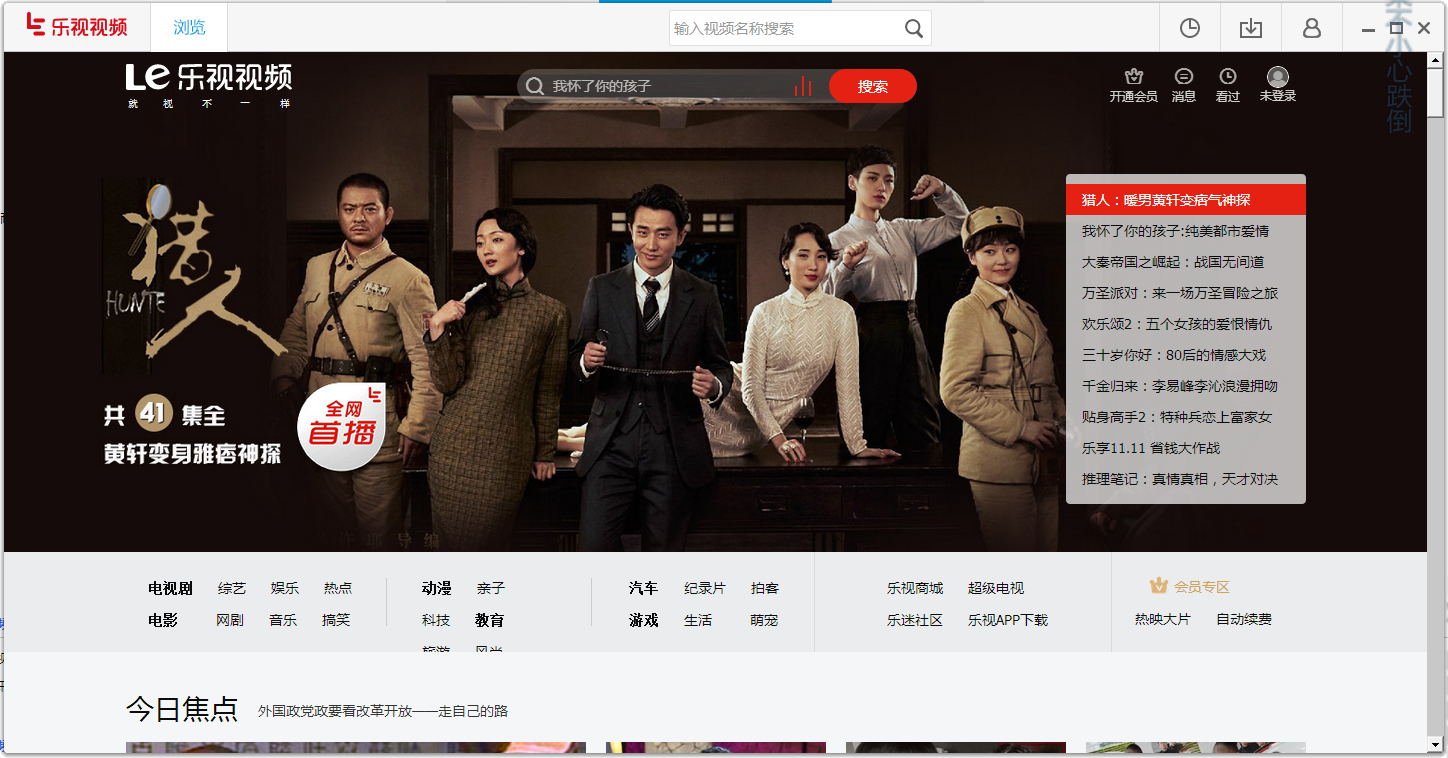
2. Next, we find the [User Center] button in the upper right corner according to the prompts circled in the picture, and click to open it;

3. After opening, the following interface will appear: The following is the [Personal Center] interface, and the [Feedback and Suggestions] and [Settings] interfaces can also be opened. We need to set up to cancel automatic startup on boot in the [Settings] interface, so click the [Settings] button to jump to the settings interface!

4. After clicking, you will jump to the settings interface, as follows: In the settings interface, we can see that there are multiple options for setting, such as: booting up, automatically downloading unfinished tasks after startup, closing pop-up recommendations, etc. We only need to remove the "√" in front of the "Startup" option (click to remove it) to set it up successfully.

5. The following is a screenshot of the "√" before the editor cancels the "Startup" option. Friends can refer to the settings. If necessary, you can set other options on this interface.

The editor will not introduce other options one by one. You can research and experience by yourself. Finally, I wish you a happy watching movies with LeTV~
LeTV Video FAQ
How to cancel the automatic renewal of LeTV Video?
Go to LeTV official website, log in to your account, then the account name will be displayed in the upper right corner, select the account setting option.
On the settings page, you can see a row of options on the left, click My Membership.
The options on the right will then change. Select the continuous monthly subscription service and click to open.
Then you can see that there is an automatic renewal function, just modify it to pause, so that it will not automatically renew when it expires in the future.
How to download LeTV videos?
LeTV Video does not support downloading videos from the web version. It is recommended that friends download the PC version of LeTV Video client to watch movies online.
To download and install, please refer to the [LeTV Video Download and Installation] tutorial on this page.
Why can’t LeTV videos be played?
1. It may be that there are no relevant videos in your LeTV video library, causing the video to be unable to be played.
2. The LeTV video player version you are using is too old. ① If your LeTV video software version is too low, you need to download a new version of LeTV video from this page to solve the problem. ② If the version is already a new one, please try closing the LeTV video software and reopening it.
3. It may be a problem with the mobile phone or computer you are using. If it is a mobile phone, please check whether the system version of the mobile phone is too low and is incompatible (if the version is too low, please upgrade). Tip: When some mobile phones or other software are updated, other software will not be able to run, making it impossible to start LeTV Video.
4. It may be a network problem. If there is a network abnormality, the video may not play normally.
5. The official server may be upgrading or maintaining, which may also cause video playback to fail. Please try again later.
6. If the above exceptions are eliminated and it still cannot be played normally, please contact LeTV Video official customer service for solution.
LeTV Video vs. Tencent Video:
LeTV Video:The new version of LeTV Internet TV (LeTV video player download) supports user upload functions. LeTV video player has features such as local transcoding, breakpoint resumption, and bandwidth adaptation.
Tencent Video:Tencent Video Player Edition adopts advanced P2P streaming media playback technology. Using Tencent Video, you can enjoy high-definition picture quality and rich membership services, and experience an unparalleled movie-watching experience!
If you need Tencent Video, you can click on the link here to jump and download it.:Tencent video download address: http://softwaredownload4.com/soft/42175.htm
LeTV video update log:
1. New special effects of barrage, whoosh! whoosh! barrages fly by;
2. Watch the live broadcast and buy new products, accurate recommendations are just for you;
3. If you have something to do while watching the video, double-click the screen to pause it, which is convenient;
|
Huajun editor recommends:
LeTV Video Internet TV client software adopts the new P2P+CDN technology, and has a download scheduling strategy that is more in line with the actual network conditions of Chinese people. In addition, LeTV video player removes complexities and deletes to make the operation options simpler, and the client is simpler and the web page is clearer; LeTV video player can give you a comfortable viewing experience whether you zoom in or out; LeTV video network TV has a large number of high-definition free videos, allowing you to watch them all at once. In addition, Huajun Software Park also provides you withYouku videoDownload it!
|