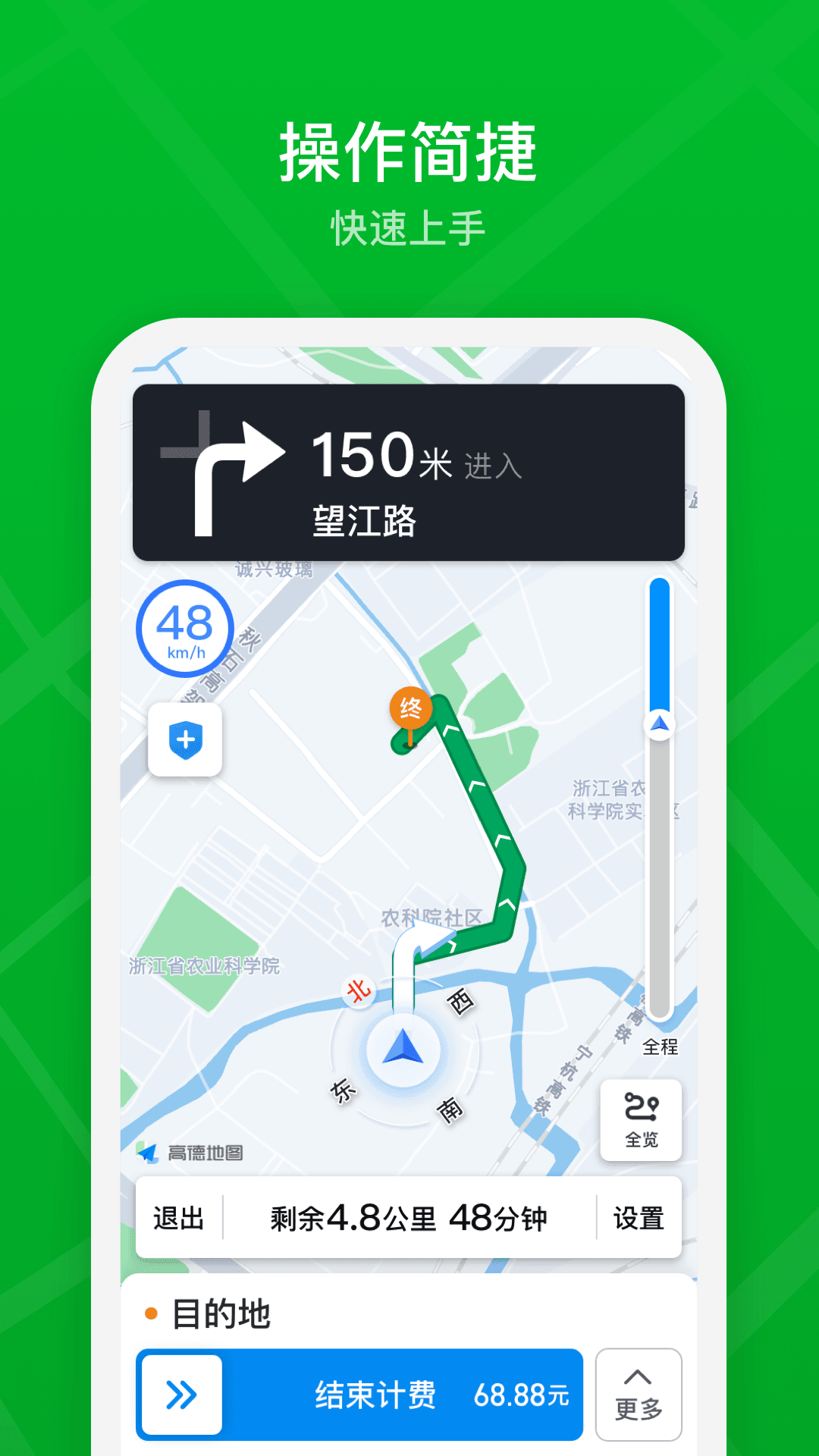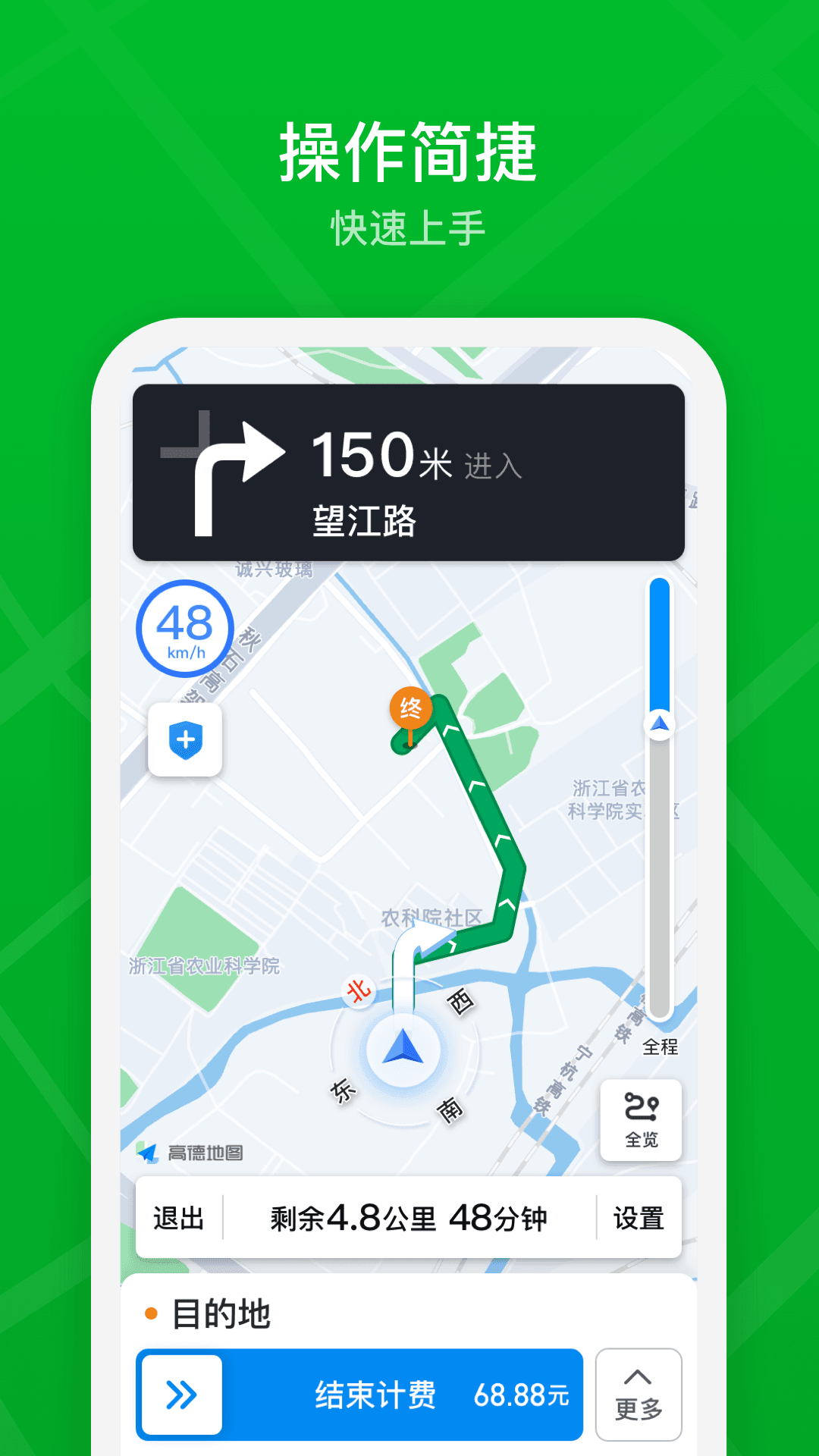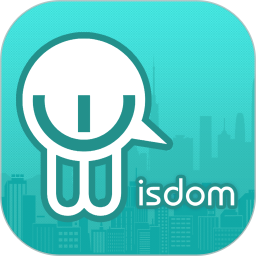-
Cao Cao driver
- Size: 103.77M
- Language: Simplified Chinese
- Category: Life services
- System: Android
- Manufacturer:Hangzhou Youxing Technology Co., Ltd.
Version: 2.26.3 | Update time: 2025-02-13
Similar recommendations
Latest updates
How to check for updates in Movie Paradise? -How to check for updates in Movie Paradise
How do I view my collection in Movie Paradise? -How to view collections in Movie Paradise
How to cancel the account in Movie Paradise? -How to cancel your account at Movie Paradise
How to back up the Flash Wizard - How to back up the Flash Wizard
How to clear the cache of Movie Paradise? -How to clear the cache of Movie Paradise
How to check the privacy policy of Movie Paradise? -How to view the privacy policy of Movie Paradise
How to give feedback on Movie Paradise? -How to give feedback to Movie Paradise
Cao Cao Driver Review
-
1st floor Huajun netizen 2020-07-29 16:13:26The downloading process of Cao Cao Driver is very smooth, good, and you can use it on your Android tablet as usual after downloading!
-
2nd floor Huajun netizen 2016-09-01 10:55:30After downloading Cao Cao Driver, you can also use it on Android tablets, which is very good!
-
3rd floor Huajun netizen 2017-03-18 15:46:48It was so good that I collected it directly. Driver Cao Cao highly recommended it.
Recommended products
- Diablo game tool collection
- Group purchasing software collection area
- p2p seed search artifact download-P2P seed search artifact special topic
- adobe software encyclopedia - adobe full range of software downloads - adobe software downloads
- Safe Internet Encyclopedia
- Browser PC version download-browser download collection
- Diablo 3 game collection
- Anxin Quote Software
- Which Key Wizard software is better? Key Wizard software collection