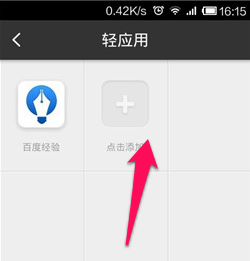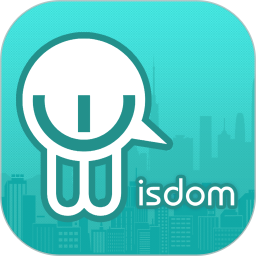Baidu mobile is your best choice for Chinese search, and it is a well-known must-have software for every household. Baidu mobile has a large amount of hot news information, personalized subscription intelligent recommendations, and high-quality content such as high-definition videos and novels waiting for you to appreciate. Baidu on mobile can also customize your private and exclusive packages - discount information on takeaways, group purchases, movie tickets, hotels, etc., available at one touch, allowing you to enjoy every moment intelligently.

Mobile Baidu client
Mobile Baidu content introduction
The mobile Baidu client has over 100 million daily active users and is the APP with the top three active users in China. The mobile Baidu client relies on the unique resources and strong technical advantages of the Baidu family for many years to change the traditional way of "searching" for information. With a large number of hot news headlines for personalized recommendations, and intelligent algorithms available at a touch, the mobile Baidu client makes your life simple and efficient.

Mobile Baidu client
Mobile Baidu client intelligent search
Relying on Baidu's powerful search engine technology, the mobile Baidu client is committed to allowing netizens to obtain information more conveniently and find what they are looking for. It provides netizens with more than billions of information retrieval services every day, instantly reaching your desired demands. At the same time, the mobile Baidu client strengthens new cutting-edge technologies such as scenario modeling, image recognition, big data analysis, intelligent semantics, and intelligent speech synthesis to provide you with accurate and intelligent search services.

Mobile Baidu client
Mobile Baidu client personalized news
Based on your interests, the mobile Baidu client subverts the traditional human "search" information model and adopts a new information flow. Just tap the pull-down to refresh, and you can easily grasp massive news and hot information immediately. The mobile Baidu client allows every user to enjoy the wonderful world without leaving home. It keeps refreshing 24 hours a day, making every minute and every second of life dripping and exquisite.

Mobile Baidu client
How to use Baidu on mobile
1. After opening the mobile Baidu client, enter the content you want to search in the blank box to search. This is not much different from the computer.

Mobile Baidu client
2. Scroll down a little, weather reservations and real-time hotspots, click on the top icon indicated by the arrow to change the location, and then click "Add more cards" under the mobile Baidu client to choose to add more content here.

Mobile Baidu client
3. Choose your favorite type of card here

Mobile Baidu client
4. Go to add cards and select what you want to add. The editor chooses to add the "Novel Ranking List" of the mobile Baidu client.

Mobile Baidu client
5. After completing the addition, the novel list will appear on the homepage.

Mobile Baidu client
6. Then select "Discover" below to enter another page of the mobile Baidu client, where you can add light applications and select "Light Applications".

Mobile Baidu client
7. Enter the mobile Baidu client light application management page and select "Click to add".
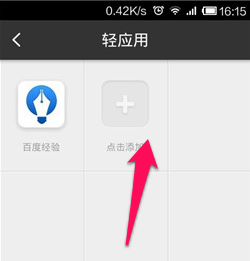
Mobile Baidu client
8. Then enter the mobile Baidu client light application store and select the application you want to add. The editor chooses Express 100.

Mobile Baidu client
9. The addition is completed. It will be convenient to enter directly here in the future.

Mobile Baidu client
Mobile Baidu FAQ
How to clear search and browsing history on Baidu mobile phone?
Open the Baidu app on your mobile phone, select "Me" below to enter the personal settings center, select the settings option, find "Privacy Settings", find the "Clear Search History" and other options in the privacy settings, you can clear all our usage records.
How to scan QR code on Baidu mobile phone?
Open the Baidu app on your mobile phone and select the photo icon on the right side of the search box. You can choose General to scan the QR code, or you can choose Scan to scan the QR code directly. You can also click on the photo album to scan the QR code from the picture on your phone.
How to turn off new message reminder on Baidu mobile phone?
Select the "Me" option below and select the settings icon in the upper right corner. In the settings interface, you can see that there is a message setting, and then turn off all new message reminders on the message reminder interface.
Mobile Baidu update log:
Reading novels is more convenient, bookshelf list and reading progress are automatically synchronized
Pin popular comments to the top for more convenient interaction
Import friends from your address book and play with everyone
|
Huajun editor recommends:
Baidu Mobile has the latest and most comprehensive hot information and massive information, as well as high-definition videos, novels and other exclusive high-quality content waiting for you to enjoy. Baidu mobile search speed is fast, the matching degree is high, and it also has considerate hot news push. In addition, there are Baidu Nuomi app, Baidu mobile assistant, and Baidu Nuomi recommended to everyone. You are welcome to download and use them.
|