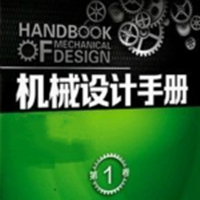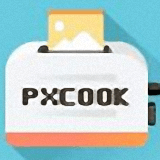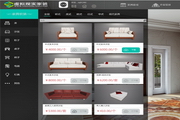Axure RP 8.0 Chinese localization package is a rapid prototyping tool with a clear and intuitive interface, rich and comprehensive functions, and convenient and fast operation. Featuring a new hardware-accelerated rendering engine, a file structure designed for accelerated saving and loading, and a simplified canvas for smooth zooming and faster editing, Axure RP 9.0 can meet the many different needs of users.
Axure RP 8.0 Chinese translation package function introduction
New interactive generator
The new interaction builder has been completely redesigned and optimized for ease of use. From basic links to complex conditional flows, get your prototype implemented in less time and with fewer clicks.
Improved details
Improved control over typography, including character spacing, strikethrough, and superscript. New color picker with radial gradient and HSV picker. Images as shape backgrounds, image filters and better image quality in prototypes. Smarter snapping and distance guides, single-key shortcuts and more precise vector editing. Copy and paste from Sketch with more precision using our Sketch-to-Axure plugin.
Present the complete picture
New prototypes show you your work, optimized for modern browsers and designed for modern workflows. Clearly showcase mobile and desktop prototypes with rich interactive features and comprehensive documentation for your business solution.
Take control of your files
Make sure your solution is built correctly and completely. Organize your notes, assign them to UI elements, and merge on-screen annotations. As your solution evolves, it's now easier than ever to keep documentation updated. When you're ready, provide developers with a comprehensive, browser-based specification.
Simplify thinking
From brainstorming to refined deliverables, increase productivity with improved library management, streamlined adaptive views, more flexible and reusable hosts, and inline editing of dynamic panels.
Axure RP 8.0 Chinese localization package application highlights
1. Breakthrough solutions start with a clear problem.
Whether you're creating diagrams, customer journeys, or wireframes, it helps you document these issues and keep everyone on the same page.
2. Powerful prototypes for any project
Using a prototype to test a design and validate it with others can be invaluable in making better design decisions. Lets you quickly create feature-rich prototypes so you can make informed choices on even the most urgent projects.
3. The perfect combination of analysis and design
The best experiences are created when thoughtful problem solving and focused design come together. Combine powerful design tools, SVG import, and Sketch integration with world-class prototyping integration so you can wow stakeholders and customers.
4. Narrowing the gap and development
Thorough, easy-to-understand specifications enable developers to deliver products that fit the design. Publish Axure RP files to Axure Cloud and provide a complete picture, including documentation, prototypes, and visual designs with automatic redlining and code export.
5. Use Axure Cloud to streamline product design workflow
Easily share prototypes and sketches and collect feedback on-screen.
Check the layout, get CSS snippets, and download assets.
Get notified about the latest changes and discussions via email, Sack, or Microsoft Teams.
Create team projects so multiple users can create diagrams, build prototypes and explore designs simultaneously in a single Axure RP file.
Quickly convert static images into interactive prototypes in AxureCloud.
Axure RP 8.0 Chinese translation package software features
1. Faster loading speed
Based on the test based on an RP file containing a 100-page document, version 9.0 is twice as fast as Axure RP 8 in loading files and component libraries.
2. Interaction without distraction
The new interaction builder has been completely redesigned and optimized for ease of use. From basic links to complex, conditional flows, get prototypes out of the box in less time and with fewer clicks
3. Solve some troublesome details in the past
Optimization of text layout, including character spacing, strikethrough and superscript. New color picker with radial and HSV pickers. Images can be used as shape backgrounds, add image filters, and maintain better image quality in prototypes. Smarter snapping and distance guidance, one-click drawing shortcuts, and more precise vector editing, plus a Sketch-to-Axure plugin to help us copy and paste content from Sketch
4. Present the whole picture
Showcase your work with the latest prototype player, optimized for modern browsers and designed for modern workflows. Crisp mobile and desktop prototypes with rich interactions while providing comprehensive documentation for business solutions
5. Control documents
Ensure solutions are built correctly and completely. Organize notes, assign them to UI elements, and annotate them on the screen. As the solution progresses, updating documentation is easier than ever. When you're ready, provide developers with a comprehensive, browser-based specification
6. Let the speed keep up with your thinking
From brainstorming to budget-conscious deliverables, work more efficiently with improved component library management, simplified adaptive views, more flexible and reusable masters, and inline editing of dynamic panels
Installation steps
First exit the running Axure (if you are using it). Unzip the Chinese package .rar file to get the lang folder, and then copy it to the Axure installation directory. By default, there is no lang folder after installing Axure, so you need to copy it Go in! ① Copy the lang folder to the axure installation directory. The Chinese directory structure is similar to c://Program Files/Axure/Axure RP Pro 8.0/lang/default (32-bit system) c://Program Files (x86)/Axure/Axure RP Pro 8.0/lang/default (64-bit system) ② Start Axure and you will see the Simplified Chinese interface, indicating that it has been successfully Chineseized , if it is still in English, the location of the Chinese file must be incorrect.
Axure RP 8.0 Chinese localization package update log
1. Fixed other bugs;
2. Optimized software compatibility.
Huajun editor recommends:
The operation steps of Axure RP 8.0 Chinese translation package are very simple and very fast, so users can use it with confidence. In addition, it is also recommended to download and use related software such as Dutt Doors and Windows Master, vect2000 vector software, .NET and so on.