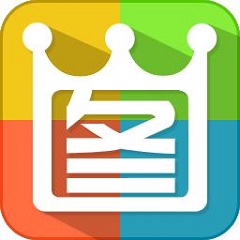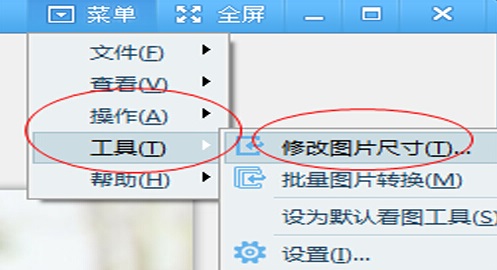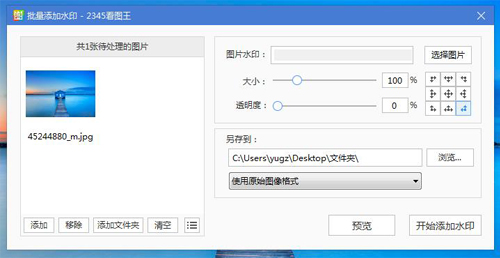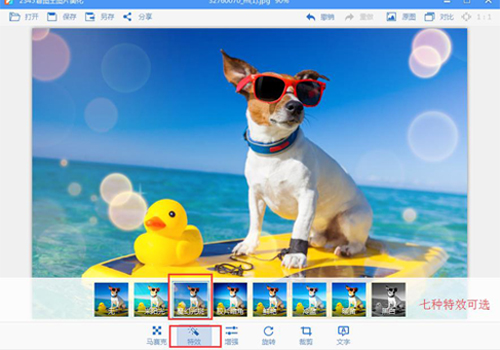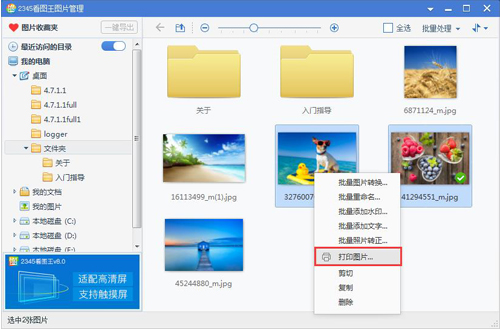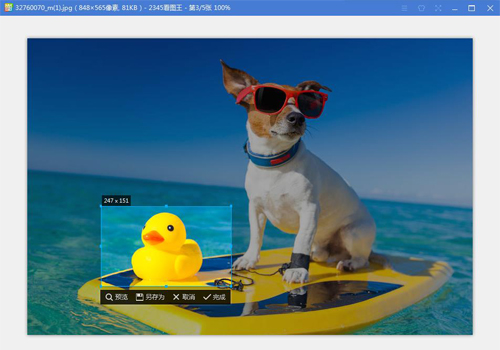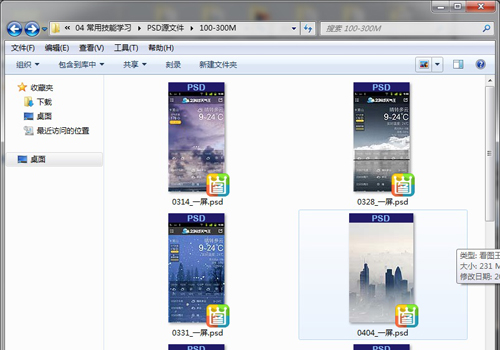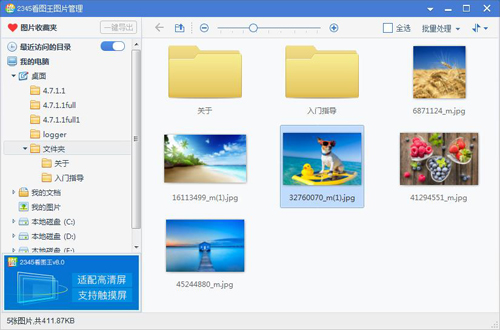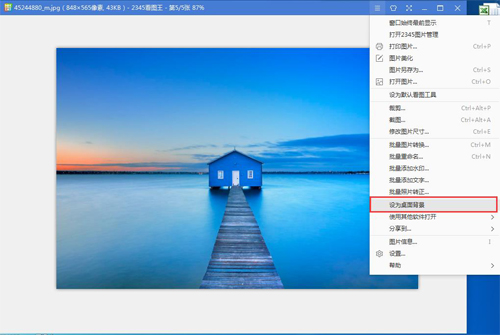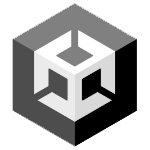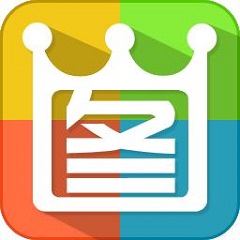2345 viewsFigurekingThe official version is suitable for use on computersPicture viewing software. 2345 Picture King uses the world's most powerful and ultra-fast picture engine, which can quickly open large pictures of tens of megabytes even on a low-configuration computer. In addition to common image formats such as BMP/PNG/JPG, 2345Kantuwang is also compatible with professional image formats such as PSD/RAW, with up to 69 types. Huajun Software Park provides the download service of 2345Kantuwang, download2345King of PicturesFor other versions, please go to Huajun Software Park!

2345Kantuwang FAQ
Question: How about looking at Picture King in 2345?PSPicture?
Answer: 1. Open the software and select the photo you want to modify
2. [Set picture]
There are added abovewatermark, you can use it to modify the size, clarity, add text, add bubbles, image processing, convert formats, etc.

3. [Open the main menu]
Click on the main menu in the menu above, which has all the functions, especially in converting formats, just select the format to save as
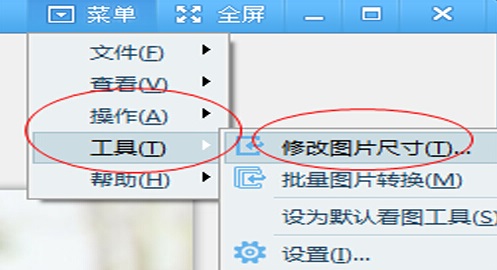
Question: How to add watermarks in batches on 2345Kantuwang?
Answer: Start the batch adding watermark function from the more menu key options in the toolbar. You can choose the watermark image you need, and you can choose the size, transparency and position of the image.
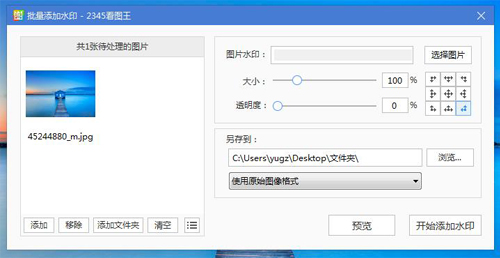
Question: How to add special effects to pictures in 2345Kanpiwang?
Answer: 1. Click the "Special Effects" button on the toolbar in the picture beautification window.
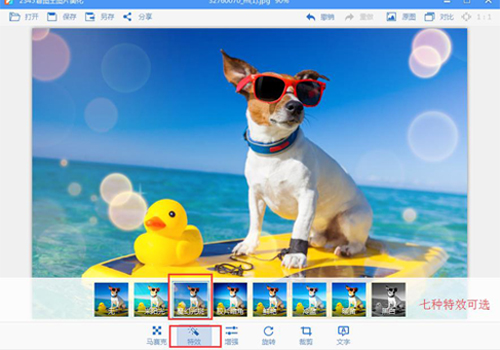
2. Then you can choose the effect you like, including one meter of sunshine, magic light spot, film vignetting, vivid, cold blue, warm yellow, and black and white. There are a total of seven special effects for you to choose from.

3. Click Save Picture in the upper left corner of the picture beautification window. After successful saving, you can share it directly to Weibo or QQ friends!
How to use 2345Kantuwang
Screenshot:
Start the screenshot function from the more menu key options in the toolbar. You can capture an area of the screen and make some simple annotations. The shortcut key is Ctrl+Alt+D.

Modify image size:
从工具栏中更多菜单键的选项启动修改图片尺寸功能。 The width and height of the picture can be set and adjusted. Quick zoom and commonly used size settings make it easier for us to adjust the size of the picture.

Multiple picture printing:
Enter the picture management interface from the lower right corner of the picture viewing window. After selecting multiple pictures in the picture management interface, right-click on the selected picture and select Print Picture to print multiple pictures.
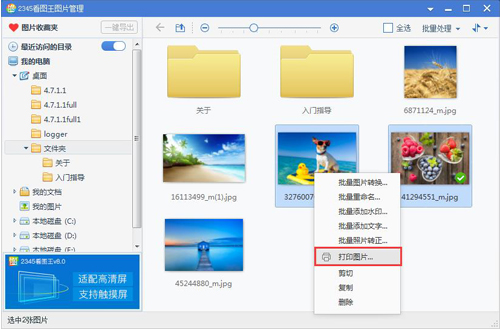
Cutting:
Start the cropping function from the more menu key options in the toolbar, you can capture an area of the picture, and you can adjust the size of the capture frame yourself. The shortcut key is Ctrl+Alt+P.
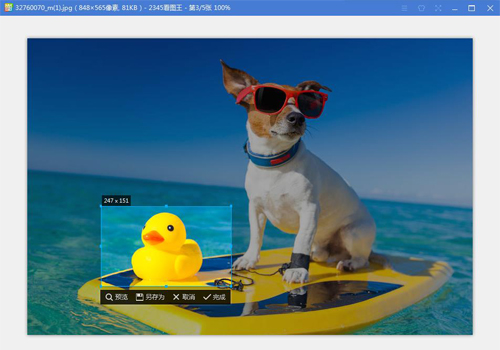
PSD image preview:
After installing 2345 Viewer, you can preview pictures in PSD format in the system folder, and they are clearly different from pictures in JPG format.
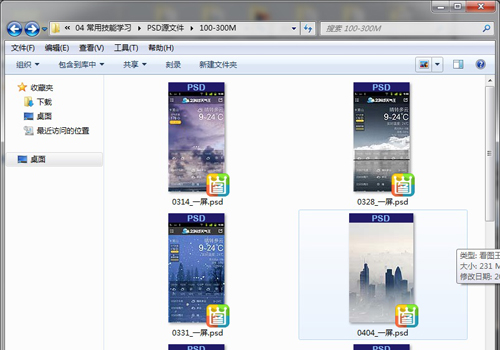
Image management:
Enter the picture management interface from the picture management entrance in the toolbar. Helps to quickly find and locate pictures; manage pictures, select multiple pictures and operate them in batches; supports printing of multiple pictures and exporting them with one click after collecting the pictures.
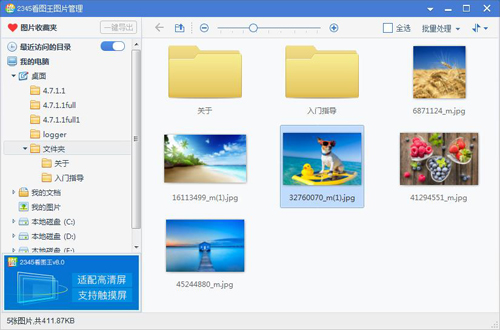
Intelligent background setting:
Start the desktop background setting function from the right-click menu or main menu. Under the premise of ensuring the clear resolution of the picture, the picture will be intelligently set as the desktop in the form of filling, adapting, stretching, and centering.
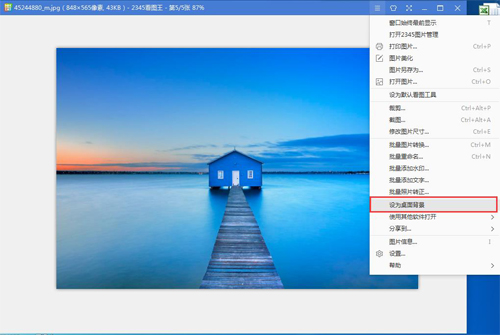
2345KantuKing software function
1. Image processing function: easy to use and simple to edit. Special effects adjustment, free rotation, multi-mode cropping, and adding text bubbles.
2. Powerful image engine: Open pictures 2 times faster. Extremely clear and perfectly presented in high-definition quality.
3. Image batch processing function: quickly process massive images in batches. Batch image conversion, image correction, text addition, and watermarking.
4. Supports 69 formats: More formats are supported. In addition to common image formats such as BMP/PNG/JPG, it is also compatible with professional image formats such as PSD/RAW, up to 69 types.
5. Intelligent Smooth Zoom: The first domestic intelligent smooth zoom technology makes the zoom effect of the image infinitely close to the distance stretching of the lens, bringing a smoother visual experience!
6. Minimalist picture viewing: The picture viewing mode is simpler and more focused when viewing pictures without interference, allowing you to enjoy a better picture viewing experience.
Features of 2345KantuKing software
1.Super powerful image engine
: It only takes 1 second to open a 100M image? It’s faster than traditional image viewing software.
2. Exquisite image processing technology to restore true colors
2345 Picture Viewer uses exquisite image processing technology, which is faster than traditional picture viewing software, and perfectly supports CMYK mode; what you see on the screen is what you print, giving you a super-real world.
3. Easy-to-use picture beautification function
Become a PS master in 1 second, Kanpiwang provides you with simple and easy-to-operate picture beautification functions.
4.Supports up to 69 formats
In addition to supporting common image formats JPG/BMP/PNG and GIF/TIF animation formats, it also supports professional formats such as PSD/RAW/WEBP/JP2.
2345Kantuwang installation steps
1. Download 2345KanpiKing from Huajun Software Park and unzip it to the current folder. Click on the 2345pic_000000_v10.1.0.8899.exe application to enter the installation wizard interface, and then click on the custom option in the lower right corner.

2. Select the software installation location interface. Huajun editor recommends that users install it in the D drive, select the installation location and click Install.

3. The installation of 2345Kantuwang is completed, click Finish.

Comparison of similar software of 2345Kantuwang
Mini picture kingThe official version is a professional and practical image browsing tool. Mini Picture King supports common image formats, including JPG, BMP, PNG, PDS, etc. It opens images very quickly and can also create photos with one click. Mini Picture King software has a built-in powerful image processing engine and has practical functions such as picture beautification tools, screenshot tools, and picture managers to meet users' various picture browsing needs.
CAD quick viewIt is a CAD drawing browsing software. If you do not have CAD installed, CAD quick view can help you view drawings. Moreover, CAD quick drawing review can effectively solve paper drawings and is very environmentally friendly.
2345Kantuwang update log
1. Added advanced printing functions, with higher compatibility and flexibility;
2. Fixed the problem of missing PSD thumbnails;
3. Newly added PDF supports multi-window opening function.
Huajun editor recommends:
2345 Picture King uses the world's most powerful and ultra-fast picture engine, which can quickly open large pictures of tens of megabytes even on a low-configuration computer. In the minds of netizens, it is obvious that it has such a dominant position. The editor of Huajun Software Park recommends users to download 2345 King of Pictures and use it. Download it quickly.