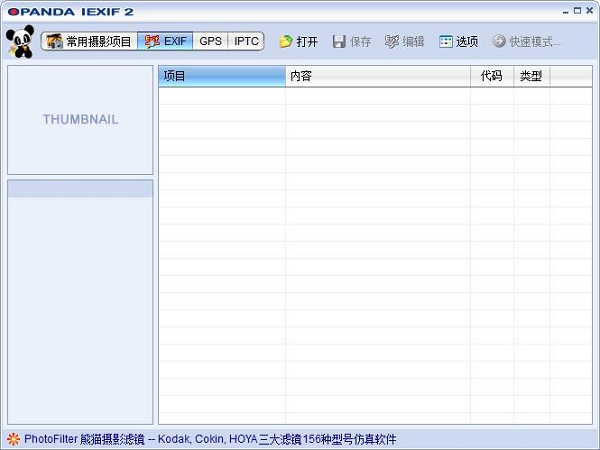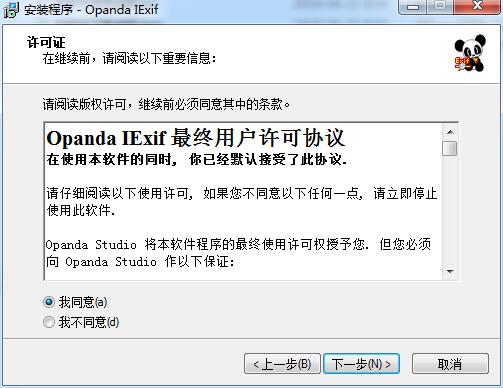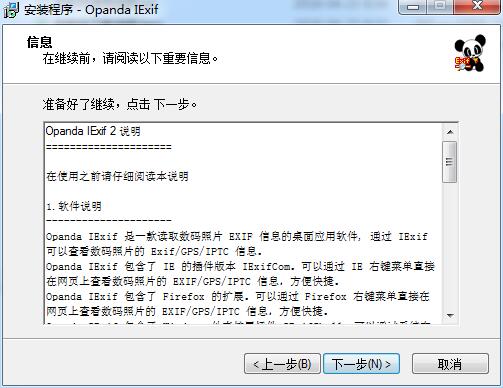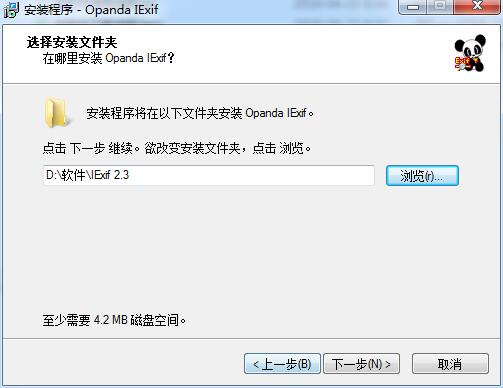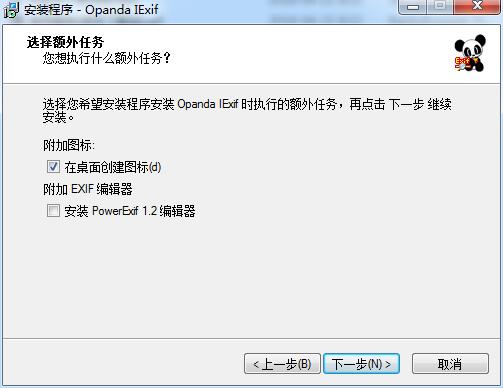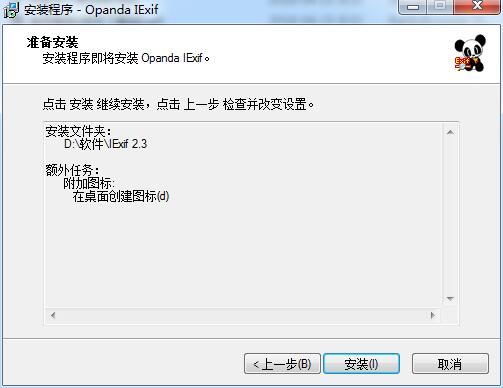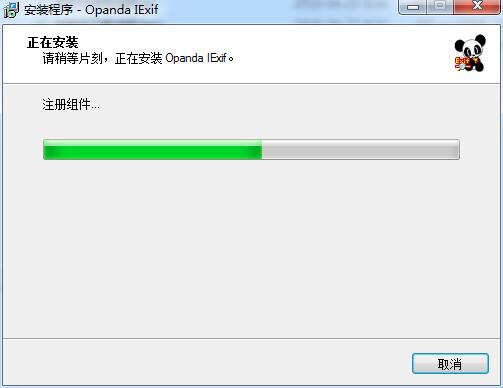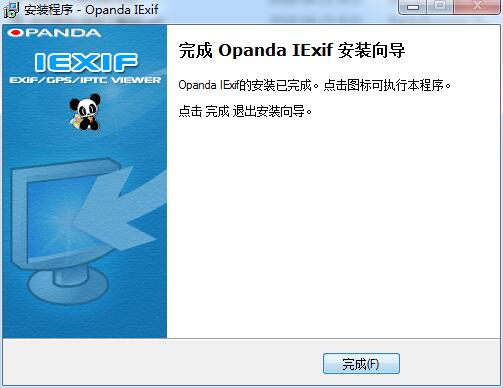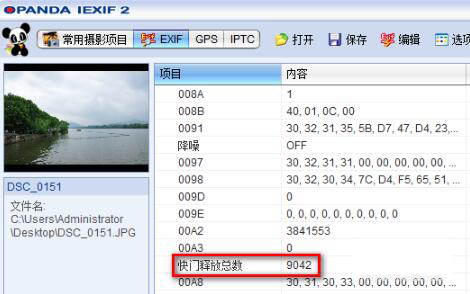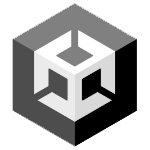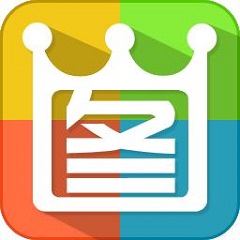-
opanda iexif (photo Exif information view)
- Size: 2.62M
- Language: Simplified Chinese
- Category: Picture viewing software
- System: WinAll
Version: 2.3 Chinese version | Update time: 2025-10-23
Similar recommendations
Latest updates
Stickman War Legacy web version entrance-Stickman War Legacy online play
How does kimi generate PPT? -Kimi’s operation process for generating PPT
Peace Elite instant play entrance-Peace Elite web version online play entrance without login
Forest Ice and Fire Man online free to play-Forest Ice and Fire Man web version entrance
Play directly in the web version of Subway Surfers - Free entrance to online play in Subway Surfers
Quark web version entrance_Quark web version entrance official website
Chaoxing Xuetong web version login portal - Chaoxing online student login portal
opanda iexif (photo Exif information viewing) comments
-
1st floor Huajun netizen 2022-03-05 09:21:36opanda iexif (photo Exif information viewing) is very useful, thank you! !
-
2nd floor Huajun netizen 2021-12-08 08:50:13The interface design of opanda iexif (photo Exif information viewing) is easy to use and has rich functions. I highly recommend it!
-
3rd floor Huajun netizen 2021-06-17 11:04:24The opanda iexif (photo Exif information viewing) software is very easy to use, the download speed is very fast, and it is very convenient!
Recommended products
- Diablo game tool collection
- Group purchasing software collection area
- p2p seed search artifact download-P2P seed search artifact special topic
- adobe software encyclopedia - adobe full range of software downloads - adobe software downloads
- Safe Internet Encyclopedia
- Browser PC version download-browser download collection
- Diablo 3 game collection
- Anxin Quote Software
- Which Key Wizard software is better? Key Wizard software collection