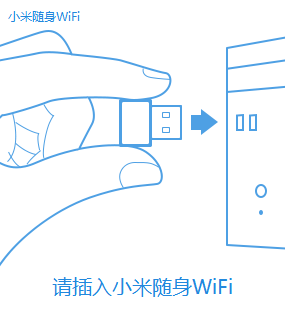-
Xiaomi portable WiFi driver
- Size: 16.08M
- Language: Simplified Chinese
- Category: Network card driver
- System: Win All
Version: 2.5.0 latest version | Update time: 2024-12-26
Similar recommendations
Latest updates
How to use Xiaomi portable WiFi driver
How to copy a rectangle in coreldraw - How to draw a copied rectangle in coreldraw
How to edit text in coreldraw - How to edit text in coreldraw
How to cut out pictures quickly in coreldraw - How to cut out pictures quickly in coreldraw
How to enter fractions in word2013-How to enter fractions in word2013
How to set blue shading for text in word2013-How to set blue shading for text in word2013
Xiaomi Pocket WiFi Driver Review
-
1st floor Huajun netizen 2014-09-26 17:13:13Xiaomi portable WiFi driver software is very easy to use, the download speed is very fast and very convenient!
-
2nd floor Huajun netizen 2020-06-22 04:46:22Xiaomi portable WiFi driver is awesome! 100 million likes! ! !
-
3rd floor Huajun netizen 2019-08-27 12:34:24The Xiaomi portable WiFi driver is pretty good and downloads very quickly. I give you a good review!
Recommended products
-

Laptop universal wireless network card driver
-

360 driver master
-

Realtek wireless network card driver RTL8187
-

lblink802.11n wireless network card driver
-

Xiaomi portable WiFi driver
-

Intel Network Card Driver Win10 Special Edition 64-bit
-

Mercury MW150UM 2.0/MW150US 2.0 wireless network card driver
-

Realtek RTL8111/RTL8168 series network card driver
-

Ralink 802.11n wireless network card driver
-

Apple Mac Broadcom wireless network card driver
- Diablo game tool collection
- Group purchasing software collection area
- p2p seed search artifact download-P2P seed search artifact special topic
- adobe software encyclopedia - adobe full range of software downloads - adobe software downloads
- Safe Internet Encyclopedia
- Browser PC version download-browser download collection
- Diablo 3 game collection
- Anxin Quote Software
- Which Key Wizard software is better? Key Wizard software collection