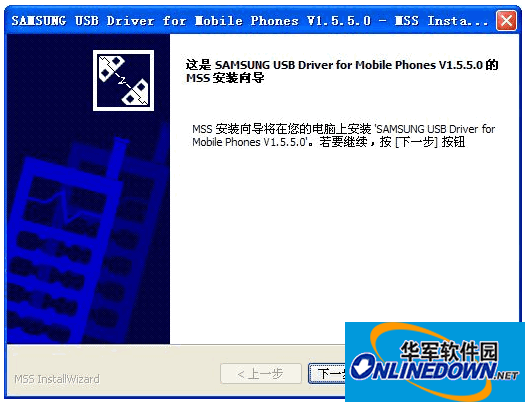Samsung I9500 IUNI OSIt is a new version public beta package adapted to Samsung I9500 mobile phone - IUNI OS public beta version 7. IUNI OS, which was born for purity, mainly fixes the bugs of the previous version and optimizes some interactions, such as notification bar visual optimization, import and export contact logic optimization; in addition, some performance is optimized. In addition to regular bug fixes, in this version of the system upgrade, IUNI OS also added a memo application. Therefore, after the Samsung I9500 model is upgraded to this version, the new memos will be arranged at the end of the desktop, and Samsung’s own S memo will is removed, users need to make backup work in advance.

Introduction to Samsung I9500 IUNI OS
Samsung I9500 smartphone IUNI OS Beta V1.1 (released on March 17, 2014) The biggest feature of IUNI OS is that it is "born pure" and adheres to "zero pre-installation". There are no longer a large number of cumbersome third parties built into the system. The APP only retains the system’s native functional modules; the icons, UI, etc. are completely flat, very fresh and simple.
One month after the official release of IUNI, and three weeks after the public beta of S4, the second version of the public beta of IUIN OS has arrived as promised. The second version of the public beta ROM brings detailed optimization, bug fixes, and various practical functions; in addition, for old users of the 6th version of the IUNI OS public beta, IUNI OS also provides OTA upgrades, and users can update through the system prompt to complete this version update. Come and experience it!
Samsung I9500 IUNI OS update content
notification bar
1. Optimized the animation of pulling up the multi-task bar and quick switch;
2. Solved the problem that when opening a new application, application management appears in the multi-task bar;
3. The visual style of notifications has been fine-tuned, and the notification icon adopts the desktop icon of the application;
4. Fixed the misalignment problem of the trash can animation when clearing the multi-task bar with one click;
5. Solved the problem that when opening some applications, the background is not displayed;
6. Solved the problem of abnormal display of notifications in the notification bar in landscape mode;
7. Optimized the linkage logic of mute and vibration in the quick switch;
Telephone
1. Clear the content of the input box directly after dialing;
2. Optimized the display of phone-related interfaces;
3. Reduce the vibration prompt intensity when making a call;
4. Added number copying and pre-call editing (long press the number in the call history list or call details to display the corresponding menu);
5. Optimized the interface display during calls and added a new rejection animation;
6. Added keyboard dial tone;
desktop
1. Optimized desktop sliding screen performance;
2. Solve the problem that the application icons installed on the SD card are in disordered positions after the phone is restarted;
3. Optimized the performance of sliding operations when using the APP to quickly search;
4. Solved the problem of desktop pop-up icon alignment and status bar turning black when folders are dismissed;
5. About 200 third-party icons have been added and redrawn;
Control
1. Add shutdown menu sound effect;
2. Add switch control sound effects;
3. Unified the button positions of the secondary confirmation prompts for shutdown and restart;
4. Fixed the problem of abnormal status or display of some controls;
set up
1. Optimized the stability of automatic brightness. After turning on automatic brightness, manual adjustment will no longer cause the screen to flicker suddenly;
2. Replaced the application management page;
3. Improved the prompts for restoring factory settings;
4. System volume optimization, adding linkage adjustment of system prompts and ringtones;
Application management
1. The logic of auto-start disabling is optimized, and the disabling of background self-starting applications is more thorough;
2. Add the function of clearing default settings on the application details page;
3. The default software setting page identifies the software that comes with the system;
calendar
1. Added week start day setting;
2. Optimize calendar switching animation;
3. The time display of cross-day schedules is optimized;
clock
1. The clock vision is improved;
2. Added the style of clock desktop widget;
3. Optimize the shutdown effect when the alarm clock sounds;
Short message
1. Add MMS attachment function;
2. When adding multiple contacts via SMS, quantity limits and corresponding prompts have been added;
3. Fixed the bug that the text message cannot be entered into the editing mode by long pressing;
Contact person
1. Optimized the number type compatibility of third-party imported contacts;
2. Fixed the problem of incorrect content highlighting in search results;
3. Optimized the stability of SIM card related operations;
lock screen
1. Added the function of setting a single lock screen wallpaper from image browsing;
2. Optimized the sorting logic of time lock screen settings;
3. Optimized the sliding experience of browsing large pictures on the time lock screen;
File management
1. Optimized the reading logic for entering or exiting folders;
2. Added a new progress bar display during batch operations (copy, cut, delete);
3. Optimized the way to enter the download interface from the category browsing interface;
OTA
1. Optimized the prompt page when there is no network or network error;