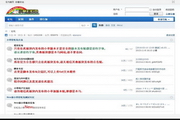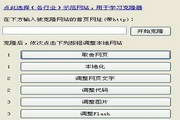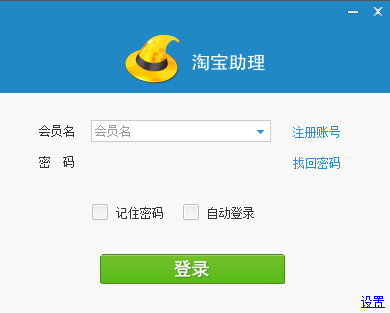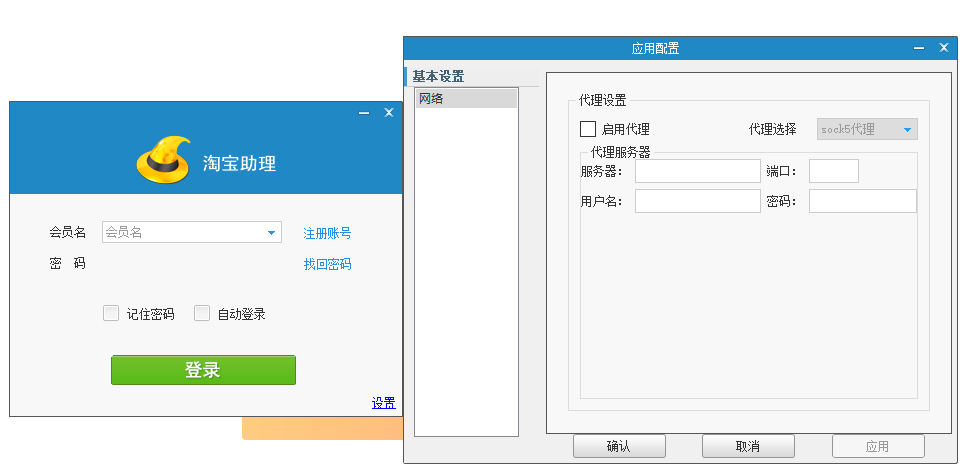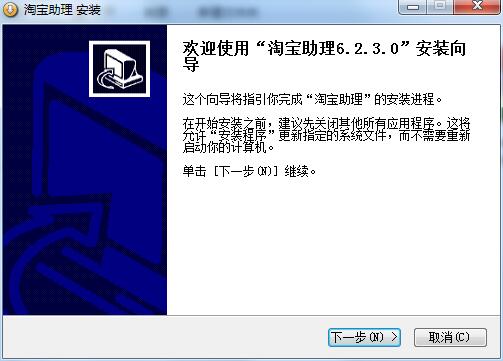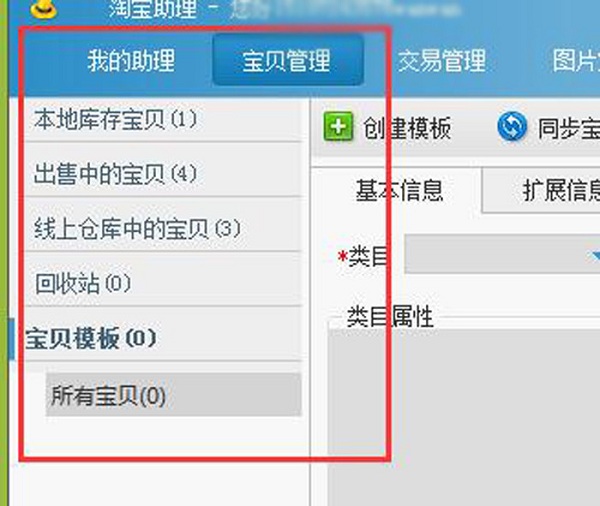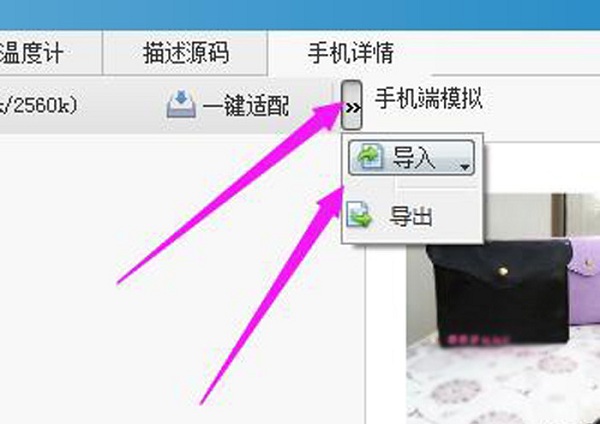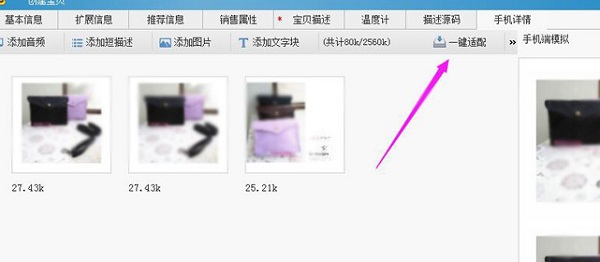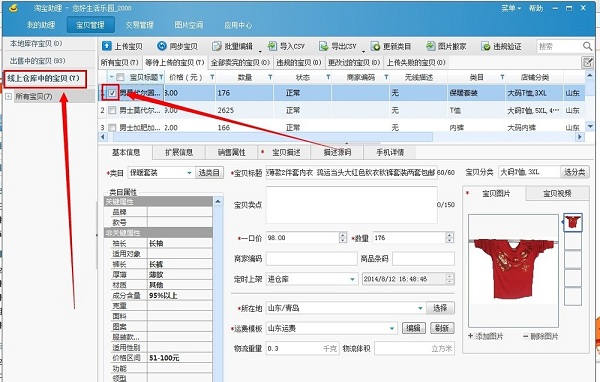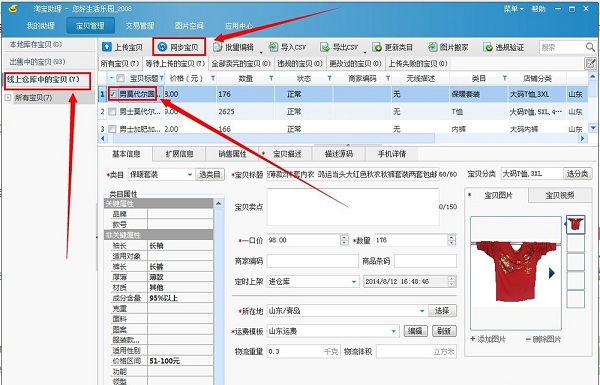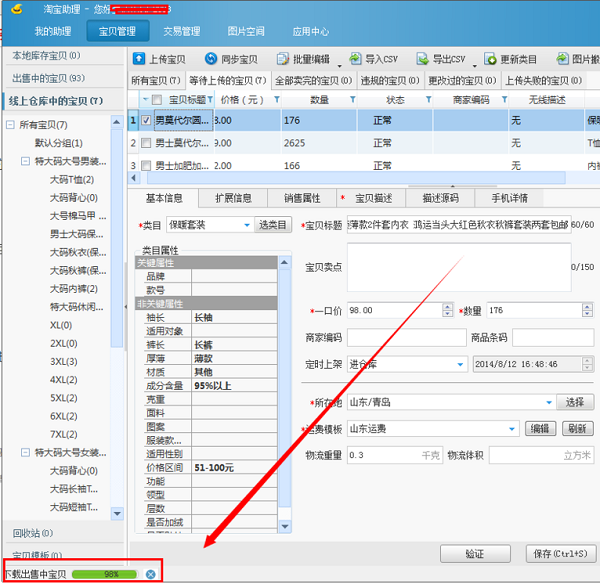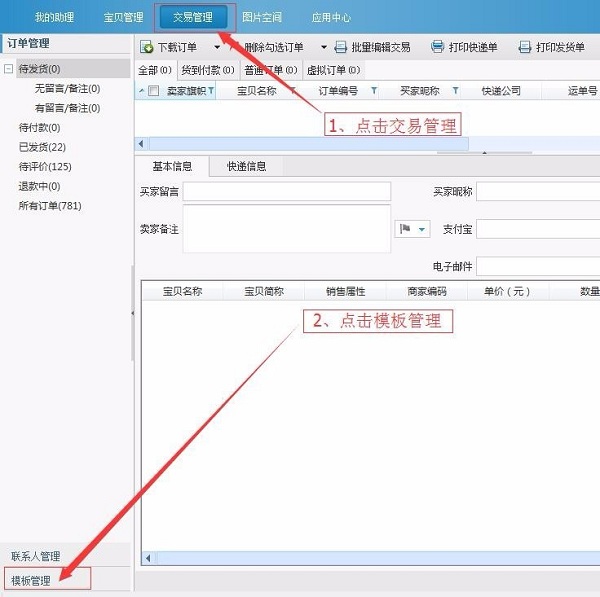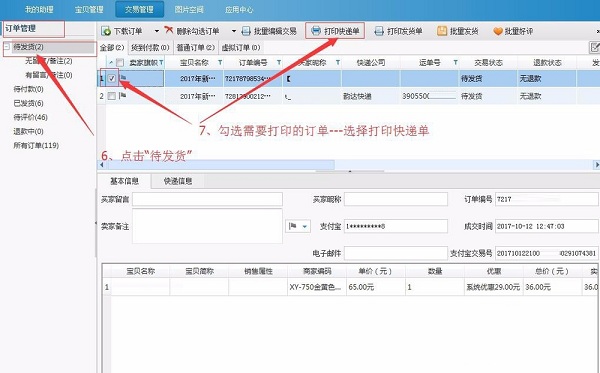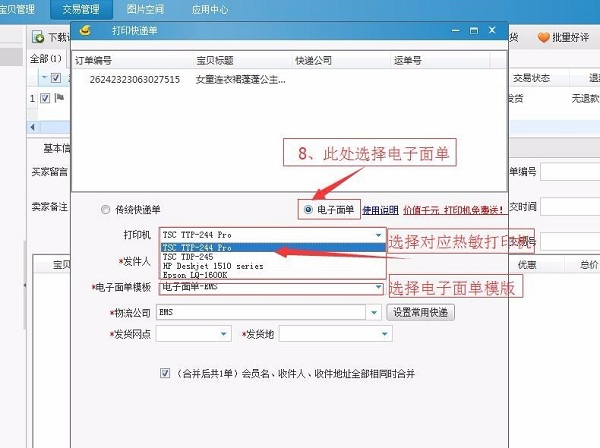Taobao Assistant is a free store management tool software launched by Alibaba. Taobao Assistant allows users to directly manage their own stores and edit product information by opening the software without logging into Taobao. Its main function is to quickly upload products in batches. It is very convenient and suitable for store owners who open Taobao stores. The functions of the new version are even more excellent. If you have not downloaded it, please come to the Huajun Software Park to download and install it.
Taobao Assistant Features
Product listing and updating: Quickly upload new products in batches, or modify published product information.
Order Processing: Efficiently process large numbers of orders, reducing shipping and evaluation time.
Store decoration and optimization: Improve store aesthetics and user experience through multimedia display and batch editing.
Data management and migration: Use CSV import and export functions to flexibly manage product inventory and sales data.

Taobao assistant function
Offline editing and batch upload
Supports direct editing of product information, including title, price, inventory, description, etc., without logging into Taobao.
Quickly create new products through templates and upload them in batches, saving a lot of time. For example, you can upload hundreds of products at once, or modify the attributes of published products in batches and then upload them again.
Product description optimization
Multimedia support: Supports embedding videos and Flash animations in baby descriptions to display products from multiple angles to enhance attractiveness.
Image relocation: Automatically migrate the images in the product description to the Taobao image space to ensure stable display of images and avoid image loss caused by invalid third-party links.
CSV import and export
Supports exporting product information to CSV format files, making it easy to use Excel and other tools for batch editing or data analysis.
After editing is completed, you can re-import it into Taobao Assistant to flexibly manage product information in inventory, products on sale, and online warehouses.
Taobao Assistant installation steps
1. First download the latest installation package of Taobao Assistant from this site and get "taobaoassistant6.2.3.0.exe".

2. Double-click to run "taobaoassistant6.2.3.0.exe" to enter the Taobao Assistant installation wizard interface, and then click Next.
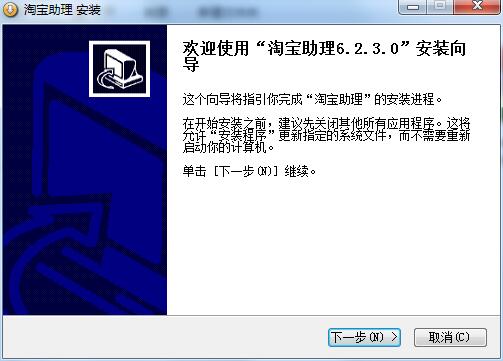
3. Enter the license agreement interface and click I accept.

4. Select the installation location. You can choose to install to the C drive by default or click "Browse" to select another drive for installation. It is recommended to select other drives. After selecting, click Next.

5. Select the start menu folder and create a shortcut. No modification is required, just click to install.

6. Installation is in progress, please wait patiently for the installation progress bar to be completed.

7. After the installation is complete, click Finish to use the various functions of Taobao Assistant.

Taobao Assistant usage tutorial
How does Taobao Assistant upload products to the store?
1. After the installation is completed, double-click to open the software and log in to Taobao with your account and password.

2. After logging in, the "My Assistant" interface will be displayed first, where you can see the products on sale and order management. Click "Baby Management".

3. The baby management interface is divided into five columns, "Baby in Local Stock", "Baby on Sale", "Baby in Online Warehouse", "Recycle Bin" and "Baby Template".
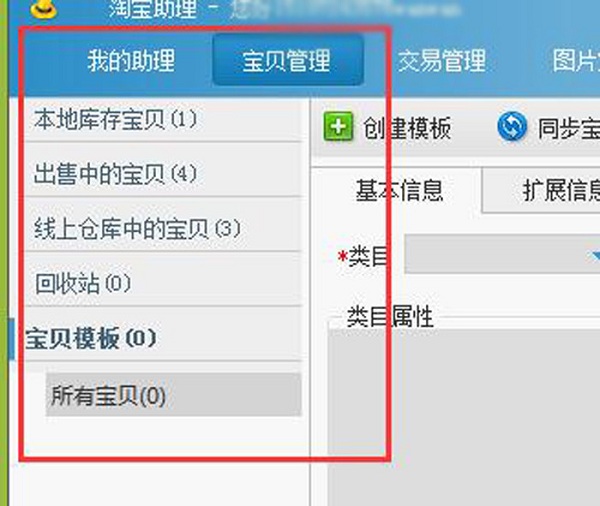
4. To start putting products on the shelves, first click "Create Product" in "Local Inventory Products".

5. After that, you can edit the baby. Here you need to fill in the baby's detailed information, fill in the baby's title, category and other information. See the picture below for details.

6. After filling in the basic information, click "Sales Attributes", first select the color, then the size, enter the fixed price, and upload pictures.

7. Continue to click "Baby Description", click "Select" to select the picture, and edit the baby's description information.

8. Click "Mobile Phone Details", click the small symbol behind one-click adaptation, and click to import page details.
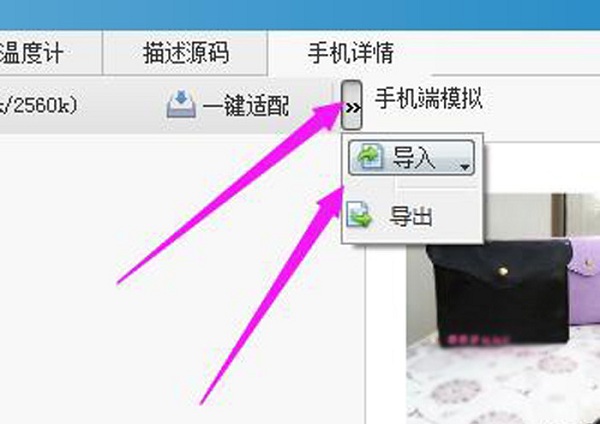
9. Click "One-click Adaptation" to make the picture size suitable for viewing on the mobile phone, and click "Save and Upload".
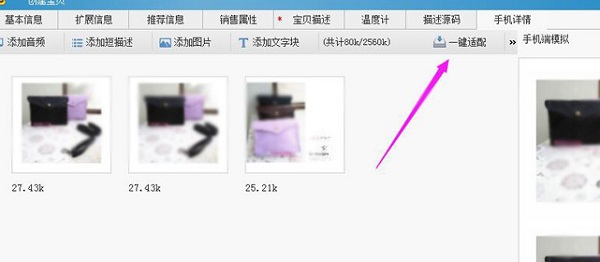
10. After setting these, click "Upload" and wait for the upload to be successful.

Taobao Assistant FAQ
How does Taobao Assistant delete items in the warehouse?
1. Open Taobao Assistant, enter your account and password to log in, and you can see your baby information.

2. Open the Taobao web version, log in to the store, click "Seller Center" in the upper right corner, click "Baby for Sale" in the drop-down, find the baby you want to delete, and then click "Delete".

3. Return to the Taobao Assistant interface, click "Baby Management", then click "Baby in Online Warehouse", select this baby and put a check mark.
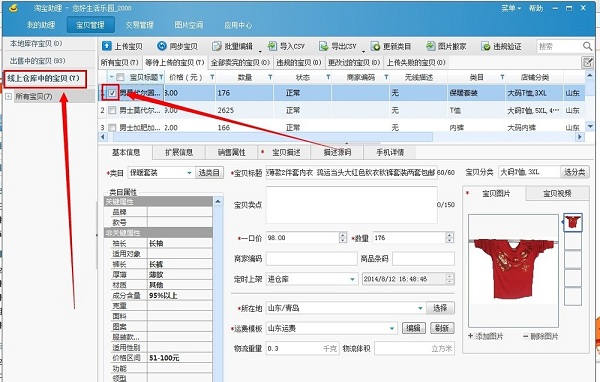
4. Then click "Sync Baby" above to delete it.
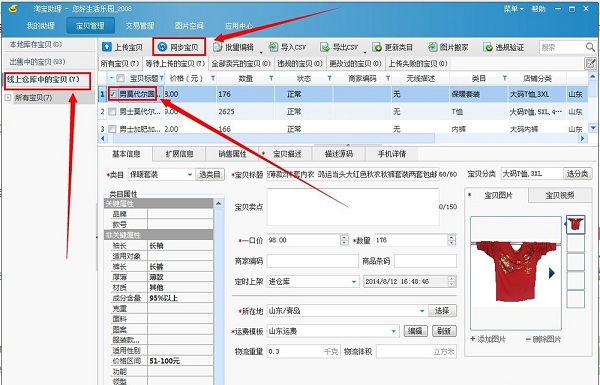
5. A progress bar will appear in the lower left corner to prove that it is being deleted.
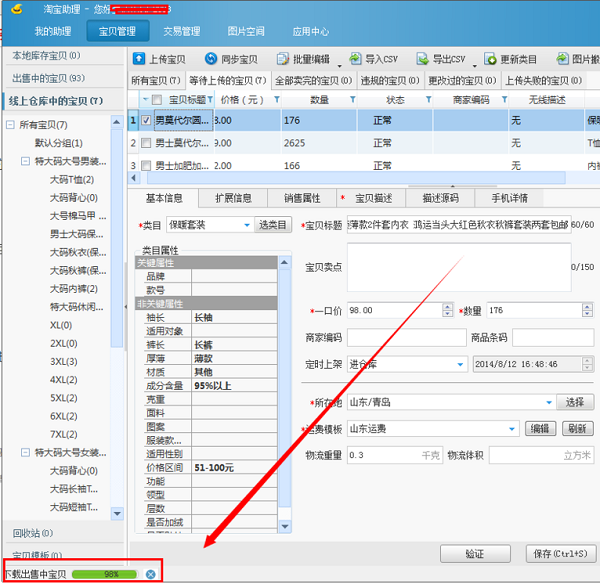
How to place orders with Taobao Assistant?
1. Open the Taobao Assistant software, log in, click "Transaction Management", and then click "Template Management" in the lower left corner.
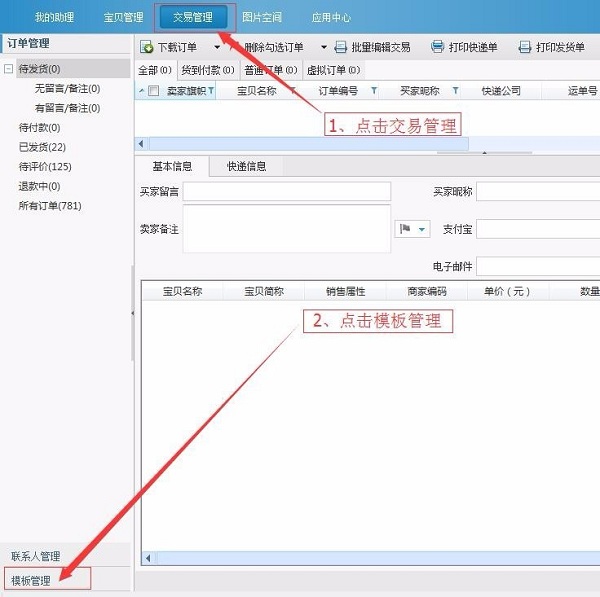
2. Continue to click "Electronic Form Template", click the "Edit" button to set the information to be printed, and finally click "Save".

3. Return to the Taobao Assistant interface, click "Order Management", click "Delivery" in the left column, put a check in front of the order that needs to be printed, and click "Print Express Order".
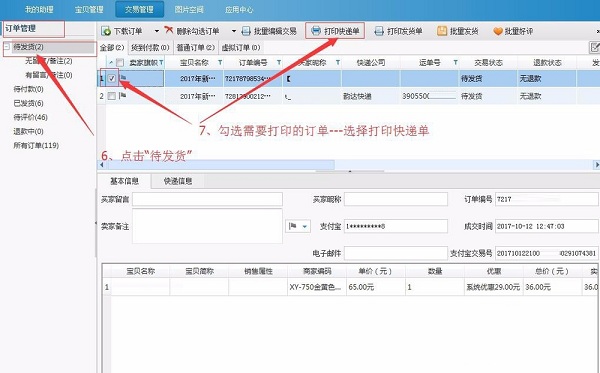
4. When the express delivery form printing interface appears, click "Electronic form", select the corresponding thermal printer, and then select the electronic form template.
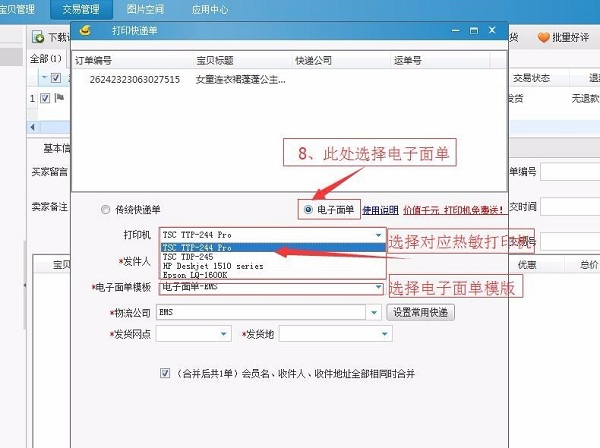
5. Click "Get Waybill Number", then the electronic waybill number will appear above, and finally click "Print and Save".

Taobao Assistant andThousand cattleThe difference
Qianniu is a business communication software that specifically provides a communication platform for Taobao. It can also help Taobao sellers manage their stores well. You can check any transaction information and communicate with buyers in a timely manner. It is a must-have software for sellers.
Taobao Assistant can help sellers manage their stores very well. It is very convenient to upload products, especially its fast batch upload of products, which is particularly outstanding. Online updates are synchronized in a timely manner, and import and export can be solved with one click.
Both softwares have their own characteristics and different focuses. Users can download and use them according to their own needs. Qianniu download address:http://softwaredownload4.com/soft/50032.htm
Taobao Assistant update log
1. Support Qiandun one-click verification login function
2. Optimize picture protection function
Huajun editor recommends:
Taobao Assistant can help Taobao sellers effectively manage their own stores. The function of quickly uploading products in batches is very convenient, and it can also have sub-accounts, allowing you to be a hands-off shopper with peace of mind. Welcome to Huajun Software Park to download and use. In addition, this site also has Taobao customer management,Taobao,Taobao Big Buyer and other software are waiting for everyone to experience.