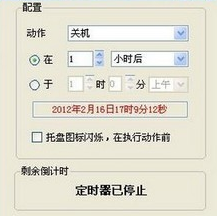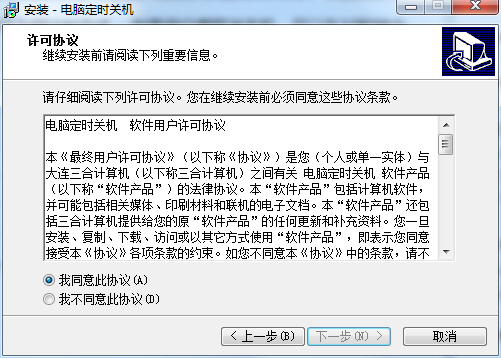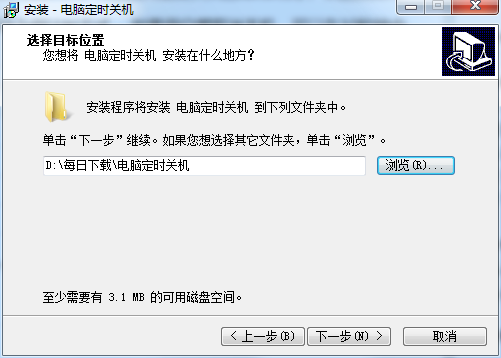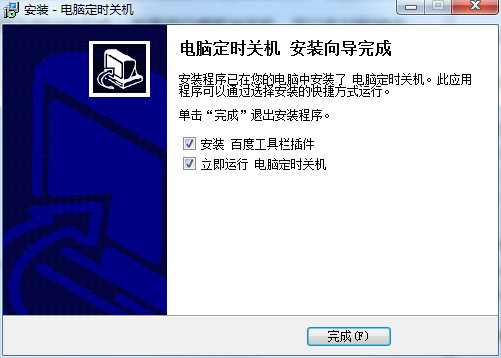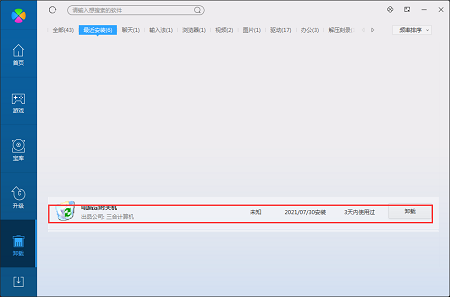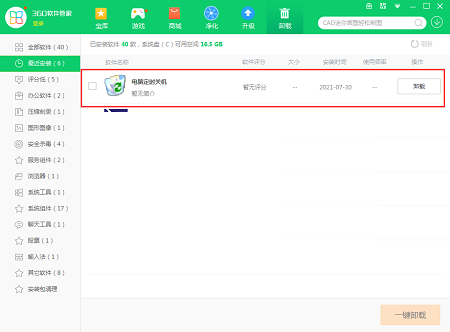-
Computer shutdown timer
- Size: 1.5M
- Language: Simplified Chinese
- category: Timing software
- System: Winxp/vista/win7/2000/2003
Version: 1.5.0 official version | Update time: 2024-10-25
Similar recommendations
Latest updates
How to set the computer shutdown timer? -Tutorial on setting up computer shutdown schedule
360 Security Guard computer scheduled shutdown setting tutorial
How to upgrade QQ Browser How to upgrade QQ Browser
How to crop pictures in coreldraw? -Coreldraw picture cropping operation process
How to copy coreldraw? -coreldraw copy method
How to draw straight lines in coreldraw? -Coreldraw method of drawing straight lines
How to deduct pictures in coreldraw? -Coreldraw drawing method
How does QQ Browser zoom the browser - How does QQ Browser zoom the browser
Comments on scheduled computer shutdown
-
1st floor Huajun netizen 2022-03-04 14:18:17The scheduled computer shutdown is very useful, thank you! !
-
2nd floor Huajun netizen 2021-08-08 10:35:27The computer scheduled shutdown interface design is easy to use and has rich functions. I highly recommend it!
-
3rd floor Huajun netizen 2021-11-25 10:07:56The computer scheduled shutdown software is very easy to use, the download speed is very fast, and it is very convenient!
Recommended products
-

Minutes and seconds timer
-

Yitong Computer Lock (essential software to control Internet time)
-

Power scheduled shutdown
-

Time gold system timing switch software
-

Computer Parents (Essential Software for Controlling Children’s Internet Time)
-

Computer timing broadcast system
-

Scheduled shutdown 3000
-

Mimi desktop clock
-

Mamsds desktop countdown
-

Micro Parental Control Computer
- Diablo game tool collection
- Group purchasing software collection area
- p2p seed search artifact download-P2P seed search artifact special topic
- adobe software encyclopedia - adobe full range of software downloads - adobe software downloads
- Safe Internet Encyclopedia
- Browser PC version download-browser download collection
- Diablo 3 game collection
- Anxin Quote Software
- Which Key Wizard software is better? Key Wizard software collection