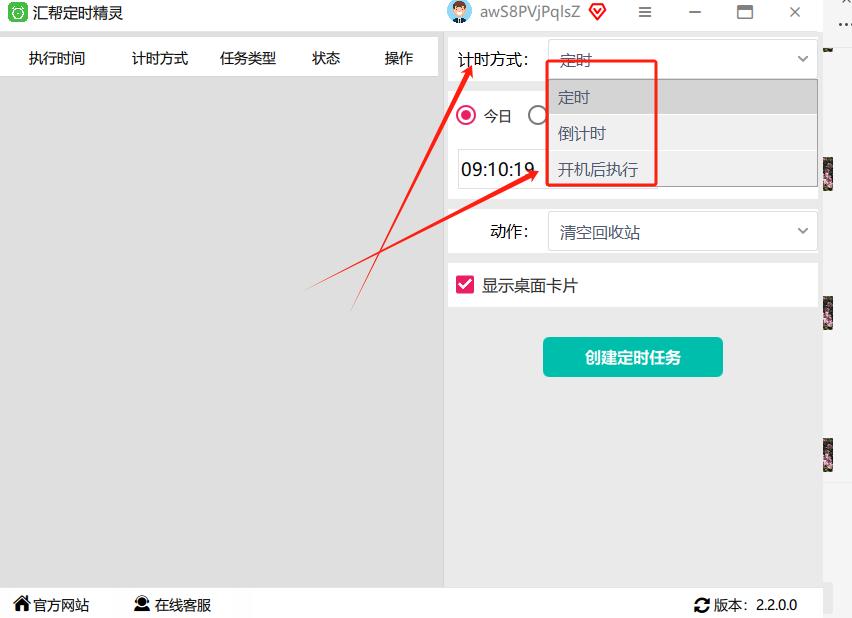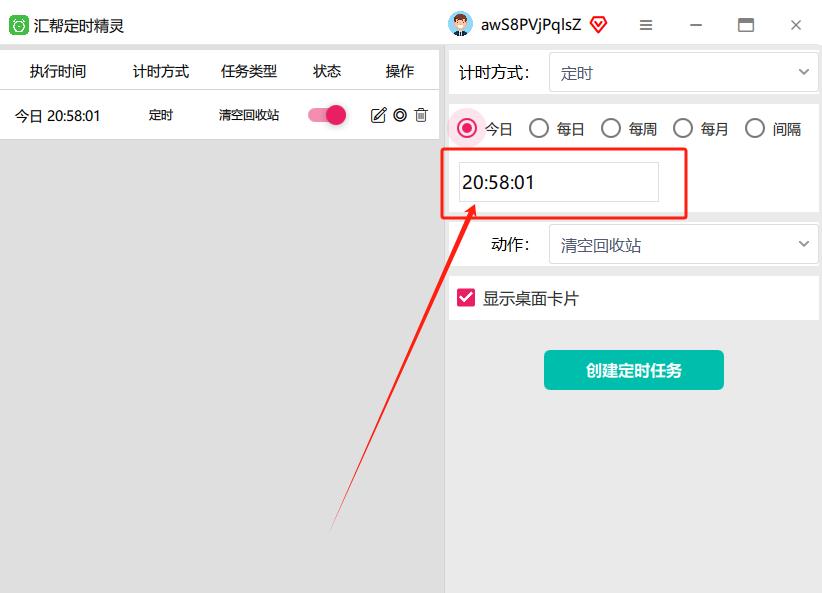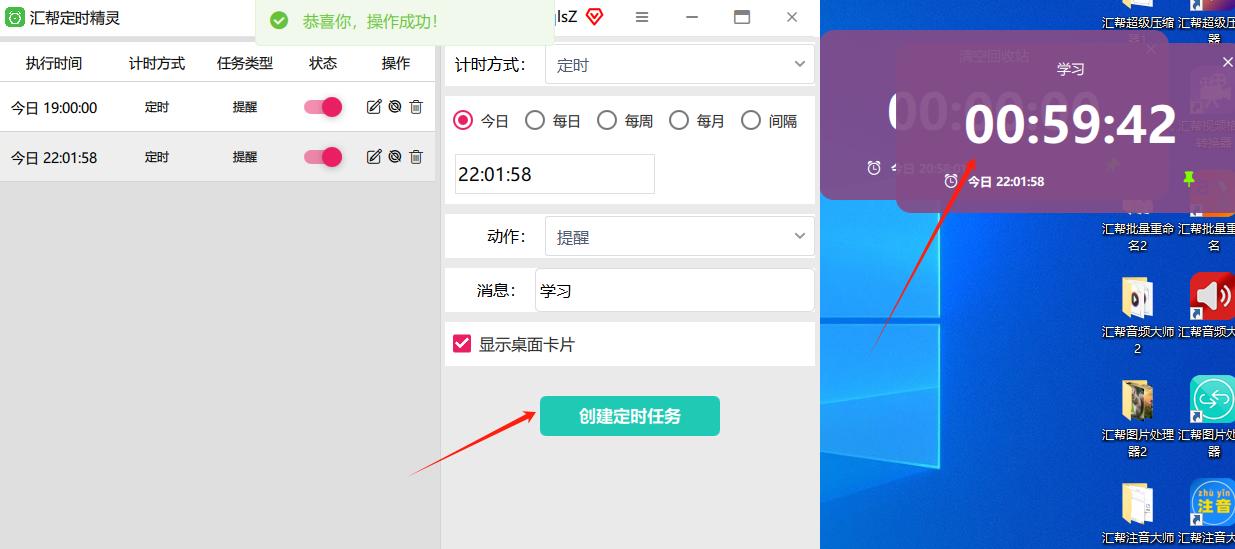-
Huibang Timing Wizard
- Size: 25.3M
- Language: Simplified Chinese
- Category: Timing software
- System: Win
Version: 2.5.1.0 | Update time: 2024-12-31
Similar recommendations
Latest updates
Pixel Naruto online play entrance-Pixel Naruto web version online play-Huajun Software Park
How to add background music in python-How to add background music in python
How to configure environment variables in python - How to configure environment variables in python
How to run python - How to run python
How to create a project in python - How to create a project in python
How to make a blue sky background with scratch-How to make a blue sky background with scratch
Huibang Timing Wizard Review
Recommended products
-

Minutes and seconds timer
-

Yitong Computer Lock (essential software to control Internet time)
-

Power scheduled shutdown
-

Time gold system timing switch software
-

Computer Parents (Essential Software for Controlling Children’s Internet Time)
-

Computer timing broadcast system
-

Scheduled shutdown 3000
-

Mimi desktop clock
-

Mamsds desktop countdown
-

Micro Parental Control Computer
- Diablo game tool collection
- Group purchasing software collection area
- p2p seed search artifact download-P2P seed search artifact special topic
- adobe software encyclopedia - adobe full range of software downloads - adobe software downloads
- Safe Internet Encyclopedia
- Browser PC version download-browser download collection
- Diablo 3 game collection
- Anxin Quote Software
- Which Key Wizard software is better? Key Wizard software collection