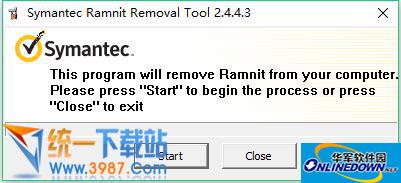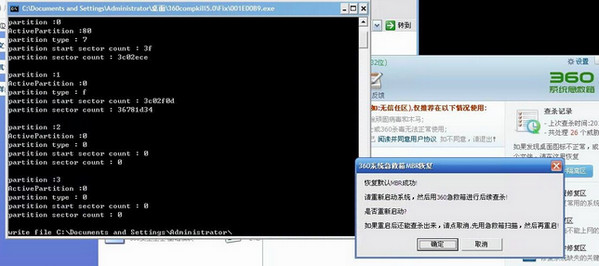360 system first aid kit(Original Stubborn Trojan Killer Encyclopedia) is a green software that does not require installation. The software has a powerful function of detecting and killing Trojan viruses. The 360 system first aid kit includes tools for detecting and killing various popular Trojans, which can quickly and accurately detect and kill Trojans. Various Trojans, including Running Bull, Robot Dog, Gray Pigeon, Sweeper Wave, Disk Drive, etc., can be checked and killed with the 360 system first aid kit.
When the system needs emergency rescue, ordinary anti-virus software is ineffective, or the computer is infected with Trojans and 360 cannot be installed and started, the 360 system first aid kit can powerfully remove Trojans and suspicious programs, repair infected system files, and inhibit the regeneration of Trojans. It is the best helper when the computer needs first aid. To check and kill Trojans, use the 360 system first aid kit!
Applicable scenarios: system emergency rescue, situations where various traditional anti-virus software are ineffective; situations where the computer is infected with Trojans, causing 360 to be unable to be installed or started.
360 system first aid kit function introduction
1. Stubborn Trojans are detected and infected files are repaired.
It can detect and kill dozens of stubborn Trojans such as robot dogs, U disk viruses, disk drives, etc.; and repair 360 Security Guard and 360 Safe.
2. Trojan monitoring and strong suppression.
Turning on the Trojan monitoring function after killing the Trojan can prevent the Trojan from starting again and is effective before restarting.
3. Immunity to popular Trojans.
Provides three types of immunity functions: host immunity, file immunity, and boot immunity.
4. Repair IE related settings.
Consistent with the IE repair function of 360 Security Guard, it can repair tampered and damaged IE related settings.
5. Vulnerability detection and proactive defense.
Call 360 Security Guard’s strongest active defense function to conduct a comprehensive inspection of the system.
360 system first aid kit usage tips
Let's take installing the WinPE system on a USB flash drive as an example. First you need to prepare a USB flash drive, an ordinary USB flash drive will suffice.
1. Download the production tool. On the Internet, you can easily download software to create a WinPE boot disk with one click. You can also search for related software through 360 Software Manager.
2. Insert the U disk into the computer, use the software to create a WinPE boot disk with one click, and then copy the WinPE version of the 360 system first aid kit to the U disk.
3. Set the boot sequence in the computer BIOS to give priority to the USB disk. Then restart the computer and boot into the WinPE system.
4. Run the 360 System First Aid Kit WinPE version from the USB flash drive and start anti-virus. Run the 360 System First Aid Kit WinPE version. If you are worried, you can perform a tentative custom scan first. For example, you will get the following results: Trojans are only reported and not processed.
5. Restart the computer to the normal system, and then use 360 Security software to scan and clean the battlefield for better results.
Frequently Asked Questions about 360 System First Aid Kit
What are the risks of the powerful mode of the 360 system first aid kit?Is the 360 system first aid kit useful?
Nowadays, more than half of the computers are equipped with 360 Security Guard. Another product of 360, 360 System First Aid Kit, can also help us solve computer-related problems. This software has several modes, among which the powerful mode is not often used, so many netizens are asking about the risks of the powerful mode of 360 System First Aid Kit. What I want to tell you is that the powerful mode goes deep into the bottom of the system, so do not use this mode casually.
Some Trojans may have infected system files. If process control suppresses Trojans by prohibiting the startup of new programs, system files may be deleted. This is a risk, so generally use 360 System First Aid Kit and finally use its system file recovery function to restore system files. In other words, the false alarm rate increases, and some system files, drivers, etc. may be deleted, resulting in crashes, blue screens, etc.
What should I do if 360 First Aid Kit cannot be decompressed/decompresses and reports an error?

1. Unable to decompress: install compression software
2. Decompression error: caused by driver Trojan hijacking. You can rename the superkiller file in the compression tool and then decompress it.
What should I do if I cannot play the game after using the powerful mode of 360 First Aid Kit to scan it a second time without following the prompts?

Follow the instructions in the picture to restart
How to detect and kill the homepage that has been maliciously modified and the stubborn MBR Trojan?
You need to use the latest version of the system first aid kit for scanning and killing
1. Download the latest version of System First Aid Kit from
2. After the download is completed, unzip the compressed package to the computer desktop and run the 360 system first aid kit SuperKiller.exe.

3. Click on "Stubborn Boot Zone Trojans... Specially Killed" in the picture.

4. The following picture will pop up, click "OK".

5. A Trojan that modifies the MBR is detected, click "OK" to start the repair.

6. After prompting that the repair is successful, restart the computer.
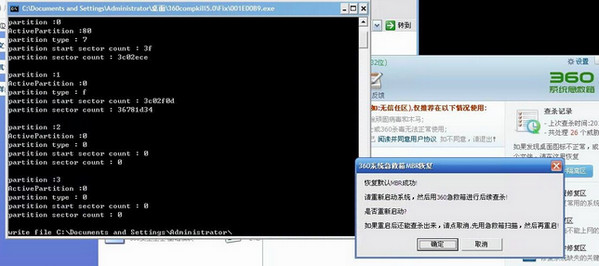
What should I do if my computer is infected and the 360 system first aid kit cannot be opened?
1. Close the browser
Open the "System Repair" of the new version of 360 Security Guard, and after scanning, click "One-click Repair". Then use the 360 first aid kit (it is included in the "Function List" of 360 Security Guard. If 360 Security Guard is not installed, you can also install a separate first aid kit.)
Follow the steps
1. Click "Start First Aid" first; after scanning, restart;
2. Then click "System Repair" (you can select all) - "Repair Now".
3. Next, click "DLL File Recovery" to add the missing DLL files learned during system detection.
4. Then click “Repair Now’. “Repair Network” will decide whether to repair it depending on the situation.
5. After completion, you should restart.
2. Use 360 Security Guard’s “Cleaning Plug-in” to scan, after removing malicious plug-ins, clean up, and then restart.
3. Usewindows cleaning assistant.After scanning (if anything is scanned out, check and clean them all), then use fault repair (select all), and then right-click on the desktop to refresh. Works well in safe mode.
You can also consider usingJinshan First Aid Kit[Check "Extended Scan", click Scan, if there are items that can be repaired, select them all, click "Process Now", and then restart. 】
Emphasize ------
1. Repair is in progress. When prompted by anti-virus software or 360, please click Allow. If prompted to restart during operation, restart the computer.
2. When the effect is not good, pay attention to the three points in "Attention".
3. After finishing, if the effect is not good, you can also consider system restore (select the restore point).
|
Special reminder
When the computer is infected with Trojans and 360 Security Guard cannot be installed or started, you can use this software to detect and repair Trojans.
If the computer does not show symptoms such as system slowness or sudden blue screen, it is recommended not to use 360 First Aid Kit, otherwise it may accidentally kill system files, or even cause unexpected consequences such as a crash. Do not use 360 First Aid Kit as an anti-virus software.
|