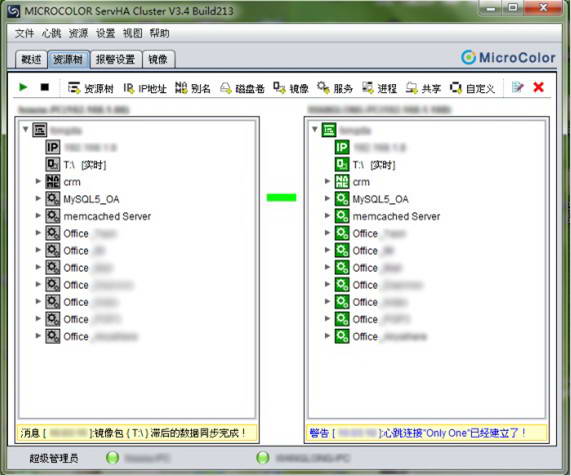-
MicroColor ServHA Cluster For Windows X64 dual-machine hot backup software (shared storage version)
- Size: 39.7M
- Language: Simplified Chinese
- Category: System assistance
- System: Winxp/vista/win7/win8/2003
Version: X86-64 v3.5 Build 235 | Update time: 2024-12-25
Similar recommendations
Latest updates
Douyin web version link_Douyin web version entrance_Huajun Software Park
How to enable HTTP server in EveryThing-How to enable HTTP server in EveryThing
How to filter pictures in EveryThing - How to filter pictures in EveryThing
How to change the font in EveryThing - How to change the font in EveryThing
How to set excluded folders in EveryThing - How to set excluded folders in EveryThing
How to enable the service function of EveryThing-How to enable the service function of EveryThing
How to preview documents in EveryThing-How to preview documents in EveryThing
How to set shortcut keys for EveryThing-How to set shortcut keys for EveryThing
How to set bookmarks in EveryThing-How to set bookmarks in EveryThing
MicroColor ServHA Cluster For Windows X64 dual-machine hot backup software (shared storage version) review
-
1st floor Huajun netizen 2017-07-29 14:38:28MicroColor ServHA Cluster For Windows X64 dual-machine hot backup software (shared storage version) is very useful, thank you! !
-
2nd floor Huajun netizen 2020-10-30 06:35:21MicroColor ServHA Cluster For Windows X64 dual-machine hot backup software (shared storage version) is awesome! 100 million likes! ! !
-
3rd floor Huajun netizen 2014-08-26 03:20:39MicroColor ServHA Cluster For Windows It went very smoothly following the installation step-by-step instructions!
Recommended products
- Diablo game tool collection
- Group purchasing software collection area
- p2p seed search artifact download-P2P seed search artifact special topic
- adobe software encyclopedia - adobe full range of software downloads - adobe software downloads
- Safe Internet Encyclopedia
- Browser PC version download-browser download collection
- Diablo 3 game collection
- Anxin Quote Software
- Which Key Wizard software is better? Key Wizard software collection