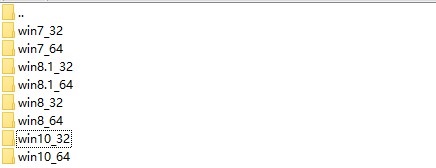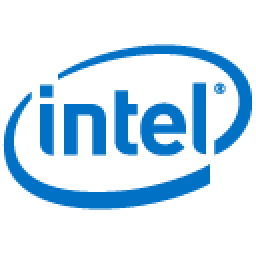
-
Intel Intel I217/I218/I219 series card driver
- Size: 3.19m
- Language: Simplified Chinese
- category: Network card driver
- System: WinXP/Vista/Win7/Win8
Version: 12.13.17.5 official version | Update time: 2024-09-13
Similar recommendation
Latest update
How to switch accounts for the fifth person?
How to add friends for the fifth person? -Fifrth personality plus a friend tutorial
How to switch accounts in the fifth person-how to switch accounts for fifth personality
How to set up video to accelerate the video of Thunder Video
How to play the fifth personality into the division? -In introduction
Intel Intel I217/i218/I219 series card driver comments
-
1st floor Huajun netizen 2021-02-13 23:20:09Intel Intel I217/i218/I219 series card driver is very useful, thank you! Intersection
-
2nd floor Huajun netizen 2020-11-07 10:11:33Intel Intel I217/i218/I219 series card driver interface design is easy to get started and the function is very rich. I highly recommend it!
-
3rd floor Huajun netizen 2021-12-13 14:28:08Intel Intel I217/I218/I219 series card driver is good, it is still very satisfied, the installation operation is smooth! Guide to the installation steps very smoothly!
Boutique recommendation
-

360 Drive Master
-

Realtek (Ruayu) wireless network card driver RTL8187
-

lblink802.11n wireless network card driver
-

Xiaomi WIFI driver
-

Intel network card drive win10 special version 64 -bit
-

Mercury Mercury MW150um 2.0/MW150US 2.0 wireless network card driver
-

Realtek RTL8111/RTL8168 series card driver
-

Ralink 802.11n wireless network card driver
-

Apple Apple Computer Broadcom wireless network card driver
-

FAST wireless network card driver
- Dark Destruction God Game Tool Collection
- Group purchase software collection area
- P2P seed search artifact download -p2p seed search artifact topic topic
- Adobe software
- Safety Internet Daquan
- Browser computer version download-browser download collection
- Diablo 3 game collection
- Anxin market software
- Which is the best for the keys?