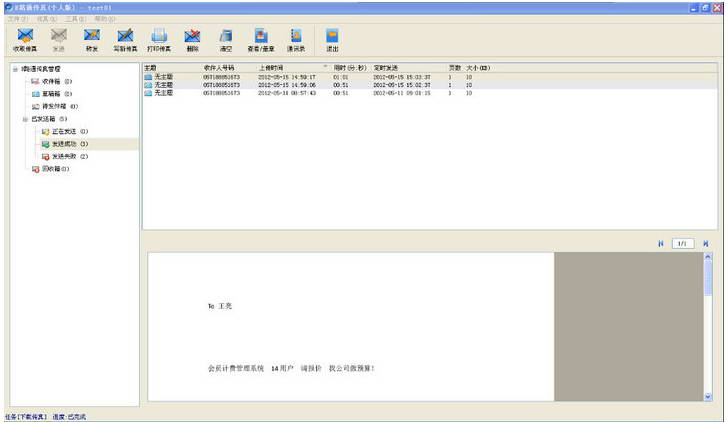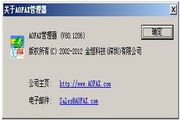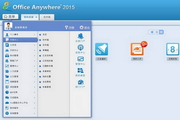e-Pass Electronic Fax allows users to send and receive faxes directly using a computer. The operation is as simple and convenient as sending and receiving emails. The sending success rate is as high as 99%. The anti-spam fax success rate ranks first among similar products! It has two characteristics: fool-like operation and substantial savings in fax costs. The main functions include ordinary sending and receiving, group sending, anti-spam fax, advertising fax, stamped signature, multi-fax machine and multi-user management, address book management, etc. It is the best choice for enterprises and business personnel fax products.
Features:
Send and receive faxes anytime, anywhere as long as you have access to the Internet. You can send and receive faxes anywhere in the world, whether you are outdoors or in a fixed place. And depending on various reasons such as time difference, you can set the fax to be sent at a specific time. e-Lutong electronic fax provides 24-hour uninterrupted service and provides you with online fax services anytime and anywhere.
Paperless office is green and energy-saving. Sending faxes does not require printing out the fax content in advance, and received faxes can also be printed selectively. There is no need to use ink cartridges, printing paper and other consumables when sending and receiving faxes, which can save a lot of money. e-Lutong Electronic Fax advocates low-carbon and energy-saving, truly realizing the goal of paperless office, saving manpower and office consumables, and completely replacing ordinary fax machines in function.
Save costs You don't need to install a fax line worth hundreds of dollars, buy a fax machine for thousands of dollars, and don't have to spend on consumables. There is no distinction between local and long-distance fax rates for domestic faxes, while international fax rates are the lowest in the country.
Fax sending is convenient and fast. Electronic documents can be sent directly without going through steps such as printing, scanning, and stamping. Whether the fax sending result is successful and the reason for failure can be seen at a glance. It can be sent to multiple people at the same time, and the address book function is provided to import multiple fax numbers at one time to realize group faxing.
Service Reminder When a fax is received, the system will forward a copy of the received fax document to your mailbox by default and remind you via text message. Easy to check and manage.
Function:
Scheduled priority sending: Support users to select the desired sending time for scheduled sending.
Multiple file support: Supports direct submission and sending of electronic files such as WORD, EXCEL, PPT, PDF, TIF, JPG, BMP, RTF, etc.
Group sending: Supports large batch group sending. If you have thousands of faxes, e-Path can help you complete the sending easily.
Voice prompt: When it detects that the other party is answering manually, it will automatically play the voice prompt "Hello, please receive the fax..." and support the use of your own personalized prompt tone.
Automatic resend: When the system detects that the other party's fax machine is busy or no one is answering, the system can automatically resend according to the time set by the user.
Electronic signature and stamping: Supports previewing and editing the fax before sending it, and stamping the signature at the selected position.
Real-time status monitoring: Supports users to monitor the status of submitted fax jobs in real time, including information such as the number of completed copies, the number of successful copies, and the amount spent.
Employee sub-accounts: After users apply for an account, they can also open many sub-accounts for their employees to facilitate employee fax sending management and query statistics.
Billing management: The network fax billing management function can automatically bill each fax and display it on your account in real time to facilitate future cost statistics.
Statistical analysis: The system can record each distribution event in detail, including sending time, success, etc., which you can view in your account.
Multiple usage methods: Supports viewing received faxes through the e-Route website and e-Road client to meet the individual needs of different users.
Multiple reception modes: According to different user needs, it supports multiple reception modes such as direct number reception, extension number reception, and enterprise total model reception.
Multiple receiving formats: Supports TIF and PDF receiving image formats, and users can choose to set the resolution for fax reception.
Personalized welcome message: When users apply to receive the corporate main model, they can record a personalized welcome message to facilitate fax reception to the mailbox of designated employees.
Email and SMS interaction: Supports receiving fax and forwarding emails, checking faxes through email, receiving fax SMS reminders, and receiving faxes more conveniently.
Anti-junk fax: Supports users to define junk faxes based on calling number, fax identification and other rules, and automatically rejects junk faxes that meet the rules
Query statistics: You can easily query and count received faxes based on time, calling number, and employee account number, making fax management more convenient.
2012 Beta2 [New Features]
[New features]
* The address book has been completely changed, supporting multi-level groups, batch import of contacts, fast full-text search, contacts and groups can be copied or moved, and other address book improvement details
* Interface icon changes
[Improvement]
* The fax list display performance has been greatly improved, shortening the list display time when there are a large number of faxes.
* The toolbar buttons on the main interface and address book interface add real-time graying control effect, making it more convenient for users to operate.
* Inbox faxes are allowed to be placed in the recycle box when deleted (the old version is directly deleted locally)
* Even if there is no network connection for MODEM faxes received locally, they may be automatically detected and uploaded for backup the next time they are connected to the Internet.
* Fixed the lag issue when re-obtaining the fax list
* Enter your username when logging in, and the saved password will be automatically retrieved instantly
* Added marketing fax activation status information to Help Menu>User Information
* If the file format is incorrect when importing contacts in batches, a more intuitive and easy-to-understand picture prompt will be displayed.
* When selecting a marketing region, all are not selected by default to prevent misoperations.
* Added size and page number information to each fax box
*Other details
[fix]
* The number of fax ringing times is automatically restored after logging in again
* Clicking on the outgoing mailbox may cause a program error under special circumstances.