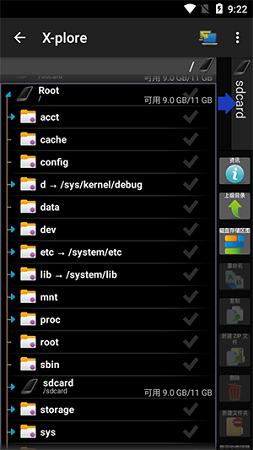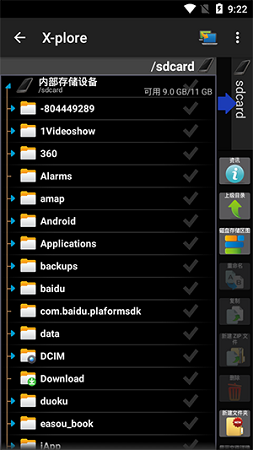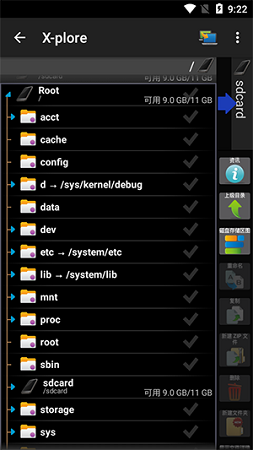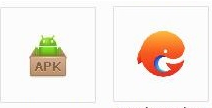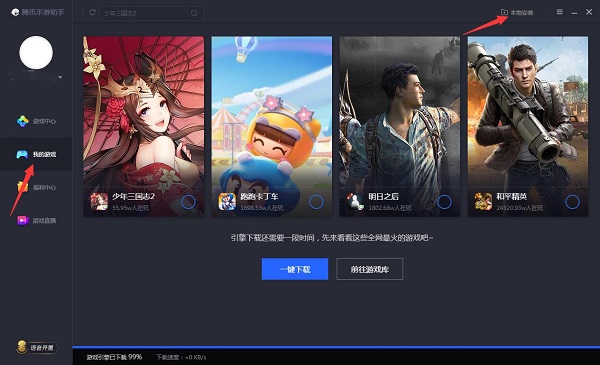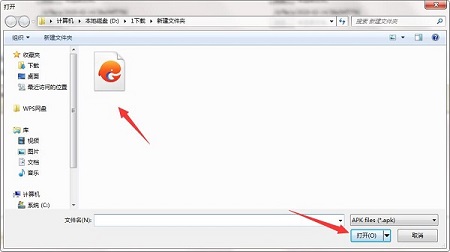-
X-plore|X Manager S60 3rd
- Size: 6.67M
- Language: Simplified Chinese
- Category: system tools
- System: S60 3rd
Version: 4.11.06 Official version | Update time: 2024-12-23
Similar recommendations
Latest updates
How to import audio in scratch-How to import audio in scratch
How to add characters to scratch-How to add characters to scratch
How to add a folder to EveryThing-How to add a folder to EveryThing
How to batch modify file names in EveryThing - How to batch modify file names in EveryThing
Douyin web version link_Douyin web version entrance_Huajun Software Park
How to enable HTTP server in EveryThing-How to enable HTTP server in EveryThing
X-plore|X Manager S60 3rd Review
-
1st floor Huajun netizen 2022-03-23 19:38:51X-plore|X Manager S60 3rd software is very easy to use, the download speed is very fast and very convenient!
-
2nd floor Huajun netizen 2021-12-21 22:34:59X-plore|X Manager S60 3rd is awesome! 100 million likes! ! !
-
3rd floor Huajun netizen 2022-02-04 13:24:14X-plore | It went very smoothly following the installation step-by-step guide!
Recommended products
-

X-plore|X Manager S60 3rd
-

File Manager Resco Explorer 2008
-

QQ Pinyin S60 3rd
-

X-plore X Manager S60 5rd
-

Baidu Mobile Input Method For S60 V5
-

Left Click Assistant For S60 5th
-

Jiangmin anti-virus software mobile version for S60V3
-

ET Slide Lock S60 5th
-
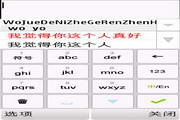
Jinshou Kuaipin Mobile Input Method For S60 V5
-
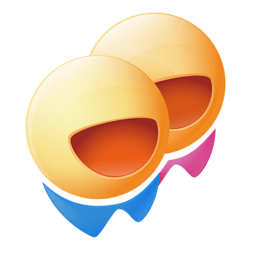
Nautical desktop S60 5th
- Diablo game tool collection
- Group purchasing software collection area
- p2p seed search artifact download-P2P seed search artifact special topic
- adobe software encyclopedia - adobe full range of software downloads - adobe software downloads
- Safe Internet Encyclopedia
- Browser PC version download-browser download collection
- Diablo 3 game collection
- Anxin Quote Software
- Which Key Wizard software is better? Key Wizard software collection