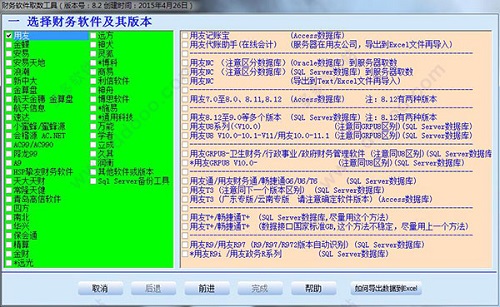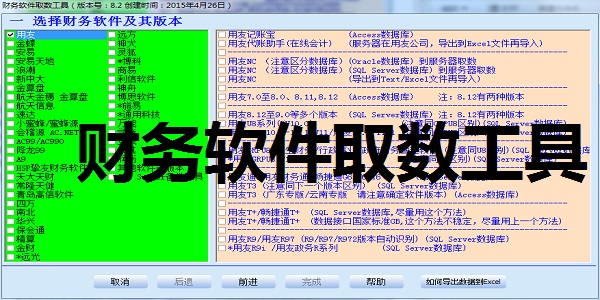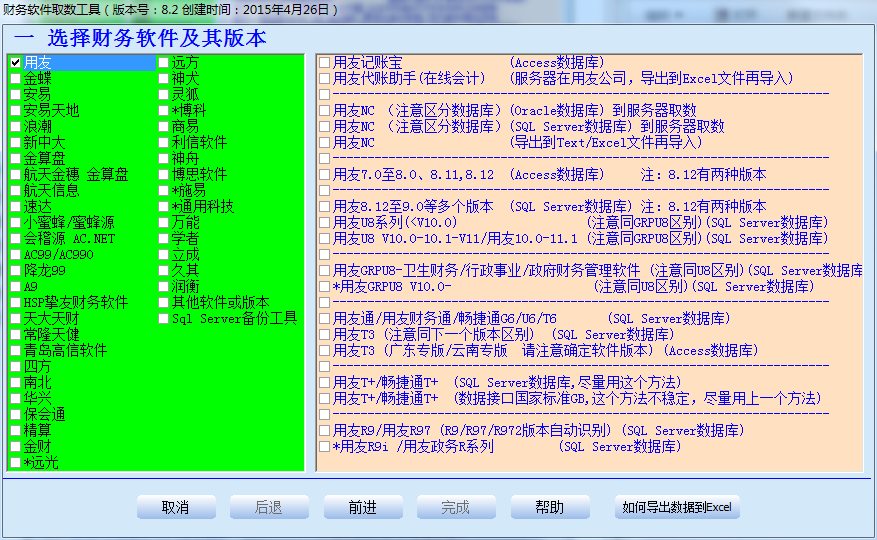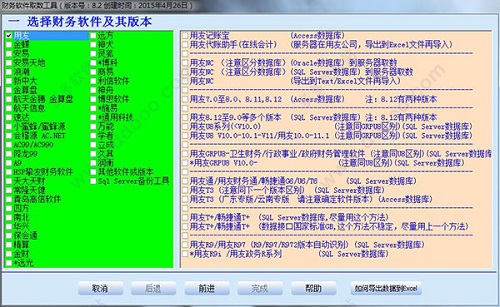-
Financial software data retrieval tool
- Size: 0.13M
- Language: Simplified Chinese
- Category: Audit evaluation
- System: Winxp/vista/win7/2000/2003
Version: 8.2 Official version | Update time: 2024-12-23
Similar recommendations
Latest updates
How to set up automatic saving in autocad-How to set up automatic saving in autocad
How to export pdf from autocad-How to export pdf from autocad
How to draw dotted lines in autocad-How to draw dotted lines in autocad
How to enable hardware acceleration in autocad-How to enable hardware acceleration in autocad
How to make curved text in coreldraw - How to make curved text in coreldraw
How to make special effect fonts in coreldraw - How to make special effect fonts in coreldraw
How to split text in coreldraw - How to split text in coreldraw
How does coreldraw manage multi-page typesetting - How does coreldraw manage multi-page typesetting?
How to create perspective effect in coreldraw - How to create perspective effect in coreldraw
Financial Software Number Retrieval Tool Reviews
-
1st floor Huajun netizen 2022-01-24 13:22:48The accounting software tool is very useful, thank you! !
-
2nd floor Huajun netizen 2022-02-05 06:52:45The interface design of the financial software access tool is easy to use and has rich functions. I highly recommend it!
-
3rd floor Huajun netizen 2022-03-28 01:49:43The financial software retrieval tool software is very easy to use, the download speed is very fast, and it is very convenient!
Recommended products
-

Performance appraisal scoring system
-

Financial software data retrieval tool
-

Tax Audit Master (Audit Software)
-

Dashizhi Shared File Audit System
-

Jinan price authentication management system
-
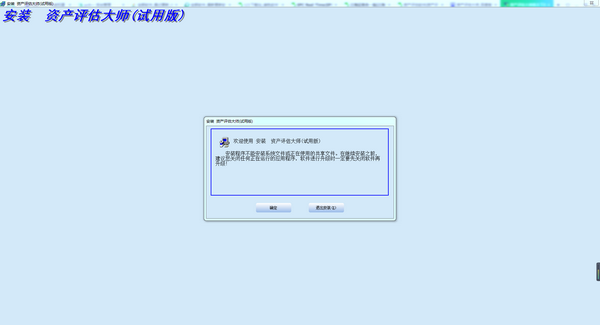
Asset Appraisal Master
-

Himax Bid Pre-evaluation Software
-

Lifeng Maternity and Baby Products Store Cashier System Free Version
-
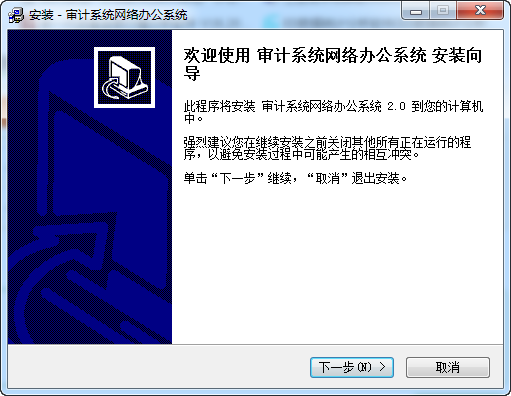
Audit system network office system
-

Tiansi eEngineer PDM
- Diablo game tool collection
- Group purchasing software collection area
- p2p seed search artifact download-P2P seed search artifact special topic
- adobe software encyclopedia - adobe full range of software downloads - adobe software downloads
- Safe Internet Encyclopedia
- Browser PC version download-browser download collection
- Diablo 3 game collection
- Anxin Quote Software
- Which Key Wizard software is better? Key Wizard software collection