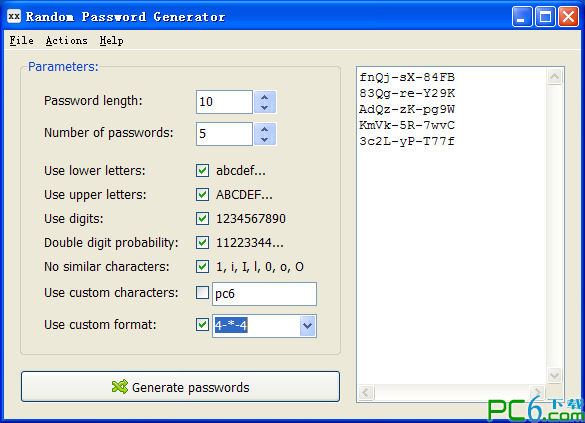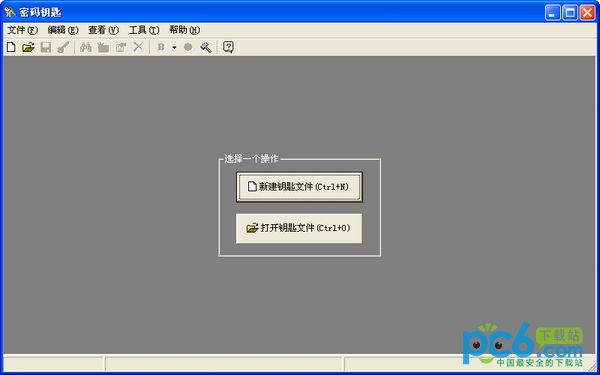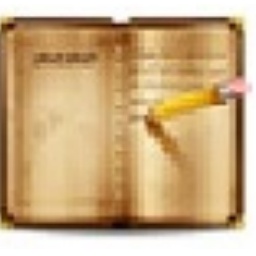Password Hint is a lightweight tool focused on password generation and management. It is designed to help users safely generate strong passwords and provide convenient storage and retrieval functions. Its core design concept is "safety when generated, efficient management", and is suitable for individual users and small and medium-sized enterprises. Friends who like Password Hint (password generation management tool) come to Huajun Software Park to download and experience it!
Highlights of Password Hint (password generation management tool)
Zero-knowledge architecture:
All passwords are only stored encrypted locally and developers have no access to user data.
Open source transparency:
The core code is made public (GitHub/GitLab) and is audited by the security community.
Anti-brute force cracking:
Master password attempt limit (e.g. 10-minute lockout after 5 consecutive errors).

Features of Password Hint (password generation management tool)
Minimalist interface:
The main interface only displays the password list and search box, and complex functions are hidden in the settings.
Shortcut key support:
Quickly generate passwords (Ctrl+Alt+G), copy passwords (Ctrl+C) and other operations.
Multi-language support:
Including Chinese, English, Japanese, etc., suitable for global users.

Password Hint (password generation management tool) function
1. Intelligent password generation
Configurable rules:
Length: Supports 4-64 bit customization.
Character set: free combination of uppercase letters, lowercase letters, numbers, special symbols (such as !@#$%^&*).
Exclusion rules: Avoid confusing characters (such as 0/O, 1/l) or specific symbols (such as spaces).
Advanced options:
Password mode: Generate purely random passwords, pinyin + number combinations (such as LiSi2024!) or customized templates (such as website name + fixed suffix).
Entropy calculation: Displays password strength (in bits) in real time to help users evaluate security.
2. Local password database management
Encrypted storage:
The database is encrypted using AES-256 or ChaCha20-Poly1305, and the master password is derived via PBKDF2 or Argon2.
Support setting double encryption (such as master password + hardware key file).
Categories and tags:
Classify by website, application or scenario (such as "Social" "Finance"), and add tags (such as "High Risk" "Temporary Account") for quick retrieval.
Autofill (optional):
Some versions support browser extensions or system-level autofill (needs to be manually enabled, compatible with Chrome/Firefox/Edge).
3. Password security audit
Weak password detection:
Scan the database for passwords that are reused, are of insufficient length, or do not contain symbols and flag the risk level.
Leak monitoring (requires internet connection):
Optional feature: Check if a password appears in a known data breach via the Have I Been Pwned API (only the first 5 characters of the password hash are sent to protect privacy).
4. Cross-platform support
Operating system:
Windows/macOS/Linux: Provides graphical interface version (GUI) and command line version (CLI).
Mobile: Run the CLI version via Termux (Android) or iSH (iOS), or use the companion Password Hint Mobile app (separate download required).
Data synchronization:
Rely on third-party tools (such as Syncthing, Dropbox) to synchronize encrypted database files, or manually transfer via USB drive/email.

Password Hint (Password Generation Management Tool) Frequently Asked Questions
The generated password does not meet the requirements
Phenomenon: The password length is insufficient, does not contain special symbols, or the exclusion rules do not take effect.
Reason:
The generation rules are not configured correctly (e.g. "Include special symbols" is not checked).
Software versions have bugs (especially older versions).
Solution:
Recheck the build settings to make sure all options are enabled (such as length, character set, exclusion rules).
Update to the latest version, or download the beta version from GitHub to fix known issues.
Password Hint (password generation management tool) update log:
Sweep the bug out and carry it out to the end
Optimize user feedback issues and improve detailed experience
Huajun editor recommends:
The editor has also used asterisk password viewer peekPassword, 360 Game Safe, Cloud Machine Manager and other software with similar functions to this software. Huajun Software Park provides them and can be downloaded and used!