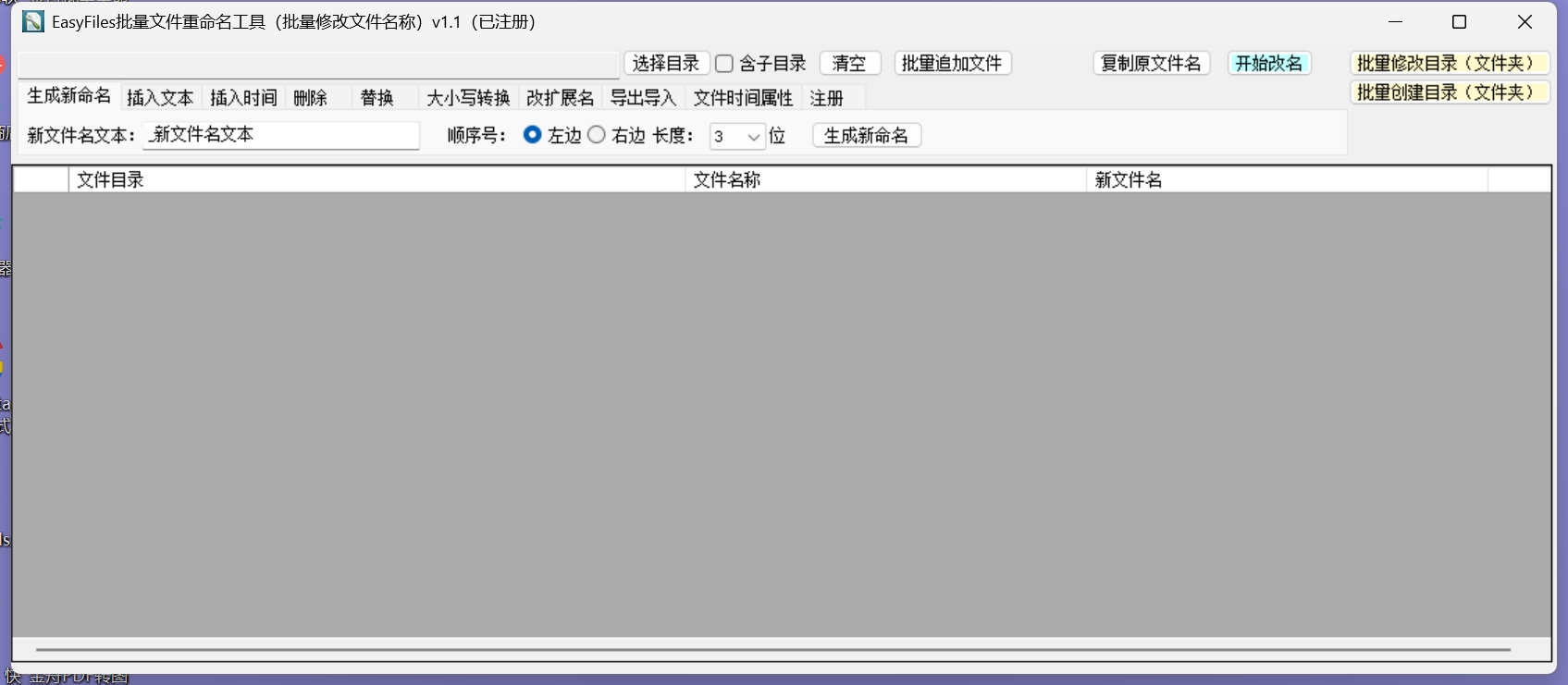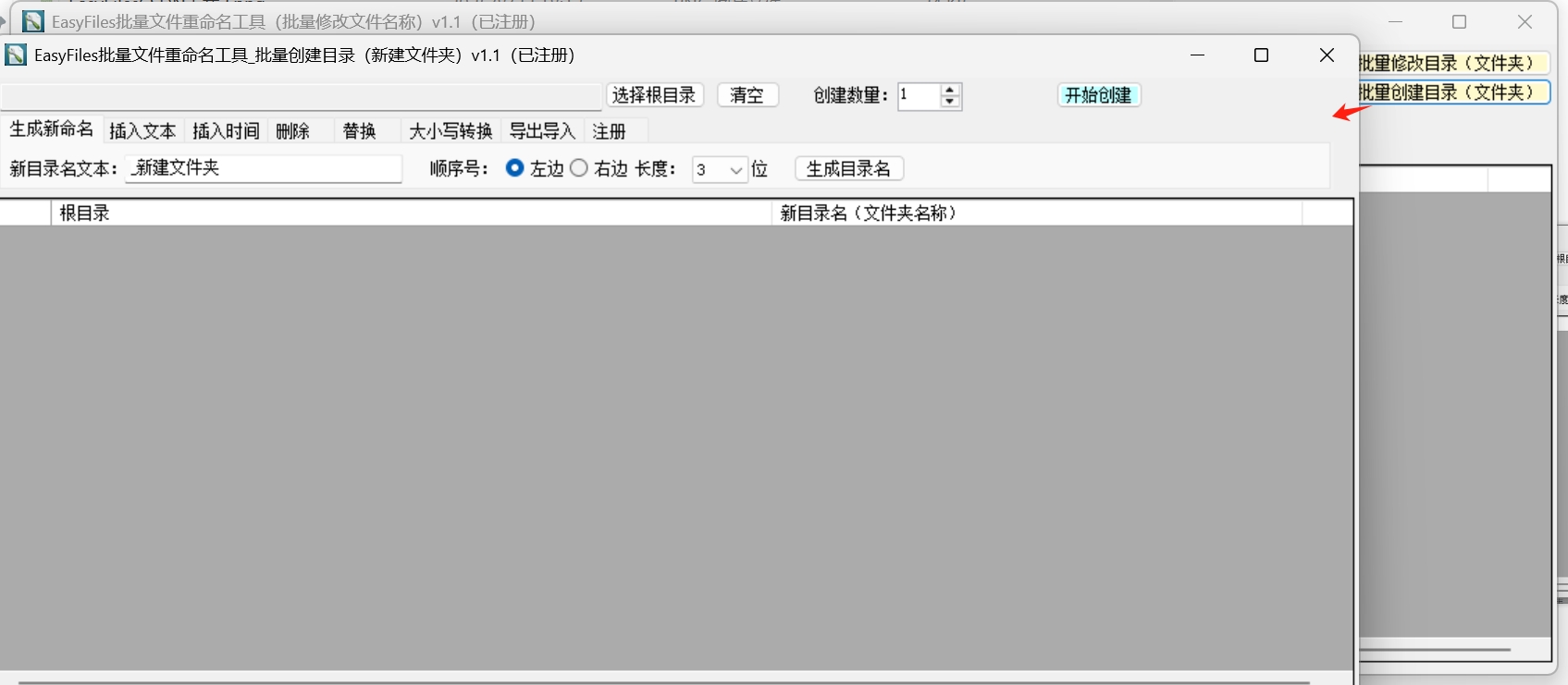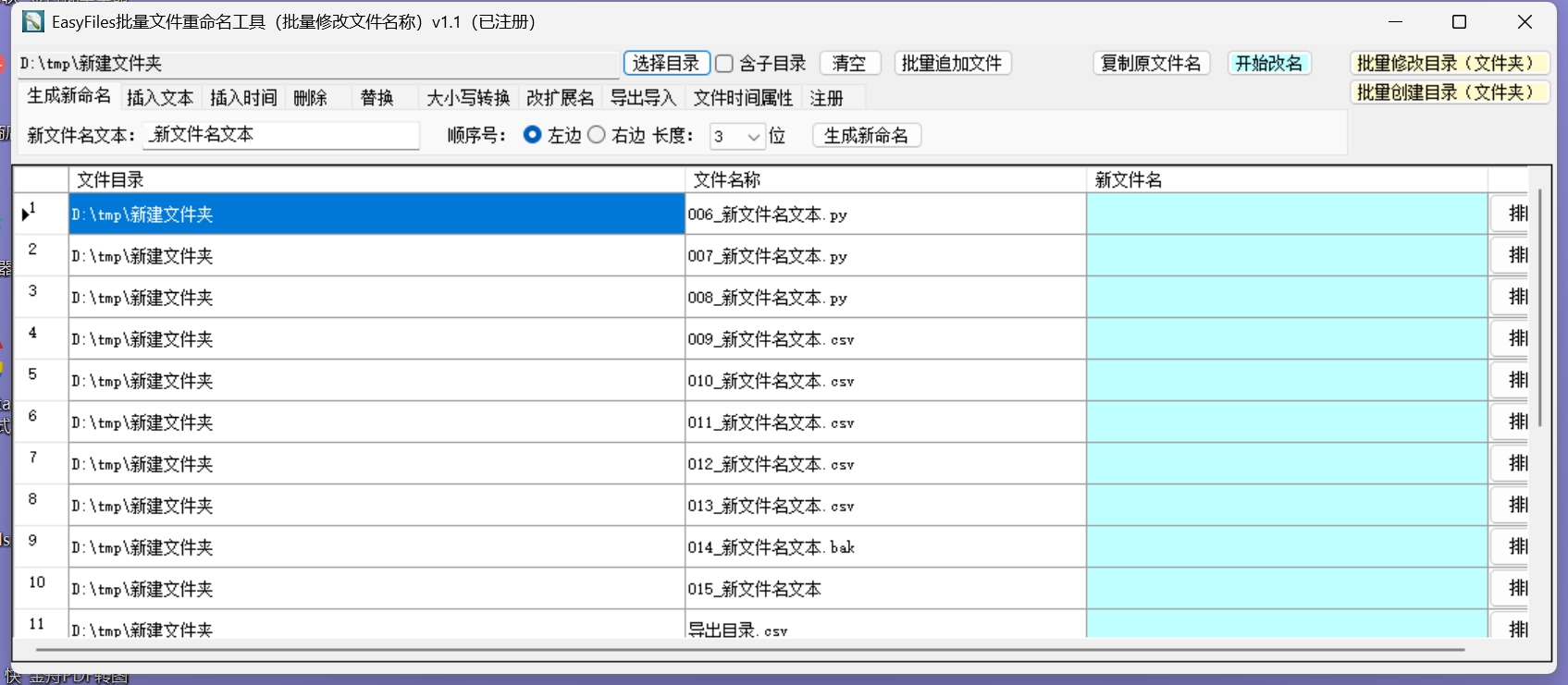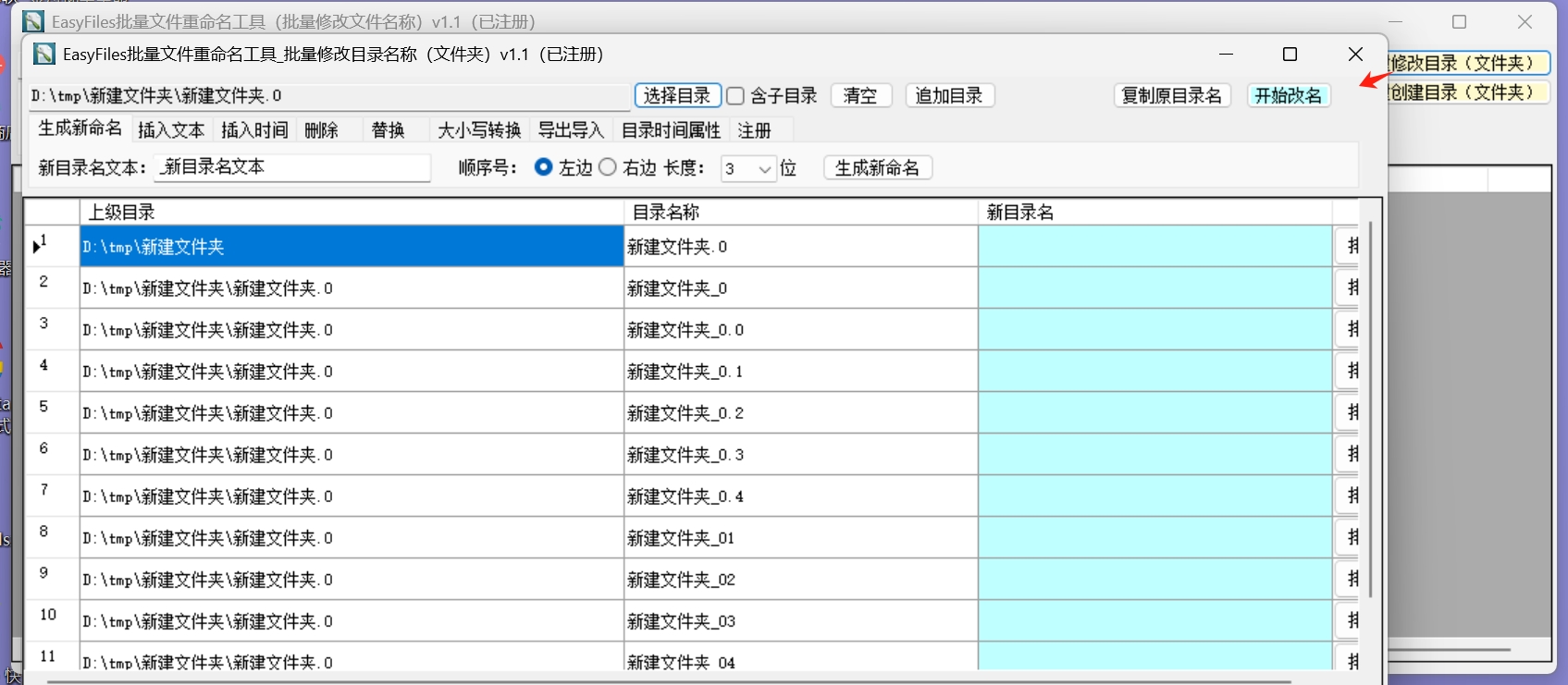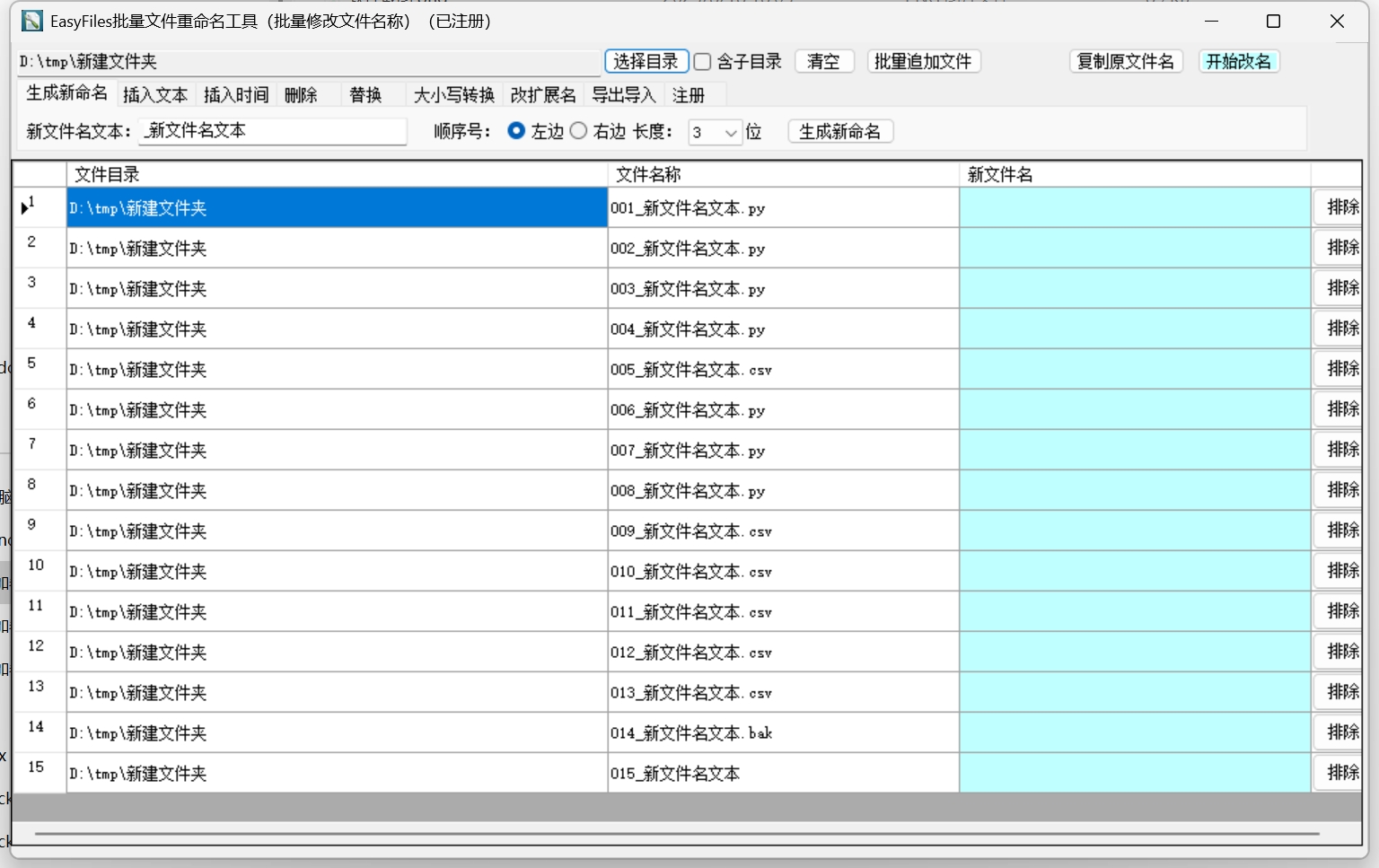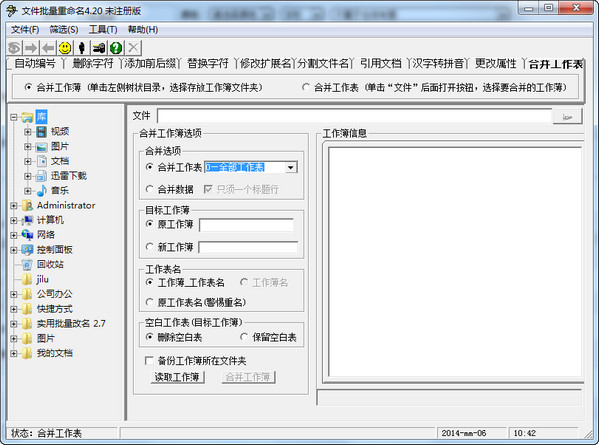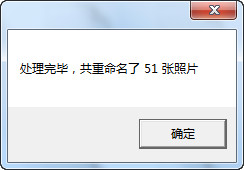In daily work and study, faced with the need to name and organize a large number of files, manual modification is often time-consuming and inefficient. And EasyFiles
The emergence of batch file renaming tools completely solves this pain point. As a professional batch file renaming application, it has become a practical tool in the field of file management with its rich functions, flexible operations and excellent ease of use, and can meet the diverse needs of different users for batch modification of file names.
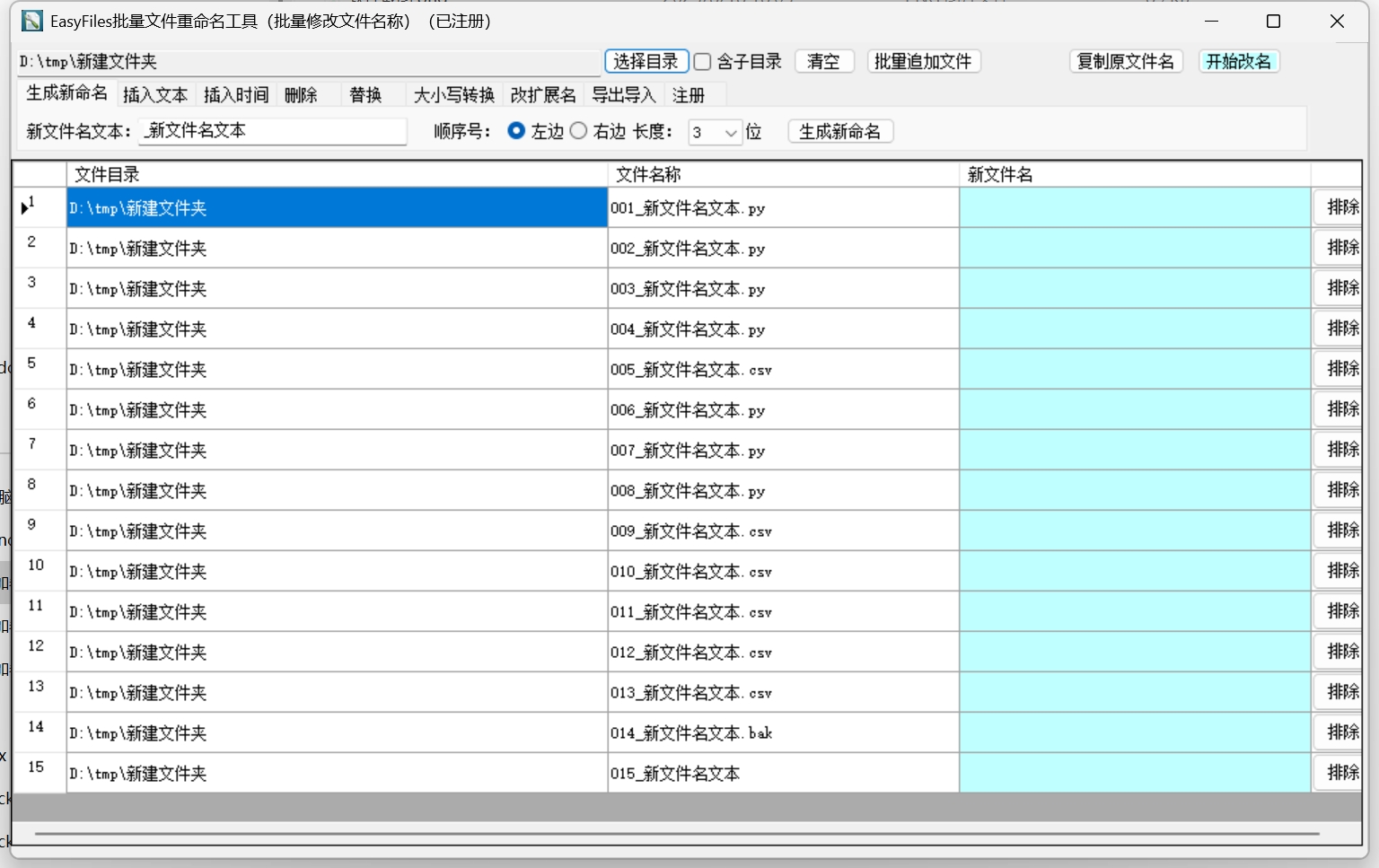
EasyFiles batch file renaming tool software features
The core advantage of EasyFiles batch file renaming tool is its file renaming function covering a variety of scenarios, which can help users automatically generate new file names that meet their needs. The specific functions are as follows:
Diversified naming generation: supports adding sequence numbers to arrange files in a regular and orderly manner; can insert specified text to facilitate unified labeling of file categories or attributes; can insert date and time to accurately record file creation or processing time; can also delete specified text to quickly remove redundant information in file names; also supports text replacement to easily correct errors in file names; in addition, provides a case conversion function to meet the requirements of different format specifications; the file extension (file suffix) can also be directly modified without the need for additional tools.
Flexible file loading method: Users can load files according to their needs according to the specified directory (folder) and accurately locate the target file; they can also choose to traverse subdirectories (subfolders) to obtain files in multi-level folders at once, avoiding repeated operations and greatly improving efficiency.
Refined file screening: In addition to batch loading of files, the tool also supports batch appending of specified files to facilitate the supplement of missing target files; at the same time, it can exclude specified files that do not need to be renamed to avoid misoperations and make the file renaming process more accurate and controllable.
Solution to special needs: For special naming needs, the tool provides the function of exporting CSV files. CSV files can be edited directly in Excel, users can
You can adjust file names in batches according to complex rules, and then import them into the tool after the modifications are completed to achieve batch renames, perfectly meeting the naming needs in complex scenarios.
EasyFiles batch file renaming tool applicable scenarios
With its comprehensive functions, EasyFiles batch file renaming tool is suitable for multiple industries and people, especially for users who need to organize and manage a large number of files. Specific scenarios include:
Photographers: After the shooting is completed, a large number of photo files will be generated. Use this tool to quickly add shooting date, topic tags and other information to the photos, and number them in order to facilitate subsequent search and organization.
Video editing: During the video production process, there will be many material files and finished videos. Through tools, you can uniformly modify the file name format, mark the video clip content, version information, etc., to make the material library more organized.
Content creators: Whether it is article documents, design materials or audio files, you can use tools to batch name them, unify the style, and facilitate classification management and subsequent calls.
Programmers and IT
Administrator: In project development or system maintenance, a large number of code files, log files, etc. will be involved. Use tools to batch rename according to project modules, file types and other rules to improve work efficiency and reduce management costs.
Advantages of EasyFiles batch file renaming tool software
Efficient and time-saving: Compared with manually modifying file names one by one, this tool can process a large number of files at one time, greatly shortening the time of file organization, helping users save energy on file management and devote more time to core work.
Strong ease of use: Even users who are not familiar with computer operations can easily get started. The tool provides an intuitive operation interface and clear guidance. No complex learning process is required, and complex file renaming tasks can be completed in just a few steps.
Flexible function adaptation: Whether it is simple sequential numbering, text replacement, or complex special naming requirements, the tool can flexibly respond to the personalized needs of different users, showing strong practicality and adaptability.
EasyFiles batch file renaming tool update log:
Version v1.1 supports batch creation of directories (folders) and batch renaming of directories (folders), including automatically generating sequence numbers, inserting specified text, inserting date and time, deleting specified text, replacing text, case conversion, modifying folder time attributes (creation time, modification time, access time), import and export, etc.
Version v1.2 supports batch modification of the time attributes of files and directories (folders), and supports batch modification of Chinese conversion of file names and directory names: Chinese characters to Pinyin, Simplified to Traditional Chinese, Traditional to Simplified Chinese, and automatic conversion of first letter to uppercase, first letter to lowercase, word first letter to uppercase, word first letter to lowercase, etc.
Huajun editor recommends:
The EasyFiles batch file renaming tool has always been a commonly used renaming software for most netizens. Its dominant position in the minds of netizens can be seen. It is strongly recommended that users download the EasyFiles batch file renaming tool. Come to the Huajun Software Park to download it. In addition, there are also photo studio photo scrambler | sample photo scrambler software, .NET, and .NET available for download.