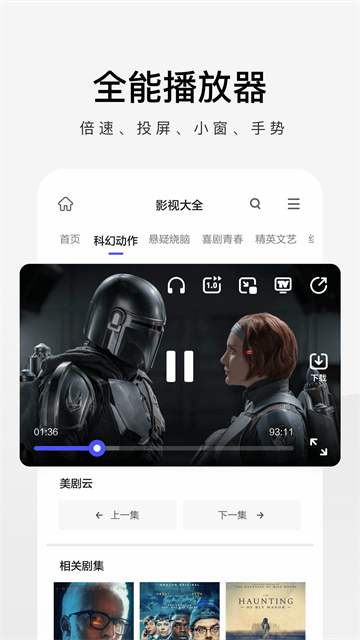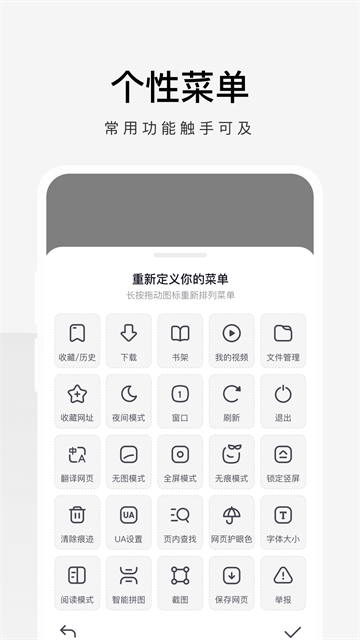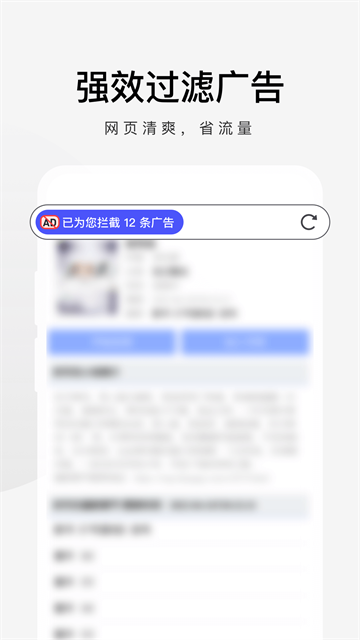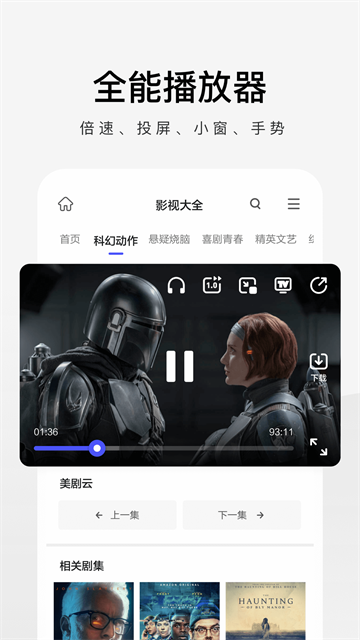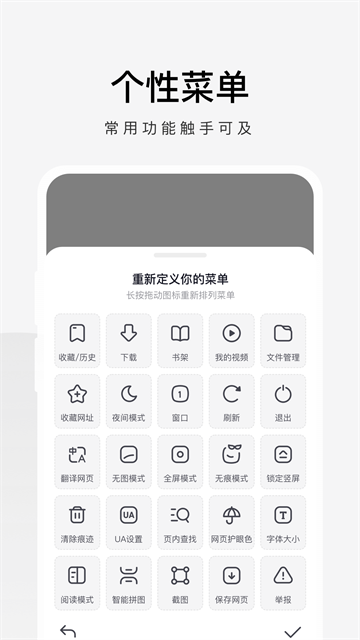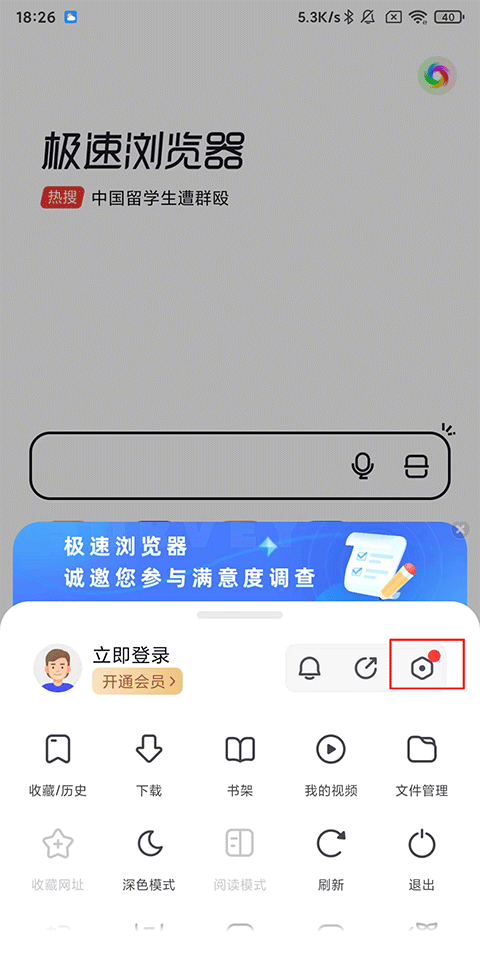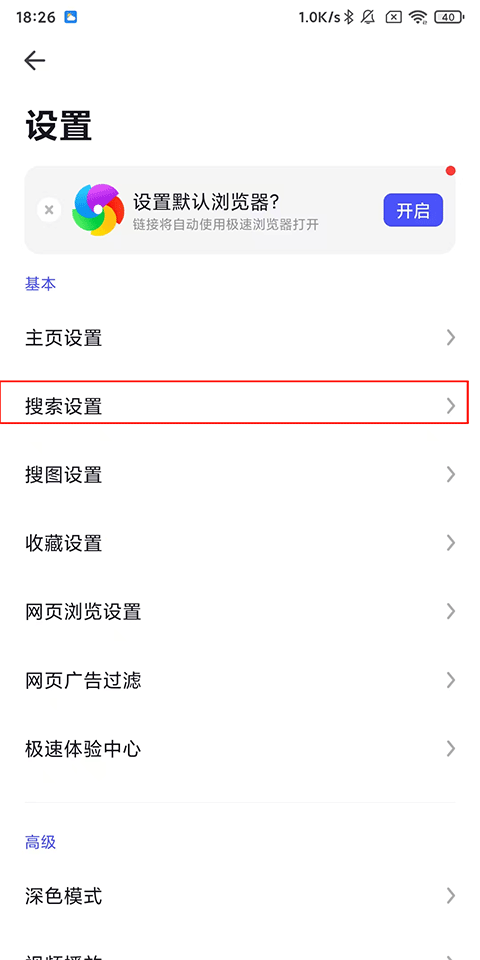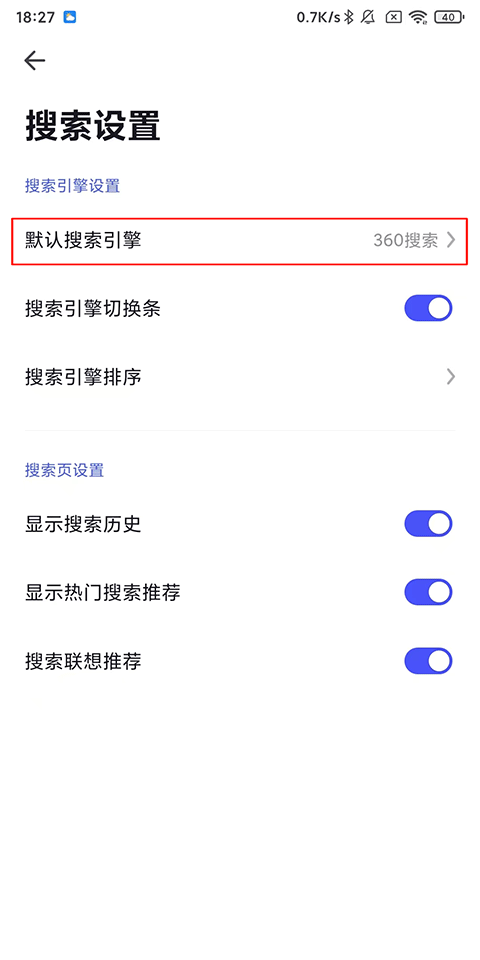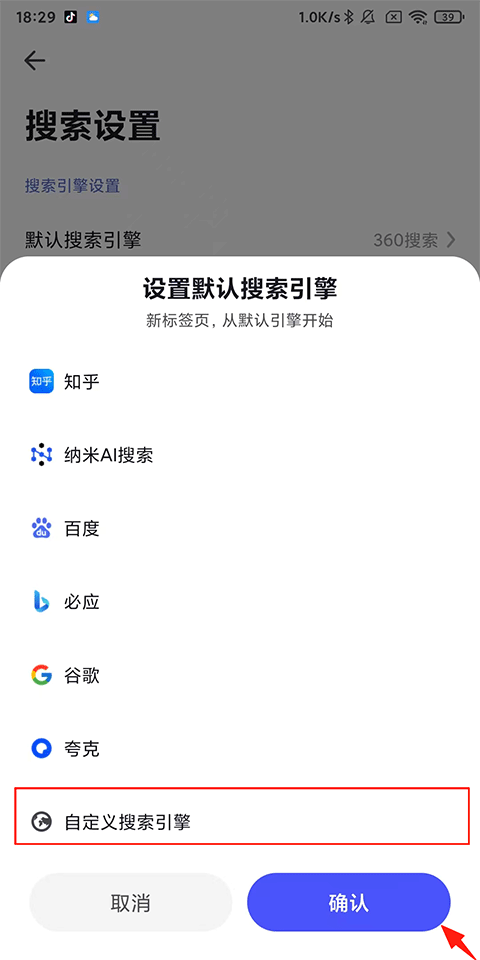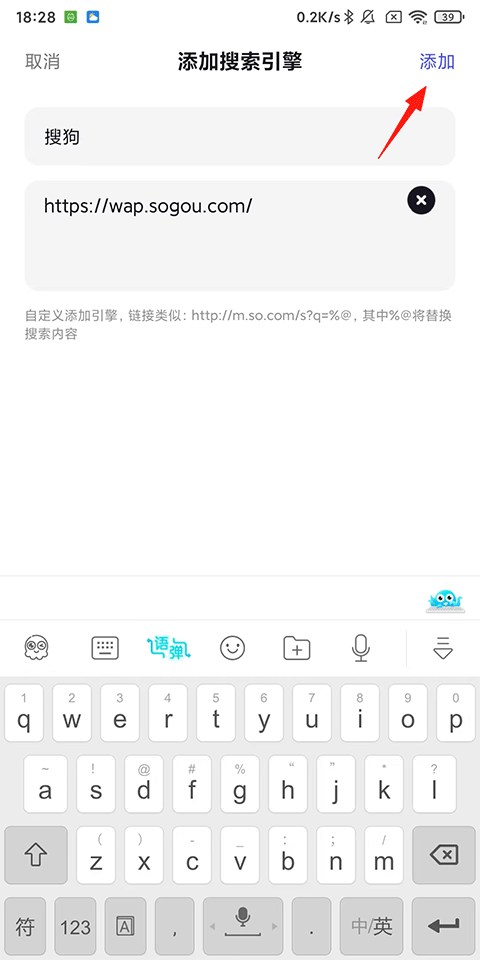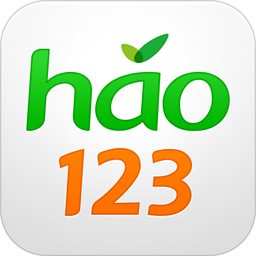360 speed browserThe Android version takes ultra-fast performance, AI intelligence, and security protection as its core, and provides users with an efficient and pure mobile browsing experience through lightweight design and scene-based functions. Whether it is daily entertainment, office study orPrivacyprotection, all of which can meet diverse needs and are the ideal browser choice for Android devices.The Android version of 360 Speed Browser is developed by Beijing Qihoo Technology Co., Ltd. It is deeply optimized based on the Chromium kernel and integrates speed browsing and security protection features. It is suitable for Android 5.0 and above systems. Its core positioning is "extreme speed, security, and intelligence". It uses AI technology and cloud security engine to provide users with smooth and seamless services.AdvertisementAn excellent browsing experience, while meeting the needs of multiple scenarios such as office, study, and entertainment.

360 speed browser Android versionSoftware function
Extremely fast browsing and performance optimization
Chromium kernel acceleration: using the latest Chromium 124 kernel,web pageThe loading speed is increased by 30%, and it supports intelligent preloading technology to achieve a "second-to-open" experience.
Traffic compression mode: Through image compression and video transcoding technology, 30%-50% of mobile traffic is saved, and it can be adapted to low-end models and still maintain smoothness.
Multi-tab management: Supports multi-window parallel browsing, no lag when switching tabs, and automatically cleans idle pages in the background to free up memory.
Safety protection system
Malicious URL interception: Relying on the 360 Security Brain database to identify phishing websites and malicious websites in real timescript, the interception rate is as high as 99%.
Sandbox isolation technology: Isolate web pages from the system core to prevent virus intrusion and ensure data security.
Privacy protection: Incognito browsing mode automatically clears history and cookies, and supports manual clearing of cache and form data.

Smart Utility
AI assistant: Nano AI assistant supports text summary, translation, question and answer, and one-click generation of web page abstracts.
All-round translation: Speedy Translator supports 102 languages, covering photo, conversation, screen, and document translation, and the text results are editable.
Extremely fast scanning: The mobile phone turns into a scanner, supports scanning documents and certificates to generate high-definition PDF, and automatically removes handwriting.
Personalization and efficiency improvements
Extension support: Compatible with Chrome extensions, ad blocking can be installed,PasswordManager and other tools.
Cloud synchronization function: Bookmarks, passwords, and settings can be synchronized across devices. Log in to your 360 account for seamless connection.
Customized homepage: Supports wallpaper replacement, quick navigation editing, and creates an exclusive browsing interface.

360 speed browser Android versionSoftware features
AI-driven intelligent experience
AI Video Assistant: Automatically extract video subtitles, generate mind maps, and support double-speed playback, screen projection, and small window mode.
AI Studio: Provides AI tools such as photo coloring, smart cutout, and PDF editing to meet creative needs.
Lightweight and low resource usage
Compact size: The installation package is only 15MB, and the memory usage is 20% lower than similar products. It is suitable for mid-to-low-end models such as Redmi Note and Huawei Enjoy.
Minimalist design: The interface is free of advertising interference, the search box and commonly used functions are centralized, and the operation is convenient.
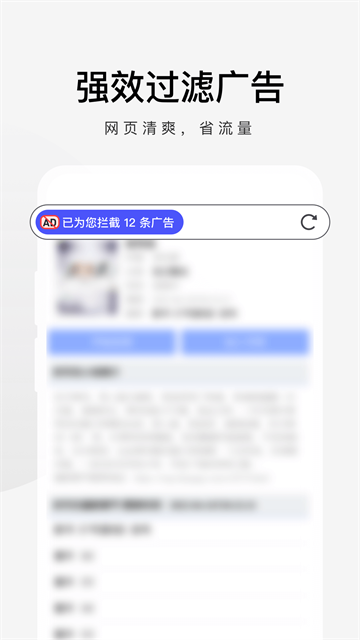
Scenario function adaptation
Novel reader: supports page turning, voice reading, and automatic blocking of chapter ads to create an immersive reading experience.
All-purpose player: built-in video parsing engine, supports local video preview, online video download and GIF animation interception.
Office and study support
Document processing: Directly preview PDF and Word files, support annotation and format conversion.
Scanning and recognition: Functions such as removing handwriting from test papers, document synthesis, and text extraction improve office efficiency.
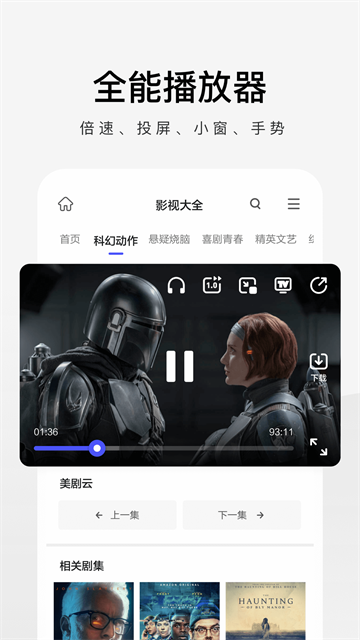
360 speed browser Android versionSoftware advantages
Technology leadership
Dual-core compatibility: intelligently switches between Chromium and IE cores, perfectly adapting to old platforms such as government websites and online banking systems.
Fast kernel updates: keep up with Chromium version iterations and continue to optimize performance and security.
User reputation and stability
High satisfaction: user rating 4.8/5, 96% recommendation rate, 89% long-term loyalty.
Stability guarantee: After testing on millions of devices, the page crash rate is lower than the industry average.
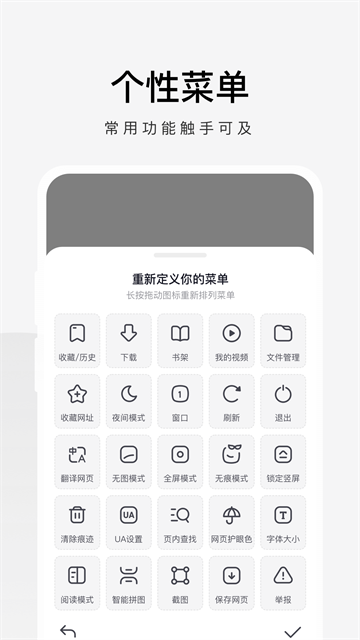
Data and efficiency advantages
Traffic saving: According to actual measurements, it can save 20%-50% of traffic under 4G network, which is suitable for traffic-sensitive users.
Multi-device synchronization: real-time synchronization of data on mobile phones, computers, and tablets, and seamless cross-device collaboration.
Continuous innovation capability
Fast iteration of functions: New features such as AI tools and privacy protection are regularly launched, such as new features such as AI image recognition and web page analysis in 2025.
Local adaptation: In response to the needs of domestic users, it integrates practical modules such as Weibo, weather, and stocks.
How to add Sogou engine to 360 Extreme Browser App?
Open 360 Speed Browser, find the three-horizontal extension button at the bottom of the search page and click it;

Select the settings icon and click;
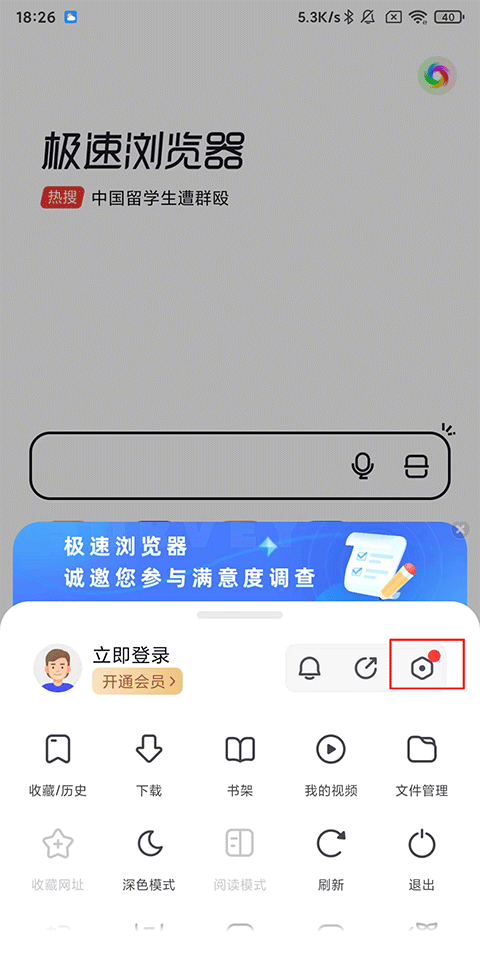
Click the [Search Settings] option;
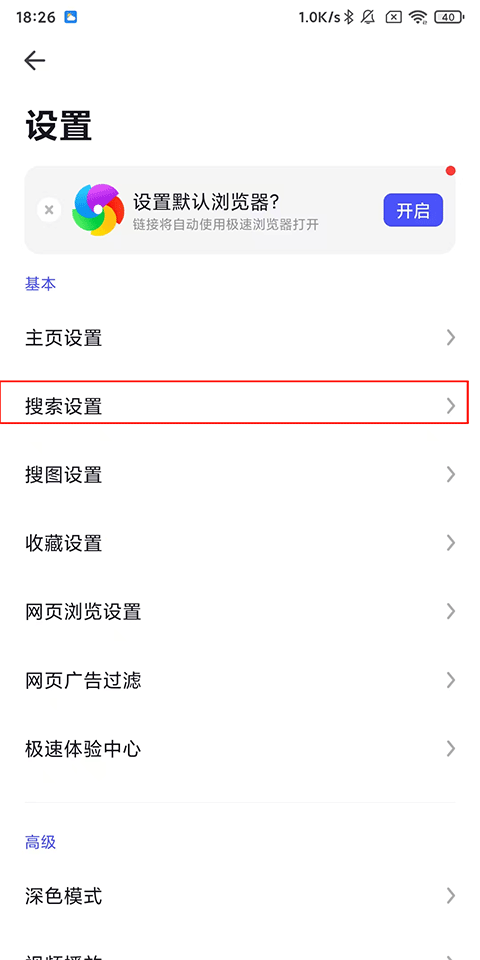
Click [Default Search Engine] to enter the settings page;
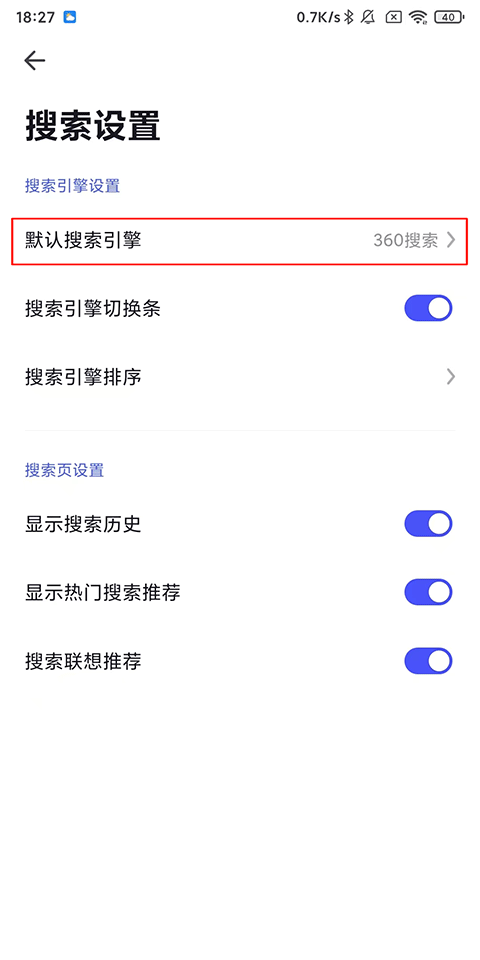
To set the default search engine: If there is no Sogou search engine in the list, click [Customize Search Engine] below;
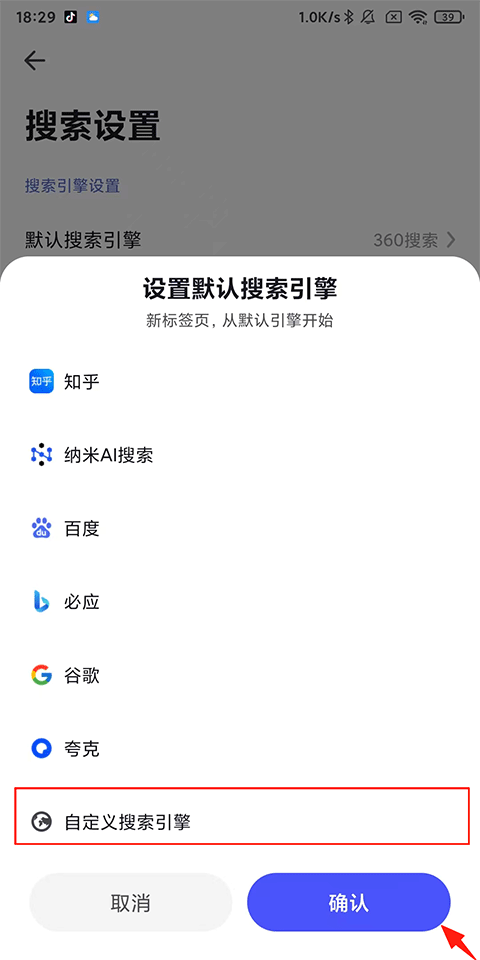
Enter the search engine name (such as "Sogou") and the corresponding URL, and click [Add] in the upper right corner; after the addition is completed, return to the default search engine settings page, select Sogou and confirm.
360 Extreme Browser update log:
1. Fixed other bugs;
2. Optimized software compatibility.
Huajun editor recommends:
360 high-speed browser, produced with conscience, guaranteed performance, personally tested by the editor, I believe you can try it on my children's shoes! Our Huajun Software Park also has more useful software such as Tenglang Browser Android version, Batch Butler, and Cloud Machine Manager!