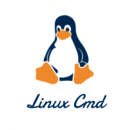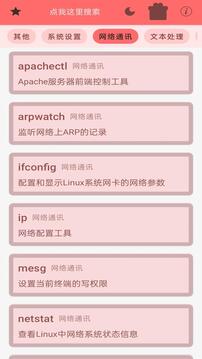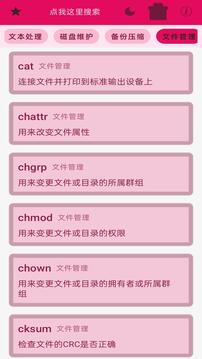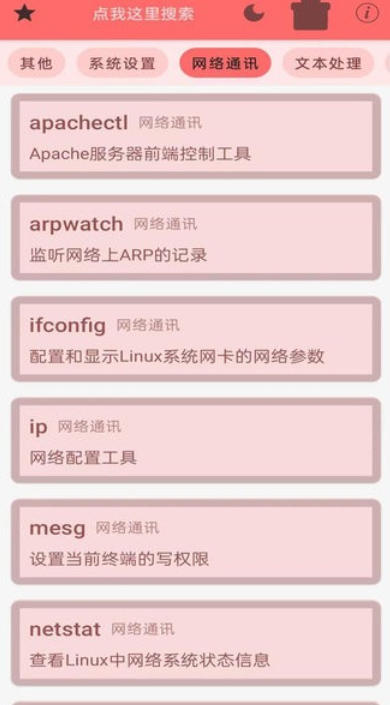The Linux Terminal Command Line App is a tool specially designed for Linux users. It aims to simplify command line operations and improve efficiency through a graphical interface or mobile application. Friends who like the Linux terminal command line, come to Huajun Software Park to download and experience it!
Linux Terminal Command Line Highlights
Learning and Education
Beginner-friendly: Provides command classification, detailed instructions and examples to lower the learning threshold. For example, through the example of the cd command, users can quickly understand the directory switching operation.
Offline learning: supports querying commands in no network environment, suitable for fragmented learning.
System management
Quickly troubleshoot problems: Diagnose network problems through commands such as ping and traceroute, or use df and du to analyze disk space.
Automated tasks: Combined with scripts (such as Bash) to implement batch operations and improve operation and maintenance efficiency.
development environment
Code editing and debugging: Integrate vim, nano and other text editors to support local or remote code modification.
Log analysis: Use tools such as grep and awk to quickly locate key information and optimize the debugging process.
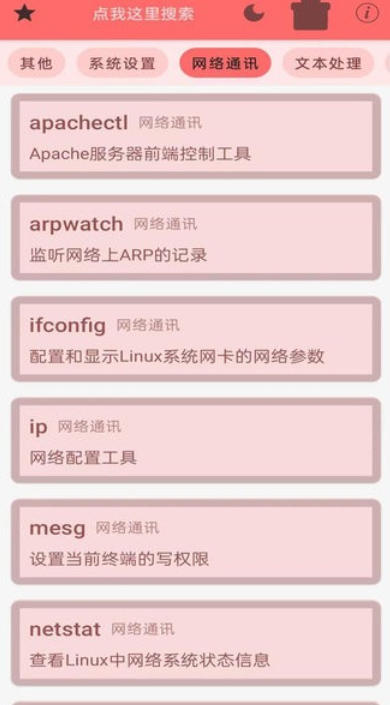
Linux terminal command line features
Efficiency improvement: Reduce command search time through category search and collection functions.
Reduced learning costs: Detailed instructions and examples help users get started quickly.
Enhanced portability: The mobile application supports management of Linux systems anytime and anywhere.
Strong scalability: combined with scripts or development tools, it can realize automated operation and maintenance or complex task processing.

Linux terminal command line functions
Command library and manual
Massive built-in commands: covering 570+ common commands such as file management (such as ls, cd, rm), system monitoring (such as top, htop), network tools (such as ping, ssh), text processing (such as grep, awk), etc.
Detailed description and examples: Each command provides function description, parameter options and usage examples to help users quickly master usage. For example, the grep command shows how to perform text searches using regular expressions.
Classification search: Supports classification by function (such as file transfer, backup compression, disk management) or keyword search to facilitate locating the required commands.
interactive learning tools
Simulated terminal environment: Some apps (such as the Android version of "Linux Terminal Command Line") allow users to run commands directly on their mobile phones and view the output results in real time, which is suitable for beginners to practice.
Collection and note functions: Users can collect commonly used commands or add personal notes to record learning experiences or solutions to form a personalized knowledge base.
System monitoring and management
Real-time resource monitoring: Integrate top, htop and other tools to display CPU, memory, disk usage and assist system optimization.
Process management: supports viewing the process list and terminating abnormal processes (such as the kill command) to ensure stable operation of the system.
Network and development support
Remote connection: Remote server management is achieved through ssh commands, and file transfer (such as scp, rsync) is supported.
Version control: Integrate git commands to facilitate code submission, branch management and collaborative development.

Frequently Asked Questions about Linux Terminal Command Line
Command not found (Command not found)
Cause: The command is not installed or the PATH environment variable is not configured.
Solution:
bash
# Check if the command exists
which <command name>
# Install missing tools (example)
sudo apt install <package name> # Debian/Ubuntu
sudo yum install <package name> # CentOS/RHEL
# Check PATH
echo $PATH
Linux terminal command line update log:
1. Modify user-submitted bugs
2.Add new features
Huajun editor recommends:
Say goodbye to junk software, the Linux terminal command line is a green and safe software, the editor has personally tested it! Our Huajun Software Park serves everyone wholeheartedly. Our website also has New Wing cashier system software, Dumpling Cloud Game, and Cloud Machine Manager for you to download!