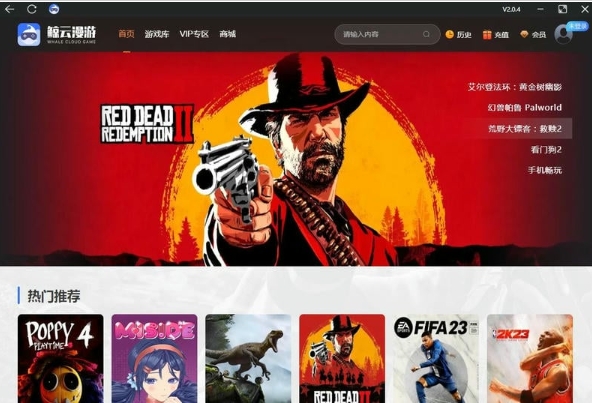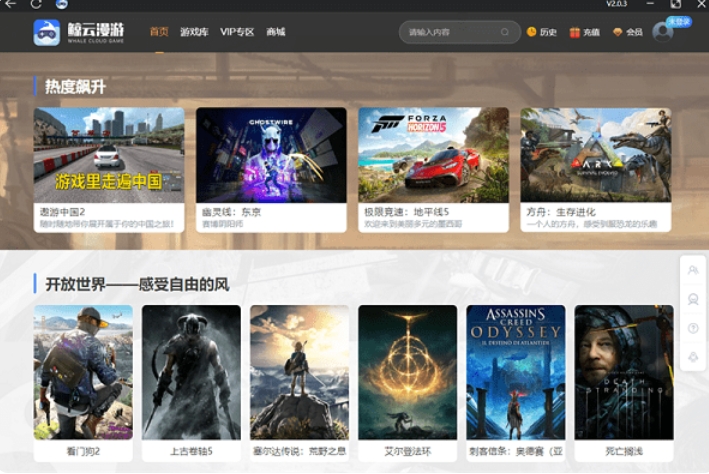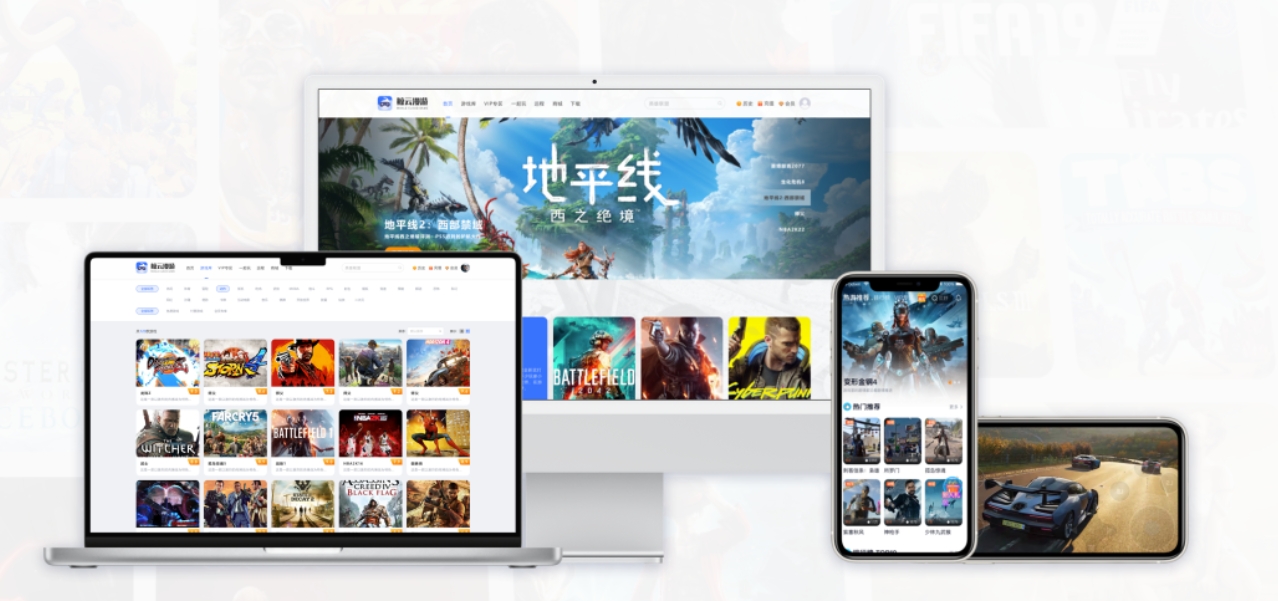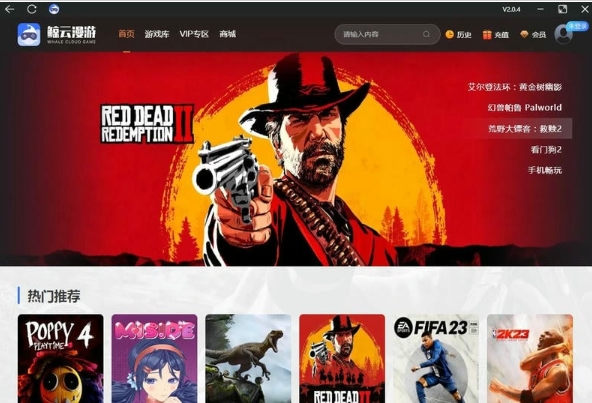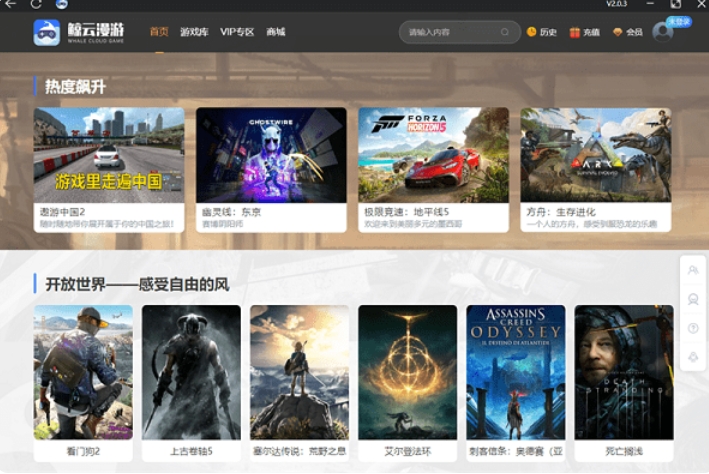Whale Cloud Roaming is a software that focuses on providing high-quality game cloud experience. It uses cloud computing power to realize click-and-play mobile games/client games. You can enjoy 3A-level game image quality without downloading. Currently covering 200+ mainstream games, the membership model includes unlimited time packages, making it the ultimate solution for mobile game enthusiasts and cross-platform players. The cloud is equipped with a flagship graphics card (RTX 4080 cluster), and the 4K/120 frame quality option completely gets rid of device performance limitations. Friends who like Whale Cloud Roaming come to Huajun Software Park to download and experience it!
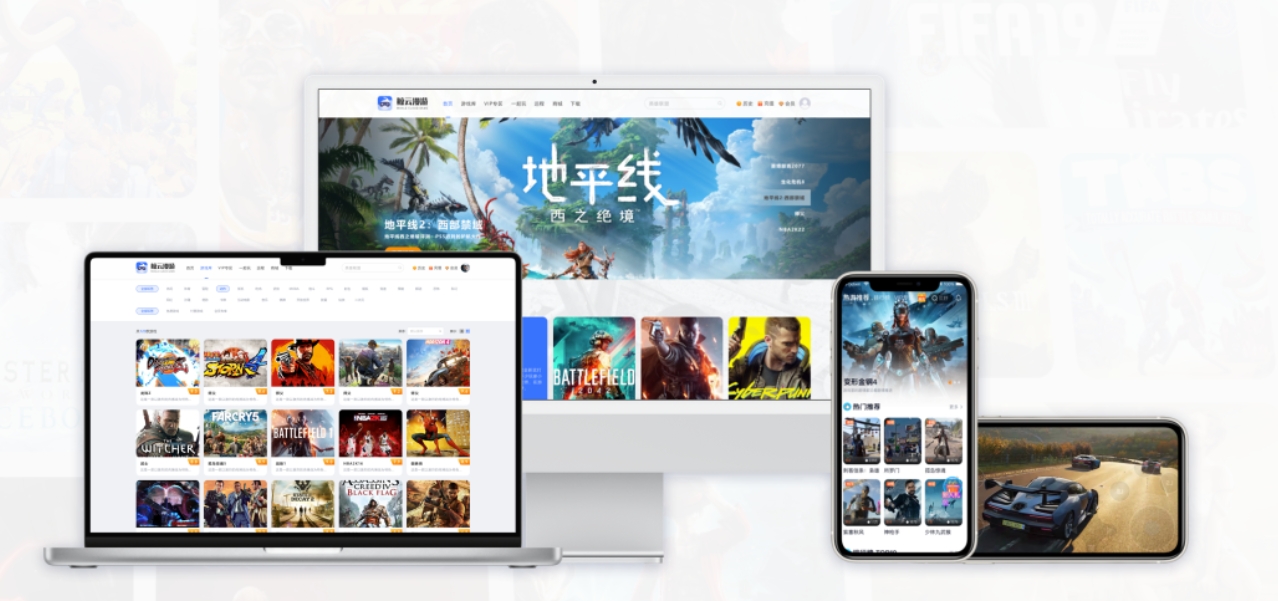
Highlights of Whale Cloud Roam
Cloud archiving: Whale Cloud Roaming provides a cloud archiving function, and game progress is saved in the cloud in real time, so users do not need to worry about data loss. Even if you change devices or reinstall the game, you can easily resume your game progress and continue your gaming adventure.
Social interaction function: Whale Cloud Roaming supports multi-person real-time online and open voice communication. Users can create rooms, invite friends to team up for games, and share unlimited fun. Through the real-time voice chat function, players can experience the fun of the game together and share game experiences and strategies.
Professional game services: Whale Cloud Roaming provides professional game services, including game guides, updated information, community communication, etc., to help users better understand game content and enhance the game experience. The platform also regularly updates the game library and introduces new game works to keep players fresh.
Unlimited time experience: Whale Cloud Roaming provides an unlimited time gaming experience (some packages or features may require payment), allowing users to enjoy the game without worrying about game time limits. At the same time, the platform also provides free trial periods and free time for daily sign-in, allowing players to experience more games at a lower cost.

Features of Whale Cloud Roam
Cross-platform compatibility: Supports three-terminal access from computers, mobile phones, and TVs. Users can seamlessly switch game progress between different devices to achieve a true cross-platform gaming experience.
Massive game resources: Covering more than 20,000 classic games and thousands of Chinese high-quality games, including Red Dead Redemption, Cyberpunk, Plants vs. Zombies hybrid version, Spider-Man, Horizon, FIFA, NBA, GTA and other 3A masterpieces, users can play them directly without downloading and installation.
High-definition image quality and low latency: With the help of advanced cloud technology, it provides 4K/60 frame ultra-high-definition image quality transmission, and the end-to-end delay is controlled within 80ms, ensuring the high smoothness and low-latency response of cloud game images.
Customized key positions: Supports personalized customization of the key positions and sizes of virtual controllers and keyboards, and is compatible with physical keyboards, mice and controllers to meet the operational needs of different players.
Cloud Archive: Game progress is saved in the cloud in real time. Users do not need to worry about data loss and can continue the game adventure anytime and anywhere.
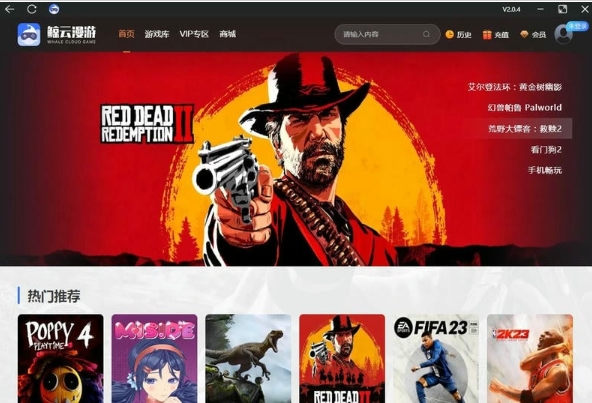
Whale cloud roaming function
Massive game resources: Whale Cloud Roam has a huge game library, covering various types of games such as action, adventure, role-playing, and racing, including 3A masterpieces such as "Red Dead Redemption", "Cyberpunk", "Spider-Man", "Horizon", "FIFA", "NBA", "GTA", as well as many popular mobile games and independent games to meet the gaming needs of different players.
Cross-platform compatibility: Whale Cloud Roaming supports multiple operating systems such as Android, iOS and Windows. Users can access the platform through mobile phones, tablets, computers, TVs and other devices to enjoy a seamless cross-platform gaming experience. Game progress is saved in the cloud in real time, and users can seamlessly switch between different devices to continue the game adventure.
High-definition image quality and low latency: Whale Cloud Roaming uses advanced cloud technology to provide ultra-high-definition image quality transmission at 4K/60 frames or higher frame rate, with end-to-end latency controlled at a low level, ensuring high fluency and low-latency response of cloud game images. Even under poor network conditions, the AI image quality enhancement function can maintain a clear picture.
Customized key positions: Whale Cloud Roaming supports personalized customization of the key positions and sizes of virtual controllers and keyboards. It is also compatible with physical keyboards, mice and controllers to meet the operational needs of different players. Players can adjust key settings according to their own preferences and habits to obtain the best gaming experience.
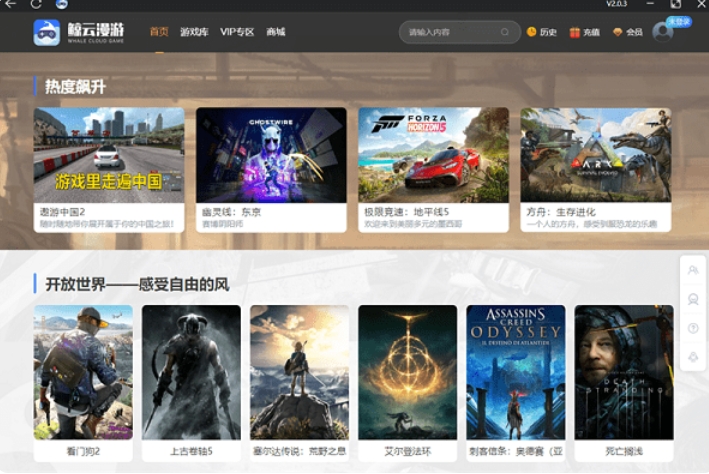
Whale Cloud Roaming FAQ
What should I do if the game freezes and has high latency?
Possible reasons:
The network is unstable (Wi-Fi 5G band or 4G/5G network recommended).
The device performance is insufficient (memory is less than 4GB or the CPU is old).
The server load is too high (need to queue or switch regions during peak periods).
Optimization plan:
Close background energy-consuming applications (such as videos, download tools).
Manually select the server zone (Settings > Server Selection).
Lower the image quality (Settings > Image Quality > Select Smooth).
How to solve the problem of game black screen/crash?
Common scenarios:
The game failed to load for the first time.
Crash when switching scenes.
Solution:
Restart the APP and re-enter the game.
Check whether the game supports the current device (some 3A masterpieces require high-performance mobile phones).
Update the APP to the latest version (older versions may have compatibility issues).
Whale Cloud Roaming update log:
1: Brand new interface, refreshing, simple and efficient
2: Performance is getting better and better
Huajun editor recommends:
Whale Cloud Roaming is a very good software that can solve a lot of troubles. This site also provides Samurai Shodown II, Haobushi Shendan, Random, etc. for you to download.