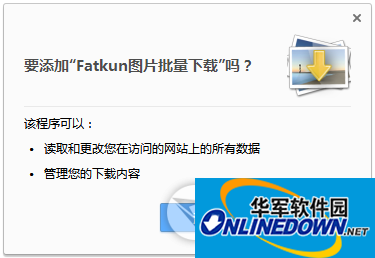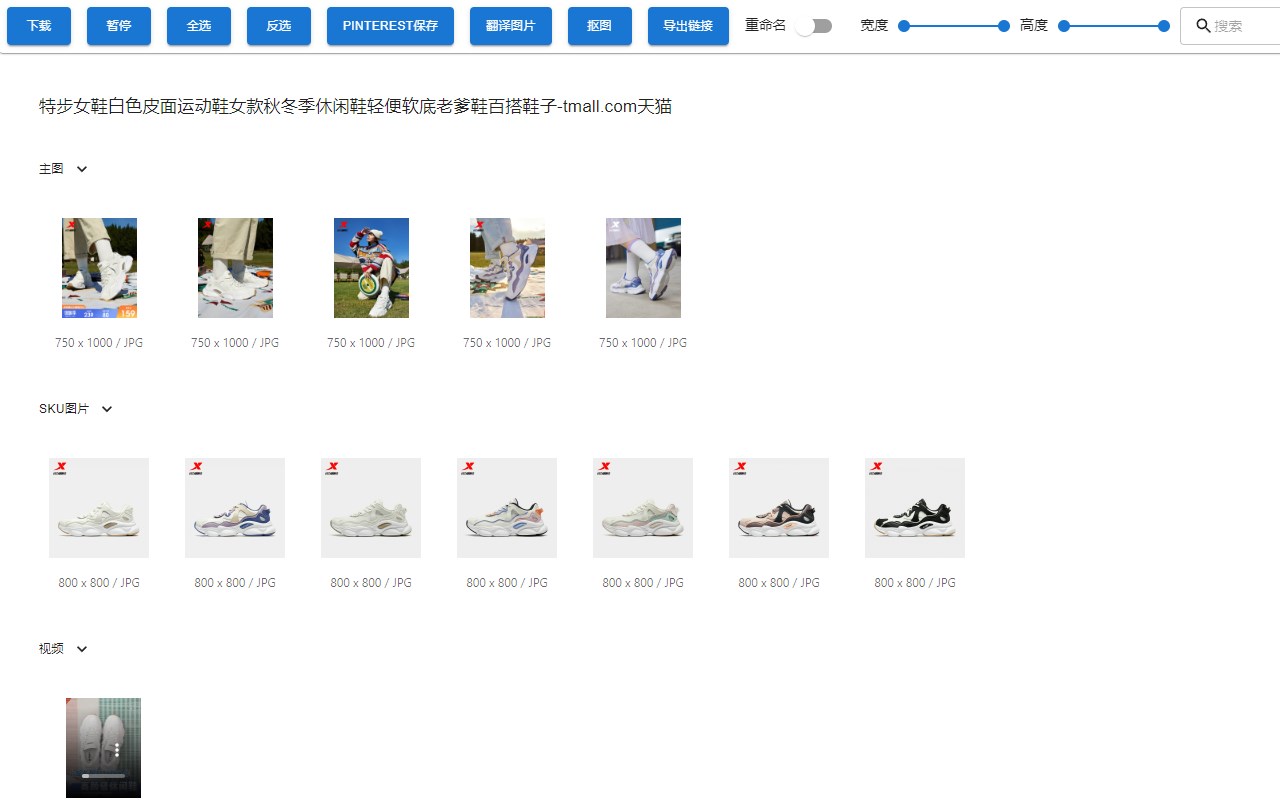Fatkun is a cross-platform browser plug-in that supports mainstream browsers such as Chrome, Edge, Firefox, and Opera as well as domestic operating systems (such as Unongxin UOS). It focuses on batch downloading and management of web page images. Its core functions include intelligent filtering, format conversion and multi-thread downloading, adapting to individual users and enterprise-level scenarios. The latest version v3.8.5 optimizes compatibility with ARM architecture devices (such as Apple Silicon) and supports HTML5 video stream parsing.
Software function
Batch download:
Capture all images from web pages with one click, and support filtering by resolution (such as ≥1920×1080), format (JPG/PNG/WEBP) and link keywords.
Multi-thread download technology (default 8 threads) increases the download speed of large files by 40%.
Intelligent adaptation:
Develop special scripts for Weibo, Taobao, INS and other platforms to automatically identify and extract structured images such as Jiugongge and product details.
Supports automatic conversion of WebP format to JPG/PNG to solve local viewing compatibility issues.
Basic tools:
Save path customization: supports multi-level folder nesting and dynamic naming rules (such as "website name_date").
Preview function: You can preview images in batches before downloading, and support basic editing such as rotation and scaling.
Software features
Multi-platform compatibility:
It natively supports Windows 11/10, macOS Ventura and Ubuntu 23.04, and has an adaptation rate of 95% for domestic systems.
Mobile terminal adaptation: Batch downloading of images on mobile phones is achieved through third-party tools such as Little K Browser.
Efficiency optimization:
The memory usage is less than 50MB (1000 pictures scanned), and the startup speed is optimized to within 1 second.
Supports shortcut keys (such as Alt+Z) to quickly trigger downloads and reduce mouse operations.
Scenario design:
E-commerce scenario: Automatically identify Taobao product pictures, detail pictures and comment pictures, and save them in categories.
Social media scenarios: One-click download of Weibo Jiugongge and Instagram photo album original images.
Software features
Ease of operation:
The right-click menu integrates the "Batch Download" option, and the operation steps are simplified to 3 steps (select → filter → download).
Supports dragging links to plug-in icons to trigger downloads, and is compatible with multi-tasking.
Technical advantages:
Dynamic web page parsing: Uses Mutation Observer technology to monitor image loading in real time and supports SPA (Single Page Application).
Breakpoint resume download: Automatically resume downloading from the last location after a network interruption, reducing duplication of work.
User friendliness:
Intelligent recommendation: Automatically fill in filter conditions based on historical download records to reduce learning costs.
Multi-language support: Provides interfaces in more than 10 languages including Chinese, English, Japanese, and Korean.
Maintenance support:
The website script library is updated every week, and new platform adaptations such as Douyin and Xiaohongshu are added.
Provides a command line tool (FatkunCLI) to support batch task automation.
Fatkun picture batch download update log:
1. Fixed other bugs;
2. Optimized software compatibility.
Huajun editor recommends:
Fatkun picture batch download is free software, download it if you need it! This site also has Tampermonkey Chrome extension, Firefox Enterprise Edition, and Batch Butler for you to download!