Windows for laptops 10 Speed Professional Edition is an operating system optimized for notebook users. By pre-installing fully compatible drivers, streamlined redundant services, and intelligent background management and control, the system startup speed is increased by 40% and memory usage is reduced by 30%. It also integrates enterprise-level functions such as professional BitLocker encryption and remote desktop. It also automatically adapts to the screen resolution and brightness. It can also run office software such as Office and Photoshop smoothly on old notebooks with 4GB of memory. Taking into account both performance and battery life, it is an ideal choice for users who pursue efficient office work and stable experience. Friends who like Windows 10 64-bit Extremely Fast Professional Edition for laptops, please come to Huajun Software Park to download and experience it!
Highlights of Windows 10 64-bit Extremely Fast Professional Edition for Laptops
Drivers fully pre-installed
The system has built-in mainstream hardware drivers in the market (such as Intel, NVIDIA, AMD graphics card drivers, Realtek sound card drivers, etc.), supports one-click matching installation, and solves the cumbersome problem of users manually downloading drivers.
Optimize the touchpad, wireless network card, and Bluetooth module drivers based on notebook characteristics to improve peripheral compatibility.
Deep performance optimization
Improved startup speed: By streamlining system services (such as turning off redundant services such as homegroup and remote registry), the boot time can be shortened to less than 10 seconds (depending on hardware configuration).
Reduced resource usage: Background processes are intelligently cleaned, and the memory usage is reduced by about 30% compared to the original system. It is suitable for old notebooks with 4GB memory.
Professional function integration
Core functions such as BitLocker encryption, remote desktop, and group policy management of Windows 10 Professional are retained to meet the needs of enterprise users or advanced users.
A new "Office Mode" one-click switch is added to automatically optimize CPU/memory allocation, giving priority to ensuring the smooth running of Office, Photoshop and other software.

Features of Windows 10 64-bit Extremely Fast Professional Edition for Laptops
Office scene
It is suitable for business people who need to run Office suites and video conferencing software (such as Zoom and Teams). The system stability has undergone long-term stress testing.
Learn and play
The student group can smoothly run programming software (such as PyCharm, Visual Studio Code) and light games (such as "League of Legends" and "Genshin Impact" with medium and low image quality).
Upgrading old laptops
For notebooks released after 2015 (such as those equipped with fourth-generation Intel Core processors or AMD A-series APUs), system streamlining improves hardware utilization and extends the service life of the equipment.
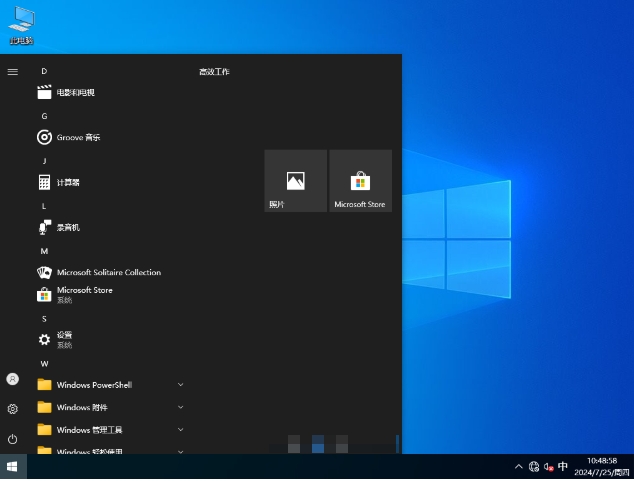
Features of Windows 10 64-bit Extremely Fast Professional Edition for Laptops
Extremely fast startup and efficient response:
Using advanced system optimization technology, the startup and shutdown time is greatly reduced, and the application loading speed is significantly improved, allowing the notebook to wake up instantly and enter working status immediately.
By optimizing the collaboration between hardware and software and effectively utilizing multi-core processors, the system remains smooth during multi-tasking.
Comprehensive driver integration and intelligent identification:
Pre-integrated with official drivers for a wide range of notebook hardware, including WiFi, Bluetooth, graphics cards, etc., achieving true plug-and-play without the need for time-consuming search and installation of drivers.
Intelligently identify notebook hardware information to complete driver modifications to ensure perfect compatibility between hardware and system.
Streamlined, pure and efficient system:
Remove unnecessary system components and background services to reduce resource usage and ensure smooth and unobstructed system operation, while maintaining the stability and compatibility of the original system.
Remove unnecessary third-party software and bundled applications to avoid advertising pop-ups and system lags, providing a clean working environment.
Security enhancement and privacy protection:
Integrate the latest security patches to strengthen system protection and effectively resist external threats.
Optimize privacy settings, protect user data security, and make users feel more at ease.
The installation process automatically deletes the autorun virus in each partition, and automatically scans the hard disk after the system update is completed to ensure that the system is virus-free and free of junk files.
Network performance optimization:
Optimize the number of network connections and IE download connections, making the Internet faster and downloading more stable.
Modify the maximum data packet limit in the system to achieve multi-task downloading without slowing down.
Personalized settings and convenient operations:
Provides a variety of interactive services to make the system more suitable for notebook devices.
Allows users to easily customize the system appearance and behavior to meet individual needs.
The desktop displays commonly used icons (computer, network, etc.), hides redundant folders, and makes the interface simpler.
Resource management and automatic optimization:
Automatically release unused DLLs, reduce memory usage, and optimize disk space usage.
The system will automatically adjust the memory allocation based on the current tasks and operating conditions, and allocate more resources to key components and processes to speed up the operation.
Regularly perform automatic optimization and cleaning operations to keep the system in good condition.
Compatibility and flexible upgrades:
It has extensive hardware and software compatibility and is compatible with most existing hardware devices and applications, ensuring that users can smoothly transition to new systems.
Supports various motherboards and adapts to a variety of commonly used drivers.
Microsoft provides a flexible upgrade path for Win10 users, and users can enjoy convenient upgrade services.
Easy installation and maintenance:
Supports fully automatic unattended installation. Users only need to select the target partition, and the system will automatically complete the installation process, saving time and energy.
Provide detailed installation guides and customer service support to ensure that users can easily complete the installation process.
Updated many necessary tools for computer installation workers, making future maintenance easy and worry-free.
Other practical functions:
Close useless background processes to improve system running speed.
After the installation is completed, relevant driver accessories will be automatically updated to adapt to the smooth operation of various hardware.
The firewall has been adjusted and modified to improve system security.
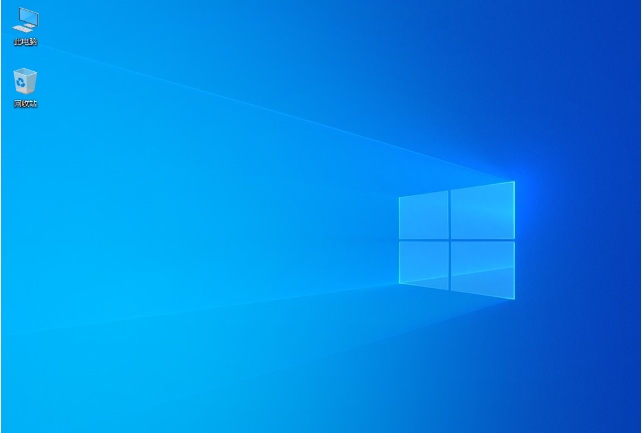
Frequently Asked Questions about Windows 10 64-bit Extremely Fast Professional Edition for Laptops
Q1: The USB boot disk creation failed and the installation interface cannot be entered?
Reason: The U disk format is incorrect, the ISO file is damaged, or the BIOS settings are not configured correctly.
Solution:
Use the Rufus tool to re-create the boot disk, making sure to select the correct partition scheme (GPT/MBR).
Check ISO file integrity (e.g. via MD5 check).
Enter the BIOS and confirm that "Secure Boot" is turned off and the USB flash drive has the highest boot priority.
Q2: During the installation process, it prompts "missing driver" or the device cannot be recognized?
Reason: Hardware compatibility issue or driver not matching automatically.
Solution:
Skip the key input step and manually download the brand's official website driver after completing the installation.
Use third-party tools such as Driver Wizard to scan and install missing drivers.
Laptop-specific Windows 10 64-bit Extreme Professional Edition update log:
1. Fixed several bugs;
2. Optimize details;
Huajun editor recommends:
The editor has been using Windows 10 64-bit Extreme Speed Professional Edition for laptops for many years, but this software is still the best to use. .NET, Batch Manager, and Cloud Manager are also good software and are recommended for students to download and use.


















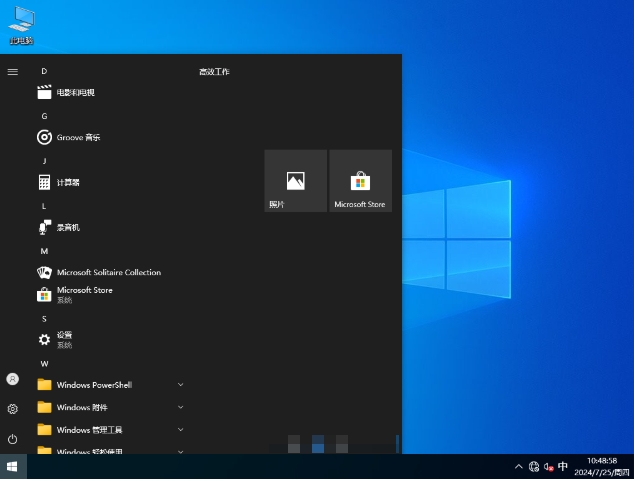
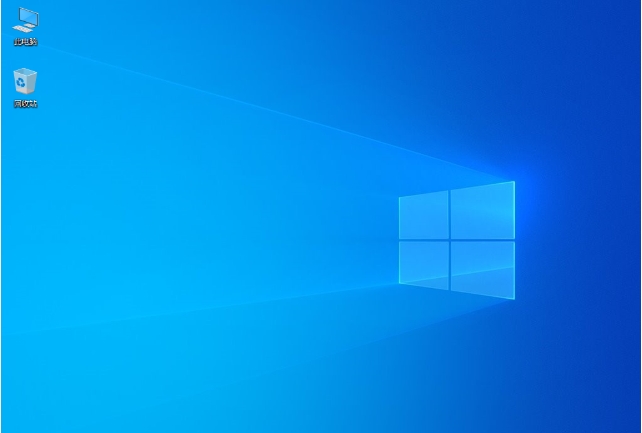

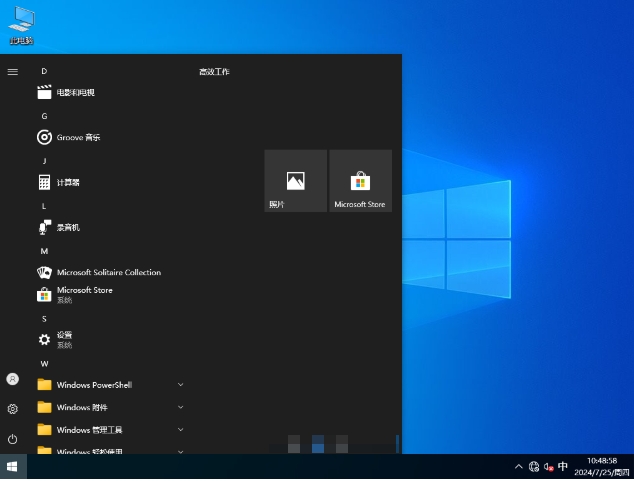
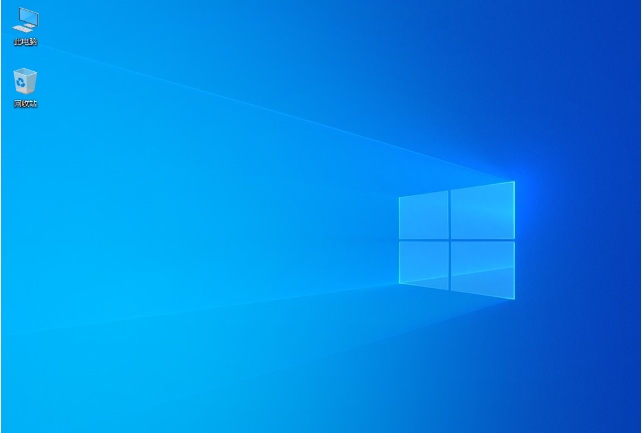



![[Daily work and study] Windows10 22H2 64-bit](http://softwaredownload4.com/sbdm/img/download/202506/095313-68521c09ccff4.jpg)





