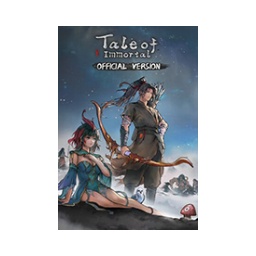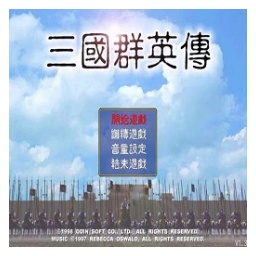The latest expansion pack of 2012 "Demon Realm" "Doomsday Undead" will be launched in public beta on September 25, and the bloodthirsty necromancer is coming! Doomsday prophecies, numerous crises, invasion of dark magic, search for lost treasures in the dark world! New profession, new gameplay, new highlights! Limited activation codes are available on a first-come, first-served basis, and a new career is waiting for you to experience! With one download, you can play all online game styles, the individual choices of 60 million players, and the four-version-one-client simultaneous operation model. "Demon Realm" takes the lead in changing the online game landscape - "Official Edition", "Nostalgia Edition", "Money Drop Edition", and "BOSS Edition"!

Demonic Game Review
The scene architecture in the game still uses European medieval architecture, and many small details are excellent. The graphics in the 2.5D game can be considered good. The game basically restores the original combat of slashing and slashing, with full texture. After reaching a certain level, you can purchase skill books to learn special moves such as Warrior Da Fei (Flying Continuous Slash). It has full light effects, handsome movements, and will also have knockback and other effects when attacking, giving it a strong sense of reality. (Sina Game Review)
The game uses a 45° overhead perspective to present the game screen, making the 3D characters and 2D background very cleverly integrated. Although true 3D panoramic screen rotation cannot be achieved, the game screen can be "zoomed in" and "zoomed out" through the mouse wheel. Due to the extensive use of motion capture technology, the movements of characters in the game are smooth and smooth, without the "hard" feeling of character movements in previous online games. (Tencent game review)
The operation interface of Demon Realm is still very easy, and all functions can be basically understood at a glance. The HP and MP display slots on the lower left, the chat dialog box in the center, the various system buttons in the shape of a folding ruler on the lower right, and the map system on the upper right can all be easily observed and familiarized. As soon as a novice enters the game, the system will provide detailed help information and explain various systems that may cause obstacles to the player, which is very thoughtful. (CCTV online review)
As Tianqing Digital's first magical epic online game in 2006, "Demon Realm" has made great progress in game innovation compared to other previous online games. Not only is the interactivity of the game very good, but the picture quality has also been greatly improved. Its fantasy beast system, mentor system and forging system are also several highlights of this game. , and has a game mode similar to EVE that can be upgraded without going online, which saves players a lot of time, frees players from repetitive and boring upgrades, and allows them to experience more of the real fun of the game, which is even more valuable. If you like this fantasy-themed online RPG, you can still try "Demon Realm", maybe it will give you an unexpected surprise.
Magic game operation
Character walking/running
The player's position in the game is basically in the center of the screen. When the player needs to move to a certain place, he only needs to left-click the target location. If the destination is far away, the character will run there, and if it is close, the character will walk there.
Pick up items
Click the left mouse button on the item that needs to be picked up, and the character will walk over and pick up the item.
Use items/equip weapons
Open the inventory and right-click on the item you want to use or the weapon you want to equip.
discard items
Open the inventory or warehouse window, drag the item you want to discard with the left mouse button and drop it outside the item box, then release the left mouse button to discard the item.
NPC dialogue
Move the mouse to the NPC, and when the mouse pointer turns into a dialogue bubble, click to start the dialogue.
Attack (physical attack/magic attack)
For physical attacks, just click the object you want to attack with the left button of the mouse. If the player does not choose another attack object during the attack, the physical attack state will continue until the opponent is knocked down. Magic attacks are also called skill attacks. What is different from other games is that you can set shortcut keys for skill attacks in "Magic Domain". Drag the skill icon to the skill shortcut bar in the game interface, and you can use the skill in battle through the default corresponding F1 ~ F7 and the right mouse button.
Frequently Asked Questions about Demon Realm
1. How to switch between running/walking?
No need to switch. The movement of characters in the game is accomplished by clicking the left mouse button. If the destination of the left click is far away from the character, the game character will run to it; if it is closer, the game character will walk there.
2. How to go from one map to another?
Map switching can be completed through the screen cut point on the edge of the map or a specific screen cut NPC.
3. Can I attack NPCs in the game?
Players can only attack the guard NPCs in the town and need to switch to free PK mode.
4. How to talk to NPC?
Walk closer and put the mouse on the NPC. At this time, if the mouse turns into a conversation bubble, left-click on the NPC to start a conversation. Each NPC in the game has its own personality, whether it is a pure and shy girl, or a warrior returning from the battlefield, or a seemingly inconspicuous old man who may have been an arrogant duke.
5. What should I do if I get lost in the wild or surrounded by monsters in the game? Is there a tool to return to the city instantly?
There are special town recall rolls to help players get out of trouble, which require a small amount of money.
6. What are the random rolls in the game used for?
You can use random rolls to randomly move to places with many monsters, so you don't have to search for monsters all over the map. You can also use this scroll to play a game of "hide and seek".
7. How to pick up items in the game? Are there any shortcut keys?
There are no dedicated shortcut keys for picking up items in the game. You can move the mouse over the item to turn it into a hand shape and click to pick it up.
8. How to attack monsters in the game?
You can use the left mouse button to perform physical attacks on monsters, and it will be possible to release some passive skills. At the same time, you can also use the set shortcut keys to attack monsters with skills and magic.
9. Is it possible to rotate the camera's perspective in "The Demon Realm"?
"Devilland" adopts a third-person fixed 45° viewing angle mode. The viewing angle cannot be rotated, but the game screen can be enlarged or reduced through the 3D scroll wheel.
Legion PK mode: Players cannot attack members of their own legion, but others can attack normally, including allies.