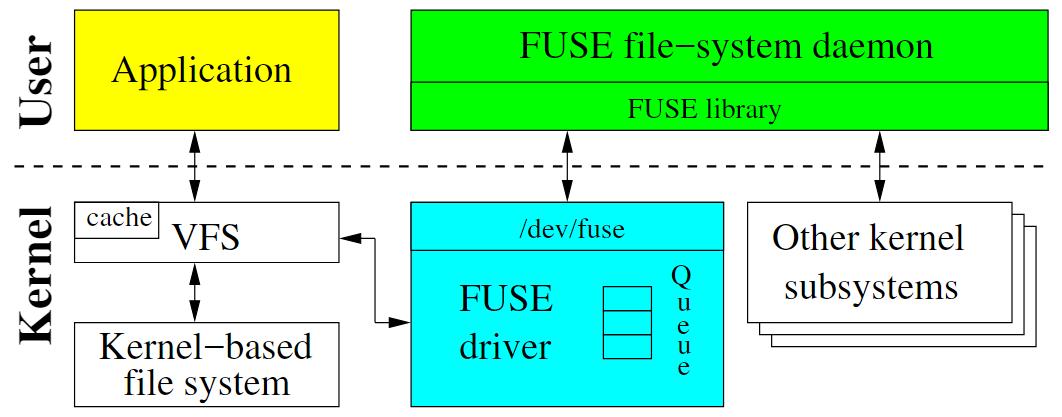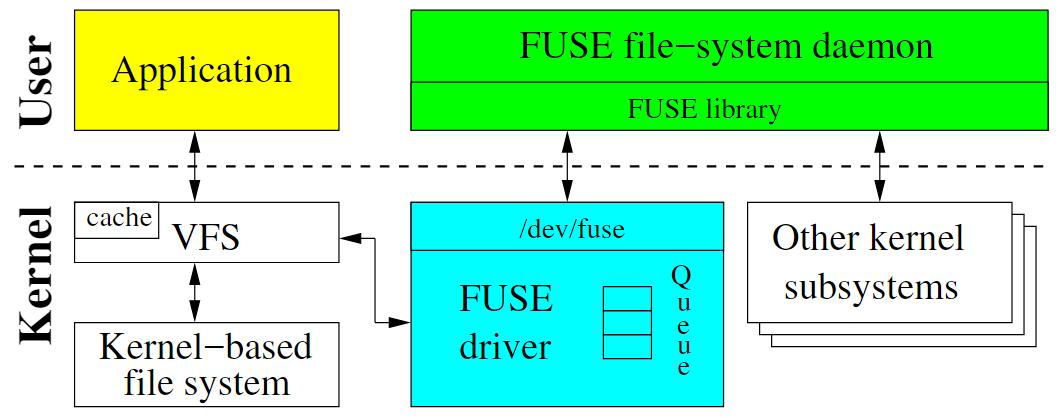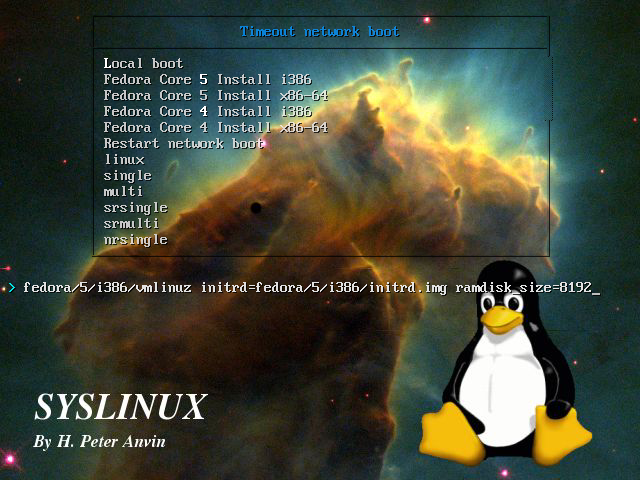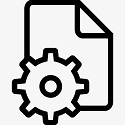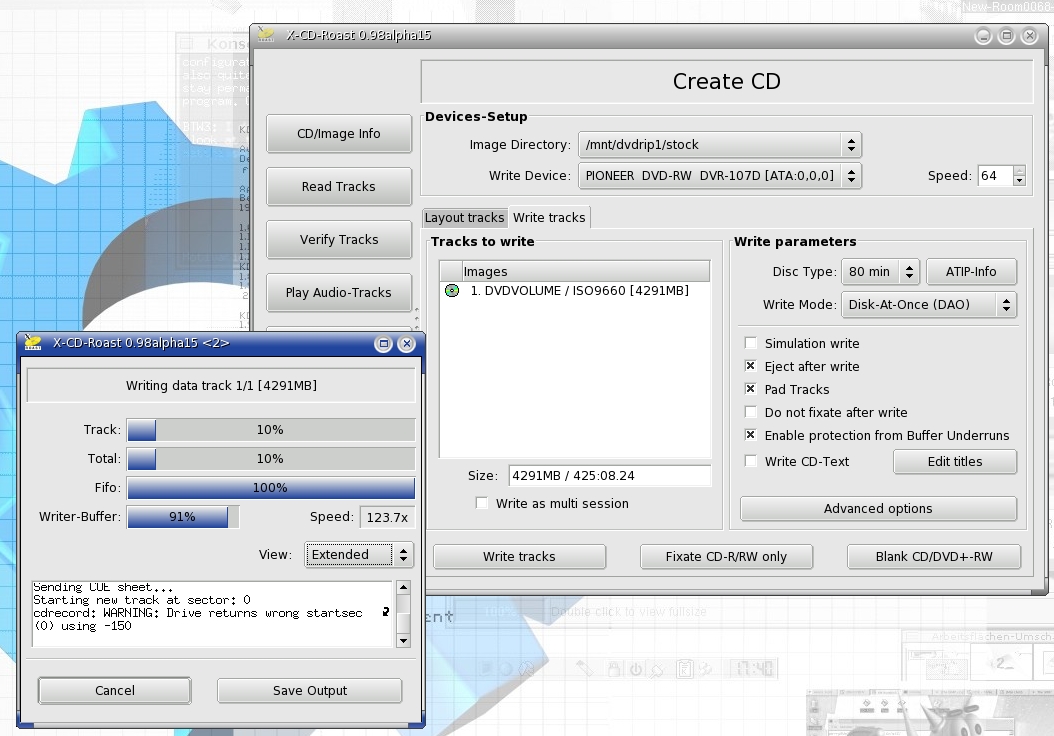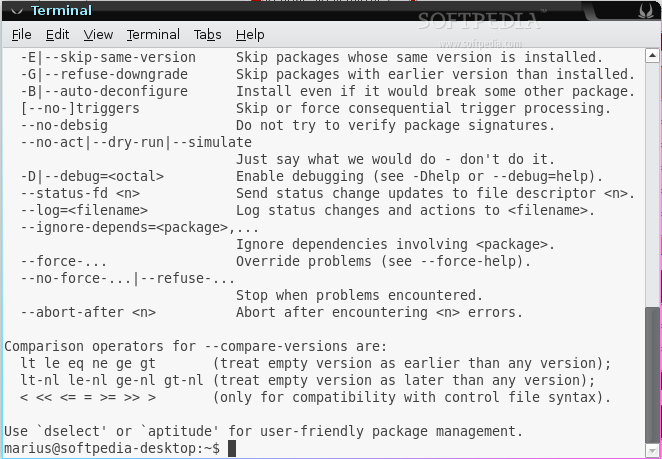The latest version of FUSE is a user-space file system specially built for Linux. The official version of FUSE can be used to mount certain network spaces, such as SSH, to local file systems. Related content can be found on SourceForge. Filesystem
The in Userspace software has a built-in simple API library that allows unprivileged users to access it and has strong stability.
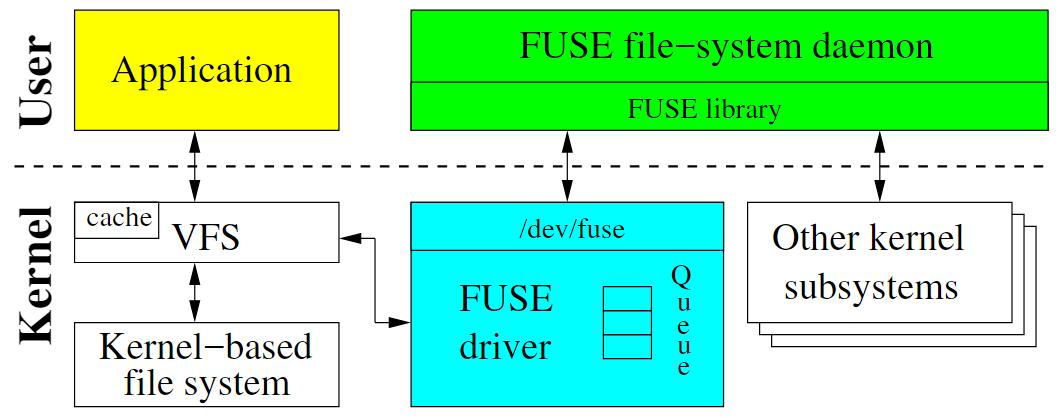
FUSE software introduction
FUSE (User Space File System), as a loadable kernel module on UNIX-like system platforms, allows unprivileged users to create fully functional file systems without recompiling the kernel. The FUSE module only provides access to the kernel module, and its main implementation code is located in user space. FUSE is a good choice for reading and writing virtual file systems.
FUSE was originally developed to study AVFS(A
VirtualFilesystem), and now it has become an independent project of SourceForge. The currently applicable platforms include Linux, FreeBSD, NetBSD,
OpenSolaris and Mac OS X.
FUSE software advantages
The library file is simple
Easy to install, no need to add patches or recompile the kernel
Safe execution and stable use
Realizing user space - efficient kernel interface
Can be used by non-privileged users
Based on the linux2.4.x and 2.6.x kernels, it can now support JavaTM binding, and there is no need to limit the use of C and C++ to write file systems
FUSE software features
Using FUSE you can develop fully functional file systems: they have a simple API library, can be accessed by unprivileged users, and can be implemented securely. More importantly, FUSE
Past performance fully proves its stability.
With FUSE, you can develop file systems like executable binaries, they need to be linked to the FUSE library -
In other words, this file system framework does not require you to know the ins and outs of file systems or kernel module programming.
As far as file systems are concerned, user-space file systems are no longer a novel design. Examples of commercial and academic implementations of user-space file systems include:
LUFS is a hybrid userspace file system framework that provides transparent support for a myriad of file systems for any application. Most LUFS consists of a kernel module and a user-space daemon. Fundamentally, it will make most of the VFS
Calls are delegated to a dedicated daemon process. UserFS allows user processes to mount like a normal file system. This conceptual prototype provides
ftpfs, which provides anonymous FTP access using the file system interface. Ufo Project is for Solaris
Provides a global file system that allows users to treat remote files as if they were local files. OpenAFS is an open source version of Andrew FileSystem. CIFS is
Abbreviation for Common Internet FileSystem.
Unlike these commercial and academic implementations, FUSE brings this file system design capability to Linux. Since FUSE uses executable programs (unlike LUFS
Shared objects are also used), thus simplifying program debugging and development. FUSE is available on 2.4.x and 2.6.x kernels and now supports Java™
bindings, so you are no longer limited to writing file systems in C and C++. (More about user-level file systems using FUSE.)
To create a file system in FUSE, you need to install a FUSE kernel module and then use the FUSE libraries and API to create your own file system.
FUSE software description
User space file system (Filesystem in
Userspace (FUSE for short) is a concept in the operating system, which refers to a file system implemented entirely in user mode. Linux currently supports this through kernel modules. Some file systems such as glusterfs and lustre are implemented using FUSE.
The kernel module used by Linux to support the user space file system is called FUSE. The term FUSE sometimes refers specifically to the user space file system under Linux.
It is an important part of a general operating system. Operating systems have traditionally provided support for file systems at the kernel level. Generally, kernel-mode code is difficult to debug and has low productivity.
Starting from version 2.6.14, Linux supports the implementation of file systems in user space through the FUSE module.
Implementing file systems in user space can greatly improve productivity and simplify the workload of providing new file systems for the operating system. It is especially suitable for various virtual file systems and network file systems. The above-mentioned ZFS and glusterfs are both network file systems. However, implementing a file system in user mode will inevitably introduce additional overhead caused by kernel mode/user mode switching, which will have a certain impact on performance.
FUSE FAQ
Installation failed or missing dependencies
Phenomenon: When compiling FUSE or installing related libraries, it prompts "Dependencies not found" or "Compilation error".
Solution:
Install necessary dependencies:
Linux: Make sure libfuse-dev (or fuse3-dev) and compilation toolchain (e.g. gcc, make) are installed.
bash
sudo apt update
sudo apt install libfuse-dev build-essential
macOS: Install osxfuse via Homebrew:
bash
brew install macfuse
Check FUSE version: Some new projects may require FUSE 3.x, while older systems have 2.x installed by default.
FUSE update log
1.Fix some bugs
2. Optimized some functions
Huajun editor recommends:
After seeing the introduction provided by the editor of Huajun Software Park above, are you already ready to take action? Then download FUSE quickly and use it. Huajun Software Park also provides COSCO Kirin iAudit operation and maintenance audit system centos7 installation package, Nut Cloud (32bit) For Linux, .NET, etc. for you to download and use.