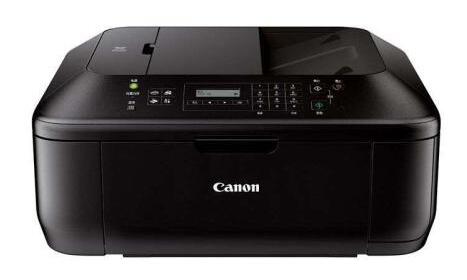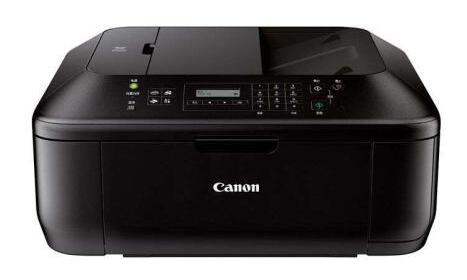-
CanonCanonPIXMAMX360Series driver
- Size: 22.43M
- Language: Simplified Chinese
- Category: Peripheral driver
- System: winall
Version: Official version | Update time: 2024-12-30
Similar recommendations
Latest updates
How to add a folder to EveryThing-How to add a folder to EveryThing
How to batch modify file names in EveryThing - How to batch modify file names in EveryThing
Douyin web version link_Douyin web version entrance_Huajun Software Park
How to enable HTTP server in EveryThing-How to enable HTTP server in EveryThing
How to filter pictures in EveryThing - How to filter pictures in EveryThing
How to change the font in EveryThing - How to change the font in EveryThing
How to set excluded folders in EveryThing - How to set excluded folders in EveryThing
Canon CanonPIXMAMX360Series Driver Review
-
1st floor Huajun netizen 2022-03-05 08:03:27Canon CanonPIXMAMX360Series driver is very useful, thank you! !
-
2nd floor Huajun netizen 2022-02-08 16:30:43Canon CanonPIXMAMX360Series driver software is very easy to use, the download speed is very fast and very convenient!
-
3rd floor Huajun netizen 2022-01-07 18:33:07Canon CanonPIXMAMX360Series driver is great! 100 million likes! ! !
Recommended products
-

Canon LBP2900 laser printer driver
-

Canon LBP2900 laser printer driver
-

Canon LBP2900 laser printer driver
-

Canon LBP2900 laser printer driver
-

Universal Bluetooth headset driver
-

HP LaserJet 1020 Plus Printer
-

HP LaserJet 1020 Plus Printer
-

HP LaserJet 1020 Plus Printer
-

HP LaserJet 1020 Plus Printer
-

HP LaserJet 1020 Plus Printer
- Diablo game tool collection
- Group purchasing software collection area
- p2p seed search artifact download-P2P seed search artifact special topic
- adobe software encyclopedia - adobe full range of software downloads - adobe software downloads
- Safe Internet Encyclopedia
- Browser PC version download-browser download collection
- Diablo 3 game collection
- Anxin Quote Software
- Which Key Wizard software is better? Key Wizard software collection