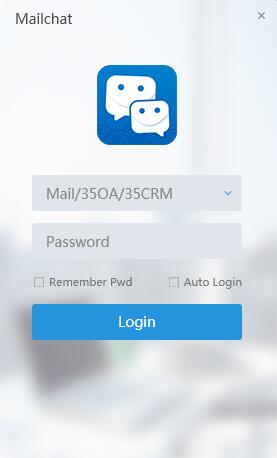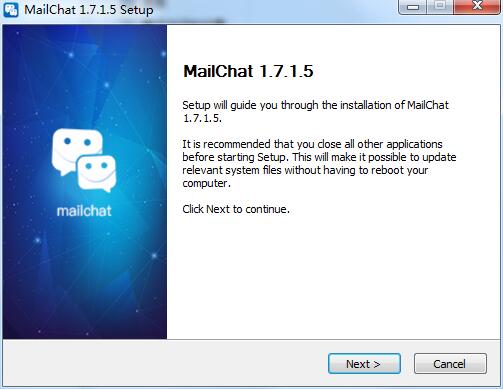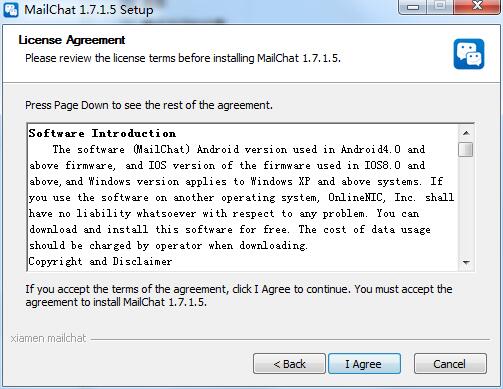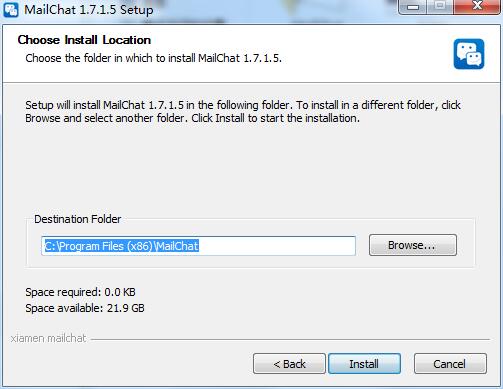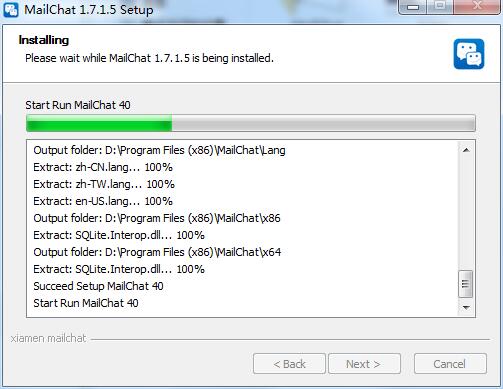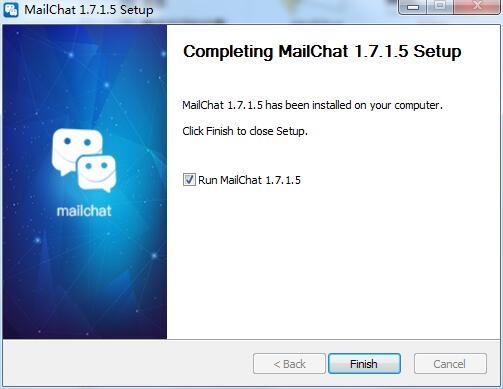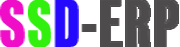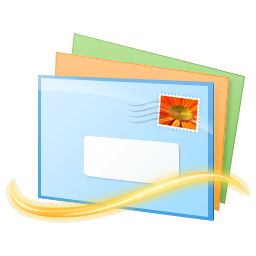The PC version of Postal Mail is a professional mailbox management client. The official version of Postal Mail supports almost all mailboxes and is committed to being the most useful office email system. Postal Mail has simplified communication, full-platform synchronization, and network management. , extreme security and other features, business office IM for light chat, serious communication via email.
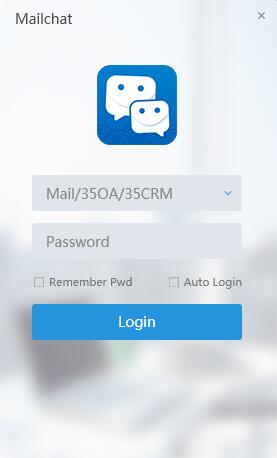
Features of mailbox software
1. Simplify communication. Initiate a single chat/group chat with any email contact. Messages can be withdrawn within two minutes. Group messages can be set to do not disturb. All conversation boxes can be merged. Very large files can be easily transferred, much faster.
2. Full platform synchronization supports simultaneous login of multiple accounts across devices, perfect synchronization of information between mobile phone and computer, chat records are permanently saved in the cloud, and important information is never missed.
3. Personal network management: Automatically record email contacts, instantly synchronize the organizational structure of 35 Internet Enterprises, contact details can be edited and marked, and communication is one step faster.
4. Ultimate security. MailChat is controlled by the listed company 35 Internet. It is carefully built based on its 20 years of experience in corporate information services. It has high-strength and comprehensive data encryption to protect your personal and commercial privacy information in multiple ways.
Introduction to mailbox functions
Supports all email addresses
SUPPORT ALL EMAIL PROVIDERS
Send and receive 950,000 personal and corporate email accounts in one stop, smooth switching, and easy management
Conversation email contacts
CHAT ACROSS EMAIL CONTACTS
Initiate instant conversations with one click, open emails and chats, and freely transfer files to each other
Intelligent management of contacts
INTELLIGENT MANAGEMENT IN YOUR CONTACTS
Synchronize the corporate organizational structure, automatically record past contacts, and automatically highlight frequently used contacts.
Real-time push of new information
REAL-TIME PUSH MESSAGE
Extremely fast email/message sending and receiving experience, important information will never be missed
Enterprise-level security
ENTERPRISE-LEVEL SECURITY
20 years of security technology protection, high-strength data encryption, support gesture password/fingerprint unlocking
Mailbox installation steps
1. Download the PC version installation package of Postal Mailbox in Huajun Software Park. After unzipping, double-click the "exe" file to enter the installation wizard and click Next
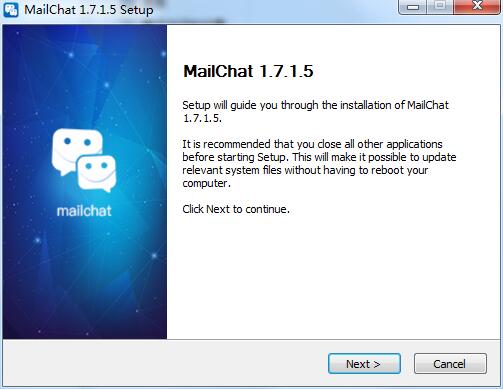
2. Read the license agreement before installation and click I Agree
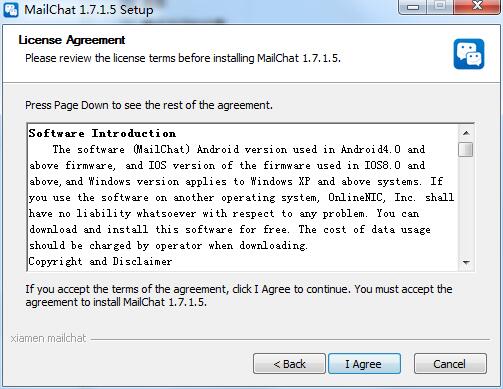
3. Click "Browse" to select the installation location. Generally, it defaults to the C drive. It is recommended to install on the D drive. Click Install to install.
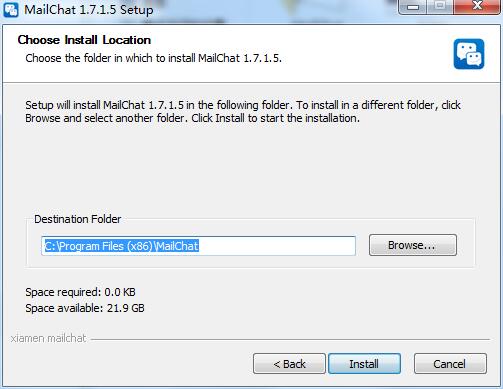
4. The mailbox is being installed, please wait patiently.
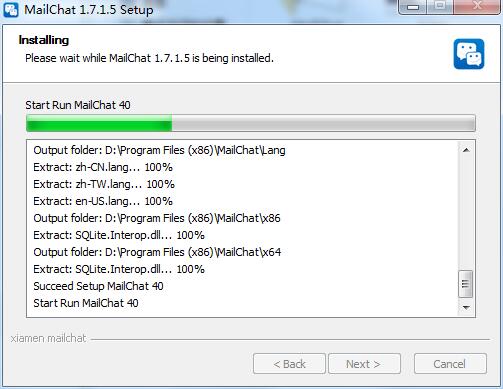
5. After the mailbox installation is completed, click Finish to exit the installation wizard.
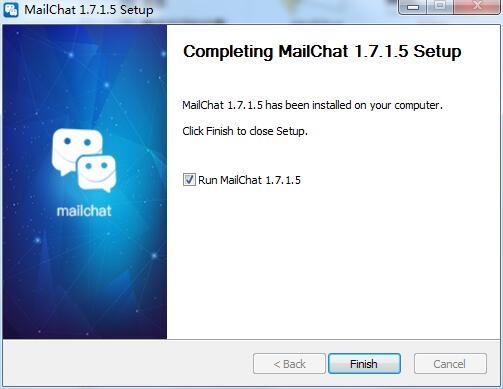
Frequently asked questions about mailboxes
1. What should I do if I forget my password? Can I change my password by mail?
Postal mailbox is a third-party email client and currently cannot support the function of changing passwords. If you are using a corporate email, please contact your company's email administrator to reset your password. If it is a personal email address, please go to the corresponding service provider website to retrieve the password function.
2. How to log in to the mailbox? Do I need to register an account?
Postal contact is an email client that serves existing email accounts. Simply enter your existing email account and password to log in. If you have not registered any email account, you need to apply for it from an email service provider such as NetEase, Tencent or Google, and then use it through email.
3. Can I log in to corporate email accounts such as 35 Internet, NetEase, Tencent, 263, Alibaba, and Yiyou?
Can. Not only is it possible, you can also log in without configuration. You only need to enter the correct email account and password to log in and use it.
Mailbox update log
1: Brand new interface, refreshing, simple and efficient
2: Performance is getting better and better
Special instructions:
Hello, the software you are about to use is an auxiliary tool and may be intercepted and checked by major anti-virus software. There may be risks in using this software. Please pay attention to avoid it. If you want to continue using it, it is recommended to close various anti-virus software before using it. .
Attached is the software package decompression password: softwaredownload4.com
Huajun editor recommends:
Looking around, there are software similar to this software everywhere on the Internet. If you are not used to this software, you might as well try DreamMail, Firefox, Firefox Enterprise and other software. I hope you like it!