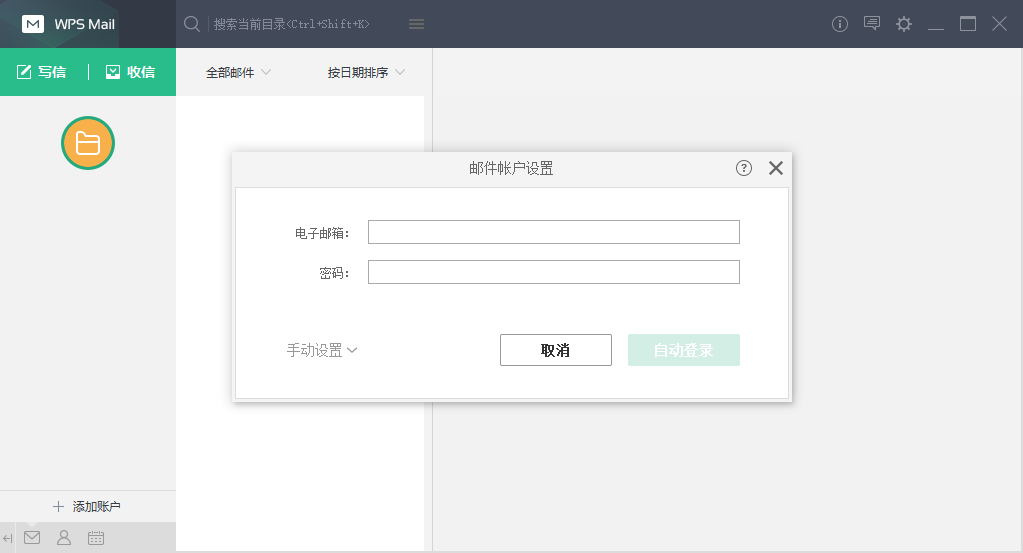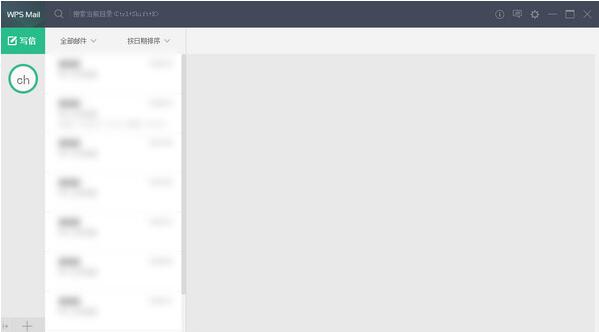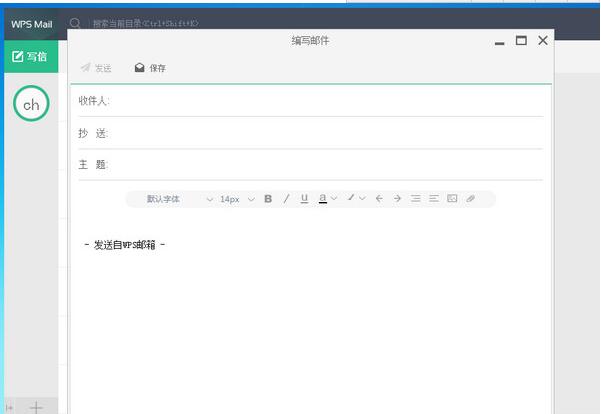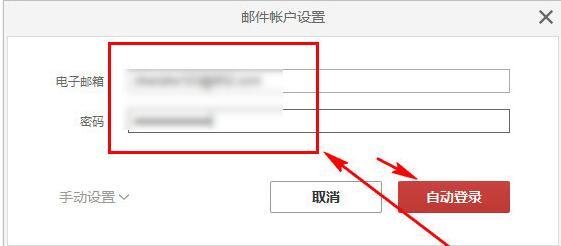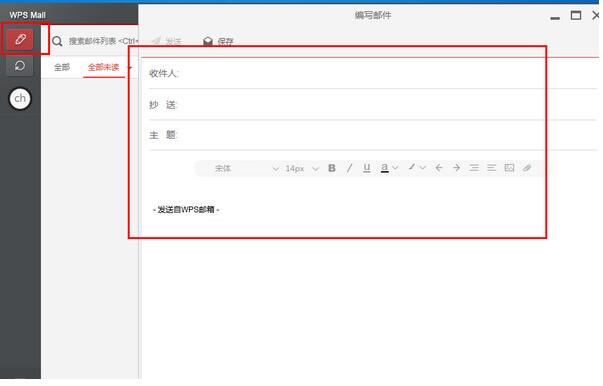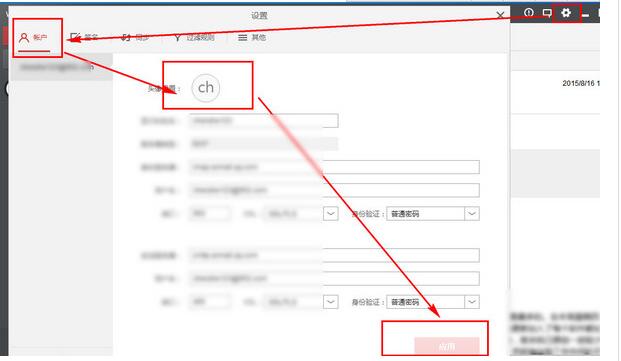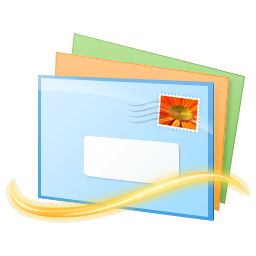wps mailboxIt is Kingsoft that provides an email service. wpsEmailYou can log in to most versions of Exchange servers on the market without any hindrance. WPS mailbox also provides many practical personal utilities. More email software downloads can be downloaded from the Huajun Software Park download station. Friends who need to use email can come to Huajun Software Park to have a look!
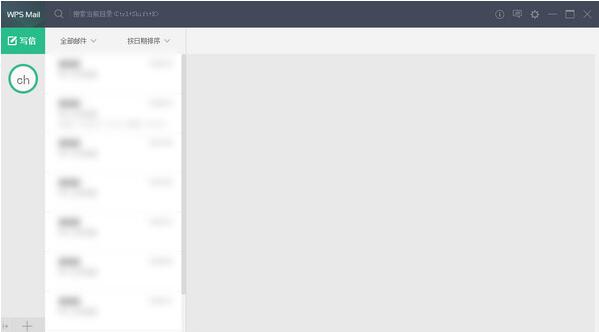
wps mailbox highlights
Interface design: WPS mailbox adopts a fresh and simple UI style, with unified operation gestures and animation effects, and a comfortable visual experience. Whether it is PC or mobile, they all pay attention to detailed design, such as personalized avatar settings, dark mode, etc., to meet the personalized needs of users.
Reading mode: Provides an e-book-like reading experience, supports text size adaptation, is suitable for reading long emails, and reduces visual fatigue.
Email labels: Users can classify emails into ordinary emails, important emails, notification emails, spam emails, etc. according to their needs. Important emails will be pinned to the top and push notifications will be sent to ensure that no important information is missed.
Intelligent aggregation: Automatically identify e-commerce and advertising emails and aggregate them into separate lists to reduce interference. At the same time, it supports aggregating emails by sender, subject and other dimensions to facilitate users to quickly locate target emails.
Life service classification: Extract bills and travel information (such as air tickets, train tickets, hotel orders) from emails and provide intelligent reminders to avoid missing important matters.

wps mailbox features
Simple design and interactive experience
Interface design: adopts a fresh and concise UI style, unified operation gestures and animation effects, and a comfortable visual experience.
Reading mode: Emails are rearranged to support text size adaptation, providing an e-book-like reading experience and suitable for reading long emails.
Night mode: Supports dark themes to reduce visual fatigue when used at night.
Security and privacy protection
Data encryption: SSL encrypted transmission is used to ensure the security of email data.
Account security: Supports password protection, two-factor verification and other functions to prevent account theft.
Cross-platform support
Provides multi-platform clients for Mac, Windows, iOS, Android, etc. to meet the needs of different devices.
Supports multi-device synchronization to ensure real-time updates of emails, contacts and other data.
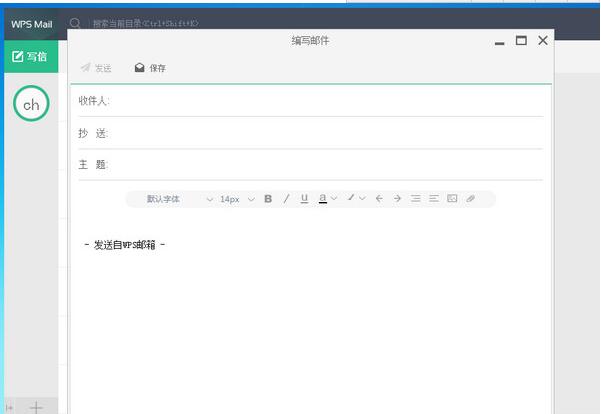
wps mailbox function
Multiple mailbox support
Supports more than 300,000 email domain names, including QQ email, NetEase email, Gmail, Yahoo email and corporate email, covering the needs of individual and corporate users.
Log in to the Exchange server with one click, simplifying the configuration process and improving ease of use.
Intelligent classification and organization
Email labels: Users can classify emails into ordinary emails, important emails, notification emails, spam emails, etc. according to their needs. Important emails will be pinned to the top and push notifications will be sent.
Intelligent aggregation: Automatically identify e-commerce and advertising emails and aggregate them into separate lists to reduce interference.
Life service classification: Extract bills and travel information (such as air tickets, train tickets, hotel orders) from emails and provide intelligent reminders to avoid missing important matters.
Efficient office tools
Conversation mode: Mail merge display of the same topic supports direct reply like chat, making it easy to trace the communication history.
Process later: mark emails that need to be processed later and set reminder times to ensure important tasks are not missed.
Email sorting: Supports sorting by time, sender, subject and other dimensions to quickly locate target emails.
Quick translation: Supports Chinese-English translation of words, phrases, and short articles in the email body without switching applications.
Document signature: Supports adding handwritten signatures to PDF email attachments to simplify the business contract signing process.
Cloud service integration
WPS cloud disk synchronization: Store your favorite emails to WPS cloud disk with one click, realizing file synchronization on multiple devices and solving the problem of files not being around when you are on a business trip.
Cloud account login: Log in with a WPS account to synchronize email, contacts and other data across devices to improve office continuity.
How to use
How to write a letter in wps mailbox
First we open wps and log in to our mailbox
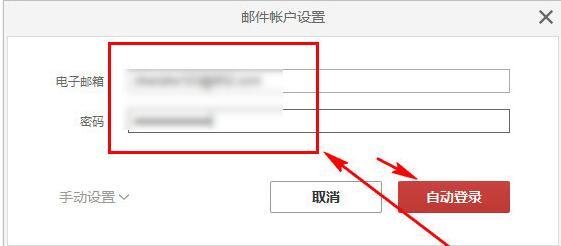
Click the pen button to writeMail
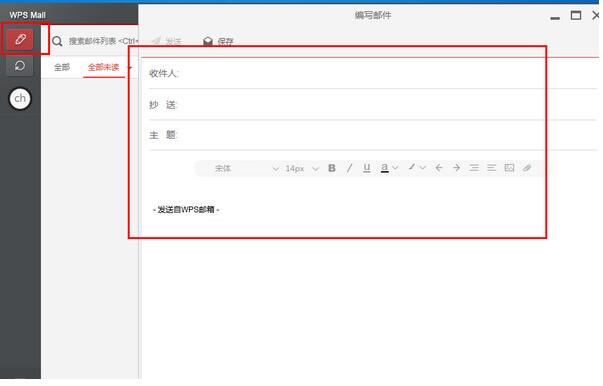
How to set avatar in wps email
Click Settings == Account == Avatar Settings === Click Apply to set the avatar
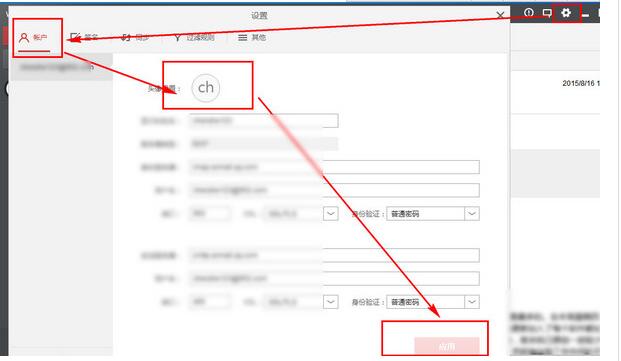
Frequently asked questions about wps mailbox
Unable to log in to email account
Reason: wrong password, network problem, account is locked or disabled.
Solution:
Check whether the password is correct and try to reset it.
Make sure the network connection is normal and try switching the network environment (such as switching from Wi-Fi to mobile data).
If your account is locked or disabled, contact your email service provider's customer service to unlock it.
After logging in, it prompts "account abnormality"
Reason: The account may have security risks, such as remote login, password leakage, etc.
Solution:
Follow the prompts to change your password and enable two-step verification.
Check the account login record to confirm whether there is any abnormal login behavior.
wps mailbox update log:
1: Optimized performance
2: We are serious about solving bug problems
Huajun editor recommends:
Huajun Software Park also has popular software that has the same functions as this software, such as NetEase Mailbox Master, Kuazhun Computer Distribution Software, Batch Butler, etc. If you need it, you can collect it!