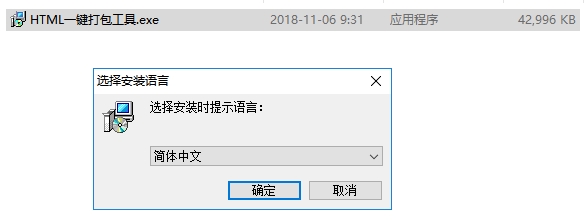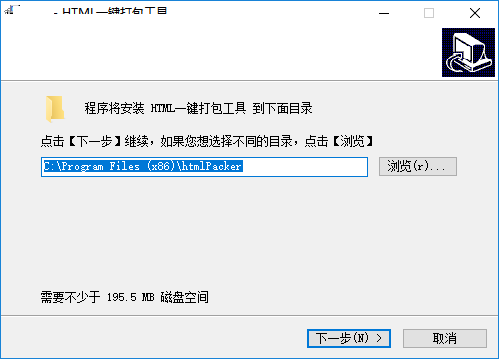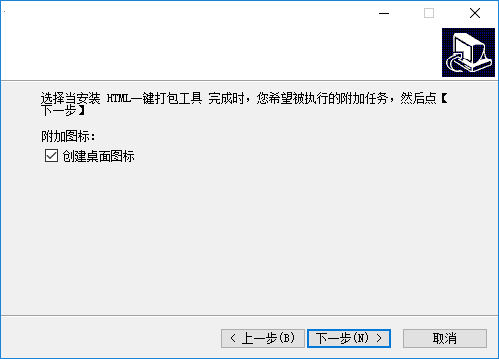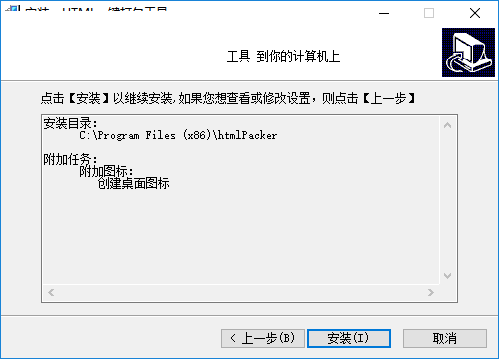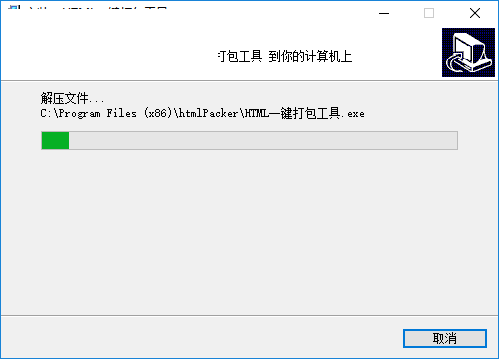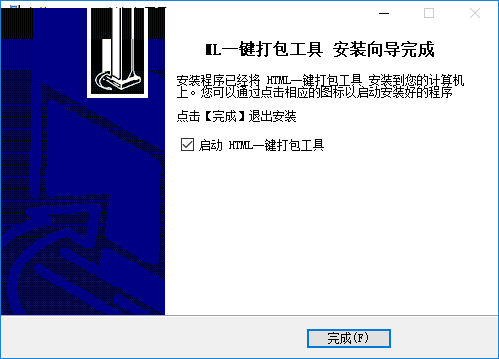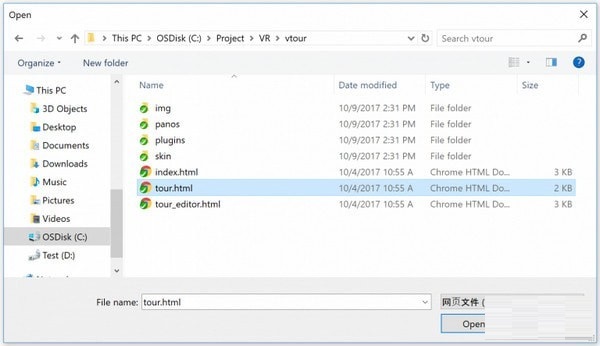The official version of the HTML one -click packing tool is an efficient and practical HTML packaging tool. The latest version of the HTML one -click packing tool is powerful, which can help users easily pack any HTML project (URL) for a single EXE file, HTML one -click The packaging tool is convenient and easy to use, and can run directly without the browser and server, support courseware, URLs, various projects, and so on.

HTML one -click packing tool software characteristics
Simple use, no need to configure any environment, just enter the URL to be packaged or open the local html file
Support Flash, video playback, WebGL and other latest browser features
Support Chrome kernel and IE kernel
Support the authorization code mechanism, you can pack an EXE file with an authorized mechanism
At the same time, support the packing green version of EXE file, and the installation package program. It is suitable for different scenarios

HTML one -click packing tool function introduction
HTML one -click packing tool official version can be packaged HTML project as a single EXE file
The EXE file after packing can run away from the server environment
The packed EXE file can be copied on any Windows machine to run
The packaged EXE supports the latest browser features, supports and optimizes the KRPANO project
The packed EXE file can effectively protect resources such as HTML/JS/CSS.
The packing tool supports the Chrome kernel and IE kernel, you can choose to use according to your needs
Support Krpano panoramic VR project, support Egret, Cocos, RPG Maker game engine, support courseware packaging

HTML one -click packing tool installation method
1. Download the official version of the HTML one -click packing tool in Huajun Software Park, unzip the HTML one -click packing tool .exe software startup installation, prompt to select Chinese
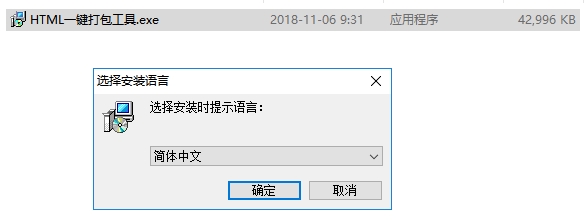
2. Software defaults to C: Program Files (X86) HTMLPACKER, you can set the address yourself
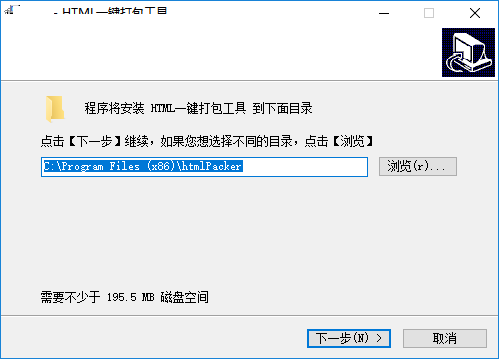
3. As shown in the figure, you should create an icon, click Next to continue the settings
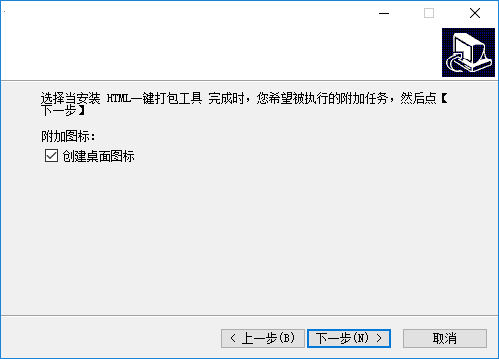
4. Prompt the preparation content of the installation, click the installation
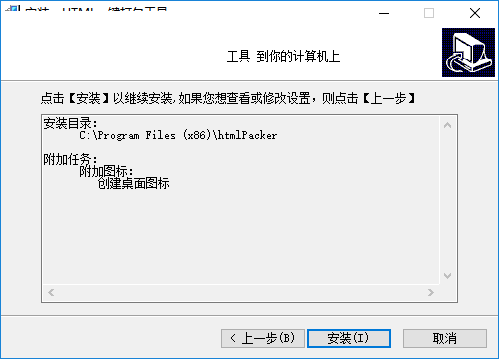
5. Show the installation progress, wait for the software to install, you can start
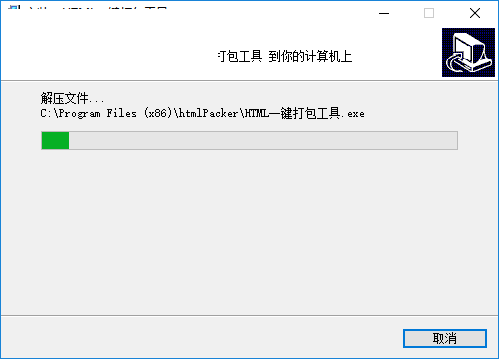
6. Show the installation successfully, you can directly open the software
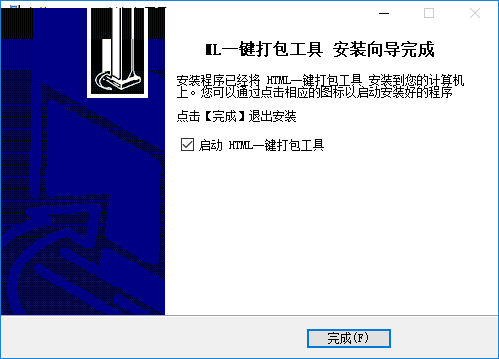
How to use html one -click packing tool
Basic operation process: packaged local HTML project
1. First click "Open the Local HTML File", you can choose a local HTML project
For example, we chose the main HTML file of the Krpano project, Tour.html
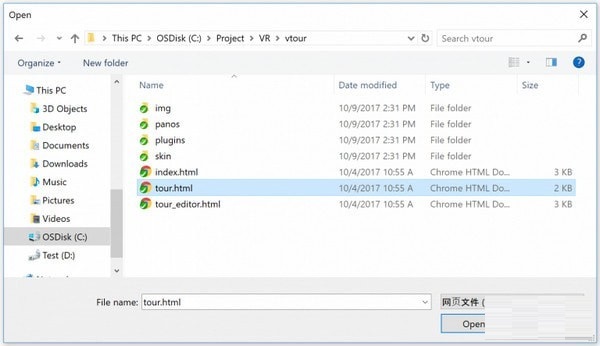

2. Custom icon (optional, if you leave empty, use the default icon)
In the software interface, select the "Open the Faculty File" button to view the local ICO icon file and customize the icon of the EXE file.
ICO icon files can be made and converted on the following URL (the best resolution is 256*256)
Http://stative.krpano.tech/image2ico
3. If you select the form of packaging and installation package, you can set the software ID to distinguish different applications to ensure that it will not be covered with each other during installation
4. After selecting, click the packing button. After packing, an EXE file will be generated.
5. Double -click the EXE file to browse the HTML project without opening the server or networking, and it can be easily copied to other computers

HTML one -click packing tool update log
1. Clean up the data function when the exit is added
2. Added machine code API support
3. Add boot start support (support Chrome, IE kernel)
4. Added IE right -click menu support
5. Added the pop -up window support in the browser
6. Added ban on content reduction
7. Added software ID support, allowing different IDs to distinguish different software
8. Added the installation package to support, allowing the packaging package greater than 2G
9. Hide to the pallet option when the newly minimizes
10. The function of the number of newly used times
11. The function of the number of newly used times
12. Added activation code calculator panel
13. Added online ICO production website, you can open it in the software menu
14. When adding a new packing, the icon setting an error prompt
15. Increase the prompt information. When the user hangs the mouse on the setting option, the prompt information will be displayed
16. Added the user-agent of this packaging during the packaging process
17. New savory/load user configuration function
18. Update and optimize the green version of the packing core, prompt the speed of EXE after packing
19.UI optimization, when users enter, automatically hide the default information
20. Update and optimize Chrome kernel
21. Streamline the kernel file and improve operating efficiency
22. Optimize exit prompt
23. Adopt new loaded kernel, optimize software income speed
24. Fix the problem of errors in the download file
25. Fix the problem of the information error when the user cancel the download
26. When repairing the Vue framework, the right -click menu causes the problem of packing after packing
27. Correct the bug of the exit prompt and the activation code when used together
28. Fix the problem that the installation package that is packed multiple times will cover each other
29. Repair the activation window exposes the problem of the URL
30. Fix the problem of multiple EXE on the same computer.
Xiaobian of Hua Jun:
Xiaobian promises that as long as you use HTML one -click packing tool, if you don't like you to hit me! Xiaobian also prepared Firefox browser, Firefox enterprise version, cloud machine butler