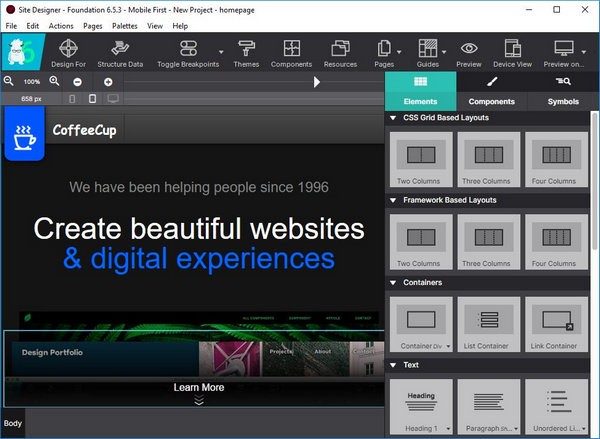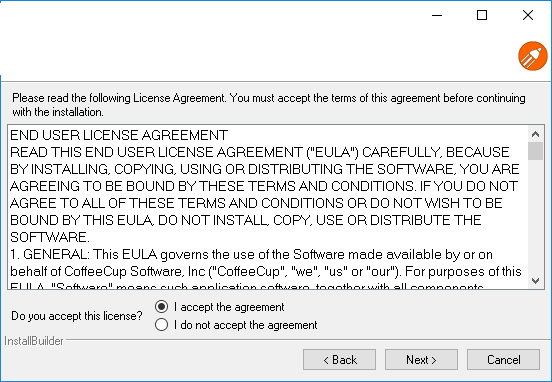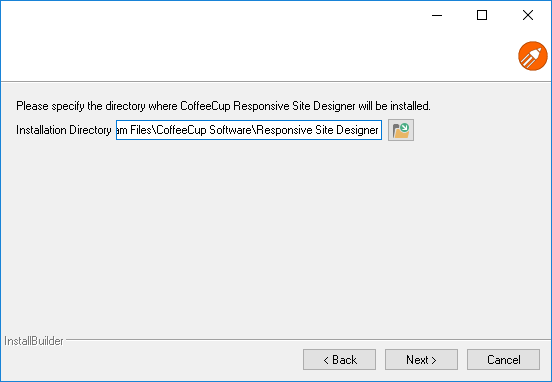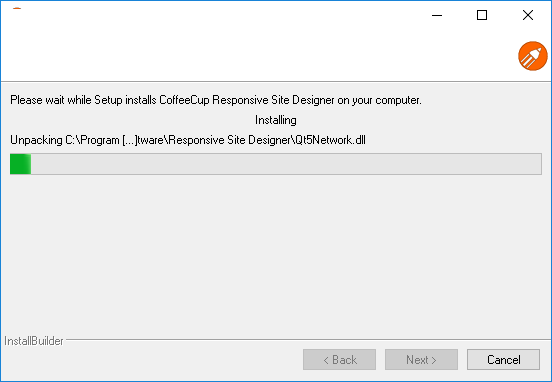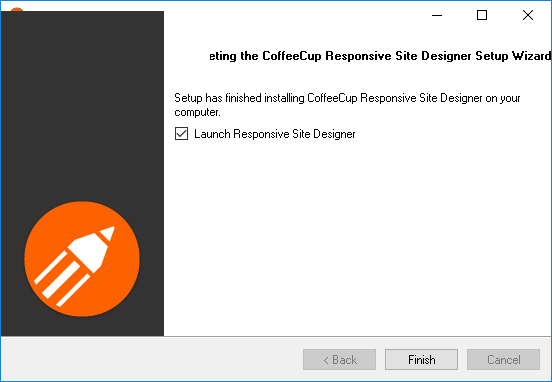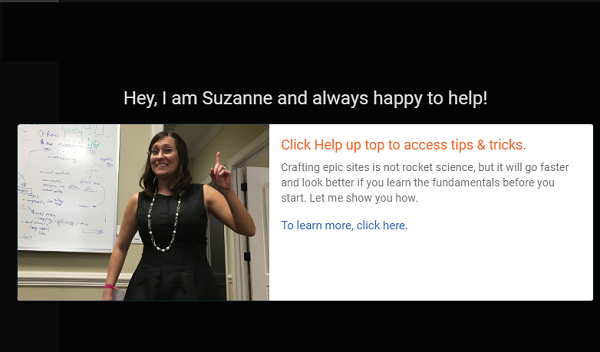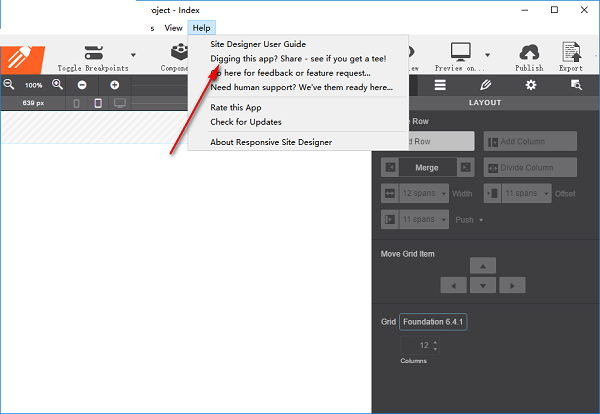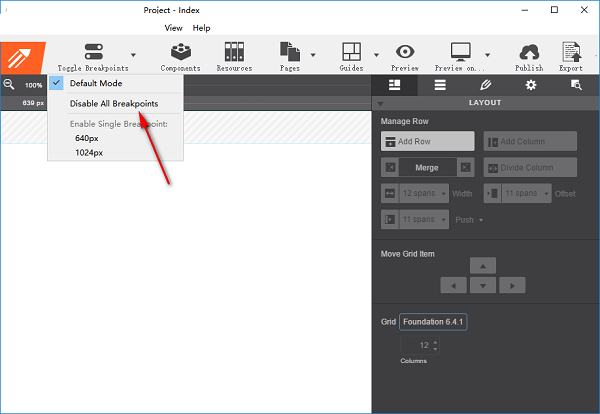The official version of CoffeeCup Responsive Site Designer is a very professional website design tool. The latest version of CoffeeCup Responsive Site Designer has powerful functions and can help millions of designers and developers quickly build sites. The CoffeeCup Responsive Site Designer software has a beautiful interface, is convenient and easy to use, and also allows the creation of cool interactive components.
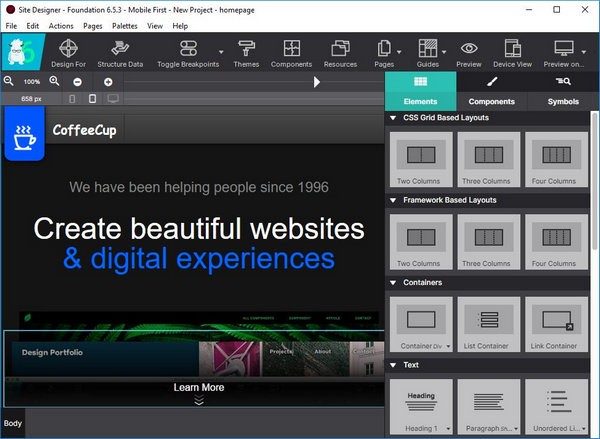
Basic introduction to CoffeeCup Responsive Site Designer
Website designer. Design and develop digital experiences. There is no code. Build faster. The design is better. CSS frameworks help millions of designers and developers build sites quickly. The industry's top tools include Bootstrap 3 and 4, Foundation 6 and Materialize. These systems are rigorously tested and offer designers many advantages. They use well-organized HTML, CSS, and Javascript, which are frequently maintained and updated, and are lightweight. Additionally, they allow the creation of cool interactive components such as dropups, navigation menus, galleries, etc. without having to wade through additional scripts.
CoffeeCup Responsive Site Designer Software Features
1. Location and Flexbox
Align, stack or rearrange elements with the press of a button. It's a phenomenal tool that should be part of any responsive design toolkit. Discover what makes Flexbox so amazing and explore real-life design examples in our free interactive guide to Flexbox.
2. Brand new user interface
Based on community feedback, we addressed visibility issues and updated the UI. Its stunning makeover makes it clearer and easier to navigate, helping you design your pages faster than ever.
3. CSS filters and blending modes
Dynamically change colors, adjust settings for smaller displays, and have them respond to users with interactive effects and transitions. These techniques will take your site to another level!
4. A code-free design workflow
Select, click, point, select and scroll to create websites and pages out of this world. With code-free CSS controls, you can focus on design while we take care of the code. You are free to explore new looks and try unique layouts.
5. Better than Lego toys
Forget repetitive design work and speed up production time with component libraries. Save and reuse items in other projects. CSS frameworks provide an elegant way to build navigation menus, accordions, cool tab panels, modal dialogs, and more. Build once, use anytime!
6. Semantically concise code
Building in a live browser environment allows your creativity to flourish because you're not bogged down by code syntax. Clean semantic code will be generated for you. CSS3 is written directly into a real style sheet, resulting in bloat-free, easy-to-interpret rules. The available HTML elements are standards-based. Tags can be toggled with two simple clicks, using semantic HTML5 elements, thus making the page well-marked up and conveying meaning to search engines.
7. Export to CodePen
Skilled users will appreciate the ability to export an element's markup to CodePen. This way you can use it in a CMS or elsewhere without going through a full export.
8. Sync up!
Keep common items in the project perfect. This will ensure that your footer, navigation, logo, and any other content stays in sync while editing.
CoffeeCup Responsive Site Designer Function Introduction
1. Drag and drop content elements such as titles, images, buttons, icons, etc.
2. Organize images and other assets in project libraries
3. Design interactions with hover, active and pressed state controls to create powerful 3D effects that make the website come alive…
4. Write, paste or edit text using the intuitive and powerful text editor
5. Unlimited website projects, up to 50 (currently) pages per page
6. Full-range viewport block - View and work with designs at any possible width in the application.
7. Mobile-first and desktop downstream workflows with corresponding media queries
8. Rows can be constrained to a specific width or full width to attract visual (background) effects
9. Add metadata and other header (or footer) code for SEO or plugins
10. Export clean, semantic, HTML and CSS that can be uploaded to any server (including any added plugins)
How to install CoffeeCup Responsive Site Designer
1. Download the official version of CoffeeCup Responsive Site Designer software package from Huajun Software Park, unzip and click CoffeeCup Responsive Site Designer 4.0 Build 3071.exe, open it and click next to install

2. Software agreement content, read the agreement here, click accept to accept
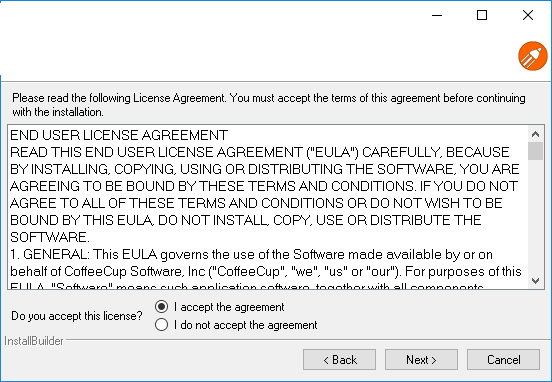
3. The default installation address of the software is C:Program FilesCoffeeCup SoftwareResponsive Site Designer
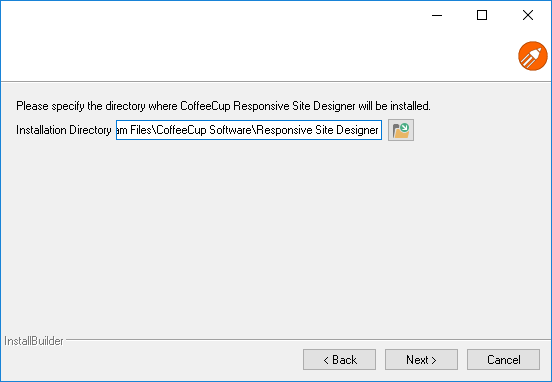
4. When prompted with the installation preparation interface, click next to install directly.

5. Prompt the installation progress and wait for the software to be installed.
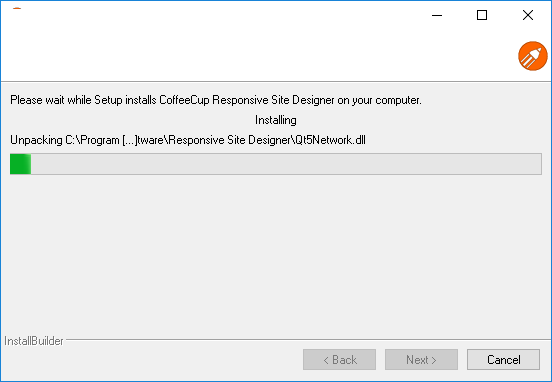
6. Click finish to start Responsive Site Designer
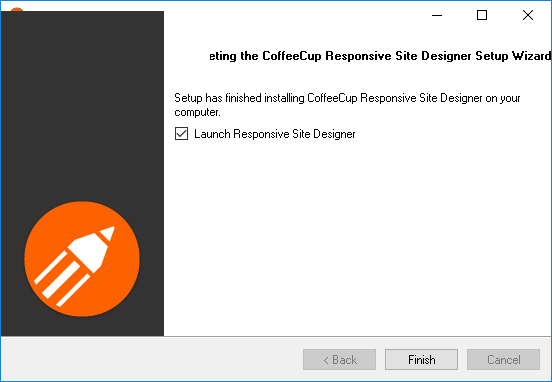
How to use CoffeeCup Responsive Site Designer
1. Open the prompt help function of the official version of CoffeeCup Responsive Site Designer. You can click the link in the software interface to view the help.
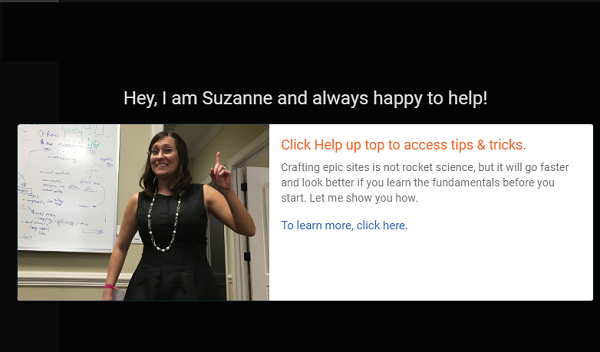
2. You can also view help on the help interface and directly access the tutorial interface of the official website.
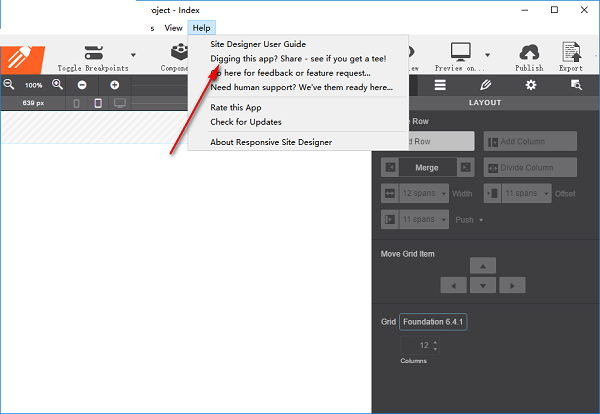
3. The software interface has many functions. If you can design a website, download it yourself!
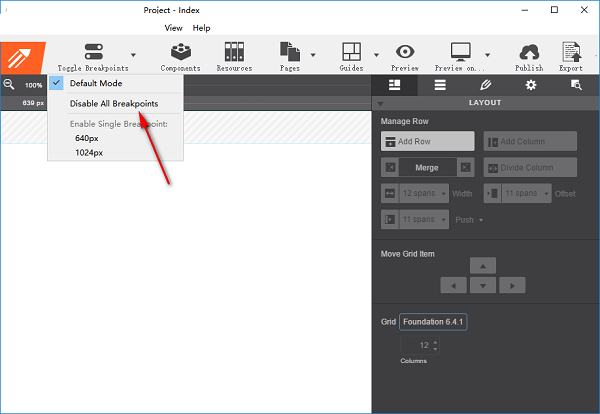
CoffeeCup Responsive Site Designer update log
1. Fix bugs in the previous version
2. Optimize some functions
Huajun editor recommends:
Children, CoffeeCup Responsive Site Designer can definitely meet your needs. From the software interface to the software functions, it is absolutely eye-catching. Everyone is welcome to download and use it! This site also has similar software color matching software, Firefox browser, and batch manager!