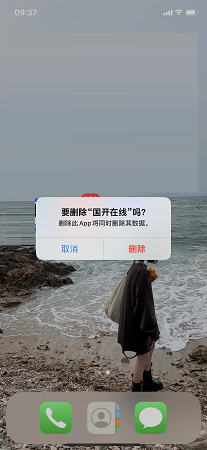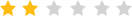China Development Bank OnlineThe latest version is a software that allows you to learn professional courses at any time. In the latest version of China Development Bank Online, users can learn the course resources of interest online, and provide a large number of free test questions, and they can take questions online anytime and anywhere. andChina Development Bank OnlineThe system will also automatically analyze wrong questions and provide you with detailed analysis services for wrong answers. Huajun Software Park provides download services for CDB Online software. To download other versions of CDB Online software, please go to Huajun Software Park!

Introduction to CDB Online Functions
1. Mobile learning: registration, subsidies, admission, study, examinations, graduation, and certificate collection can all be completed on the APP. Studying in college in your spare time does not affect work.
2. Online communication: Communicate and interact with teachers anytime and anywhere through the APP, ask questions, and answer your questions 24 hours a day.
3. Installment subsidies: Apply online for tuition installments and education subsidies, with no threshold and simple procedures, making it easy to go to college.

Features of China Development Bank Online Software
A powerful distance education information support platform that provides learning support and services to hundreds of millions of users.
Cooperate with industry enterprises to scientifically, flexibly and targetedly offer specialty majors of the Open University of China.
Provide various online lectures and open courses with rich content to all members of society to improve the scientific and cultural quality of citizens and meet the diverse and personalized learning needs of members of society.
The distance online education learning method fulfills employees’ dream of “going to college easily without leaving work or leaving their jobs”.

CDB Online Software Advantages
1. Class schedule reminder: Put the mobile class schedule in your pocket, so you won’t miss exciting classes even if you are busy;
2. Self-assessment of pre-exam proficiency: do questions before the exam to test your true level and check for any gaps;
3. Take the course video with you: watch the video anytime and anywhere and learn the key points of the course;
4. Access tutoring materials at any time: rich course tutoring materials, combined with video learning to lay a solid foundation;
5. Learning sharing: ask questions, answer questions, enrich learning materials, share with classmates with one click, and learn happily;
6. News notifications: classes, homework, grades, class teacher announcements, all kinds of notifications are available instantly;
7. Doing homework on your mobile phone for the form test: Doing homework on your mobile phone is convenient and fast. You can complete your homework anytime and anywhere, and you no longer have to worry about missing homework.
CDB Online Installation Steps
1. Search China Development Bank Online in the Apple App Store, then find this software and click to obtain it.

2. The CDB Online APP is being downloaded.

3. At this time, the CDB Online APP is installed, click to open it and you can use it.

CDB Online Instructions for Use
How to log in?
Username: Student ID
Initial password: 8-digit birthday (or last 6 digits of ID card)
Modify password rules: 8-digit password containing uppercase and lowercase letters and numbers
The first thing after logging in for the first time: Complete the email address in your personal information so that you can retrieve your password if you forget it.

CDB Online FAQ
Question: China Open Online Tutors cannot see the student information of this class on the course page?
Answer: Since the administrator of your institution has not assigned you as the tutor of the class, please contact the administrator of your institution's management space to assign you as the tutor of the class you are responsible for in the management space;
Question: Teachers in CDB Online log in to the teacher space, click "Course Teaching" and then enter the "My Courses" teaching course page. The courses taught by the teacher are not displayed or the courses taught by the teacher are missing?
Answer: Teachers are asked to contact the management space administrator of their institution to add teaching courses for them;
Question: After teachers in CDB Online complete the homework review in the course, why are the student scores in the course inconsistent with the student scores in the management space?
Answer: A1. The learning platform displays students’ current grades in real time. Students’ grades are not displayed in real time in the management space. Student grades are updated once a day. For assignments reviewed by teachers on the same day, student grades cannot be viewed in the management space until the next day;
A2. After the final exam, the course score data of the learning platform will stop being pushed to the management space. If the tutor reviews student homework after this time, the student score data will not be pushed to the management space.
Question: How to uninstall China Development Bank Online?
Answer: 1. We need to long press the logo of China Open Online on the mobile phone screen, the options will pop up, and click Remove APP.

2. Then we need to click Delete APP to delete it!
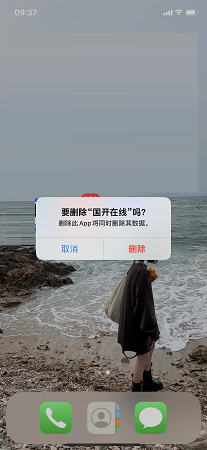
Comparison of similar software
Let’s study together PC versionIt is a very good online learning software. In addition to online learning, the PC version of Study Together can also communicate and share with other users online. It also has a game mode. Study Together includes offline promotion activities, tutoring materials, teacher Q&A, interactive communication, learning and training, speaking of classic works, etc.
Study hardThe Android version is a very cost-effective learning client application. The Study app has a large number of high-quality courses from famous experts. The mobile learning major provides more room for development and promotion, allowing you to achieve financial freedom faster than others.
CDB Online Update Log
Support Chinese university MOOC resource display
Huajun editor recommends:
China Development Bank OnlineThe system will also automatically analyze wrong questions and provide you with detailed analysis services for wrong answers. After continuous official updates and iterations, China Development Bank Online has become very stable and powerful, meeting all your needs.