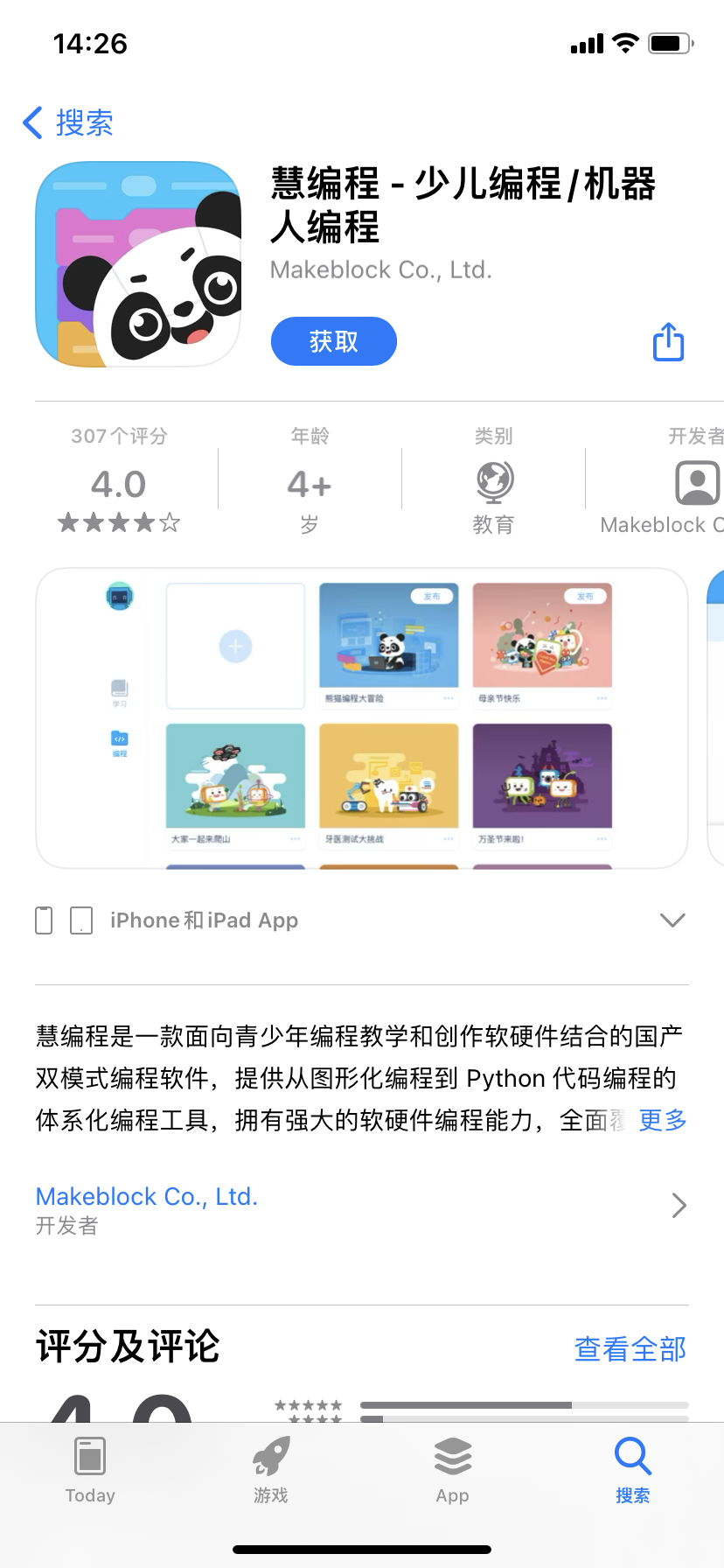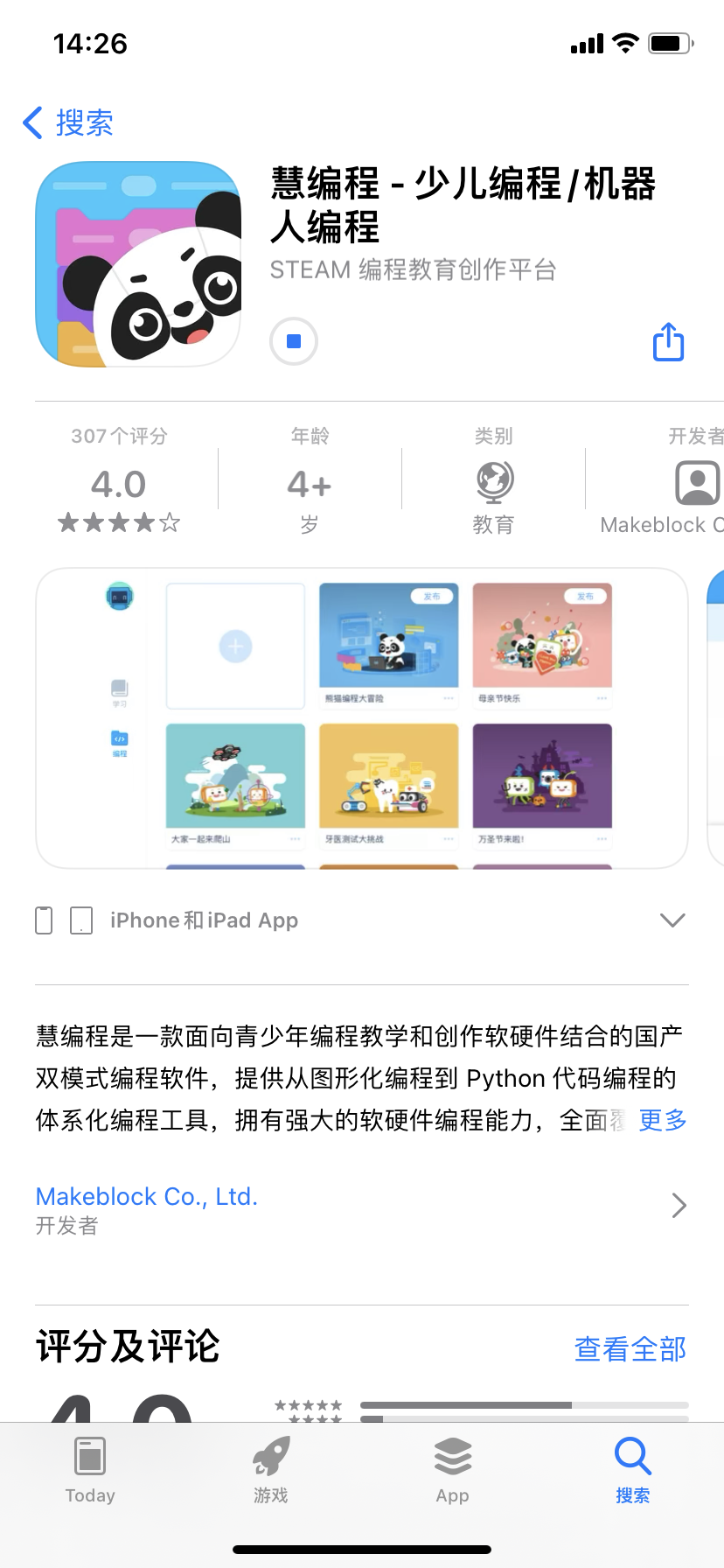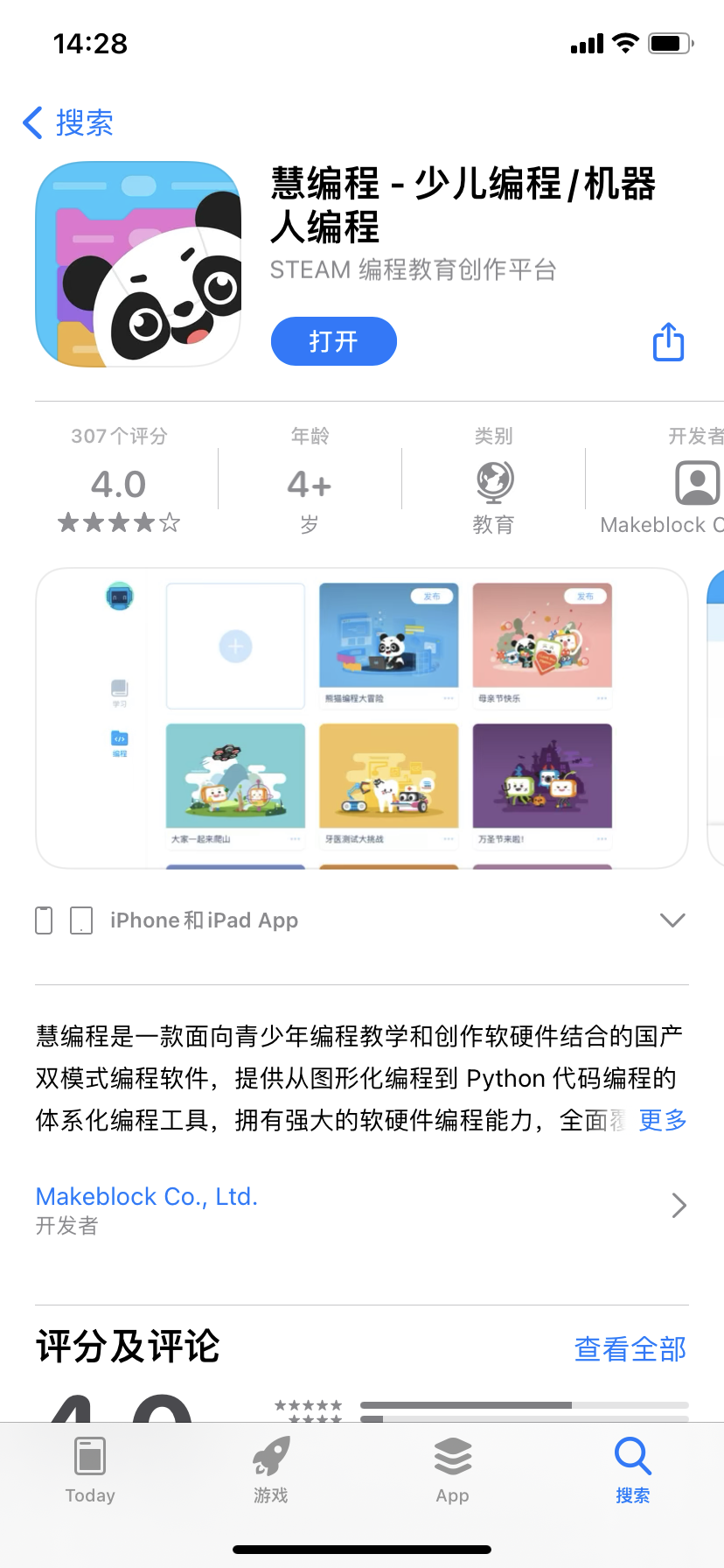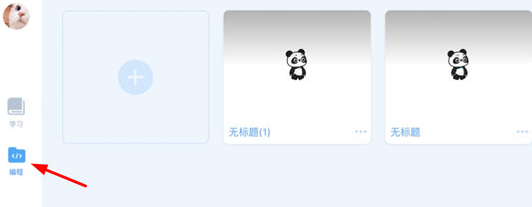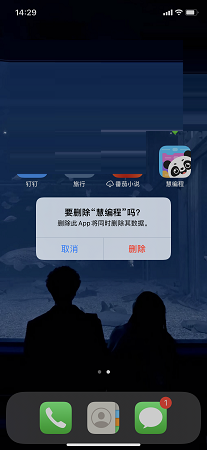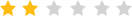mBlockThe official version is a programming tool for children. mBlock APP can help children gain a preliminary understanding of programming operations and principles, and provides a wealth of gamified courses, allowing users with zero programming knowledge to easily get started with robot programming. andmBlockIt also incorporates cutting-edge technologies such as artificial intelligence and the Internet of Things to provide better support for programming education and learning. Huajun Software Park provides downloading services for HuiBingcuo software. To download other versions of HuiBhuding software, please go to Huajun Software Park!
mBlock software functions
- Graphical programming: Using the internationally mainstream graphical programming language, combined with in-depth hardware customization, programming is as simple as building blocks
-Game-based learning: Children complete challenging tasks in a game-like experience, reap the joy of victory, and learn programming at the same time
-Supports cloud storage: projects are saved in the cloud, synchronized safely, and you don’t have to worry about changing devices.
-Supports multiple Makeblock robots: mBot, mBot Ranger, Codey Rocky, Neuron
- Supports a variety of other hardware: Arduino, micro:bit, DJI Tello, etc.
-Multiple language control interface: Chinese, Traditional Chinese, English, Japanese, Korean, Polish
mBlock software highlights
1. Using the internationally popular graphical programming language, combined with deep customization of hardware configuration, programming is as easy as building blocks;
2. Gamified learning: Children complete challenging tasks in a game-like experience, gain the joy of winning, and learn programming at the same time; 3. Support cloud storage: Projects are stored in the cloud, and security is synchronized.
mBlock software features
1. It aims to guide users to easily learn programming, stimulate their interest in programming, and enjoy the fun of creation;
2. mBlock uses a game-based learning method to allow users with no basic knowledge to easily get started with programming;
3. Through challenging tasks, you can gradually unlock programming skills and bring more creativity to your works.
mBlock installation method
1. Search mBlockwork in the Apple App Store, then find the software and click to get it.
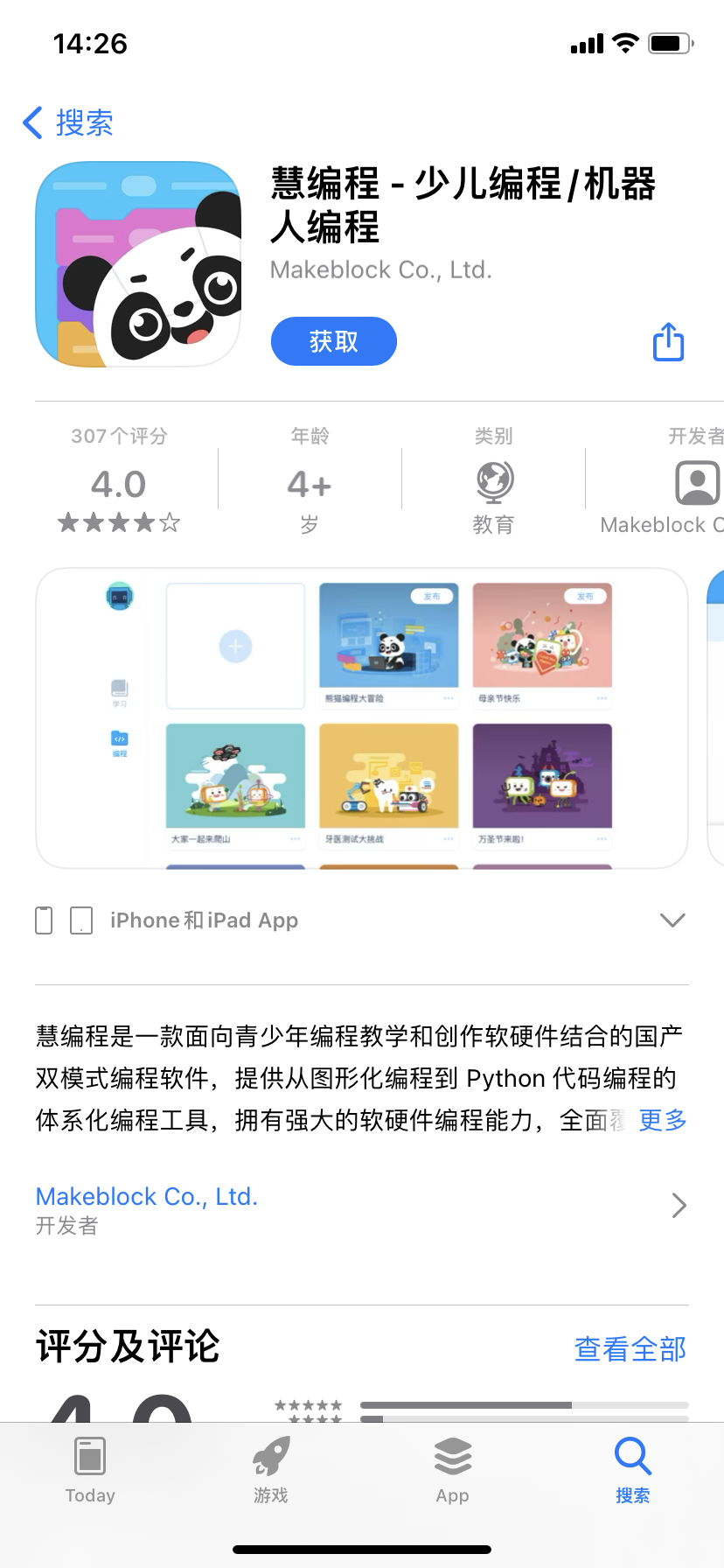
2. mBlock is being downloaded.
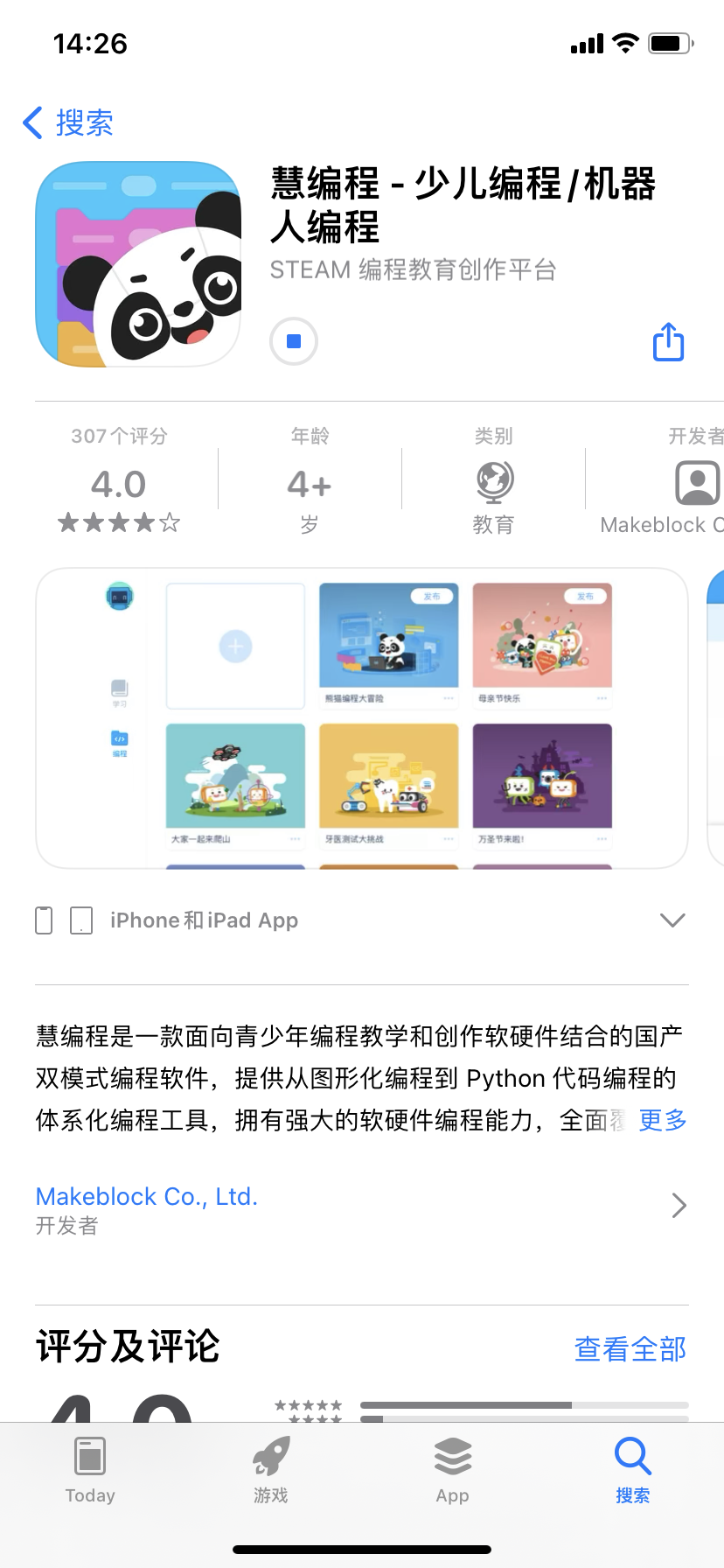
3. At this time, mBlock installation is completed, click to open and you can use it.
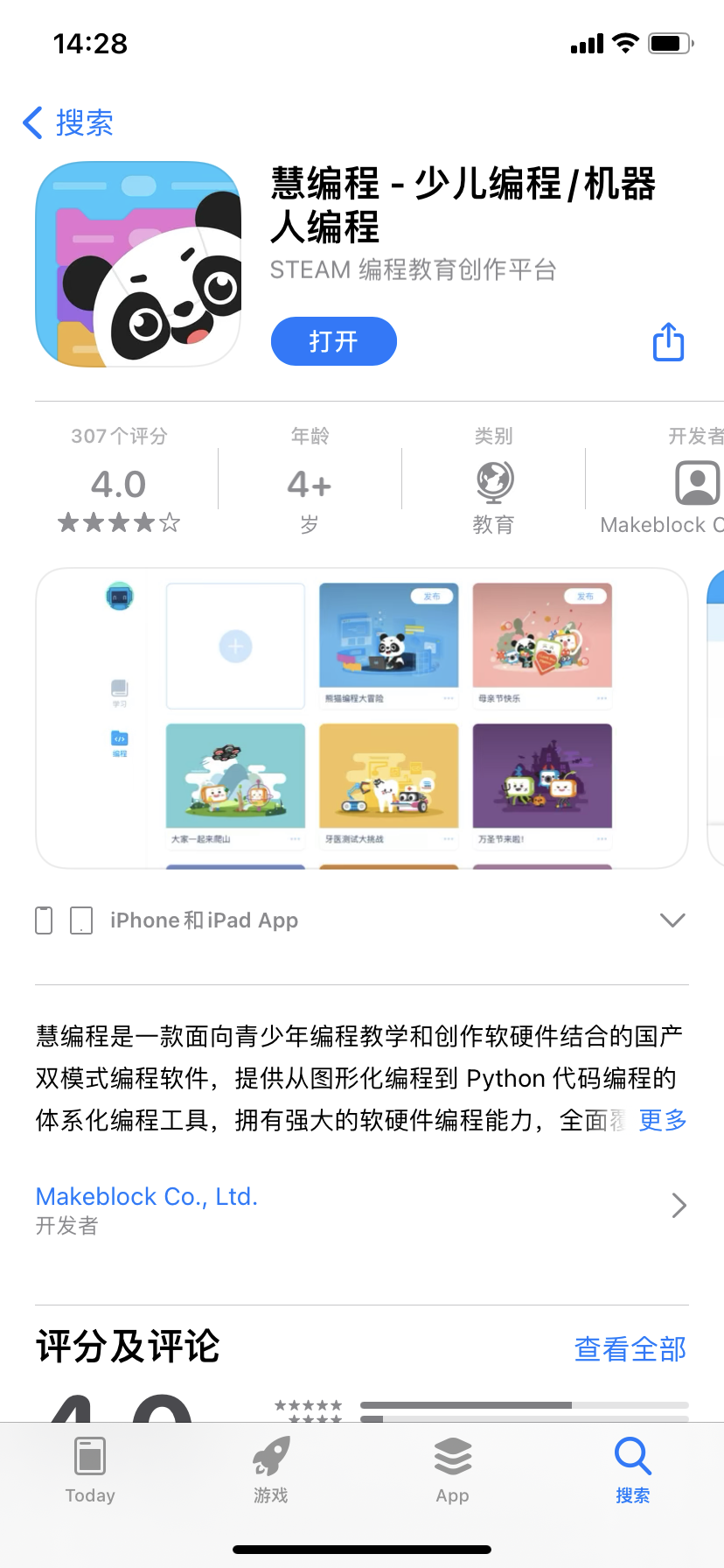
How to use mBlock Code
How to switch your role in HuiBiaoChu APP
1. Open the software and click the [Programming] function button as shown in the picture.
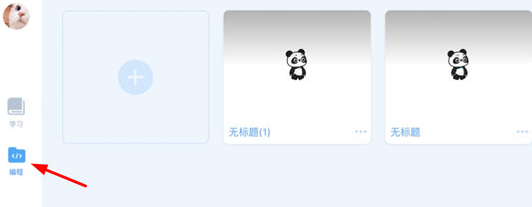
2. Click the [+] function button to enter the character setting page.

3. Finally, select the shape we want to change and click to change it.

mBlock FAQ
Question: How to uninstall mBlock Code?
Answer: 1. We need to long press the mBlock logo on the mobile phone screen, the options will pop up, and click Remove APP.

2. Then we need to click Delete APP to delete it!
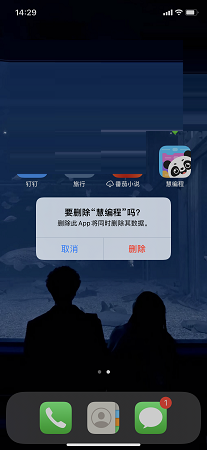
Comparison of similar software
walnut programmingThe official version is a very excellent zero-based graphical programming tool for children aged 6-12. The Walnut programming client has powerful functions and can help children learn programming easily. The Walnut programming software is convenient and easy to use. It provides online tutoring by professional teachers and supports one-on-one comments, which can help children increase their interest in programming and improve their programming abilities.
ProgrammerThe latest version is a programming online learning client specially built for children. The official version of the Coding Wizard software uses vivid animation demonstrations to explain programming knowledge, making it easier for students to understand. The Coding Wizard software has built-in massive amounts of basic programming course knowledge, and also has online face-to-face teaching by famous teachers, focusing on cultivating children's hands-on ability and logical thinking ability.
Huajun editor recommends:
mBlockThe APP can help children gain a preliminary understanding of programming operations and principles, and provides a wealth of gamified courses, allowing users with zero programming knowledge to easily get started with robot programming. mBlock is a high-performance software that meets everyone's requirements. The software is free and non-toxic, and it has absolutely positive reviews.