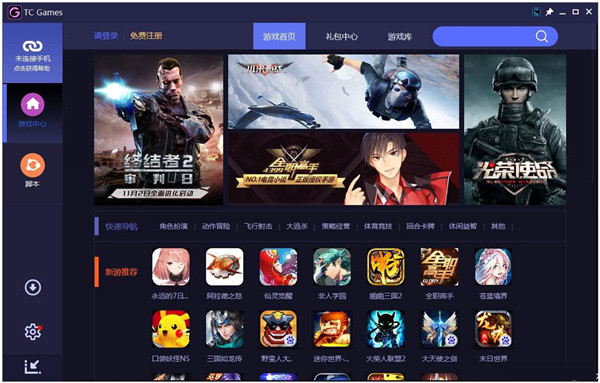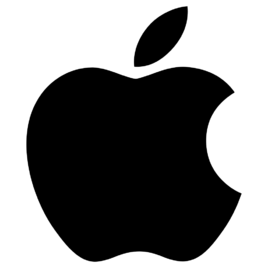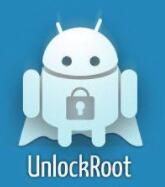TC Games is an excellent Android mobile phone screen mirroring software. It can be used to perfectly realize the computer playing mobile games and Android real machine screen mirroring, making the game process more exciting, the picture more shocking, and the operation more convenient. The software has low CPU usage, has the ultimate performance in multiple settings and has strong compatibility. It can perfectly cast the screen for popular games. It is worth trying.
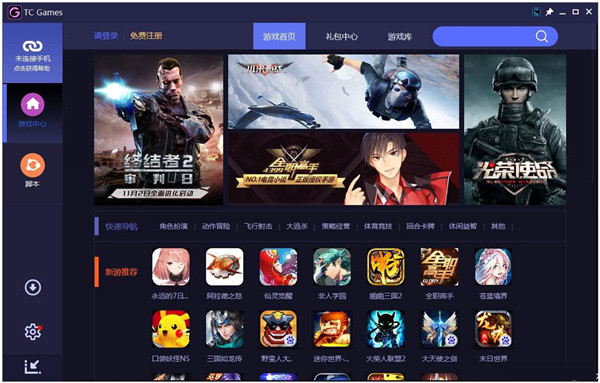
TC Games features:
1. Real machine screen projection. Play mobile games on a large screen, supporting 1080P resolution and a frame rate of 60 frames
2. Extremely smooth. The CPU usage is less than 5%, and mobile games can be played at extremely fast speeds.
3. Perfect control. Freely set keyboard/mouse for precise control of mobile games
4. High-definition screen recording. You can pause and resume screencasting at any time, and record the game process in high definition.
5. Massive games. Download and play massive games instantly in Game Center
6. Mobile game assistance. Supports script recording and editing, multiple games can run automatically at the same time
7. Fully compatible. Supports 99% of Android phones
TC Games installation method
1. After downloading TC Games from this site, use 360 compression software to decompress it. After decompression is completed, double-click the exe file to enter the software installation interface. You can click [Quick Installation] and the software will be installed by default.

2. Or you can click [Custom Installation]. In the window that opens, you can click [Browse] to select the installation location of TC Games. After completing the selection, click [Install Now].

3. Just wait patiently for the installation. After the TC Games installation is completed, you need to restart your computer. You can choose by yourself.

TTC Games FAQ
Problem description: There is a delay or lag when the game is running.
Solution:
In the phone settings, adjust the resolution to 720P to reduce image quality requirements.
If your computer has dual graphics cards, try setting the rendering to OpenGL.
Make sure to close other unnecessary applications on your computer to free up system resources.
Try updating TC Games to the latest version for better performance optimization.
TTC Games update log:
1. Optimize the stuck delay problem of the game mouse when moving the perspective
Remarks: Add options in Settings - Mouse Settings: a. Default - consistent with previous versions; b. Force mouse 125 return rate; c. System mouse speed - the mouse movement angle speed is the original speed of the computer system. You can adjust the mouse DPI and return rate or the shooting sight sensitivity of the software.
2. WASD joystick mode: Added a check box for setting fast running or silent walking shift, and custom buttons.
备注:当勾选shift快跑时,自动缩小wasd边框,此时w+shift快跑;当勾选shift静步时,自动拉大wasd边框,此时w快跑,w+shfit静步。
Customized fast running and walking buttons (VIP): After checking, a macro button will be automatically added, and the buttons can be customized.
3. Added HDMI connection method and detailed connection help, and added TC Games HDMI purchase link
4. Added THC Bluetooth sound transmission method and detailed connection help, and added a THC purchase link
5. Added the function of saving screenshots to mobile phones. After taking screenshots, they are automatically saved to the mobile phone album and can be shared.
6. In the software settings, a new function can be set to minimize to the system tray when closing the software.
7. The screen recording function can record game sounds simultaneously with THA/THB/THC
Huajun editor recommends:
tc games is a tool that supports Android phones to cast mobile games to computers. This tool can freely set the mouse and keyboard, allowing players to accurately operate mobile games and enjoy the ultimate smooth gaming experience. If you don’t like it, we also have Yunjiwan Mobile Assistant, Mingguanshihai Name Testing Software, and Jingke Name Doctor-Professional Edition