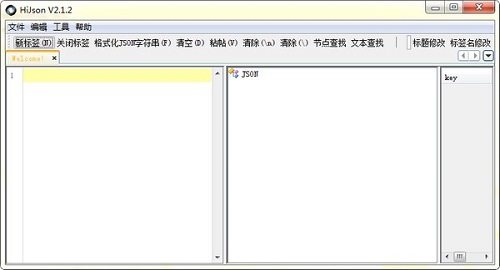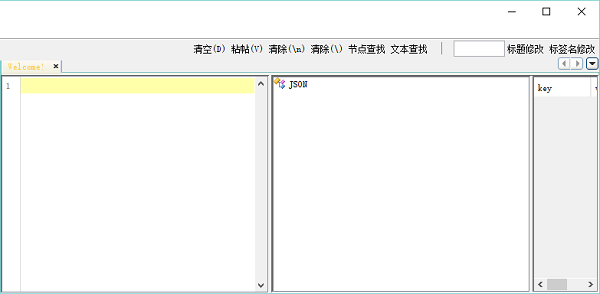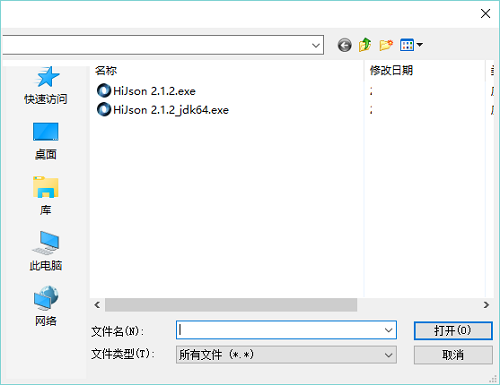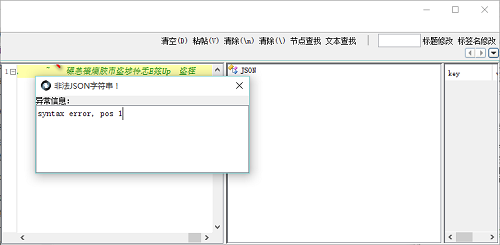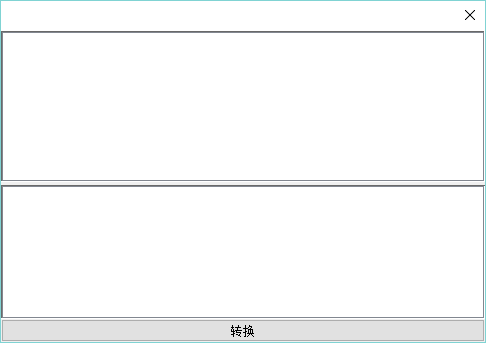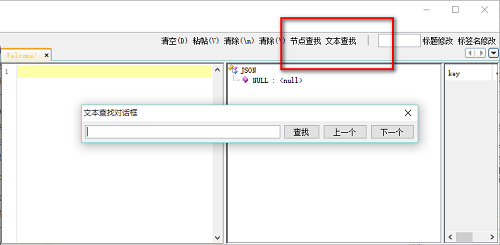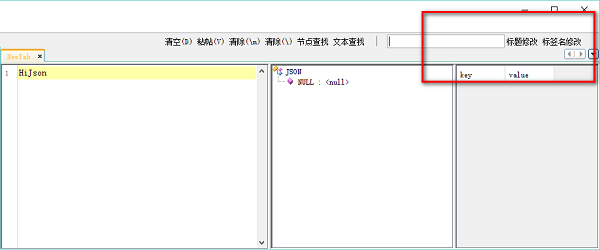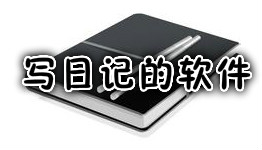-
json formatting tool
- Size: 5.47M
- Language: Simplified Chinese
- Category: Source code download
- System: Win All
Version: 2.1.2 PC version | Update time: 2024-12-30
Similar recommendations
Latest updates
How to make curved text in coreldraw - How to make curved text in coreldraw
How to make special effect fonts in coreldraw - How to make special effect fonts in coreldraw
How to split text in coreldraw - How to split text in coreldraw
How does coreldraw manage multi-page typesetting - How does coreldraw manage multi-page typesetting?
How to create perspective effect in coreldraw - How to create perspective effect in coreldraw
How to reduce file size in coreldraw - How to reduce file size in coreldraw
How to trace outlines in coreldraw - How to trace outlines in coreldraw
How to set the blur effect in coreldraw - How to set the blur effect in coreldraw
json formatting tool review
-
1st floor Huajun netizen 2021-09-08 15:04:34The json formatting tool is very useful, thank you! !
-
2nd floor Huajun netizen 2020-10-03 00:26:23The json formatting tool software is very easy to use, the download speed is very fast, and it is very convenient!
-
3rd floor Huajun netizen 2020-10-23 14:11:24The json formatting tool is awesome! 100 million likes! ! !
Recommended products
-

Jian Daoyun
-

barcode generator
-
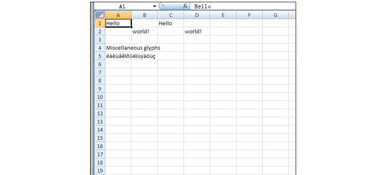
PHPExcel
-

Universal website backend management system (php version)
-

UFIDA Huabiao CELL plug-in
-

Yunbo search magnetic search
-

Picture thief of Piao Piao Art Museum
-

IK Analyzer open source Chinese word segmentation
-

CKEditor (FCKeditor) rich text editor
-

Card alliance whole site program source code php version
- Diablo game tool collection
- Group purchasing software collection area
- p2p seed search artifact download-P2P seed search artifact special topic
- adobe software encyclopedia - adobe full range of software downloads - adobe software downloads
- Safe Internet Encyclopedia
- Browser PC version download-browser download collection
- Diablo 3 game collection
- Anxin Quote Software
- Which Key Wizard software is better? Key Wizard software collection