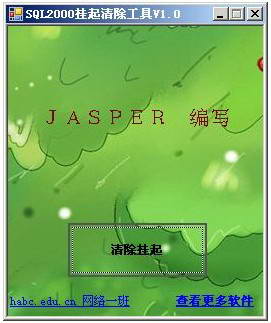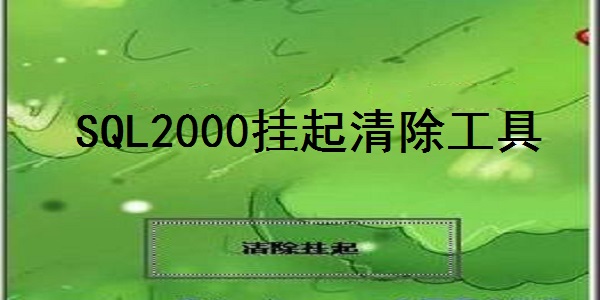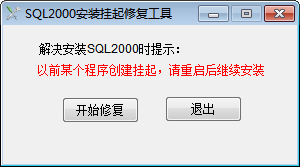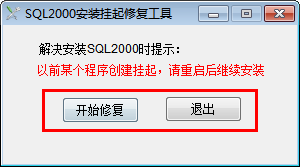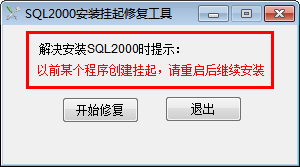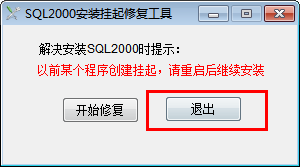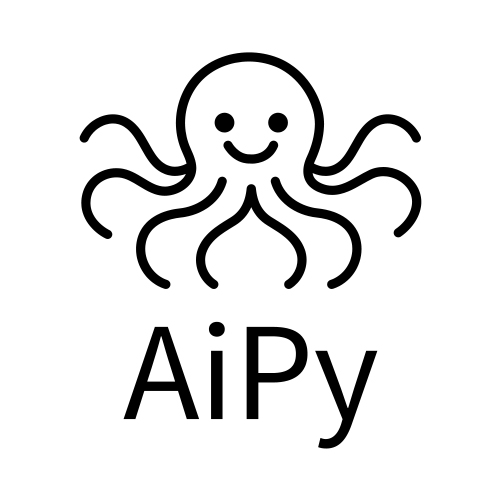SQL2000 hang removal tool official version
The official version of SQL2000 hang removal tool is a SQL2000 hang removal tool that can be used in computers. The SQL2000 hang removal tool is a tool that can clear SQL hang problems. When reinstalling SQL Server, a previous program installation has created a problem of hanging file operations on the installation computer. SQL2000 hang removal tool must restart the computer before running the installation program" error. Huajun Software Park provides a download service for SQL2000 hang removal tool. Welcome everyone to download and use it!
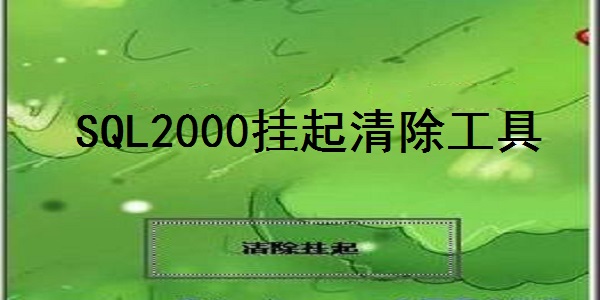
SQL2000 hang removal tool software function
You may have encountered the problem of SQL installation being suspended.
When SQL needs to be reinstalled after being deleted,
When entering the installation interface, a SQL error message will appear.
"A previous program installation has created a pending file operation on the installation computer" appears when reinstalling SQL Server
“You must restart your computer before running Setup” error
Unable to proceed
Use this tool to get it done with just one click
SQL2000 hang removal tool software features
Because people will wonder why the file is so big
Under normal circumstances, do not use unknown software on the server casually
Try to use a script or something to create two files.
Just run it once
运行2次出错就证明已经成功
How to use SQL2000 hang removal tool
1. Download the file and find "Setup.exe", double-click to run it and enter the software;
2. Enter the software and the main interface as shown below will appear;
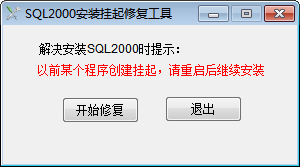
3. The red box in the picture below includes start repair and exit;
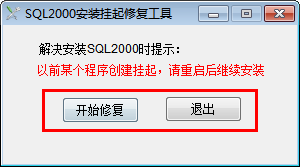
3. Please carefully read the prompts in the red box in the picture below;
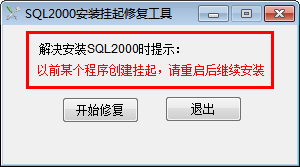
4. If you no longer need to use this software, click to exit;
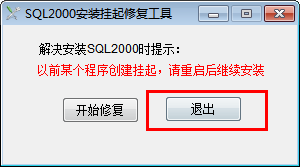
Instructions for using the SQL2000 hang removal tool
The steps to solve this problem are:
I had installed sql server before, but deleted it later.
1) Completely delete sql server in Add/Remove Programs.
2) Delete the sql server directory that has not been deleted.
3) Open the registry editor and go to HKEY_LOCAL_MACHINESYSTEMCurrentControlSetControlSession
Found in Manager
PendingFileRenameOperations project and delete it. This will clear the installation pending items.
4) Delete the keys related to sql server in the registry. In fact, generally you only need to do or only step 3 to get it completely done, so that the installation pending items can be cleared.
Frequently Asked Questions about SQL2000 Hang Clearance Tool
Q: Why can’t the SQL2000 hang removal tool be used on a virtual machine?
Answer: 1 Try to find another one.
2 You can also figure out the principle of the removal tool. The principle is to delete a key value in the registry, which you can delete manually.
Question: What should I do if the SQL2000 hang removal tool prompts that all specified values cannot be deleted when deleting the registry?
Answer: Enter regedit in the run window to open the registry editor.
In HKEY_LOCAL_MACHINESYSTEMControlSet001ControlSession
Find PendingFileRenameOperations in Manager, delete the key value, and close the registry editor.
Reinstall SQL Server 2000. At this time, you can enter the expected installation interface normally.
HKEY_LOCAL_MACHINESYSTEMCurrentControlSetControlSession
Manager stores a snapshot of the current system session, while PendingFileRenameOperations records an unsuccessful file rename operation.
SQL Server2000 may use this key value during installation to record operations on temporary files during the installation process. If SQL
Server2000 discovered that this key value existed when the installation process started. It believed that the previous installation program was not completed and refused to continue its own installation process. Logically speaking, any program that has rewritten this key value should delete this key value when it ends or the system is restarted. However, if this operation is not performed for some reason, then SQL
Server2000 will naturally come to the wrong conclusion.
Comparison of similar software
Old software removal toolIt is an uninstallation and removal software. After using your computer for a long time, it is inevitable that a lot of software will be installed accidentally. The old software removal tool (Old Software Removal Tool) can help you quickly remove these useless software.
DupscoutIs a practical tool that is very easy to use due to its good design and graphical interface, Dupscout can be used to eliminate duplicate files from your directories. Dupscout is free software, and there is a professional version with more data synchronization options.
Huajun editor recommends:
The SQL2000 hang removal tool is a tool that can clear SQL hang problems. When reinstalling SQL Server, a previous program installation has created a problem of hanging file operations on the installation computer. Come and download it.