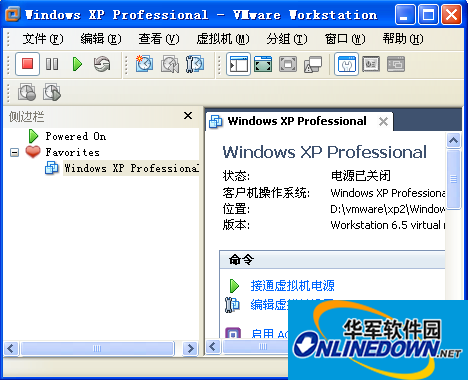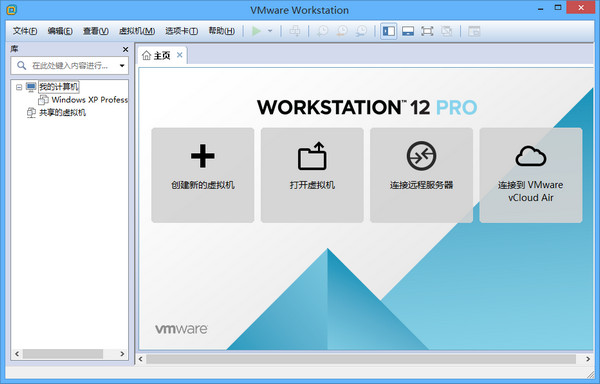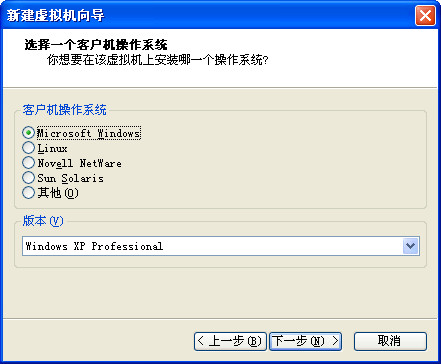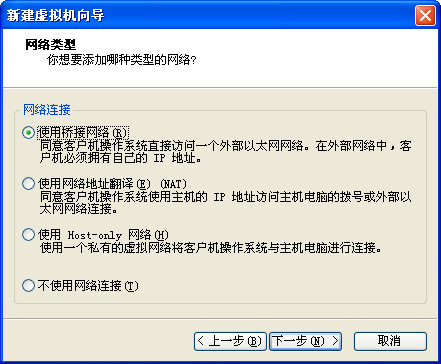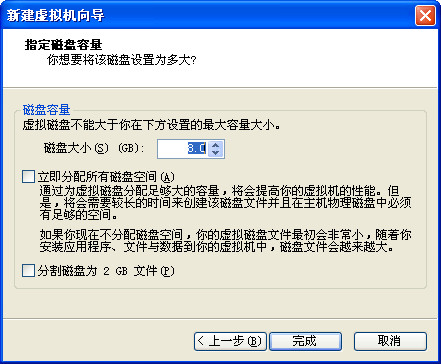VMware adopts a completely different concept. The multi-boot system can only run one system at a time, and the machine needs to be restarted when the system is switched. VMWare is truly "simultaneous" running. Multiple operating systems are switched on the main system platform just like standard Windows applications. And for each operating system, you can perform virtual partitioning and configuration without affecting the data on the real hard disk. You can even connect several virtual machines to a LAN through a network card, which is extremely convenient. I like the virtual machine VMWare. Friends of Workstation, come to Huajun Software Park to download and experience it!
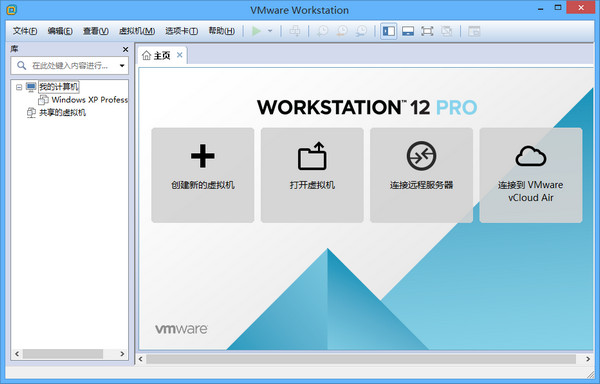
VMware software introduction
VMWare virtual machine software is used to test software, test the installation of operating systems (such as linux), test viruses and Trojans, etc. But now if you want to test software or viruses, there is also a shadow system to choose from. It is simple and easy to use. Haha. . However, if you want to test or install the operating system, VMware is still a must. VMWare, personally feels that it is a little faster than Virtual PC, and it should be the most powerful virtual machine program in the true sense for now. . I recommend everyone to go back and enjoy it next time~ Especially friends with powerful machines, it is very cool to use a virtual machine to play Vista under XP. . .
VMWare is truly running "simultaneously". Multiple operating systems are switched on the main system platform just like standard Windows applications. Moreover, you can perform virtual partitioning and configuration for each operating system without affecting the data on the real hard disk. You can even connect several virtual machines to a LAN through a network card, which is extremely convenient.
VMware features
1. You can use more than two operating systems on the same PC without partitioning or rebooting.
2. Completely isolate and protect the operating environments of different OSs and all application software and data installed on the OS.
3. Different OSs can also interact with each other, including network, peripherals, file sharing and copy and paste functions.
4. There is an Undo function.
5. Able to set and modify the operating environment of the operating system at any time, such as: memory, disk space, peripheral devices, etc.
VMware software screenshots
Main interface diagram
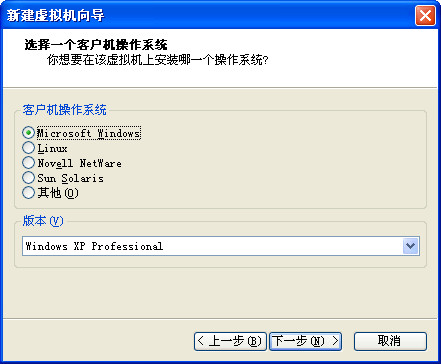
Create a new virtual machine diagram
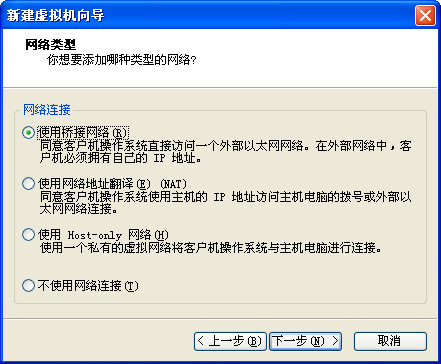
Network selection diagram
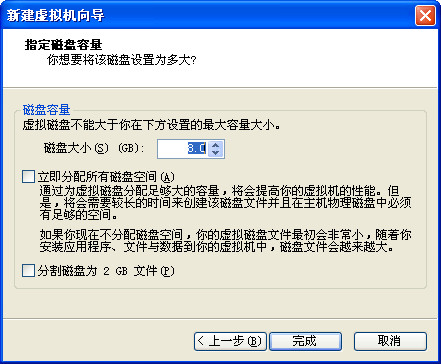
Virtual machine size

VMware FAQ
1. Enable copy and paste operations between the guest operating system and the remote console
Workaround: To copy and paste between the guest operating system and the remote console, copy and paste operations must be enabled using the vSphere Client.
Steps
a. Use vSphere Client to log in to the vCenter Server system and select the virtual machine.
b. In the Summary tab, click Edit Settings.
c. Select Options>Advanced>General, and then click Configure Parameters.
d. Click Add Row and type the following values in the Name and Value columns.
Name value
isolation.tools.copy.disable false
Isolation.tools.paste.disable false
Note that these options will override any settings made in the VMware Tools control panel of the guest operating system.
e. Click OK to close the Configuration Parameters dialog box, and then click OK again to close the Virtual Machine Properties dialog box.
f. Restart the virtual machine.
2. The startup list cannot be found after the sco system is migrated.
Solution: The current solution is to use a floppy drive to make an emergency disk, and use the emergency disk to find the boot list. If that doesn't work, you can only use the ready-made virtual image and import it into vmware. However, with this method, you have to set up your own applications.
3. Logical partitions (LVM volumes) manually added during Linux migration. These partitions cannot be found after the migration.
Solution: Add an additional hard drive to the virtual machine, fuse it, and then copy the data back to the added hard drive.
4. The 10G network card cannot be found when installing esxi
Solution: Solution: Install the esxi version of each manufacturer's OEM.
5. When migrating, it prompts that the original vss volume cannot be cloned.
Solution: Solution: Check to see if there are additional devices plugged into the server, such as USB devices.
6. After Windows migration, when configuring the network card, it will prompt "The IP has been assigned to other adapters"
Solution: Open the command line window (run cmd), enter: (1), set DEVMGR_SHOW_NONPRESENT_DEVICES=1
(2), devmgmt.msc
In the pop-up "Device Manager" window. Select "View (V)" - "Show Hidden Devices (W)", and then expand the "Network Adapter" sub-item. You can see some network card information displayed by transparent icons. This information is the physical network card information of the source server. Then select transparent device uninstall. The RAS synchronization adapter is a normal device of the system and does not need to be uninstalled.
7. The graphical interface cannot be displayed after Asianux3.0 migration
Solution: Solution: cp/etc/X11/xorg.conf/etc/X11/xorg.conf.bak
vi/etc/X11/xorg.conf
将xorg.conf文件中的selection“Devices”字段中Driver对应的值修改为“vmware”即可,修改完成后通过startx启动图形化界面。
VMware update log
- Added support for Windows 10 Anniversary Update and Windows Server 2016 server operating systems;
- Fixes for other issues, security updates and performance improvements;
Huajun editor recommends:
The operation steps of VMware software are very simple and very fast, so users can use it with confidence. It is also recommended to download and use cloud machine manager, .NET, .NET and other related software.