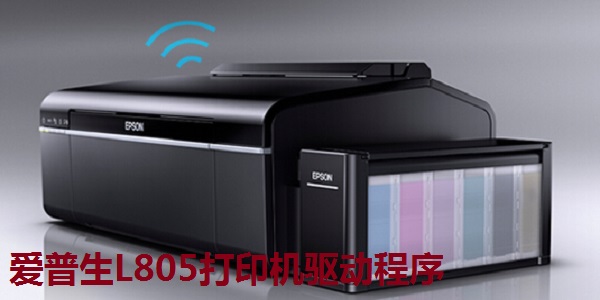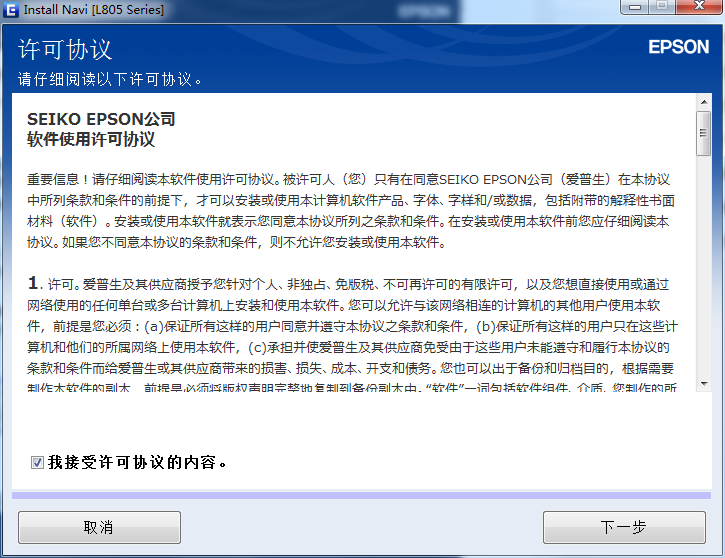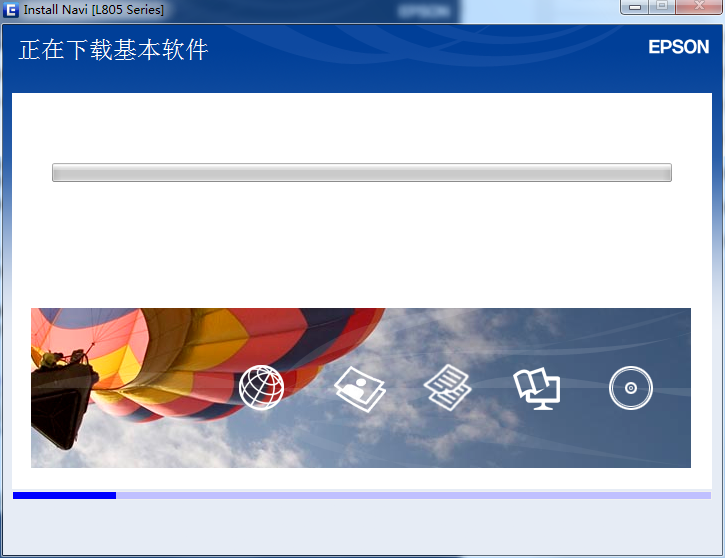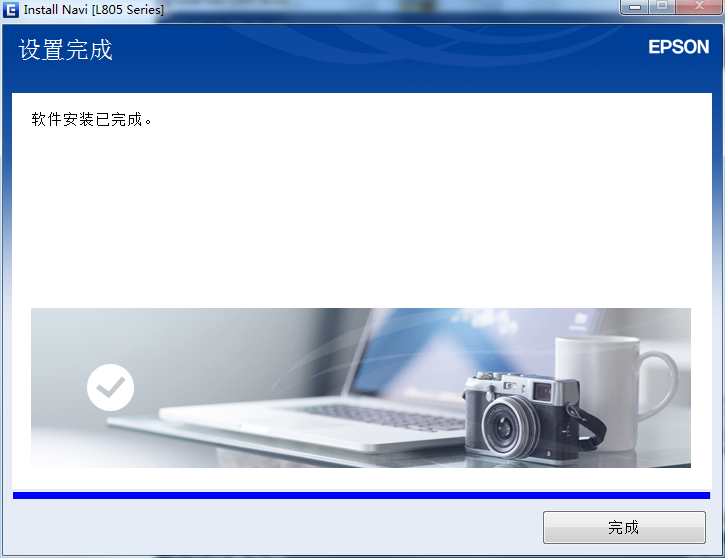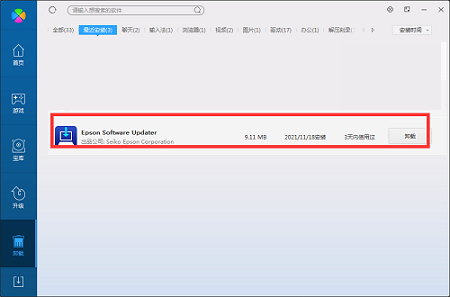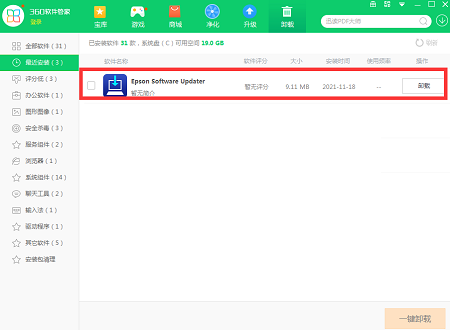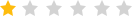-
Epson L805 Printer Driver
- Size: 37.40M
- Language: Simplified Chinese
- category: Peripheral driver
- System: WinAll
Version: 2.50.01 | Update time: 2024-10-25
Similar recommendations
Latest updates
How to upgrade QQ Browser How to upgrade QQ Browser
How to crop pictures in coreldraw? -The operation process of cropping pictures with coreldraw
How to copy coreldraw? -coreldraw copy method
How to draw straight lines in coreldraw? -Coreldraw method of drawing straight lines
How to deduct pictures in coreldraw? -Coreldraw drawing method
How does QQ Browser zoom the browser - How does QQ Browser zoom the browser
How to cancel your account in Plants vs. Zombies
How to adjust Plants vs. Zombies to Chinese? -How to adjust Plants vs. Zombies to Chinese
Epson L805 Printer Driver Review
-
1st floor Huajun netizen 2022-01-18 02:28:48The Epson L805 printer driver is very useful, thank you! !
-
2nd floor Huajun netizen 2021-11-20 04:23:17The Epson L805 printer driver overall feels good and I am quite satisfied with it. The installation and operation are very smooth! It went very smoothly following the installation step-by-step instructions!
-
3rd floor Huajun netizen 2022-01-20 16:35:32I hope the Epson L805 printer driver will get better and better, come on!
Recommended products
-

Samsung SCX-4521F all-in-one printer print driver
-

General Hanxiang tablet driver
-

HP LaserJet P1007/P1008 printer plug-and-play driver
-

HP HP 1020 printer driver
-
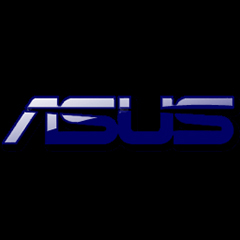
ASUS ASUS ATK Package shortcut key driver
-

HP m1136 printer driver
-

hp1005 printer driver (64)
-

Logitech G502 Gaming Mouse Driver 64-bit
-

HP LaserJet 1010 laser printer driver
-

mtp usb driver
- Diablo game tool collection
- Group purchasing software collection area
- p2p seed search artifact download-P2P seed search artifact special topic
- adobe software encyclopedia - adobe full range of software downloads - adobe software downloads
- Safe Internet Encyclopedia
- Browser PC version download-browser download collection
- Diablo 3 game collection
- Anxin Quote Software
- Which Key Wizard software is better? Key Wizard software collection